Homework Help: Questions and Answers: You have configured Disk 3 and Disk 4 on your Windows 11 workstation as a RAID 1 array with the NTFS file system, and you have assigned F as the drive letter for the array. Each disk has an individual storage capacity of 1 TB. However, when you check the available storage size of F, you notice that it only lists 1 TB (instead of 2 TB) of available disk storage space. What should you do to resolve the issue?
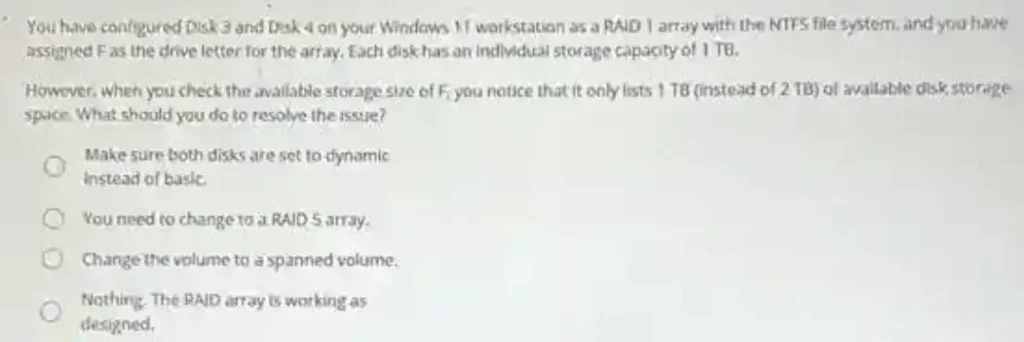
a) Make sure both disks are set to dynamic instead of basic.
b) You need to change to a RAID 5 array.
c) Change the volume to a spanned volume.
d) Nothing. The RAID array is working as designed.
Answer:
NBA 2K26 – PlayStation 5
First, let’s understand what RAID 1 is:
- RAID 1 is a mirroring technology where data is written identically to two drives.
- It provides redundancy and improves read performance but doesn’t increase storage capacity.
- If you have two 1 TB disks in a RAID 1 array, the total available storage capacity will be 1 TB, not 2 TB. The second disk is an exact mirror of the first, so it doesn’t contribute additional storage space.
Now, let’s look at the given information:
- You have two 1 TB disks (Disk 3 and Disk 4) configured as RAID 1.
- The array is formatted with NTFS and assigned drive letter F.
- The available storage space shows as 1 TB, not 2 TB.
Let’s consider why this is happening:
- In RAID 1, the total usable space is equal to the size of a single disk in the array.
- This is because all data is duplicated across both disks for redundancy.
Given Options: Step by Step Answering
a) Make sure both disks are set to dynamic instead of basic:
- This would be relevant for some configurations, but it doesn’t change the storage capacity of a RAID 1 array.
b) You need to change to a RAID 5 array:
- RAID 5 offers better storage efficiency (data is striped with parity across three or more disks), but changing to RAID 5 would require an additional disk. This option also isn’t necessary to address the specific concern.
c) Change the volume to a spanned volume:
- A spanned volume combines the space of multiple disks into one large volume, but it doesn’t provide redundancy like RAID 1 and could lead to data loss if one disk fails.
d) Nothing. The RAID array is working as designed:
- This is correct. RAID 1 is designed to mirror data for redundancy, so the total available storage is 1 TB, even though two 1 TB disks are being used.
Final Answer:
Based on the above analysis, the correct answer is:
d) Nothing. The RAID array is working as designed.
In a RAID 1 configuration, you sacrifice additional storage capacity for the sake of data redundancy. The 1 TB of space you’re seeing is correct because the data is mirrored across both disks, effectively using only half of the total physical capacity for unique data storage.
Learn More: Homework Help
Q. How should we think of the relationship between humans and generative AI?
Q. Which Al focuses on classifying or identifying content that is based on preexisting data?
Q. Which of the following are required elements to ensure the success of the Scrum methodology?


