Homework Help: Questions and Answers: You encounter the error “type object ‘datetime.datetime’ has no attribute ‘datetime'” in Python. What is the likely cause of this error?
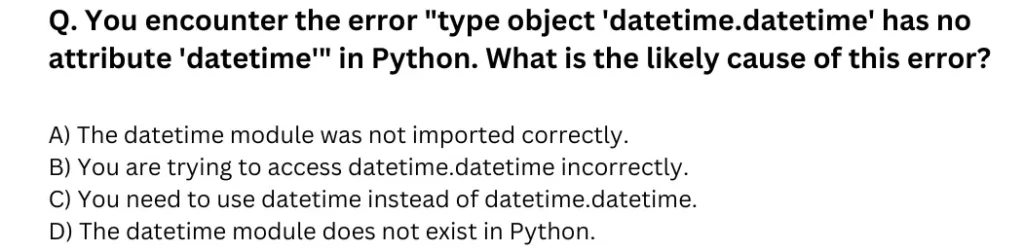
A) The datetime module was not imported correctly.
B) You are trying to access datetime.datetime incorrectly.
C) You need to use datetime instead of datetime.datetime.
D) The datetime module does not exist in Python.
Answer:
First, let’s understand what the error message means: “type object ‘datetime.datetime’ has no attribute ‘datetime'” This suggests that Python is trying to access a ‘datetime’ attribute within ‘datetime.datetime’, which doesn’t exist.
Now, let’s break down each option to determine the correct answer.
Given Options: Step by Step Answering
a) The datetime module was not imported correctly.
- If the
datetimemodule was not imported correctly, you would likely receive a different error, such asNameErrororModuleNotFoundError. This option is not correct.
b) You are trying to access datetime.datetime incorrectly.
- The correct way to access the
datetimeclass from thedatetimemodule is by usingdatetime.datetime. However, if you mistakenly try to accessdatetime.datetime.datetime, it would cause the error in question. This option is correct.
c) You need to use datetime instead of datetime.datetime.
- If you use only
datetime, you are referring to the module, not the class inside it. To work with date and time objects, you need to usedatetime.datetime. This option is incorrect.
d) The datetime module does not exist in Python.
- The
datetimemodule does exist in Python, so this option is incorrect.
Final Answer
Based on the above analysis, the correct answer is:
B) You are trying to access datetime.datetime incorrectly.
This error typically occurs when there’s an extra ‘datetime’ in the method call, like using datetime.datetime.datetime() instead of the correct datetime.datetime().
Learn More: Homework Help

