If you’re an Xbox player, especially Fortnite fans, you may have recently faced a frustrating error message:
Update needed – You need this update, but we can’t get it right now. Try again in a while. (0x8b050033)
This error code has haunted Xbox players across multiple games and updates for years, with reports dating back as far as 2020. Whether you’re trying to play Fortnite, download new content like Nordschleife, or update a game like POE2, this error can completely block you from getting online.
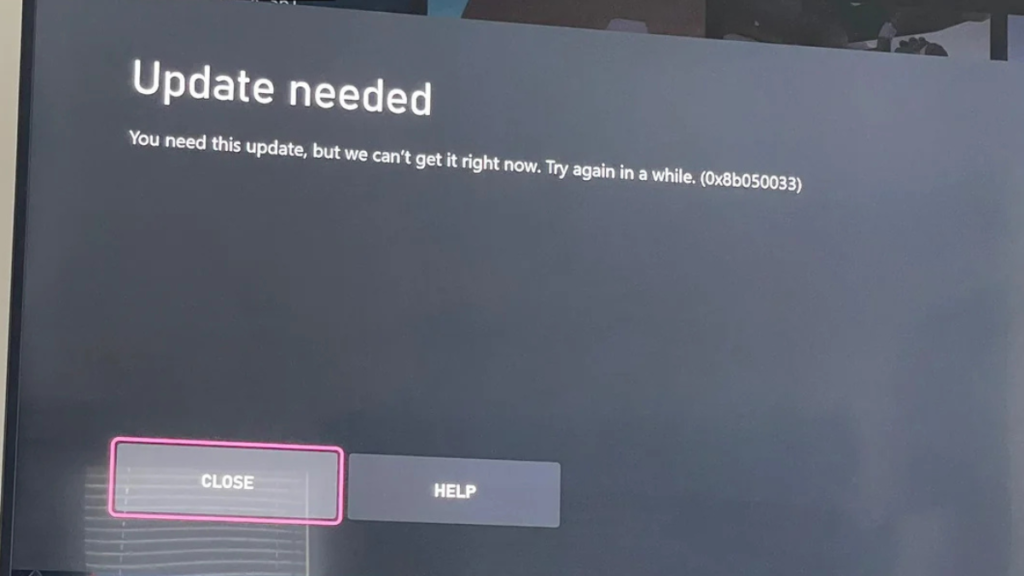
Let’s break down what’s happening and how you can actually fix it.
What Causes Error 0x8b050033?
This error appears when your Xbox console fails to communicate properly with Xbox Live servers. The most common reasons are:
- Xbox Live servers undergoing maintenance (even if the status page shows “green”).
- Game update conflicts — especially when a game update rolls out gradually or contains incomplete files.
- Account verification issues (gamesharing complications) — if the console isn’t set as your home Xbox, online access to shared games might break.
- Corrupted cache preventing proper update requests.
Fixes That Have Worked for Real Players
1. Power Cycle Your Xbox (Full Reset)
This is the go-to first step recommended by both Xbox Support and experienced users.
- Hold the Xbox button on the console for 15 seconds until it powers off.
- Unplug all cables and wait for at least 5 minutes.
- Reconnect everything and power the console back on.
- Check for updates again.
This clears system cache and can restore proper communication with Xbox Live.
2. Go Offline, Restart, Then Go Back Online
This unusual trick has worked for many players — including those facing this error after Forza, Fortnite, and POE2 updates.
- Go to Settings > Network > Go Offline.
- Fully power down your console (hold Xbox button 15 seconds).
- Restart, then go back online in Network settings.
- Check for updates.
This method works best when the error is caused by Xbox Live not recognizing the latest update on your console.
3. Clear Alternate MAC Address
Cache corruption is another common culprit, and clearing the Alternate MAC Address forces your Xbox to rebuild its network cache.
- Go to Settings > General > Network Settings > Advanced Settings > Alternate MAC Address > Clear.
- Restart the console.
4. Manually Check for Game Updates
Sometimes, your console misses updates and gets stuck requesting a non-existent version.
- Go to My games & apps > Manage > Updates.
- Look for your game (Fortnite, Forza, etc.) in the list and manually trigger any pending update.
5. Offline Mode Workaround for Gamesharing Setups
If you gameshare with another account, some users found they could only launch the game in offline mode unless the game was tied to the home account on the console.
- If gamesharing, ensure the home Xbox is correctly set.
- Temporarily switch to offline mode (Settings > Network > Go Offline) and see if the game launches.
6. Uninstall and Reinstall (Last Resort)
If all else fails, some players have reported success by fully uninstalling and reinstalling the game — especially when the error relates to mismatched or corrupted update files.
- Uninstall the game.
- Power cycle your console.
- Reinstall the game fresh.
Why Does This Keep Happening?
The 0x8b050033 error seems to be triggered most often when:
- A game pushes a new update that Xbox Live struggles to propagate correctly.
- Server-side updates conflict with cached files on your console.
- Gamesharing setups disrupt online license checks.
- Microsoft Marketplace or Licensing Issues delay proper authentication.
This means the error is rarely your fault — it’s usually a backend communication failure between your console and Xbox Live.
What If Xbox Says Everything is Fine?
Here’s the frustrating part — the Xbox Live Status page often shows all green, even when these errors are affecting players across multiple games. This is because the issue is usually game-specific or related to regional server clusters, which don’t always trigger a full outage notification.
Final Recommendations
- Check Xbox and game-specific status pages:
- Xbox Live Status: https://support.xbox.com/xbox-live-status
- Epic Games Status for Fortnite: https://status.epicgames.com/
- Try the offline reboot trick — it works surprisingly well.
- Clear your Alternate MAC Address.
- If all else fails, uninstall and reinstall — but only if you have the time.
- Don’t panic — this error has hit thousands of players across multiple games. It’s almost always a temporary issue.
Have you run into Error 0x8b050033 recently? Which of these fixes worked for you? Let us know in the comments — your experience could save another player hours of frustration.

