Homework Help: Questions and Answers: Part a) Write a script file on Octave based on the following criteria. The users should be able to add a value for ‘x’ and then see the output ‘y’ when the program is run. Name the program as Question4.
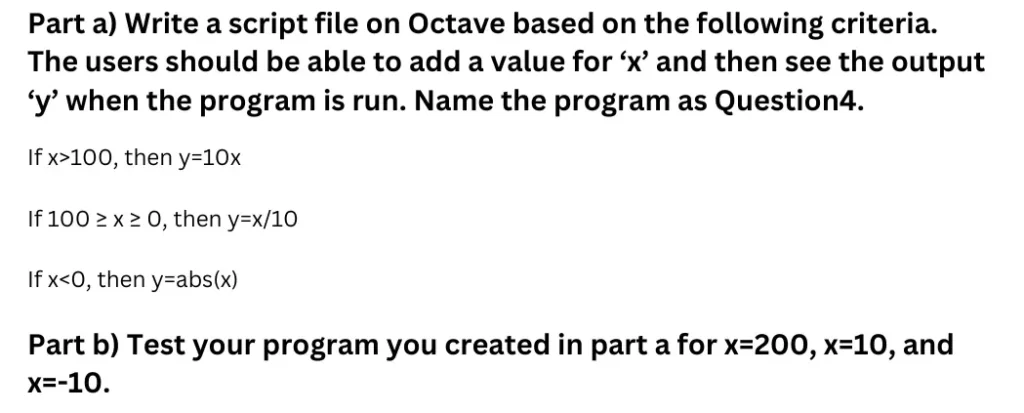
- If x>100, then y=10x
- If 100 ≥ x ≥ 0, then y=x/10
- If x<0, then y=abs(x)
Part b) Test your program you created in part a for x=200, x=10, and x=-10.
Answer
Part a) Writing the Octave Script
Here’s the script file named Question4.m that implements the given criteria.
% Question4.m
% This script calculates the value of y based on the input value of x.
% Prompt the user to enter a value for x
x = input('Enter a value for x: ');
% Calculate the value of y based on the value of x
if x > 100
y = 10 * x;
elseif x >= 0 && x <= 100
y = x / 10;
else
y = abs(x);
end
% Display the result
fprintf('The value of y is: %f\n', y);Explanation:
- Input: The script prompts the user to enter a value for
x. - Conditions:
- If
x > 100, thenyis calculated as10 * x. - If
100 ≥ x ≥ 0, thenyis calculated asx / 10. - If
x < 0, thenyis calculated asabs(x).
- If
- Output: The script then displays the value of
y.
Part b) Testing the Program
To test the program for x = 200, x = 10, and x = -10, you can run the script in Octave with these inputs. Below are the expected outputs:
Test 1: x = 200
Enter a value for x: 200
The value of y is: 2000.000000Explanation: Since x > 100, y = 10 * 200 = 2000.
Test 2: x = 10
Enter a value for x: 10
The value of y is: 1.000000Explanation: Since 100 ≥ x ≥ 0, y = 10 / 10 = 1.
Test 3: x = -10
Enter a value for x: -10
The value of y is: 10.000000Explanation: Since x < 0, y = abs(-10) = 10.
Learn More: Homework Help
Q. Which of the following best describes the function of an IDMS server?

