Homework Help: Questions and Answers: Goal: Learn to write simple loops. Assignment: Write a code snippet that reads an integer value from standard input and stores it in a variable n. Then, write a while loop that prints to the screen all the numbers from 2 to n that are multiples of 7. 1f, for example, the user inputs the value 29 for n, your program should produce the following output (user input in bold):
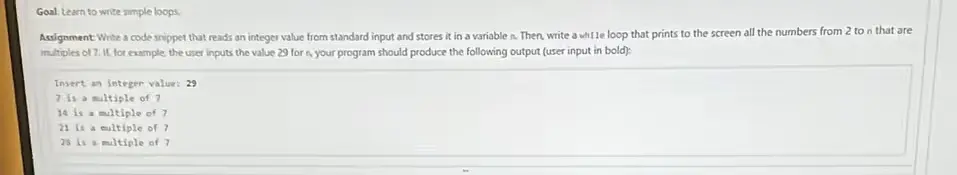
Insert an integer value: 29
7 is a multiple of 7
14 is a multiple of 7
21 is a multiple of 7
28 is a multiple of 7
Answer:
First, let’s write a code to read an integer from standard input and store it in a variable n.
Input Handling: We need to read an integer value from the user. In Python, we use the input() function to achieve this.
Convert Input: The value entered by the user is treated as a string by default. We need to convert it into an integer using int().
Initialize Loop Variable: To start finding multiples of 7, we should start at 7 and proceed through all values less than or equal to n. We can achieve this by initializing a variable with value 7.
While Loop Logic: The condition of the while loop should ensure that the loop runs as long as the current number is less than or equal to n.
Print Output: Inside the loop, we will print the current value followed by “is a multiple of 7”.
Update Loop Variable: Increase the loop variable by 7 each time to get the next multiple of 7.
Complete Code:
# Step 1: Get user input and convert to integer
n = int(input("Insert an integer value: "))
# Step 2: Initialize loop variable
current = 7
# Step 3: Loop through multiples of 7
while current <= n:
print(f"{current} is a multiple of 7")
current += 7
Explanation:
Input Handling and Conversion:
n = int(input("Insert an integer value: "))
This reads an integer value from the user.
Loop Initialization:
current = 7
We start from 7 because we want to print multiples of 7 from 2 to n.
While Loop:
while current <= n:
The loop will run until current is greater than n.
Print Statement:
print(f"{current} is a multiple of 7")
This prints the current value along with the message.
Update Loop Variable:
current += 7
This ensures the next value to be checked is the next multiple of 7.
Example Run:
If the user inputs 29:
Insert an integer value: 297 is a multiple of 714 is a multiple of 721 is a multiple of 728 is a multiple of 7
This code will produce the exact output format requested in the assignment. When you run this code and enter 29, it will produce the output shown in the example.
Learn More: Homework Help
Q. Which monitoring tool will show granular Windows Server hardware usage?
Q. What section of the Salesforce Operation allows you to limit the response set?