Many World of Warcraft (WoW) players encountered the error code BLZ51903021 while trying to log into the game on March 18, 2025. This issue arose after Blizzard’ scheduled server maintenance, preventing access to various game realms. If you faced this issue, this guide will help you understand what happened and what to do if you still experience problems.
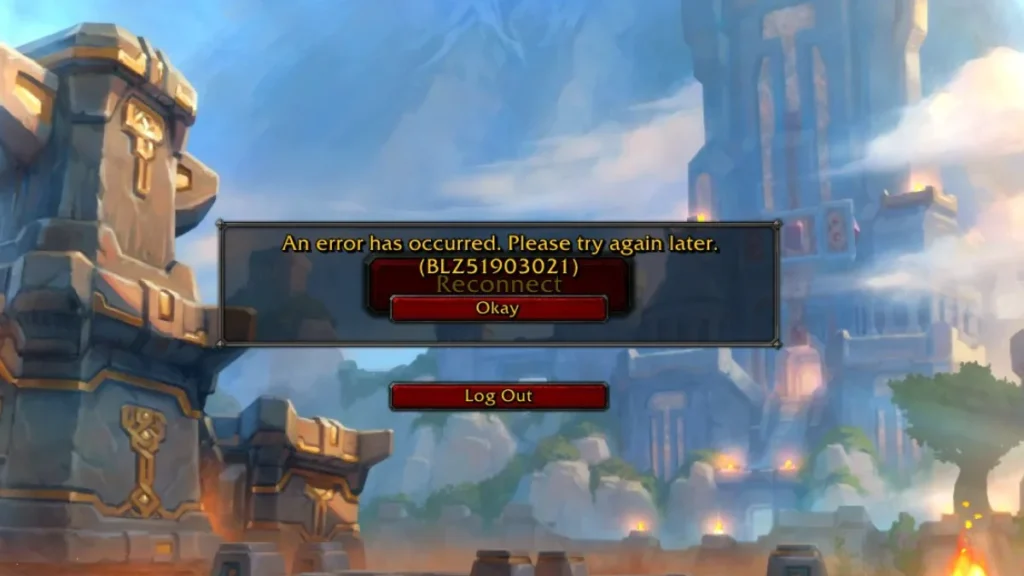
Blizzard Fix and Latest Updates
According to Blizzard’s Technical Support thread, the error was officially resolved as of 9:50 AM PDT on March 18, 2025. Players reported that they were able to log in normally again.
At 10:05 AM PDT, Blizzard further confirmed that the issue had been identified and fixed. If players are still experiencing the error, they are advised to report their realm name on the official WoW Technical Support thread.
What to Do If You Still Experience BLZ51903021?
Since the issue was on Blizzard end and has been resolved, most players should now be able to log in normally. However, if you still encounter this error, try the following troubleshooting steps:
1. Restart Your Game and Battle.net Launcher
- Close World of Warcraft and the Battle.net launcher completely.
- Restart both and attempt to log in again.
2. Check Blizzard Official Updates
- Visit Blizzard’official support forums (Blizzard Forums)
- Follow Blizzard’s Twitter/X account (BlizzardCS on X) for real-time updates.
3. Verify Battle.net Server Status
- Check Downdetector (Downdetector) to see if other players are experiencing similar issues.
- If Blizzard’s servers are down, you may need to wait until they are restored.
4. Flush DNS and Reset Network Settings
If Blizzard servers are working fine but you still encounter the error, try clearing your DNS cache and resetting your network:
- Flush DNS
- Open Command Prompt as an Administrator.
- Type:
ipconfig /flushdns - Press Enter.
- Restart your computer and try launching WoW again.
- Reset Network Configuration
- In Command Prompt, type the following commands one by one and press Enter after each:
netsh int ip resetnetsh winsock reset
- Restart your PC and router.
- Attempt to log in again.
- In Command Prompt, type the following commands one by one and press Enter after each:
5. Disable VPN or Proxy
- If you are using a VPN or proxy, disable it and try connecting directly to your network.
- Some VPN services may interfere with Blizzard’s authentication servers.
6. Repair Game Files
- Open the Battle.net launcher and go to World of Warcraft.
- Click Options > Scan and Repair.
- Let the scan complete and then restart the game.
7. Reinstall Battle.net and WoW (Last Resort)
- If none of the above solutions work, consider uninstalling and reinstalling both Battle.net and World of Warcraft.
- Download the latest version from Blizzard’s official website.
Final Thoughts
Since BLZ51903021 was a server-side error, Blizzard has already fixed the issue. Players who still face problems logging in should restart their game and check Blizzard’s official channels for further updates.
If the error persists, report your realm name on the official WoW Technical Support thread.
Let us know in the comments if any of these fixes worked for you!

