Homework Help: Questions and Answers: Which of the following steps should be taken if you encounter an error related to ‘disableapitermination’ in a software application?
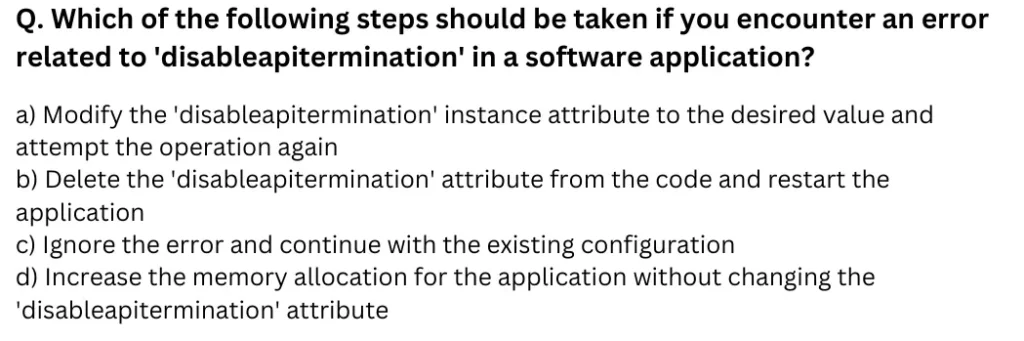
a) Modify the ‘disableapitermination’ instance attribute to the desired value and attempt the operation again
b) Delete the ‘disableapitermination’ attribute from the code and restart the application
c) Ignore the error and continue with the existing configuration
d) Increase the memory allocation for the application without changing the ‘disableapitermination’ attribute
Answer:
First, let’s understand disableapitermination: The attribute ‘disableapitermination’ is commonly associated with configurations that prevent or allow the termination of an API or an instance in certain environments, such as cloud services (e.g., AWS EC2 instances).
Given Options: Step by Step Answering
a) Modify the ‘disableapitermination’ instance attribute to the desired value and attempt the operation again
- This option suggests adjusting the configuration of the ‘disableapitermination’ attribute to resolve the error. This is a logical approach because it directly addresses the attribute causing the error.
b) Delete the ‘disableapitermination’ attribute from the code and restart the application
- This option involves removing the attribute entirely, which could lead to unintended consequences if the attribute is required for the application or instance to function correctly.
c) Ignore the error and continue with the existing configuration
- Ignoring the error is generally not recommended unless you are certain that the error is non-critical, which is unlikely given that it is related to an important configuration setting.
d) Increase the memory allocation for the application without changing the ‘disableapitermination’ attribute
- This option does not address the ‘disableapitermination’ error directly. Memory allocation is unrelated to this attribute, so it is unlikely to resolve the issue.
Final Answer
Based on the above analysis, the most appropriate course of action is to address the specific issue related to the ‘disableapitermination‘ attribute is:
a) Modify the ‘disableapitermination’ instance attribute to the desired value and attempt the operation again
This approach allows you to address the error directly by changing the configuration, which is likely to resolve the issue without causing unnecessary disruption to the application.
Learn More: Homework Help
Q. Which of the following tasks can be accomplished using a generative AI tool?
Q. How should we think of the relationship between humans and generative AI?

