Homework Help: Questions and Answers: When encountering the error “unable to establish connection to server” which of the following troubleshooting steps is most appropriate for identifying and resolving the issue?
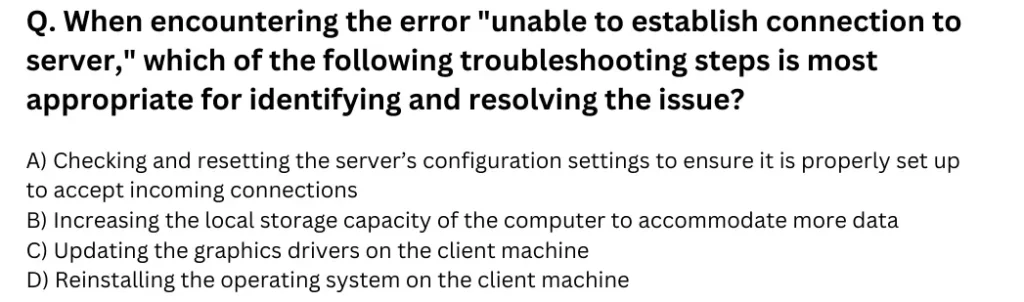
A) Checking and resetting the server’s configuration settings to ensure it is properly set up to accept incoming connections
B) Increasing the local storage capacity of the computer to accommodate more data
C) Updating the graphics drivers on the client machine
D) Reinstalling the operating system on the client machine
Answer:
First, let’s understand the error:
The error “unable to establish connection to server” typically indicates a problem with network connectivity or server availability. It suggests that the client machine cannot communicate with the server.
Now, let’s analysis each given options to determine correct answer (option).
Given Options: Step by Step Answering
a) Checking and resetting the server’s configuration settings to ensure it is properly set up to accept incoming connections
- This option directly addresses the core issue of establishing a connection with the server. If the server’s configuration settings are incorrect or the server is not set up to accept incoming connections, this could cause the connection failure.
b) Increasing the local storage capacity of the computer to accommodate more data
- This is irrelevant to a connection issue. Local storage relates to saving files and data, not to establishing connections to a server.
c) Updating the graphics drivers on the client machine
- Graphics drivers control the display of the client machine and have no direct impact on network connectivity. This is unlikely to resolve any server connection issue.
d) Reinstalling the operating system on the client machine
- This is an extreme measure and should generally be considered only after all other troubleshooting steps have been exhausted. It’s unlikely that the OS itself would be the cause of a connection problem unless there is significant corruption or other systemic issues.
Final Answer
Based on the above the analysis, the correct answer is:
A) Checking and resetting the server’s configuration settings to ensure it is properly set up to accept incoming connections.
This step allows you to verify that the server is correctly configured to accept incoming connections, which is crucial for resolving connection issues between client and server.
Learn More: Homework Help
Q. Clicking the Parts & Labor card will automatically take you to which module?
Q. If you wanted to find out if an author is a credible expert on the subject, you might: