WhatsApp has rolled out its Passkeys feature to Android users worldwide. This development comes after months of beta testing. Passkeys are part of a broader trend in the tech industry, with major players like Apple and Google also adopting this technology to provide users with a faster, more secure login experience.
What Are WhatsApp Passkeys?
WhatsApp Passkeys are a novel, more secure way to access your WhatsApp account. This feature is part of Meta’s (WhatsApp’s parent company) broader strategy to eliminate traditional SMS-based two-factor authentication and offer users a more convenient and secure alternative. With Passkeys, you can log into your account using your face, fingerprint, or a custom PIN. This new method enhances security and streamlines the login process.
One essential aspect of Passkeys is that they do not interfere with your existing security settings, such as device screen locks (fingerprint, face unlock, PIN, swipe pattern), and they add an extra layer of security to your WhatsApp account.
How to Set Up WhatsApp Passkeys
1. Ensure that you have the latest version of WhatsApp installed on your Android device.
2. Download and set up the Google Password Manager app, which is required for Passkey functionality.
3. Open WhatsApp and navigate to the Settings section.
4. Look for the “Passkeys” option and tap on it.
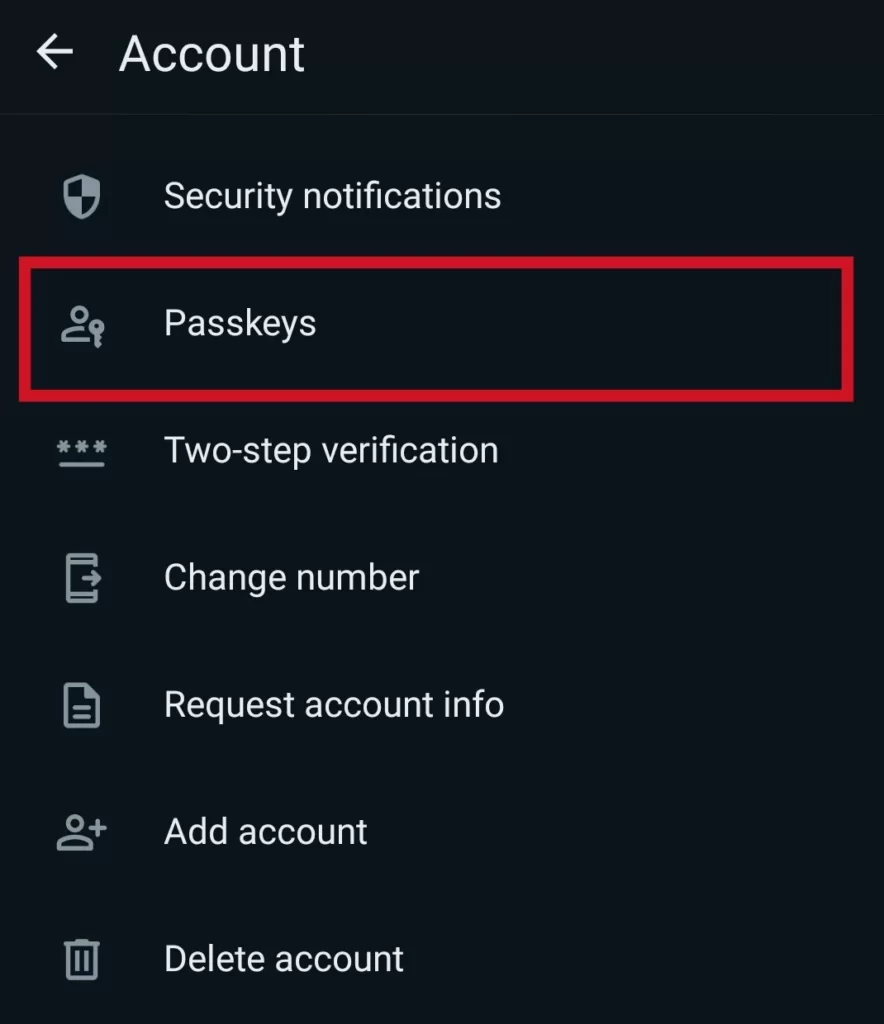
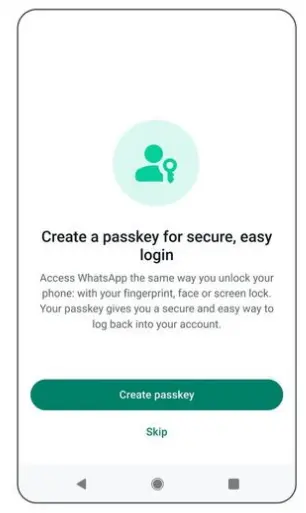
5. Click on the “Create a Passkey” button.
6. Follow the on-screen instructions, and you’ll soon have Passkeys activated for your WhatsApp account.
WhatsApp has introduced this feature on Android, but there’s no official information yet on when it will be available for iOS users.
The Benefits of Passkeys
Passkeys offer several advantages to WhatsApp users:
- Enhanced Security: Passkeys provide a more robust security layer compared to traditional passwords.
- Convenience: You can log in using your face, fingerprint, or a custom PIN, making it quicker and easier to access your account.
- Password Management: Passkeys are automatically stored in the Google Password Manager, eliminating the need to remember complex passwords.
Optional and Inclusive
It’s important to note that Passkeys are optional. You can still choose to use conventional passwords and the existing Chat Lock feature if you prefer. Passkeys are designed to offer a more secure and convenient alternative, but the choice is ultimately yours.

