Filing taxes can be stressful, and even with trusted software like TurboTax, errors can slip through. While TurboTax automates many processes, mistakes often stem from user input oversights or software limitations. Below are the top 5 TurboTax filing mistakes, their implications, and actionable solutions to ensure a smooth tax season.
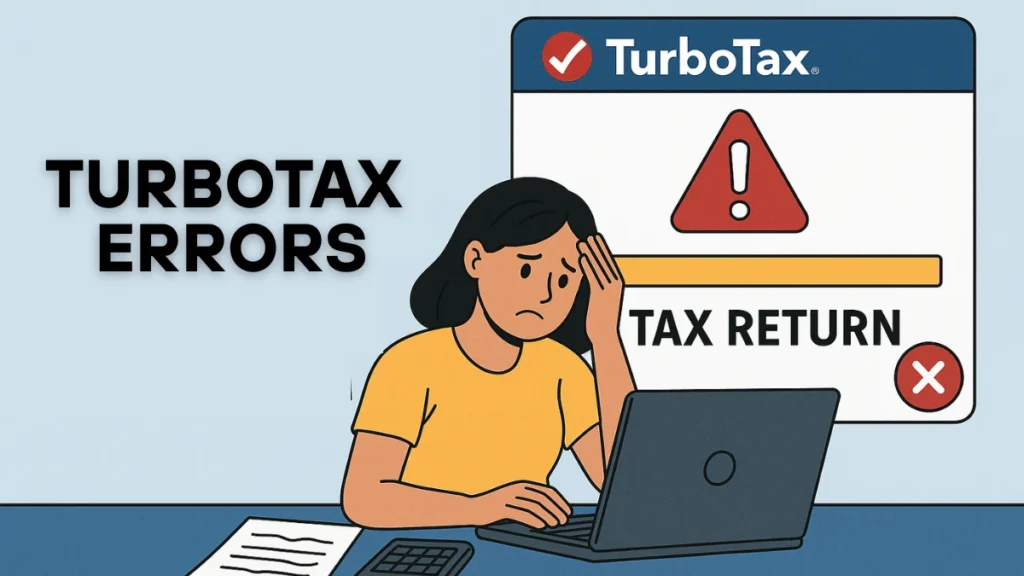
1. Math Errors: The Silent Refund Killer
Despite TurboTax’s automated calculations, manual entry errors (e.g., transposing numbers or misreporting income) remain common. The IRS flagged 2.5 million math errors in a single year, leading to delayed refunds or unexpected tax bills.
How to Fix It
- Double-check entries: Verify all manually entered numbers against your W-2s, 1099s, or other tax documents.
- Use TurboTax’s audit tools: The software includes error-checking features—run them before submitting.
- Review IRS notices: If the IRS corrects your math, compare their adjustments to your original return.
2. Incorrect Filing Status: A Costly Oversight
Choosing the wrong status (e.g., “Single” instead of “Head of Household”) can drastically alter your tax liability or refund. For example, “Head of Household” offers lower tax rates and higher deductions for qualifying taxpayers, but misclassification can trigger IRS scrutiny.
How to Fix It
- Use TurboTax’s status questionnaire: Answer all questions about dependents, marital status, and living arrangements carefully.
- Consult the IRS Interactive Tax Assistant: This free tool helps confirm eligibility for specific statuses.
- Amend if necessary: File Form 1040-X if you realize the mistake post-submission.
3. Missed Deductions or Credits: Leaving Money on the Table
TurboTax guides users through deductions (e.g., home office expenses) and credits (e.g., Earned Income Tax Credit), but incomplete answers or overlooked forms can mean missing out on savings. For instance, parents might skip the Child and Dependent Care Credit if they don’t recognize eligibility.
How to Fix It
- Complete all interview questions: TurboTax tailors prompts based on your answers—don’t skip sections.
- Research lesser-known credits: Examples include the Lifetime Learning Credit or Energy Efficiency Credits.
- Review prior-year returns: Compare past claims to ensure consistency.
4. Wrong Bank Account Details: Delayed Refunds
Entering incorrect routing or account numbers for direct deposit can divert your refund to another account or force the IRS to mail a paper check, adding weeks to processing. In rare cases, recovering funds sent to the wrong account requires bank intervention.
How to Fix It
- Triple-check numbers: Compare entries with a voided check or bank statement.
- Verify IRS acceptance: TurboTax validates account numbers during e-filing—heed any warnings.
- Monitor refund status: Use the IRS “Where’s My Refund?” tool to track deposits.
5. Software Glitches: Hidden Errors in Forms
TurboTax isn’t immune to bugs. Users in 2024 reported issues like:
- Locked forms (e.g., capital gains forms auto-populating incorrectly).
- Incorrect auto-fill data (e.g., Medicare wages wrongly reported as income).
- State return errors (e.g., deferred compensation misclassified, triggering state tax disputes).
How to Fix It
- Update TurboTax regularly: Ensure you have the latest patches.
- Clear unused forms: Before filing, go to Forms Mode and close unnecessary forms (e.g., Schedule 3 or T657).
- File a diagnostic report: Use TurboTax’s Share My File tool to report bugs (token system preserves privacy).
Pro Tips to Avoid TurboTax Mistakes
- E-file whenever possible: Paper returns have a 21% error rate vs. <1% for e-filed returns.
- Save a PDF copy: Review all forms post-filing to catch inconsistencies.
- Leverage TurboTax guarantees: If an error causes an IRS penalty, TurboTax may cover it under their Accuracy Guarantee.
When to Seek Help
- TurboTax Live: Connect with a tax expert for complex situations.
- IRS Free File: For simple returns, consider free alternatives if TurboTax glitches persist.
By staying vigilant and using TurboTax’s built-in safeguards, you can minimize errors and maximize your refund. If mistakes occur, act quickly—amend returns or contact support to resolve issues before penalties accrue.
Final Thought: TurboTax remains a powerful and widely used tax tool, but no software is foolproof. Understanding and avoiding common filing mistakes can help ensure a smooth tax season.
Whether you file solo or with expert guidance via TurboTax Live, the key is to take your time, stay organized, and stay alert.

