If you’re preparing for a career in test automation, mastering Tosca Automation Interview Questions and Answers: XScan, Test Cases, Test Data Management, and DEX Setup is essential for success. Tosca is one of the most powerful and widely used test automation tools in the industry today. Developed by Tricentis, it is known for its model-based testing approach, enabling testers to automate complex test cases without extensive coding knowledge. Tosca supports automation for web, desktop, mobile, and SAP applications, making it a versatile tool for end-to-end testing.
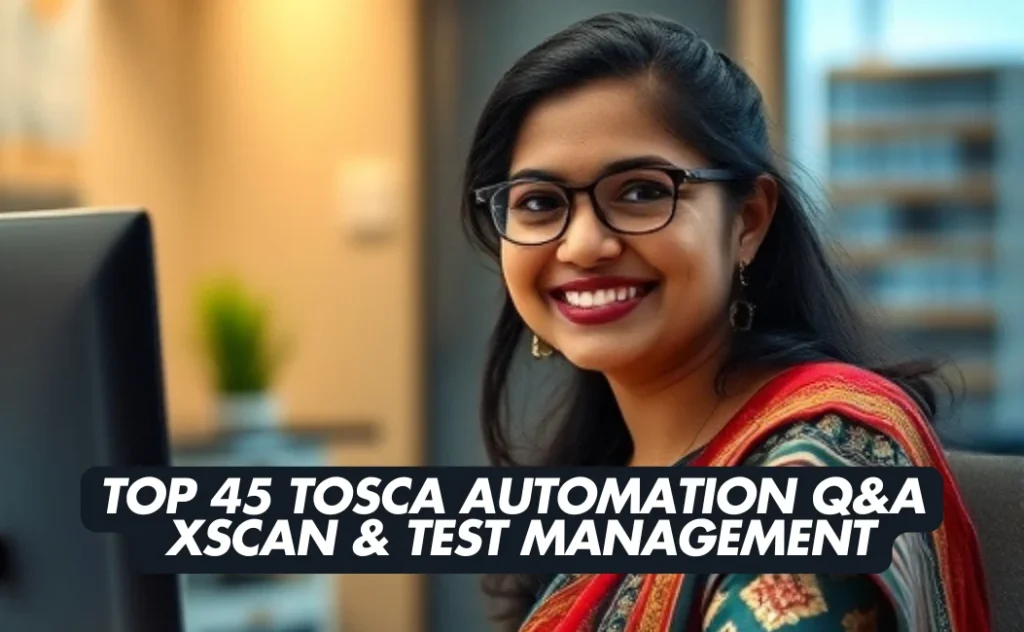
For professionals with 1-5 years of experience, proficiency in Tosca’s XScan, Test Case creation, Test Data Management, and Distributed Execution (DEX) setup is crucial to securing roles as Test Automation Engineers, Quality Analysts, or Automation Specialists.
Key Skills Required for Tosca Automation Roles:
- Expertise in XScan for creating reusable modules.
- Experience with test case creation, execution, and optimization.
- Proficiency in Test Data Management (TDM) to ensure efficient data handling.
- Knowledge of DEX (Distributed Execution) setup for parallel test execution.
- Ability to create and advise on test strategies and design techniques.
This guide provides you with 45 essential Tosca interview questions and detailed answers, covering core areas like XScan, Test Cases, Test Data Management, DEX Setup, and Test Strategy Techniques. With these questions, you can confidently prepare for roles requiring strong Tosca Automation expertise.
Top 45 Tosca Automation Q&A: XScan & Test Management
- What is Tricentis Tosca?
- What are the main components of Tosca TestSuite?
- How does Tosca support scriptless test automation?
- Can you explain Tosca’s model-based test automation?
- What is Tosca’s Test Data Management (TDM), and why is it important?
- How does Tosca integrate with Continuous Integration/Continuous Deployment (CI/CD) pipelines?
- What is Tosca’s Risk-Based Testing, and how does it benefit the testing process?
- How do you perform API testing using Tosca?
- What are Tosca Templates, and how are they used?
- How does Tosca handle test data for data-driven testing?
- What is Tosca’s Exploratory Testing, and how is it conducted?
- How does Tosca’s TestCase Design Section facilitate test case creation?
- What is Tosca’s XScan, and what role does it play in test automation?
- How does Tosca support mobile test automation?
- What is the role of the Tricentis Mobile Agent in Tosca’s mobile testing?
- How does Tosca handle image-based test automation for mobile applications?
- Can you explain Tosca’s approach to service virtualization?
- How does Tosca’s model-based approach benefit test maintenance?
- What is Tosca’s Distributed Execution (DEX), and how does it enhance test execution?
- How does Tosca integrate with test management tools?
- How does Tosca’s Vision AI enhance test automation?
- What is the purpose of Tosca’s TestCase Design Section?
- How does Tosca facilitate cross-browser testing?
- Can you explain the concept of Test Events in Tosca?
- How does Tosca handle exception handling during test execution?
- What is the role of Tosca’s ScratchBook?
- How does Tosca integrate with version control systems?
- Can you describe the process of creating reusable modules in Tosca?
- How does Tosca support data-driven testing?
- What is the function of Tosca’s Test Data Service?
- How does Tosca handle dynamic objects during test automation?
- Can you explain the concept of Business Parameters in Tosca?
- How does Tosca support API testing?
- What is the purpose of Tosca’s ExecutionLists?
- How does Tosca handle test reporting and analytics?
- Can you describe the process of integrating Tosca with Continuous Integration tools?
- How does Tosca integrate with test management tools like qTest?
- Can you explain Tosca’s integration capabilities with defect tracking tools like Jira?
- How does Tosca support test automation for SAP applications?
- What is Tosca’s approach to accessibility testing?
- How do you create modules using Tosca’s XScan for a desktop application?
- How do you design and implement a comprehensive test strategy for end-to-end automation using Tosca?
- What best practices do you follow when setting up Distributed Execution (DEX) in Tosca?
- What techniques do you use to manage test data for large-scale, data-driven test cases in Tosca?
- How do you handle failures or recover from errors during DEX execution in Tosca?
1. What is Tricentis Tosca?
Tricentis Tosca is a comprehensive test automation tool that facilitates end-to-end testing for various applications, including web, desktop, mobile, and APIs. It employs a model-based approach, enabling users to create automated test cases without extensive scripting. Tosca supports continuous testing and integrates seamlessly with Agile and DevOps processes, enhancing testing efficiency and effectiveness.
2. What are the main components of Tosca TestSuite?
Tosca TestSuite comprises several key components:
- Tosca Commander: The central interface for designing, managing, and analyzing test cases.
- Tosca Executor: Executes automated test cases across different environments.
- Tosca XScan: Scans and identifies UI elements to create reusable modules.
- Test Repository: Stores all test artifacts, facilitating version control and collaboration.
3. How does Tosca support scriptless test automation?
Tosca enables scriptless test automation through its model-based testing approach. Users can create test cases by interacting with a graphical interface, selecting and configuring test modules that represent application functionalities. This eliminates the need for traditional scripting, making test automation accessible to non-programmers and reducing maintenance efforts.
4. Can you explain Tosca’s model-based test automation?
In Tosca’s model-based test automation, tests are designed using models that represent the application’s business processes and user interactions. This abstraction allows for reusable and maintainable test cases, as changes in the application can be reflected by updating the model, which automatically propagates to all associated tests.
5. What is Tosca’s Test Data Management (TDM), and why is it important?
Tosca’s Test Data Management (TDM) is a feature that allows testers to create, manage, and utilize test data efficiently. It ensures that test cases have access to relevant and consistent data, which is crucial for accurate testing outcomes. TDM supports data-driven testing, enhances test coverage, and reduces redundancy by enabling data reuse across multiple test cases.
6. How does Tosca integrate with Continuous Integration/Continuous Deployment (CI/CD) pipelines?
Tosca integrates with CI/CD tools like Jenkins, Bamboo, and Azure DevOps to facilitate continuous testing. By incorporating Tosca tests into the CI/CD pipeline, automated tests are executed with each build or deployment, providing immediate feedback on software quality and ensuring that defects are identified early in the development process.
7. What is Tosca’s Risk-Based Testing, and how does it benefit the testing process?
Risk-Based Testing (RBT) in Tosca involves prioritizing test cases based on the potential risk and impact of defects in specific areas of the application. By focusing on high-risk areas, RBT optimizes testing efforts, ensuring that critical functionalities are tested more thoroughly, which enhances the effectiveness of the testing process and improves software quality.
8. How do you perform API testing using Tosca?
Tosca facilitates API testing through its API Scan feature, which allows users to scan and create modules for APIs. Testers can design and automate API test cases by defining requests, setting parameters, and validating responses, enabling comprehensive testing of API functionalities without extensive coding.
9. What are Tosca Templates, and how are they used?
Tosca Templates are predefined test case structures that allow for parameterization and reuse across multiple test scenarios. By creating a template, testers can define a generic test flow and link it to different data sets, generating multiple test cases efficiently and ensuring consistency in testing procedures.
10. How does Tosca handle test data for data-driven testing?
Tosca manages test data for data-driven testing through its Test Case Design (TCD) feature. Testers can create test sheets representing templates with attributes and instances that define data parameters and values. These data sets are then mapped to template test cases, allowing for the instantiation of multiple test cases with varying data inputs, enhancing test coverage.
11. What is Tosca’s Exploratory Testing, and how is it conducted?
Exploratory Testing in Tosca involves unscripted testing activities where testers explore the application to identify defects and evaluate system behavior. Tosca supports this by allowing testers to record test scenarios, capture screenshots, and generate documentation during the exploration, which can be used for future reference or to create formal test cases.
12. How does Tosca’s TestCase Design Section facilitate test case creation?
The TestCase Design Section in Tosca enables testers to create and manage test case templates and their associated data. By defining attributes and instances within test sheets, testers can parameterize test cases, allowing for the generation of multiple test scenarios from a single template, which promotes reusability and efficient test management.
13. What is Tosca’s XScan, and what role does it play in test automation?
Tosca’s XScan is a tool used to scan and identify UI elements of the application under test. It captures technical information about controls and stores them as modules in Tosca Commander. These modules serve as reusable components in test cases, facilitating efficient test creation and maintenance.
14. How does Tosca support mobile test automation?
Tosca facilitates mobile test automation through its Mobile Engine 3.0, which enables testing of native, hybrid, and web applications on iOS and Android devices. It integrates with the Tricentis Mobile Agent to connect to real devices, emulators, or simulators, allowing testers to create and execute automated test cases across various mobile platforms. Tosca’s model-based approach ensures that mobile tests are reusable and maintainable, aligning with broader testing strategies.
15. What is the role of the Tricentis Mobile Agent in Tosca’s mobile testing?
The Tricentis Mobile Agent simplifies the connection between Tosca and mobile devices, emulators, or simulators. It manages device configurations and facilitates communication, enabling testers to execute automated tests on different mobile environments without complex setups. This agent supports testing on various operating systems, including Windows, Mac, and Linux, enhancing flexibility in mobile test automation.
16. How does Tosca handle image-based test automation for mobile applications?
Tosca’s Mobile Engine 3.0 supports image-based test automation, allowing testers to identify and interact with screen elements based on visual representations. By capturing images of controls, testers can create modules that Tosca uses to recognize and steer elements during test execution. This approach is particularly useful when standard object recognition methods are insufficient.
17. Can you explain Tosca’s approach to service virtualization?
Tosca’s Service Virtualization enables the simulation of dependent systems or services that are unavailable or costly to access during testing. By creating virtual services that mimic the behavior of real components, testers can execute end-to-end tests without relying on all actual systems being operational. This approach reduces bottlenecks and allows for continuous testing even when certain services are not accessible.
18. How does Tosca’s model-based approach benefit test maintenance?
Tosca’s model-based testing abstracts the technical details of the application into reusable modules. When application changes occur, testers can update the affected modules, and the changes automatically propagate to all associated test cases. This significantly reduces maintenance efforts, as there’s no need to modify each test case individually, ensuring that test suites remain up-to-date with minimal effort.
19. What is Tosca’s Distributed Execution (DEX), and how does it enhance test execution?
Distributed Execution (DEX) in Tosca allows for the parallel execution of test cases across multiple machines or environments. By distributing the test load, DEX reduces overall execution time and enables large test suites to run efficiently. This approach supports continuous integration and delivery practices by providing rapid feedback on software quality.
20. How does Tosca integrate with test management tools?
Tosca integrates with various test management tools, such as qTest, to provide comprehensive test planning, tracking, and reporting capabilities. This integration ensures seamless communication between test design and management processes, enabling stakeholders to monitor test progress, coverage, and outcomes effectively. It also facilitates collaboration among team members, enhancing the overall efficiency of the testing process.
21. How does Tosca’s Vision AI enhance test automation?
Tosca’s Vision AI leverages artificial intelligence to recognize and interact with UI elements based on their visual appearance rather than underlying code. This technology enables automation across various technologies, including those that are traditionally difficult to automate, such as Citrix or remote desktop applications. By identifying objects based on visual cues, Vision AI facilitates robust and flexible test automation.
22. What is the purpose of Tosca’s TestCase Design Section?
The TestCase Design Section in Tosca allows testers to create and manage reusable test case templates and associated test data. This approach supports data-driven testing by enabling the generation of multiple test cases with varying data inputs, thereby enhancing test coverage and maintainability.
23. How does Tosca facilitate cross-browser testing?
Tosca supports cross-browser testing by allowing testers to define test configurations that specify different browsers. By setting a test case parameter named “Browser” with values like “InternetExplorer,” “Firefox,” or “Chrome,” Tosca can execute the same test cases across multiple browsers, ensuring consistent functionality across different environments.
24. Can you explain the concept of Test Events in Tosca?
Test Events in Tosca are used to define specific conditions or triggers that control the execution flow of test cases. They allow testers to manage complex test scenarios by specifying actions that should occur when certain conditions are met, facilitating dynamic and responsive test automation.
25. How does Tosca handle exception handling during test execution?
Tosca manages exceptions through its Recovery Scenarios, which define actions to be taken when unexpected events or errors occur during test execution. By specifying recovery steps, Tosca ensures that tests can continue running or fail gracefully, maintaining the stability and reliability of the test automation process.
26. What is the role of Tosca’s ScratchBook?
The ScratchBook in Tosca is a feature that allows testers to execute test cases or individual test steps in a trial mode without affecting the actual test results. It is used for debugging and validating test cases during development, providing a sandbox environment for testers to refine their automation scripts.
27. How does Tosca integrate with version control systems?
Tosca integrates with version control systems like Git and Subversion to manage test artifacts collaboratively. This integration enables versioning, branching, and merging of test cases and other assets, facilitating teamwork and ensuring that changes are tracked and managed effectively.
28. Can you describe the process of creating reusable modules in Tosca?
In Tosca, reusable modules are created using the XScan tool to capture and identify UI elements of the application under test. These modules represent individual controls or groups of controls and can be reused across multiple test cases, promoting efficiency and reducing maintenance efforts.
29. How does Tosca support data-driven testing?
Tosca supports data-driven testing through its TestCase Design feature, which allows testers to create templates linked to data sheets containing various data sets. By associating test cases with these data sheets, Tosca can execute the same test logic with different data inputs, enhancing test coverage and flexibility.
30. What is the function of Tosca’s Test Data Service?
The Test Data Service in Tosca provides a centralized repository for managing test data. It enables testers to create, store, and retrieve test data efficiently, ensuring consistency and availability across different test cases and execution environments.
31. How does Tosca handle dynamic objects during test automation?
Tosca manages dynamic objects by using dynamic expressions and regular expressions to identify and interact with UI elements whose properties change at runtime. This capability ensures that test cases remain robust and reliable even when the application’s UI elements are dynamic.
32. Can you explain the concept of Business Parameters in Tosca?
Business Parameters in Tosca are used to parameterize test cases at a business level, allowing testers to define variables that can be reused across multiple test cases or scenarios. This approach promotes modularity and maintainability in test automation.
33. How does Tosca support API testing?
Tosca supports API testing by providing features to create and execute test cases for REST, SOAP, and other API protocols. Testers can define requests, set parameters, and validate responses, enabling comprehensive testing of API functionalities.
34. What is the purpose of Tosca’s ExecutionLists?
ExecutionLists in Tosca are used to organize and manage the execution of test cases. They allow testers to group test cases into logical sequences, schedule executions, and monitor progress, facilitating efficient test management.
35. How does Tosca handle test reporting and analytics?
Tosca provides comprehensive reporting and analytics features that offer insights into test execution results, coverage, and performance. These reports help stakeholders understand the quality of the application under test and make informed decisions.
36. Can you describe the process of integrating Tosca with Continuous Integration tools?
Tosca integrates with Continuous Integration (CI) tools like Jenkins and Bamboo by providing plugins and command-line interfaces that allow automated test execution as part of the CI pipeline. This integration facilitates continuous testing and rapid feedback in the development process.
37. How does Tosca integrate with test management tools like qTest?
Tosca integrates seamlessly with test management tools such as qTest, enabling comprehensive test planning, execution, and reporting. This integration allows for the synchronization of test cases, requirements, and defects between Tosca and qTest, ensuring consistency and traceability across the testing lifecycle. Testers can execute automated test cases from qTest and view detailed results, facilitating efficient test management and collaboration.
38. Can you explain Tosca’s integration capabilities with defect tracking tools like Jira?
Tosca integrates with defect tracking tools like Jira to streamline the defect management process. Through this integration, testers can create, update, and synchronize defects directly from Tosca Commander to Jira, ensuring that issues identified during testing are promptly communicated to development teams. This integration enhances collaboration and accelerates the defect resolution process.
39. How does Tosca support test automation for SAP applications?
Tosca provides specialized support for SAP applications through its SAP Engine, which enables the automation of SAP GUI and SAP Fiori applications. By leveraging model-based test automation, Tosca allows testers to create reusable modules for SAP transactions and processes, facilitating efficient and maintainable test automation for SAP environments.
40. What is Tosca’s approach to accessibility testing?
Tosca supports accessibility testing by providing features that allow testers to verify compliance with accessibility standards such as WCAG (Web Content Accessibility Guidelines). Testers can automate the validation of accessibility attributes and ensure that applications are usable by individuals with disabilities, promoting inclusivity and adherence to regulatory requirements.
41. How do you create modules using Tosca’s XScan for a desktop application?
To create modules using Tosca’s XScan for a desktop application, follow these steps:
- Open the Application Under Test (AUT): Launch the desktop application you intend to automate.
- Initiate XScan in Tosca:
- In Tosca Commander, navigate to the Modules section.
- Click on Scan in the toolbar and select Application from the dropdown. Alternatively, right-click within the Modules section, choose Scan, then Application.
- Select the Application to Scan:
- The Select Application window will display a list of running applications.
- Choose the target desktop application from this list.
- Scan the Application’s User Interface:
- Tosca XScan will open and display the application’s interface.
- Interact with the application to navigate to the screens you wish to scan.
- XScan will highlight identifiable controls (e.g., buttons, text fields).
- Identify and Save Controls:
- Select the controls you want to include in your module by clicking on them.
- Assign meaningful names to each control to enhance clarity in test cases.
- After selecting all desired controls, click Save to create the module.
- Organize the Module:
- The newly created module will appear in the Modules section.
- Organize it within appropriate folders to maintain a structured repository.
This process enables the creation of reusable modules representing the desktop application’s UI elements, facilitating efficient test case development.
42. How do you design and implement a comprehensive test strategy for end-to-end automation using Tosca?
Designing and implementing a comprehensive test strategy for end-to-end automation with Tosca involves:
- Requirement Analysis:
- Gather and analyze business and technical requirements to understand the application’s workflows and dependencies.
- Define Test Objectives:
- Establish clear objectives, including functional, non-functional, integration, and regression testing goals.
- Identify Test Scenarios:
- Determine critical end-to-end business processes that require validation.
- Prioritize scenarios based on risk assessment and business impact.
- Leverage Model-Based Test Automation:
- Utilize Tosca’s model-based approach to create reusable and maintainable test assets.
- Develop modules representing application components to promote reusability.
- Test Data Management:
- Implement strategies to manage test data effectively, ensuring data availability and consistency across test environments.
- Distributed Execution Setup:
- Configure Tosca’s Distributed Execution (DEX) to enable parallel test execution across multiple environments, reducing test cycle time.
- Continuous Integration and Delivery (CI/CD):
- Integrate Tosca with CI/CD pipelines to facilitate automated test execution during build and deployment processes.
- Monitoring and Reporting:
- Establish mechanisms to monitor test execution and generate comprehensive reports for stakeholders.
- Maintenance and Optimization:
- Regularly review and update test cases and modules to align with application changes.
- Optimize test suites to eliminate redundancies and improve efficiency.
This structured approach ensures thorough validation of end-to-end business processes, aligning with organizational quality objectives.
43. What best practices do you follow when setting up Distributed Execution (DEX) in Tosca?
When setting up Distributed Execution (DEX) in Tosca, consider the following best practices:
- System Requirements Verification:
- Ensure that both server and agent machines meet Tosca’s system requirements.
- Verify that necessary ports (e.g., 443 for HTTPS or 80 for HTTP) are open for inbound and outbound traffic.
- Agent Configuration:
- Install and configure Tosca Distribution Agents on machines designated for test execution.
- Assign specific ExecutionLists to appropriate agents to balance the load effectively.
- Unattended Execution Setup:
- Configure Unattended Execution to allow tests to run even if the agent machine’s screen is locked or no user is logged in.
- Set up the Tosca RDP Server to facilitate this functionality.
- Resource Allocation:
- Allocate sufficient resources (CPU, memory) to agent machines to handle the expected test load.
- Monitor resource utilization and adjust as necessary to prevent bottlenecks.
- Monitoring and Maintenance:
- Utilize Tosca’s monitoring tools to track agent health and execution status.
- Regularly update agents and server components to the latest versions to ensure compatibility and security.
- Error Handling and Recovery:
- Implement robust error handling mechanisms to manage test failures gracefully.
- Define recovery scenarios to enable tests to continue or retry upon encountering errors.
Adhering to these practices ensures a reliable and efficient distributed test execution environment.
44. What techniques do you use to manage test data for large-scale, data-driven test cases in Tosca?
Managing test data effectively is crucial for large-scale, data-driven test cases in Tosca. Key techniques include:
- Centralized Test Data Management:
- Utilize Tosca’s Test Data Service (TDS) to create a centralized repository for test data.
- Register and manage test data items within TDS to ensure consistency across test cases.
- This approach facilitates data sharing and reuse, reducing redundancy and maintenance efforts.
- Data Modeling:
- Define data models that represent the structure and relationships of test data.
- Use TestCase-Design to create attributes and link them to test data, facilitating organized data management.
- This structured approach ensures that test data aligns with business requirements and test scenarios.
- Data Provisioning:
- Implement on-demand data provisioning to supply test cases with the necessary data during execution.
- Leverage Tosca’s capabilities to generate synthetic data or mask production data, ensuring compliance with data privacy regulations.
- This technique ensures that test data is available when needed, without manual intervention.
- Data Reservation and State Management:
- Reserve specific data sets for particular test cases to prevent conflicts during parallel test executions.
- Track the state of test data throughout its lifecycle to maintain data integrity and relevance.
- This practice is essential in collaborative environments where multiple tests may access the same data.
- Integration with External Data Sources:
- Connect Tosca to external databases or data sources to fetch real-time data for testing.
- Ensure that data extraction methods are efficient and do not compromise system performance.
- This integration allows for testing with up-to-date and realistic data sets.
- Data Masking and Compliance:
- Apply data masking techniques to anonymize sensitive information in test data.
- Ensure compliance with data protection regulations such as GDPR by using compliant test data management practices.
- This step is crucial to protect sensitive information and adhere to legal requirements.
45. How do you handle failures or recover from errors during DEX execution in Tosca?
Handling failures and implementing recovery strategies during Distributed Execution (DEX) in Tosca involves:
- Implementing Recovery Scenarios:
- Define Recovery Scenarios in Tosca to specify actions when unexpected events or errors occur during test execution.
- Configure recovery scenarios to handle specific exceptions, such as application crashes or network issues, ensuring that tests can continue or fail gracefully.
- Monitoring Execution Status:
- Utilize Tosca’s monitoring tools to track the status of test executions across distributed agents.
- Set up alerts and notifications for test failures to enable prompt investigation and resolution.
- Analyzing Failure Logs:
- Review detailed execution logs to identify the root causes of failures.
- Use this information to address issues in test scripts, test data, or the application under test.
- Retry Mechanisms:
- Configure retry mechanisms for transient failures, allowing tests to re-execute failed steps a specified number of times before marking them as failed.
- This approach helps mitigate issues caused by temporary glitches or environmental factors.
- Resource Management:
- Ensure that execution agents have sufficient resources (CPU, memory) to handle the test load.
- Monitor agent health and performance to prevent failures due to resource constraints.
- Regular Maintenance:
- Keep Tosca components and execution agents updated to the latest versions to benefit from performance improvements and bug fixes.
- Regularly clean up and maintain test environments to prevent issues related to outdated or corrupted data.
By implementing these strategies, you can effectively handle failures and ensure robust and reliable test execution in Tosca’s distributed environments.
Learn More: Carrer Guidance | Hiring Now!
Top Android Developer Interview Q&A for 5+ Years Experience
Ansible Interview Questions and Answers
Django Interview Questions and Answers
AWS Lambda Interview Questions and Answers
Low Level Design (LLD) Interview Questions and Answers
SQL Interview Questions for 3 Years Experience with Answers
Advanced TOSCA Test Automation Engineer Interview Questions and Answers with 5+ Years of Experience