Are you preparing for a Tosca interview? Tricentis Tosca stands out as a leading test automation tool, renowned for its model-based approach and robust capabilities that cater to both functional and non-functional testing needs. This guide presents the Top 50 Tosca real-time scenario questions and answers for Automation Testing to address the most common and challenging situations faced by testers.
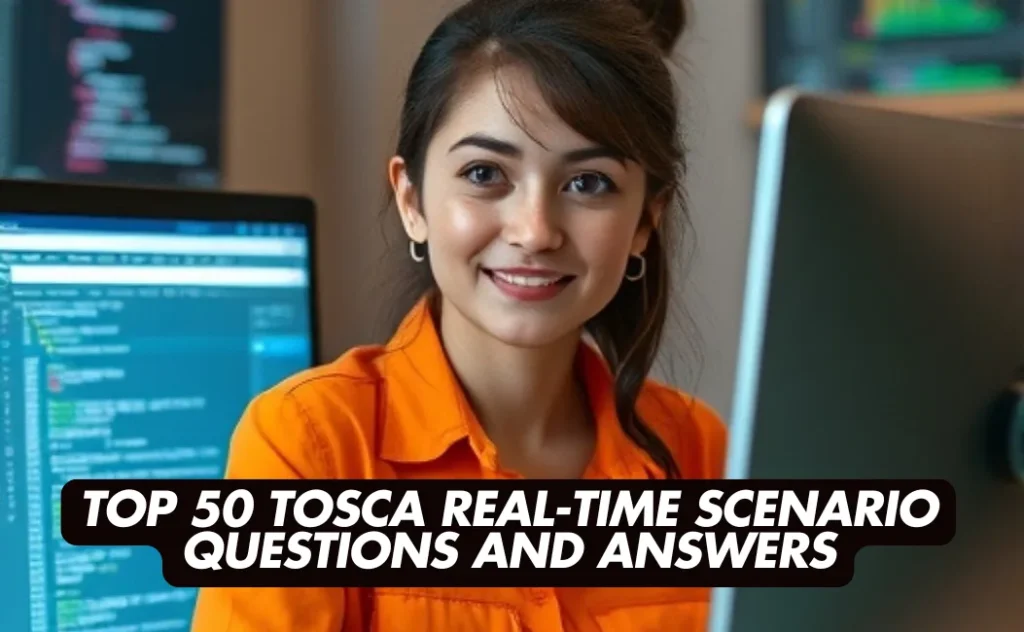
This guide covers everything from handling dynamic GUI elements and integrating Tosca into CI/CD pipelines to managing complex data transformations and automating legacy systems. These scenarios encompass a wide spectrum of real-world applications.
50 Real-Time Scenario Questions for Tosca Automation Testing
- How do you handle dynamic objects in Tosca?
- Can you explain the process of integrating Tosca with Continuous Integration (CI) tools like Jenkins?
- How do you perform data-driven testing in Tosca?
- What strategies do you use to manage test data in Tosca?
- How do you handle exceptions or errors in Tosca test cases?
- How do you ensure reusability of test modules in Tosca?
- Can you describe a challenging problem you encountered while using Tosca and how you resolved it?
- How do you perform API testing using Tosca?
- How do you handle synchronization issues in Tosca?
- How do you implement version control in Tosca?
- How do you manage test execution across multiple environments in Tosca?
- How do you perform mobile testing using Tosca?
- How do you handle test data security in Tosca?
- How do you integrate Tosca with test management tools like JIRA?
- How do you perform performance testing using Tosca?
- How do you handle localization testing in Tosca?
- How do you manage test case dependencies in Tosca?
- How do you perform security testing using Tosca?
- How do you handle test automation for SAP applications in Tosca?
- How do you ensure the maintainability of automated tests in Tosca?
- How would you handle dynamic GUI elements that change their properties with each test run?
- How do you efficiently maintain and update Tosca modules when an application UI changes frequently?
- How would you handle synchronization issues in Tosca when dealing with AJAX-based dynamic content?
- How do you implement data-driven testing in Tosca using TestCase Design?
- How do you test PDF documents or reports generated by the application using Tosca?
- How to integrate Tosca tests into a CI/CD pipeline for continuous testing?
- How would you handle testing scenarios where you must validate data against a database after a transaction?
- How do you handle password encryption and secure credential storage in Tosca?
- How do you manage and execute test cases across multiple environments (e.g., DEV, QA, UAT) in Tosca?
- How can you incorporate API testing with Tosca in an end-to-end scenario?
- How would you set up a recovery scenario in Tosca for unexpected application errors?
- How do you handle test data generation on-the-fly during test execution?
- How do you integrate Tosca with external tools like Excel for reading and writing test data?
- How do you handle conditional logic or branching in Tosca TestCases?
- How do you deal with complex web tables or grids in Tosca, especially when you need to validate dynamic content?
- How do you manage large Tosca workspaces with multiple testers and ensure version control?
- How do you automate desktop applications with Tosca and ensure consistent identification of controls?
- How do you incorporate non-functional testing aspects such as performance or load testing within Tosca?
- How would you handle testing a chatbot or voice-based interface using Tosca?
- How do you implement error handling and custom reporting for failed TestCases?
- How do you handle parallel test execution and synchronization issues across multiple machines?
- How can you integrate Tosca test results with external Test Management tools (e.g., qTest, Jira, ALM)?
- How do you handle complex data transformations or business logic in Tosca without resorting immediately to scripting?
- How do you use AI-driven or model-based testing approaches in Tosca?
- How do you automate legacy applications, such as mainframe or terminal-based systems, with Tosca?
- How can you integrate Tosca with SAP environments and handle SAP-specific controls?
- How do you handle service virtualization or mock services when testing integrated systems?
- How do you manage environment and configuration variations at runtime?
- How do you optimize large Tosca test repositories for performance and maintainability?
- How do you apply risk-based testing approaches in Tosca?
1. How do you handle dynamic objects in Tosca?
Answer: Dynamic objects, which have properties that change with each session, can be managed in Tosca by:
- Utilizing Dynamic Identifiers: Employ Tosca’s dynamic expressions or regular expressions to identify objects whose properties vary.
- Implementing Anchors: Use stable neighboring elements as anchors to locate dynamic objects relative to these stable references.
- Applying Index-Based Identification: When objects are part of a list or table, identify them based on their index positions.
These strategies ensure that Tosca can reliably interact with dynamic elements during test execution.
2. Can you explain the process of integrating Tosca with Continuous Integration (CI) tools like Jenkins?
Answer: Integrating Tosca with CI tools such as Jenkins involves:
- Tosca CI Setup: Configure Tosca Continuous Integration (CI) to enable test execution from external tools.
- Jenkins Configuration: Install the Tosca CI plugin in Jenkins and set up a job that triggers Tosca tests.
- Command-Line Execution: Use command-line instructions to execute Tosca tests, allowing Jenkins to initiate test runs.
- Result Reporting: Configure Jenkins to capture and display Tosca test results, facilitating continuous feedback.
This integration supports automated testing within the CI/CD pipeline, promoting continuous testing practices.
3. How do you perform data-driven testing in Tosca?
Answer: Data-driven testing in Tosca is achieved by:
- Test Case Design (TCD): Create templates in the TCD section to define test steps with placeholders for variable data.
- Data Sheets: Develop data sheets containing multiple data sets corresponding to the placeholders in the templates.
- Binding Data: Link the data sheets to the test case templates, enabling Tosca to iterate through each data set during execution.
This approach allows for extensive test coverage by validating application behavior with various data inputs.
4. What strategies do you use to manage test data in Tosca?
Answer: Effective test data management in Tosca involves:
- Centralized Test Data Management: Utilize Tosca’s Test Data Service (TDS) to store and manage test data centrally.
- Data Masking: Apply data masking techniques to protect sensitive information within test data.
- Data Provisioning: Automate the provisioning of test data to ensure that each test has the necessary data available.
These strategies ensure consistency, security, and availability of test data across test cases.
5. How do you handle exceptions or errors in Tosca test cases?
Answer: Managing exceptions in Tosca test cases involves:
- Recovery Scenarios: Define recovery scenarios that specify actions Tosca should take when encountering errors, such as retrying steps or logging errors.
- Error Handling Blocks: Incorporate error handling blocks within test cases to manage anticipated exceptions gracefully.
- Logging and Reporting: Configure detailed logging to capture error information, aiding in debugging and analysis.
These measures enhance the robustness of test automation by ensuring that tests can handle unexpected situations.
6. How do you ensure reusability of test modules in Tosca?
Answer: To promote reusability in Tosca:
- Modular Test Design: Create reusable modules that encapsulate common functionalities or actions.
- Library Management: Organize these modules into libraries for easy access and maintenance.
- Parameterization: Design modules with parameters to handle different data inputs, increasing their applicability across various test cases.
This approach reduces redundancy and simplifies maintenance efforts.
7. Can you describe a challenging problem you encountered while using Tosca and how you resolved it?
Answer: In a project involving a web application with dynamic content, Tosca struggled to identify certain elements due to frequently changing attributes. To address this:
- Analyzed Element Properties: Identified stable attributes that remained consistent across sessions.
- Customized Identification: Configured Tosca to use these stable attributes for object identification.
- Collaboration: Worked with developers to implement unique identifiers for critical elements, enhancing test stability.
This solution improved the reliability of test executions despite the application’s dynamic nature.
8. How do you perform API testing using Tosca?
Answer: Tosca facilitates API testing through the following steps:
- API Modules: Use Tosca’s API Scan to create modules representing the API endpoints.
- Test Case Creation: Develop test cases that send requests to these endpoints and validate the responses.
- Parameterization: Incorporate variable data into API requests to test different scenarios.
- Chaining Requests: Sequence multiple API calls to simulate real-world workflows and validate end-to-end processes.
This enables comprehensive testing of API functionalities and integrations.
9. How do you handle synchronization issues in Tosca?
Answer: To manage synchronization between Tosca and the application under test:
- WaitOn ActionMode: Use the “WaitOn” ActionMode to pause test execution until specific conditions are met, such as the presence of an element.
- Synchronization Settings: Adjust global and step-specific synchronization settings to accommodate application response times.
- Event-Based Synchronization: Configure Tosca to wait for specific events or states before proceeding with test steps.
These techniques ensure that tests execute reliably, even with varying application response times.
10. How do you implement version control in Tosca?
Answer: Implementing version control in Tosca involves:
- Enabling Versioning: In a multi-user environment, Tosca allows you to enable versioning to track changes to test artifacts. This can be managed via the “Manage Versioning” option in the Versioning ribbon.
- Check-In and Check-Out Mechanism: Users can check out objects to make modifications and check them back in once changes are complete. This ensures that changes are tracked, and conflicts are minimized.
- Integration with External Version Control Systems: Tosca can integrate with systems like GitHub. By connecting your Tosca repository to a GitHub repository, you can link individual GitHub revisions to Tosca revisions, facilitating synchronized version control across platforms.
These practices ensure that test artifacts are versioned appropriately, allowing teams to manage changes effectively and maintain consistency across test cases.
11. How do you manage test execution across multiple environments in Tosca?
Answer: Managing test execution across multiple environments in Tosca involves:
- Defining Execution Lists: Create execution lists tailored for each environment, specifying the tests to run and their configurations.
- Environment-Specific Configurations: Utilize Tosca’s Environment Manager to define environment-specific variables and settings, ensuring tests adapt to different environments seamlessly.
- Continuous Integration Integration: Integrate Tosca with CI/CD pipelines to automate test execution across various environments, ensuring consistent testing during development cycles.
This approach ensures that tests are executed consistently across different environments, enhancing the reliability of test outcomes.
12. How do you perform mobile testing using Tosca?
Answer: Tosca supports mobile testing through:
- Tosca Mobile Engine: Utilize the Mobile Engine 3.0 to automate tests on mobile applications, supporting both Android and iOS platforms.
- Device Management: Connect real devices or emulators to Tosca for test execution, managing them via the Tosca Mobile Assistant.
- Test Case Design: Create test cases using modules that interact with mobile-specific controls and gestures, ensuring comprehensive test coverage.
This enables automated testing of mobile applications, ensuring they function correctly across different devices and operating systems.
13. How do you handle test data security in Tosca?
Answer: Ensuring test data security in Tosca involves:
- Data Masking: Apply data masking techniques to obfuscate sensitive information within test data, protecting it from unauthorized access.
- Access Controls: Implement role-based access controls to restrict who can view or modify sensitive test data.
- Secure Storage: Store test data in secure repositories with encryption to prevent data breaches.
These measures help in maintaining the confidentiality and integrity of test data.
14. How do you integrate Tosca with test management tools like JIRA?
Answer: Integrating Tosca with test management tools such as JIRA involves:
- Tosca Connect: Use Tosca’s integration capabilities to connect with JIRA, enabling synchronization of test cases and defects.
- Bi-Directional Synchronization: Configure bi-directional synchronization to ensure updates in Tosca reflect in JIRA and vice versa, maintaining consistency.
- Workflow Alignment: Align workflows between Tosca and JIRA to streamline test management and defect tracking processes.
This integration facilitates seamless communication between testing and development teams, enhancing collaboration.
15. How do you perform performance testing using Tosca?
Answer: Tosca supports performance testing through:
- Tosca Load Testing: Utilize Tosca’s load testing capabilities to simulate multiple users and assess application performance under load.
- Test Case Design: Design performance test cases that mimic real-world user interactions to evaluate system responsiveness and stability.
- Monitoring and Analysis: Monitor system metrics during test execution and analyze results to identify performance bottlenecks.
This approach helps in ensuring that applications can handle expected user loads efficiently.
16. How do you handle localization testing in Tosca?
Answer: Managing localization testing in Tosca involves:
- Parameterized Test Cases: Create test cases with parameters for different languages and regional settings.
- Data Sheets: Maintain data sheets containing localized input values and expected results for various locales.
- Dynamic Language Switching: Configure tests to dynamically switch application language settings during execution to validate localization.
This ensures that the application functions correctly across different languages and regional settings.
17. How do you manage test case dependencies in Tosca?
Answer: Managing test case dependencies in Tosca involves:
- Sequencing Test Cases: Arrange test cases in a logical sequence where dependencies are respected, ensuring prerequisite conditions are met.
- Reusable Test Steps: Create reusable test steps or modules for common setup or teardown activities to maintain consistency.
- Conditional Execution: Implement conditional execution logic to handle scenarios where certain tests should only run if specific conditions are satisfied.
This approach ensures that test cases execute in the correct order, maintaining the integrity of test outcomes.
18. How do you perform security testing using Tosca?
Answer: Tosca facilitates security testing through:
- Vulnerability Scanning: Integrate Tosca with security scanning tools to detect vulnerabilities within the application.
- Security Test Cases: Develop test cases that simulate security threats, such as SQL injection or cross-site scripting, to assess application defenses.
- Access Control Validation: Test the application’s access controls to ensure that users have appropriate permissions and restrictions.
This helps in identifying and mitigating security risks within the application.
19. How do you handle test automation for SAP applications in Tosca?
Answer: Automating tests for SAP applications using Tosca involves several key steps:
- Utilizing SAP Modules: Tosca provides specialized modules designed for SAP environments, enabling seamless interaction with SAP GUI and SAP Fiori applications.
- Model-Based Test Automation: Leverage Tosca’s model-based approach to create reusable and maintainable test cases that can adapt to changes in the SAP application.
- End-to-End Testing: Tosca facilitates comprehensive end-to-end testing across SAP and non-SAP systems, ensuring that business processes function correctly across the entire landscape.
By employing these strategies, you can effectively automate and validate SAP business processes, ensuring system reliability and performance.
20. How do you ensure the maintainability of automated tests in Tosca?
Answer: Maintaining automated tests in Tosca requires:
- Modular Test Design: Develop reusable test modules that encapsulate specific functionalities, allowing for easy updates and scalability.
- Consistent Naming Conventions: Implement clear and consistent naming conventions for test cases and modules to enhance readability and organization.
- Regular Reviews and Updates: Periodically review and update test cases to align with application changes, ensuring that tests remain relevant and accurate.
These practices contribute to a sustainable and efficient test automation framework, reducing maintenance efforts and improving test reliability.
21. How would you handle dynamic GUI elements that change their properties with each test run?
Answer: Dynamic GUI elements, such as those whose IDs or names change on each run, can be handled in Tosca using dynamic identification strategies:
- Use X-Scan’s Smart Identification:
Configure identification parameters to rely on stable attributes (like labels, tooltips, or relative positions) instead of volatile IDs. For example, if a button ID changes each time, try identifying it by a nearby static element or a unique label. - Apply Regular Expressions or Wildcards:
If partial parts of an attribute remain constant, use wildcard characters (e.g.,*buttonOK*) in the module’s properties. This ensures Tosca can match the dynamic element despite changes. - Dynamic Steering Parameters in TestCases:
Pass parameters dynamically at runtime if the element’s identifying attribute is known only at execution time. Tosca’s TestCase Design can store these parameters and link them into the module’s attributes.
By using a combination of these techniques, Tosca can reliably identify and interact with dynamic elements across test runs.
22. How do you efficiently maintain and update Tosca modules when an application UI changes frequently?
Answer: UI changes can cause significant maintenance overhead. To manage this:
- Use the Page Object Model (POM) Approach:
Organize modules to represent pages or components. When the UI changes, update only the affected modules rather than editing multiple TestCases. - Apply Reusability and Inheritance:
Design modules with reusable controls, and apply inheritance by referencing these modules in TestCases. A single update in the base module cascades to all dependent TestCases. - Avoid Over-Specification:
Identify controls by their minimal stable attributes, reducing the risk of failing when non-essential attributes change. - Use Tosca’s Impact Analysis:
When changes occur, run an impact analysis to identify which TestCases are affected, then update modules selectively.
23. How would you handle synchronization issues in Tosca when dealing with AJAX-based dynamic content?
Answer: For applications that load content asynchronously:
- Use Wait-on-Property or Wait-on-Object:
Insert Wait actions that pause the test until a certain element’s property (likevisible=true) is met. For example, wait until a table is fully loaded before interacting with it. - Leverage Synchronization Settings in ExecutionLists:
Adjust the “Default Wait” and “WaitOn” properties at the ExecutionList or TestCase level, ensuring Tosca tries to identify the UI element until it appears or a timeout occurs. - Use Event-Based Waits:
If the application triggers specific events on content load, configure Tosca to wait on those events rather than using a fixed time delay.
24. How do you implement data-driven testing in Tosca using TestCase Design?
Answer: Data-driven testing in Tosca leverages the TestCase Design approach:
- Create a TestCase Design Sheet:
Define attributes and their possible values (e.g., Username: Admin, Guest; Password: Secure123, GuestPass). - Link the Attributes to TestCases:
Drag and drop the attributes from the TestCase Design section onto your TestCase templates. This parameterization creates dynamic sets of TestCases. - Use Templates for Reusability:
Model your TestCases as templates (e.g., a login TestCase) and then instantiate multiple variants by combining different attribute sets from your TestCase Design. - Maintain Data in a Central Place:
Store data in one location so that changes can be easily applied. Tosca automatically generates multiple TestCases for all attribute combinations, reducing manual effort.
25. How do you test PDF documents or reports generated by the application using Tosca?
Answer: To test PDF documents or reports:
- PDF Engine in Tosca:
Use Tosca’s PDF Engine to scan the PDF file. Convert it into a module by scanning the PDF’s structure. - Content Verification:
Validate text or values by reading the PDF’s content. For instance, you can check for the presence of a specific invoice number, date, or amount. - Comparisons and Baseline Checks:
Compare newly generated PDFs against a baseline or a reference PDF. Tosca can check for differences in text or structure. - File-Based Checks:
Verify that the PDF was created in the correct directory, has the correct file name format, and meets the required properties (e.g., size, metadata).
26. How to integrate Tosca tests into a CI/CD pipeline for continuous testing?
Answer: Integrating Tosca into CI/CD:
- Command-Line Execution:
Trigger Tosca tests from the command line using Tosca CI integration tools (e.g.,ToscaCI.exe). This allows Jenkins, Azure DevOps, or GitLab CI to start test runs. - Jenkins Plugin or Azure DevOps Extension:
Use the dedicated plugins/extensions for Tosca to integrate seamlessly. Configure the build step to run Tosca tests post-deployment. - Use Tosca Distributed Execution (DEX):
Set up distributed execution agents to run tests in parallel, improving test coverage and speed. - Reporting and Dashboards:
Integrate test reports back into your CI/CD tool so stakeholders can view results without leaving their familiar environment.
27. How would you handle testing scenarios where you must validate data against a database after a transaction?
Answer: To validate database data:
- Use Tosca’s DB Engine:
Configure a DB module by connecting to the database using ODBC or JDBC connections. Define queries that fetch data based on transaction IDs or other unique keys. - Run a TestStep to Execute SQL Queries:
Insert a test step that executes a SELECT query to retrieve expected values. - Compare Retrieved Data with Expected Values:
Use Tosca’s verification steps to compare the query result to the expected data stored in TestCase Design. If values match, the verification passes. - End-to-End Validation:
Combine UI actions (e.g., adding a new record) with DB checks (verifying the record exists in the database) for robust end-to-end testing.
28. How do you handle password encryption and secure credential storage in Tosca?
Answer: For secure handling of credentials:
- Use Tosca Credential Store (Tosca Secrets):
Encrypt sensitive data (usernames, passwords, tokens) and store them in Tosca’s credential manager. This ensures they are never exposed in plain text. - Parameterization:
Link encrypted credentials from the credential store to your TestCase steps. Tosca decrypts them at runtime, keeping them secure. - Integration with External Vaults:
If needed, integrate Tosca with external secret management systems. Tosca can retrieve credentials at runtime via API calls. - Audit and Access Control:
Use Tosca’s role-based access control and audit logs to track who can view or edit encrypted credentials.
29. How do you manage and execute test cases across multiple environments (e.g., DEV, QA, UAT) in Tosca?
Answer: For multi-environment testing:
- Use ExecutionLists with Environment Parameters:
Store environment-specific values (URLs, DB connections) as environment parameters and select the environment before test execution. - Dynamic URL Selection:
Parameterize application endpoints in TestCases using TestCase Design. A single TestCase can run against multiple environments by changing the environment parameter. - Separate Configuration Files:
Maintain environment-specific configuration files or Excel sheets and link them to Tosca’s configuration parameters. - Execution Templates:
Create a standardized ExecutionList template and simply switch the environment parameters to run tests across different stages of the pipeline.
30. How can you incorporate API testing with Tosca in an end-to-end scenario?
Answer: To integrate API testing into end-to-end scenarios:
- Use Tosca API Scan:
Create and maintain modules for REST/SOAP endpoints by scanning the service definitions (Swagger, WSDL). - Combine UI and API Steps:
Execute a workflow that begins with an API call (e.g., create a user) and then validate the result in the UI (e.g., user appears in the UI list). Conversely, perform a UI action and verify the database via an API endpoint. - Parameterization of API Payloads:
Use TestCase Design to parameterize request bodies and expected responses for dynamic testing of different data sets. - Response Validation:
Validate API responses by verifying JSON or XML elements, response codes, and headers.
31. How would you set up a recovery scenario in Tosca for unexpected application errors?
Answer: Recovery scenarios handle unexpected errors gracefully:
- Recovery Modules:
Create dedicated recovery modules that close unexpected pop-ups, handle error dialogs, or log system states for debugging. - Define Recovery ExecutionLists:
In the event of a failure, Tosca automatically triggers the defined recovery test steps to bring the application back to a known state. - Global vs. Local Recovery:
Set global recovery scenarios that apply to all TestCases or define local recovery steps for specific workflows. - Error Logging and Screenshots:
Include steps in your recovery scenario to capture screenshots or logs, aiding in root cause analysis after the run.
32. How do you handle test data generation on-the-fly during test execution?
Answer: Dynamic test data creation:
- Use Tosca’s TDM (Test Data Management):
Generate synthetic test data using TDM features. Tosca can create names, addresses, or unique identifiers at runtime. - Scripted Generators:
Build small buffer steps or use Tosca’s calculation expression capability to generate random strings, numbers, or dates. - API-based Data Generation:
Call an external API that returns random test data (e.g., mock user data) and store it in Tosca buffers. - Database or File Pre-population:
Before main tests run, have a setup TestCase that populates a DB or files with test data, ensuring the subsequent test runs have the data they need.
33. How do you integrate Tosca with external tools like Excel for reading and writing test data?
Answer: Excel integration can be achieved as follows:
- Tosca Excel Engine:
Use Tosca’s Excel Engine to read data from Excel sheets. Create modules by scanning Excel structures. - Parameterization:
Store read values into buffers and then use these buffers as inputs in TestCase steps. - Dynamic Writing:
After execution, write results back into Excel for reporting or logging. - Combined with TestCase Design:
Extract Excel data into TestCase Design to generate large sets of data-driven TestCases and maintain them in a single source.
34. How do you handle conditional logic or branching in Tosca TestCases?
Answer: For conditional logic:
- If-Else Conditions:
Insert a condition TestStep that evaluates a buffer or property. If true, execute subsequent steps; if false, skip or execute an alternate branch. - Dynamic Expressions in Actions:
Use calculation expressions with conditions to alter the workflow dynamically. For example,{IF "buffer==value" THEN "StepA" ELSE "StepB"}. - Event Handlers:
Set up event handlers that trigger certain actions only if a condition is met (e.g., if an error message appears). - Modular TestCase Design:
Split TestCases into reusable units and call them conditionally. This reduces complexity and improves maintainability.
35. How do you deal with complex web tables or grids in Tosca, especially when you need to validate dynamic content?
Answer: Testing complex web tables:
- Table Steering Parameters:
Use Tosca’s table steering capabilities. Identify rows and columns by stable references like headers or unique cell values. - Dynamic Row Selection:
Search for a row based on a key value and then perform actions on the identified row’s columns (e.g., select a checkbox or click a button). - Regular Expressions in Identifiers:
If table cells change text dynamically, apply regex or wildcard patterns in module attributes. - Buffering Table Content:
Extract entire rows or columns into buffers, then verify the content against expected values stored in TestCase Design.
36. How do you manage large Tosca workspaces with multiple testers and ensure version control?
Answer: For large-scale workspace management:
- Tosca Server Repositories:
Use a Tosca Server repository with role-based access control. This allows multiple team members to work simultaneously. - Version Control Integration:
Integrate Tosca with Git, SVN, or Azure DevOps Repos. Commit and pull changes regularly, track versions, and roll back if necessary. - Branching and Merging Strategy:
Adopt a branching strategy (e.g., feature branches, release branches) to isolate changes. Use Tosca’s built-in merge and conflict resolution tools. - Regular Clean-up and Review:
Periodically archive outdated modules and TestCases to reduce clutter. Conduct code reviews or test artifact reviews to maintain quality.
37. How do you automate desktop applications with Tosca and ensure consistent identification of controls?
Answer: Desktop automation strategies:
- Tosca Win32 or UIA Engine:
Use the appropriate engine to scan desktop applications. Identify controls by their stable properties like ControlType, Name, or AutomationID. - Fallback Identification:
If direct properties don’t work, use relative positioning or hierarchical identification (parent-child relationships). - Synchronization Points:
Some desktop applications may need wait steps if controls take time to load. Insert Wait or Retry steps to ensure reliable execution. - Modular Approach:
Similar to web, create page-level modules and update them centrally as the application evolves.
38. How do you incorporate non-functional testing aspects such as performance or load testing within Tosca?
Answer: Tosca is primarily for functional testing, but can integrate with non-functional tools:
- API-Level Performance Checks:
Insert timing verifications around API calls to ensure response times meet SLAs. - Integration with External Tools:
Trigger performance tests (e.g., JMeter, LoadRunner) via command-line steps before or after functional tests. - Custom Execution Monitors:
Implement custom code or scripts called by Tosca to monitor resource usage during test steps. - Reporting Metrics in Tosca:
After external performance tests, parse logs or results in Tosca and incorporate performance metrics into the final test reports.
39. How would you handle testing a chatbot or voice-based interface using Tosca?
Answer: For non-traditional interfaces like chatbots:
- Web or API Layer Interactions:
Identify if the chatbot has a web or API layer. If yes, automate by sending messages via the API and verifying the response payload. - Text Recognition on Web UI:
For web-based chat windows, treat the conversation area as a UI element. Use Tosca to verify text content dynamically. - Speech-to-Text Integration:
If dealing with voice interfaces, integrate Tosca with a speech-to-text service. Convert voice commands to text or intercept API calls behind the scenes. - Validation of Responses:
Parameterize expected responses in TestCase Design and compare them with actual responses retrieved from the chatbot’s interface.
40. How do you implement error handling and custom reporting for failed TestCases?
Answer: For enhanced error handling and reporting:
- Custom Logs and Screenshots:
Configure Tosca to take screenshots on failure and save them with TestCase run logs. - Buffering Error Messages:
Capture error messages into buffers and print them out in the final report. This aids in pinpointing the root cause. - Custom HTML or PDF Reports:
Create custom reporting templates. Use Tosca’s reporting features or integrate third-party reporting tools by exporting execution logs and processing them externally. - Email Notifications:
Set up automatic email triggers after execution with attached logs and reports, ensuring the team is promptly informed of failures.
41. How do you handle parallel test execution and synchronization issues across multiple machines?
Answer: When scaling test automation, you may run tests in parallel across multiple agents to reduce execution times:
- Distributed Execution (DEX): Use Tricentis Distributed Execution to run tests concurrently on different machines or virtual environments.
- Environment Locks and Shared Resources: If tests share resources, configure environment locks or use pre- and post-conditions to ensure that only one TestCase accesses a resource at a time.
- Synchronized Parameters: Use buffers and environment variables to coordinate actions between parallel TestCases.
- ExecutionLists with ExecutionQueue: Set up ExecutionLists to manage and distribute test sets intelligently, ensuring balanced workload and minimal contention.
42. How can you integrate Tosca test results with external Test Management tools (e.g., qTest, Jira, ALM)?
Answer: To ensure seamless reporting and traceability:
- qTest Integration: Use built-in integration between Tosca and qTest. Automatically upload test results and link them to requirements and defects.
- Custom Connectors or APIs: For tools like Jira or ALM, use Tosca’s REST or command-line interfaces to post execution results, raise defects, or update test statuses.
- Custom Reporting Scripts: Export Tosca reports to common formats (Excel, XML, JSON) and then import these into external tools using their APIs or plugins.
- Traceability: Maintain requirement-traceability links within Tosca. When integrated with a test management tool, these links help map test results back to business requirements or user stories.
43. How do you handle complex data transformations or business logic in Tosca without resorting immediately to scripting?
Answer: To manage sophisticated logic within Tosca:
- Calculation Expressions: Use Tosca’s built-in calculation and conditional expressions to manipulate data (e.g., date calculations, string manipulations) without scripting.
- Buffer Operations: Store intermediate results in buffers and chain multiple calculations to achieve complex transformations.
- Reusability with Templates: Create reusable template TestCases that handle standard transformations, and then parameterize them for different inputs and outputs.
- Minimal Scripting with TBox Advanced Actions: If absolutely necessary, use minimal custom code in TBox Advanced Actions to handle edge cases while keeping maintenance low.
44. How do you use AI-driven or model-based testing approaches in Tosca?
Answer: Tosca supports AI-powered features to speed up test creation:
- AI Engine: Use Tosca’s AI-based engine to identify controls on the screen intelligently, reducing maintenance when the UI changes.
- Model-Based Test Automation (MBTA): Build a model of the application’s logic and flows, then generate TestCases automatically from this model.
- Adaptive Wait and Identifiers: AI features can dynamically adapt to changes in the UI, making tests more resilient and self-healing.
- Reduce Manual Maintenance: Over time, rely on the AI-driven scanning and identification to cut down on manual updates to modules.
45. How do you automate legacy applications, such as mainframe or terminal-based systems, with Tosca?
Answer: For legacy or mainframe automation:
- Terminal Emulator Engine: Use Tosca’s Terminal Emulator (TE) engine to interact with mainframes. The engine provides a record-like interface for capturing commands and reading screen text.
- Stable Identification: Mainframe screens are often character-based and stable. Identify screen fields by coordinates, labels, or specific text patterns.
- Synchronization Using Waits: Insert waits for the next screen to load or for the cursor to appear at a certain location.
- DB Checks for Validation: Often, mainframe output needs validation against a database or flat files. Integrate DB tests for end-to-end coverage.
46. How can you integrate Tosca with SAP environments and handle SAP-specific controls?
Answer: SAP automation requires specialized approaches:
- Tosca’s SAP Engine: Leverage the dedicated SAP Engine that understands SAP-specific controls (e.g., SAPGUI controls, Fiori elements).
- Business-by-Design (ByD) and Fiori Testing: Use Tosca’s Fiori support to identify UI5 controls reliably.
- TestCase Design for Master Data Variations: Parameterize SAP test data for different company codes, material numbers, and configurations.
- SAP Authorization and Roles: Handle different user roles by storing credentials in the credential store and switching roles per TestCase scenario.
47. How do you handle service virtualization or mock services when testing integrated systems?
Answer: When components are not always available:
- Mock Services with Tosca API: Create mock endpoints or use Tosca’s integration with service virtualization tools.
- Parameterize Mock Responses: Drive mock responses from TestCase Design, enabling predictable responses for different scenarios.
- Switch Between Real and Mocked Endpoints: Use environment parameters to toggle between real and mocked services quickly.
- Isolation of Test Layers: Test critical workflows without dependencies on unstable third-party services, improving reliability and speed of testing.
48. How do you manage environment and configuration variations at runtime?
Answer: Complex systems often require dynamic configuration:
- Use Environment Parameters: Store configuration details (like URLs, DB connections, API keys) as environment parameters. Select the environment before execution.
- Dynamic Binding from External Files: Read configuration files (like JSON or Excel) at runtime and update buffers accordingly.
- Conditional Logic for Configuration: In TestCases, use conditions to apply different logic based on the active environment variable’s value.
- CI/CD Integration: Pass environment variables directly from CI/CD pipelines to Tosca ExecutionAgents, ensuring no manual changes.
49. How do you optimize large Tosca test repositories for performance and maintainability?
Answer: As your repository grows:
- Modularization: Break your tests down into logical components and modules. Maintain a well-structured folder hierarchy.
- Refactoring and Clean-Up: Regularly run impact analysis and refactor outdated modules. Archive or delete obsolete TestCases.
- Test Data Centralization: Use a central TestCase Design and TDM approach to manage data efficiently.
- Minimize Over-Identification: Avoid specifying too many properties in control identification. Keep module scans clean and lean for faster loading and execution.
50. How do you apply risk-based testing approaches in Tosca?
Answer: If your project requires prioritization based on risk:
- Requirements Weighting: Assign weights or risk values to requirements in Tosca’s Requirements section.
- Risk-Based Test Selection: Tosca can suggest which TestCases to run first based on the highest associated risk.
- Prioritized Execution Lists: Set up ExecutionLists that run high-risk tests first, ensuring critical functionalities are validated early.
- Regular Risk Reassessment: Update requirement risk ratings and adjust your test execution strategy as the application and its risk profile evolve.
Learn More: Carrer Guidance | Hiring Now!
Advanced TOSCA Test Automation Engineer Interview Questions and Answers with 5+ Years of Experience
Tosca Interview Questions for Freshers with detailed Answers
Tosca interview question and answers- Basic to Advanced
JCL Interview Questions and Answers
TestNG Interview Questions and Answers
jQuery Interview Questions and Answers
Network Security Interview Questions and Answers