Batch Apex is a powerful feature in Salesforce that allows developers to process large volumes of data asynchronously. For freshers preparing for interviews, need deep understanding Batch Apex is crucial. Below are 45+ essential Batch Apex interview questions for freshers, each followed by a detailed answer to help you grasp the concepts effectively.
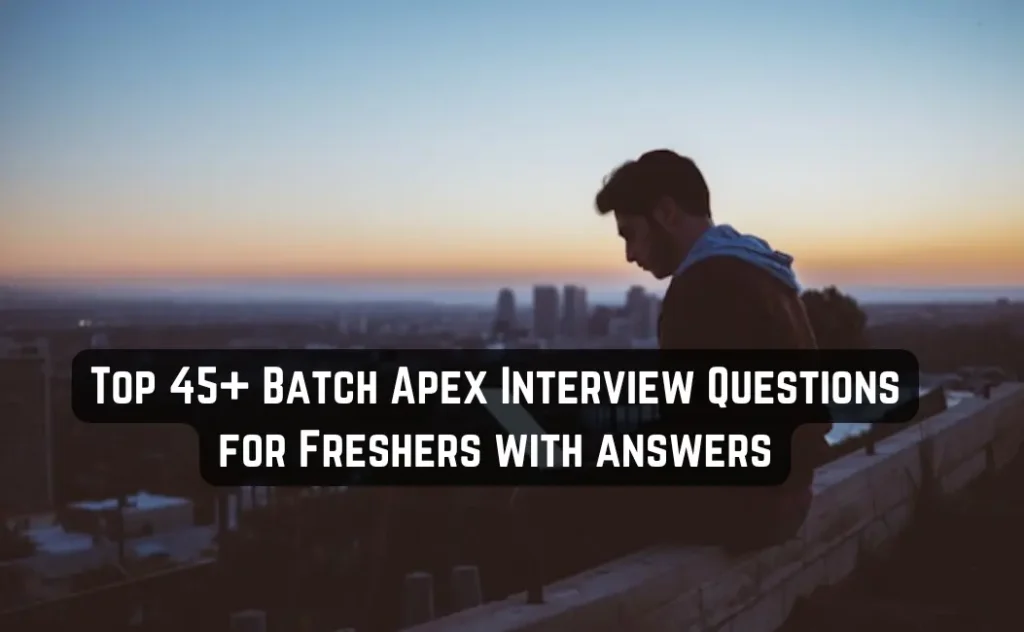
Top 45+ Batch Apex Interview Questions for Freshers with answers
- What is Batch Apex in Salesforce?
- Why do we use Batch Apex instead of standard tools like Data Loader?
- What are the essential methods in a Batch Apex class?
- What is the default and maximum batch size in Batch Apex?
- Can we call one batch class from another batch class?
- How does Batch Apex handle governor limits?
- What happens if a batch fails during processing?
- How can you monitor the progress of a Batch Apex job?
- Can you perform callouts to external services from a Batch Apex class?
- How do you test a Batch Apex class?
- What is the role of the Database.Stateful interface in Batch Apex?
- How can you schedule a Batch Apex job?
- What are the limitations of Batch Apex?
- How does Batch Apex handle large data volumes?
- What is the role of the start method in a Batch Apex class?
- How can you implement error handling in Batch Apex?
- Can you perform DML operations in the finish method?
- How does implementing the Database.Stateful interface affect Batch Apex execution?
- What is the maximum number of batch Apex jobs that can be queued or active concurrently?
- How can you abort a running Batch Apex job?
- How does Batch Apex handle record locking?
- What is the purpose of the Database.BatchableContext parameter?
- How can you chain Batch Apex jobs?
- What are some best practices for writing efficient Batch Apex classes?
- How do you handle long-running operations in Batch Apex?
- Can Batch Apex be used to delete records? If so, how?
- How does Batch Apex interact with sharing rules?
- What is the significance of the scope parameter in the execute method?
- How can you ensure data consistency when using Batch Apex?
- Can you perform callouts in the finish method of a Batch Apex class?
- How do you handle partial failures in Batch Apex?
- What is the role of the finish method in a Batch Apex class?
- How can you test Batch Apex with more than 200 records?
- Can Batch Apex be scheduled to run periodically?
- How does Batch Apex handle large data volumes exceeding 50 million records?
- What is the impact of using the Database.QueryLocator in the start method?
- How can you monitor the status of Batch Apex jobs programmatically?
- Can Batch Apex be invoked from a trigger?
- How does Batch Apex handle transactions and governor limits?
- What are the advantages of using Batch Apex over standard Apex triggers?
- How can you monitor and debug Batch Apex jobs?
- What is the difference between Batch Apex and Queueable Apex?
- How does the Database.QueryLocator work in Batch Apex?
- Can you perform callouts in the execute method of a Batch Apex class?
- How do you handle large data volumes exceeding 50 million records in Batch Apex?
- What are the security considerations when using Batch Apex?
- How can you optimize the performance of a Batch Apex job?
- What is the role of the finish method in a Batch Apex class?
1. What is Batch Apex in Salesforce?
Answer: Batch Apex is a framework that enables the processing of large datasets asynchronously by breaking them into manageable chunks, or batches. This approach helps in efficiently handling operations that exceed normal processing limits, such as mass updates or deletions. By implementing the Database.Batchable interface, developers can create batch classes that process records in batches, ensuring compliance with Salesforce’s governor limits.
2. Why do we use Batch Apex instead of standard tools like Data Loader?
Answer: While tools like Data Loader are suitable for straightforward data operations, Batch Apex is preferred when:
- Complex business logic needs to be applied during data processing.
- Operations must be automated and scheduled to run at specific times.
- Processing data that cannot be easily handled through manual tools due to volume or complexity.
Batch Apex provides the flexibility to implement custom logic and automate processes that standard tools may not support.
3. What are the essential methods in a Batch Apex class?
Answer: A Batch Apex class must implement the Database.Batchable interface, which requires three methods:
start: Collects the records or objects to be processed. It returns either aDatabase.QueryLocatoror anIterable.execute: Performs the actual processing for each batch of data passed from thestartmethod.finish: Executes post-processing operations, such as sending confirmation emails or logging results, after all batches have been processed.
This structure ensures that data is processed systematically and efficiently.
4. What is the default and maximum batch size in Batch Apex?
Answer: The default batch size in Batch Apex is 200 records. However, developers can specify a batch size up to a maximum of 2,000 records. Choosing an appropriate batch size is crucial to balance processing efficiency and adherence to governor limits.
5. Can we call one batch class from another batch class?
Answer: Yes, it’s possible to call one batch class from another, but with limitations. Salesforce allows only one batch job to be queued or executing at a time per organization. To chain batch jobs, you can call the next batch class from the finish method of the current batch. This approach ensures that the subsequent batch starts only after the current one completes, maintaining system stability and compliance with governor limits.
6. How does Batch Apex handle governor limits?
Answer: Batch Apex operates within specific governor limits for each batch execution:
- SOQL Queries: Up to 100 queries per batch.
- DML Statements: Up to 150 statements per batch.
- Heap Size: 6 MB for synchronous and 12 MB for asynchronous transactions.
By processing records in batches, Batch Apex ensures that operations stay within these limits, preventing runtime exceptions and ensuring efficient processing.
7. What happens if a batch fails during processing?
Answer: If a batch fails during processing, Salesforce rolls back all operations for that specific batch. The other batches that have been processed successfully remain unaffected. To handle failures effectively, implement error handling within the execute method and consider logging failed records for review and reprocessing.
8. How can you monitor the progress of a Batch Apex job?
Answer: Salesforce provides tools to monitor Batch Apex jobs:
- Apex Jobs Page: Navigate to Setup > Monitoring > Apex Jobs to view the status, including the number of processed batches and any errors.
Database.BatchableContextMethods: Within the batch class, use methods likegetJobId()to programmatically track job progress and status.
These tools help in ensuring that batch processes are running as expected and assist in troubleshooting issues.
9. Can you perform callouts to external services from a Batch Apex class?
Answer: Yes, you can perform callouts from a Batch Apex class, but certain considerations apply:
- Callout-Enabled Interface: The batch class must implement the
Database.AllowsCalloutsinterface to perform callouts. - Single Callout per Execute: Each execution of the
executemethod can include a callout, but it’s essential to manage callout limits and timeouts to ensure efficient processing.
This capability allows integration with external systems during batch processing.
10. How do you test a Batch Apex class?
Answer: Testing a Batch Apex class involves:
- Creating Test Data: Set up test records that the batch process will operate on.
- Calling the Batch Class: Use
Test.startTest()andTest.stopTest()to execute the batch job within a test context. - Asserting Outcomes: Verify that the batch process has performed the expected operations on the test data.
This approach ensures that the batch class functions correctly and adheres to best practices.
11. What is the role of the Database.Stateful interface in Batch Apex?
Answer: Implementing the Database.Stateful interface allows a Batch Apex class to maintain state across different executions of the execute method. This means you can preserve instance variables between batches, which is useful for aggregating data or maintaining context throughout the batch processing.
12. How can you schedule a Batch Apex job?
Answer: To schedule a Batch Apex job:
- Implement the Schedulable Interface: Create a class that implements the
Schedulableinterface and calls the batch class within theexecutemethod. - Schedule the Job: Use the
System.schedulemethod to specify the timing using a CRON expression.
This setup allows batch jobs to run automatically at specified intervals, facilitating regular data processing tasks.
13. What are the limitations of Batch Apex?
Answer: Batch Apex is a powerful tool, but it comes with certain limitations:
- Concurrent Job Limits: Salesforce allows a maximum of five active or queued batch jobs at a time. Additional jobs are held in the flex queue with a status of “Holding” until space becomes available.
- Batch Size Constraints: The default batch size is 200 records, but it can be set up to 2,000 records. However, larger batch sizes may lead to issues with governor limits, so careful consideration is needed.
- Chaining Restrictions: While you can chain batch jobs by invoking another batch job from the
finishmethod, there’s a limit to the depth of chaining to prevent excessive resource consumption. - Future Methods: You cannot call future methods from within a batch Apex class.
- Resource Availability: Execution of batch jobs may be delayed based on system resource availability, as Salesforce manages resources across multiple tenants.
Understanding these limitations is crucial for designing efficient batch processes.
14. How does Batch Apex handle large data volumes?
Answer: Batch Apex is designed to handle large data volumes by processing records in manageable chunks, or batches. Each batch is treated as a separate transaction, which helps in:
- Governor Limit Management: By resetting governor limits with each batch execution, Batch Apex ensures that large data operations do not exceed platform limits.
- Efficient Error Handling: If a batch fails, only that specific batch is rolled back, allowing other batches to process successfully.
- Scalability: Batch Apex can process up to 50 million records in a single job, making it suitable for extensive data operations.
This approach enables the processing of large datasets without compromising system performance or stability.
15. What is the role of the start method in a Batch Apex class?
Answer: The start method in a Batch Apex class is responsible for collecting the records or objects to be processed. It returns either a Database.QueryLocator or an Iterable that contains the data to be passed to the execute method. This method is invoked once at the beginning of the batch job to define the scope of data for processing.
16. How can you implement error handling in Batch Apex?
Answer: Effective error handling in Batch Apex can be achieved by:
- Try-Catch Blocks: Encapsulating logic within try-catch blocks in the
executemethod to handle exceptions gracefully. - Logging: Recording errors in custom objects or using the
System.debugmethod for debugging purposes. - Email Notifications: Sending emails to administrators or relevant parties when exceptions occur.
Implementing these strategies ensures that errors are managed appropriately without disrupting the entire batch process.
17. Can you perform DML operations in the finish method?
Answer: Yes, we can perform DML operations in the finish method. This method is typically used for post-processing tasks, such as updating records or creating summary reports after all batches have been processed. However, it’s essential to handle these operations carefully to avoid exceeding governor limits.
18. How does implementing the Database.Stateful interface affect Batch Apex execution?
Answer: Implementing the Database.Stateful interface allows a Batch Apex class to maintain state across transaction boundaries. This means instance variables retain their values between executions of the execute method, enabling the aggregation of data or preservation of context throughout the batch processing.
19. What is the maximum number of batch Apex jobs that can be queued or active concurrently?
Answer: Salesforce allows up to five batch jobs to be in the “Queued” or “Processing” state concurrently. Additional jobs are placed in the flex queue with a status of “Holding” and are processed as earlier jobs complete.
20. How can you abort a running Batch Apex job?
Answer: To abort a running Batch Apex job, use the System.abortJob method with the job’s ID. You can obtain the job ID from the Database.BatchableContext in the batch class or by querying the AsyncApexJob object. For example:
System.abortJob('jobID');This method stops the execution of the specified batch job.
21. How does Batch Apex handle record locking?
Answer: In Batch Apex, each batch is processed in a separate transaction. If a record is locked by another process when a batch attempts to update it, a locking conflict occurs, causing the batch to fail and roll back. To handle such scenarios, implement robust exception handling within the execute method to catch and manage locking exceptions, ensuring that other batches continue processing unaffected.
22. What is the purpose of the Database.BatchableContext parameter?
Answer: The Database.BatchableContext parameter provides context about the ongoing batch job. It allows access to methods like getJobId(), which retrieves the unique identifier of the batch job. This is particularly useful for monitoring and logging purposes, enabling developers to track the progress and status of batch executions.
23. How can you chain Batch Apex jobs?
Answer: Chaining Batch Apex jobs involves starting a new batch job from the finish method of an existing batch class. This approach ensures that the subsequent batch begins only after the current one completes. However, Salesforce imposes a limit of chaining up to five batch jobs in a single transaction to prevent excessive resource consumption.
24. What are some best practices for writing efficient Batch Apex classes?
Answer: To write efficient Batch Apex classes:
- Optimize Queries: Retrieve only necessary fields to minimize resource usage.
- Appropriate Batch Size: Choose a batch size that balances processing efficiency with governor limits.
- Implement Error Handling: Use try-catch blocks to manage exceptions and ensure graceful degradation.
- Use
Database.StatefulJudiciously: Maintain state across transactions only when necessary to avoid increased memory usage.
Adhering to these practices enhances performance and reliability.
25. How do you handle long-running operations in Batch Apex?
Answer: Batch Apex is designed for long-running operations by processing records in manageable batches asynchronously. This design prevents hitting governor limits and ensures that large data volumes are processed efficiently without impacting system performance.
26. Can Batch Apex be used to delete records? If so, how?
Answer: Yes, Batch Apex can be used to delete records. In the execute method, perform a DML delete operation on the list of records passed to it. This approach allows for bulk deletion while respecting governor limits.
27. How does Batch Apex interact with sharing rules?
Answer: By default, Batch Apex runs in system context, ignoring sharing rules. To enforce sharing rules, use the with sharing keyword in the batch class definition. This ensures that the batch job respects the organization’s sharing model.
28. What is the significance of the scope parameter in the execute method?
Answer: The scope parameter in the execute method is a list of records to process in the current batch. It allows developers to perform operations on a subset of the total dataset, facilitating efficient processing and adherence to governor limits.
29. How can you ensure data consistency when using Batch Apex?
Answer: To ensure data consistency:
- Handle Exceptions: Implement robust error handling to manage failures gracefully.
- Use
Database.Stateful: Maintain state across transactions when aggregating data. - Monitor Jobs: Regularly check the status of batch jobs and address any issues promptly.
These practices help maintain data integrity during batch processing.
30. Can you perform callouts in the finish method of a Batch Apex class?
Answer: Yes, we can perform callouts in the finish method of a Batch Apex class, provided the class implements the Database.AllowsCallouts interface. This enables integration with external services during the final phase of batch processing.
31. How do you handle partial failures in Batch Apex?
Answer: To handle partial failures:
- Use
Database.SaveResult: Perform DML operations with theallOrNoneparameter set tofalseto process valid records and capture failures. - Log Errors: Record details of failed records for review and reprocessing.
This approach ensures that successful operations are committed while failures are addressed separately.
32. What is the role of the finish method in a Batch Apex class?
Answer: The finish method executes after all batches have been processed. It’s used for post-processing tasks such as sending confirmation emails, initiating subsequent batch jobs, or performing cleanup operations.
33. How can you test Batch Apex with more than 200 records?
Answer: In test methods, you can insert up to 500 records to simulate batch processing. Use Test.startTest() and Test.stopTest() to execute the batch job synchronously within the test context, allowing you to verify the batch behavior with a substantial dataset.
34. Can Batch Apex be scheduled to run periodically?
Answer: Yes, Batch Apex can be scheduled to run periodically by implementing the Schedulable interface and using the System.schedule method to define the execution schedule.
35. How does Batch Apex handle large data volumes exceeding 50 million records?
Answer: Batch Apex can process up to 50 million records in a single job. For datasets exceeding this limit, consider breaking the data into smaller subsets or using data archiving strategies to manage processing effectively.
36. What is the impact of using the Database.QueryLocator in the start method?
Answer: Using Database.QueryLocator in the start method allows querying up to 50 million records, facilitating the processing of large datasets. However, it doesn’t support dynamic SOQL queries, so the query must be known at compile time.
37. How can you monitor the status of Batch Apex jobs programmatically?
Answer: We can monitor Batch Apex jobs programmatically by querying the AsyncApexJob object, which provides details such as job status, start time, and completion time.
38. Can Batch Apex be invoked from a trigger?
Answer: Yes, we can invoke a Batch Apex class from an Apex trigger using the Database.executeBatch method. However, this approach requires careful consideration to avoid exceeding governor limits and to prevent unintended behavior.
Key Considerations:
- Governor Limits: Salesforce imposes a limit of five queued or active batch jobs at a time. Invoking batch jobs from triggers, especially during bulk operations, can quickly exhaust this limit, leading to exceptions.
- Trigger Recursion: Calling a batch job from a trigger can result in recursive behavior if the batch job performs operations that retrigger the same trigger. Implementing proper recursion control mechanisms is essential to prevent infinite loops.
Best Practices:
- Conditional Invocation: Ensure that the batch job is invoked only under specific conditions to minimize unnecessary executions.
- Asynchronous Context: Consider using asynchronous methods, such as future methods or Queueable Apex, to handle operations that require batch processing, thereby reducing the need to call batch jobs directly from triggers.
Example Implementation:
trigger AccountTrigger on Account (after insert, after update) {
if (Trigger.isAfter) {
// Condition to determine if batch should be executed
if (/* your condition */) {
// Invoke the batch class
MyBatchClass batch = new MyBatchClass();
Database.executeBatch(batch);
}
}
}In this example, replace MyBatchClass with the name of your batch class and define the condition under which the batch should be executed.
39. How does Batch Apex handle transactions and governor limits?
Answer: In Batch Apex, each batch of records processed by the execute method operates as a separate transaction. This segmentation allows for the resetting of governor limits with each batch execution, enabling the processing of large data volumes without exceeding platform constraints. For instance, if a batch job processes 1,000 records with a batch size of 200, it results in five separate transactions, each with its own set of governor limits.
40. What are the advantages of using Batch Apex over standard Apex triggers?
Answer: Batch Apex offers several advantages over standard Apex triggers, particularly when dealing with large datasets:
- Asynchronous Processing: Batch Apex processes records asynchronously, reducing the risk of hitting governor limits during complex operations.
- Efficient Resource Management: By processing records in batches, it optimizes resource utilization and ensures system performance remains stable.
- Enhanced Error Handling: Failures in one batch do not affect others, allowing for more granular error management and recovery.
These features make Batch Apex suitable for operations that require handling extensive data volumes or complex business logic.
41. How can you monitor and debug Batch Apex jobs?
Answer: Monitoring and debugging Batch Apex jobs can be accomplished through:
- Apex Jobs Page: Accessed via Setup > Monitoring > Apex Jobs, this page displays the status, progress, and any errors related to batch jobs.
- System Debug Logs: By configuring debug logs for the user executing the batch, you can capture detailed execution details for troubleshooting.
- Querying
AsyncApexJob: Programmatically querying theAsyncApexJobobject provides insights into job status, start time, end time, and error messages.
These tools facilitate effective monitoring and debugging of batch processes.
42. What is the difference between Batch Apex and Queueable Apex?
Answer: Both Batch Apex and Queueable Apex are used for asynchronous processing, but they differ in several aspects:
- Processing Volume: Batch Apex is designed for handling large volumes of records (up to 50 million), whereas Queueable Apex is suited for smaller datasets.
- Chaining Jobs: Queueable Apex allows for job chaining without strict limits, enabling sequential processing of jobs.
- State Management: Queueable Apex inherently maintains state across transactions, while Batch Apex requires implementing the
Database.Statefulinterface for stateful processing.
Choosing between the two depends on the specific requirements of the operation, such as data volume and complexity.
43. How does the Database.QueryLocator work in Batch Apex?
Answer: In the start method of a Batch Apex class, returning a Database.QueryLocator allows the batch job to process up to 50 million records. The QueryLocator efficiently handles large result sets by fetching records in chunks, which are then passed to the execute method for processing. This approach ensures that even extensive datasets can be managed within governor limits.
44. Can you perform callouts in the execute method of a Batch Apex class?
Answer: Yes, we can perform callouts in the execute method of a Batch Apex class, provided the class implements the Database.AllowsCallouts interface. This implementation enables the batch job to interact with external services during processing. It’s important to manage callout limits and handle exceptions appropriately to ensure reliable operation.
45. How do you handle large data volumes exceeding 50 million records in Batch Apex?
Answer: When dealing with data volumes exceeding 50 million records, consider the following strategies:
- Data Partitioning: Divide the data into smaller subsets based on criteria such as record type or date ranges, and process each subset with separate batch jobs.
- Data Archiving: Archive or purge obsolete records to reduce the dataset size, making it more manageable for processing.
- External Processing: Utilize external systems or tools to process large datasets and then integrate the results back into Salesforce.
These approaches help in effectively managing and processing large data volumes within platform constraints.
46. What are the security considerations when using Batch Apex?
Answer: Security considerations for Batch Apex include:
- Enforcing Sharing Rules: By default, Batch Apex runs in system context, ignoring sharing rules. To enforce sharing, declare the class with the
with sharingkeyword. - Data Access: Ensure that the batch job processes only the data that the executing user is authorized to access, maintaining data privacy and compliance.
Adhering to these considerations ensures that batch processes align with the organization’s security policies.
47. How can you optimize the performance of a Batch Apex job?
Answer: To optimize Batch Apex performance:
- Efficient Queries: Write selective SOQL queries to retrieve only necessary records and fields, reducing processing overhead.
- Appropriate Batch Size: Choose a batch size that balances processing efficiency with governor limits, typically between 200 and 1,000 records.
- Limit DML Operations: Minimize the number of DML operations within the
executemethod to stay within governor limits and improve performance.
Implementing these practices enhances the efficiency and reliability of batch processing.
48. What is the role of the finish method in a Batch Apex class?
Answer: The finish method in a Batch Apex class is invoked after all batches have been processed. It is typically used for post-processing tasks such as:
- Sending Notifications: Informing stakeholders about the completion status of the batch job.
- Chaining Jobs: Initiating subsequent batch jobs or other asynchronous processes.
- Cleanup Operations: Performing any necessary cleanup or finalization tasks.
This method ensures that necessary actions are taken once the batch processing is complete.
Learn More: Carrer Guidance | Hiring Now!
Top 40+ Mphasis interview Questions and Answers- Basic to Advanced
Redux Interview Questions and Answers: From Basics to Advanced Concepts
Jira Interview Questions and Answers- Basic to Advanced
PostgreSQL interview Questions and Answers- Basic to Advanced
Palo Alto Interview Questions and Answers- Basic to Advanced
Deep Learning Interview Questions and Answers- Basic to Advanced
Data Modelling Interview Questions and Answers- Basic to Advanced