Steam Gift Cards provide a popular and convenient way to add funds to your Steam Wallet. You can use these funds to purchase games, software, and other items on the Steam platform. Available in digital and physical formats, these cards make excellent gifts for gaming enthusiasts. Whether you’re new to Steam or a seasoned gamer, this guide covers everything you need to know about Steam Gift Cards and Wallet Codes.
How to Purchase Steam Gift Cards
Digital Steam Gift Cards
Digital Steam Gift Cards offer a quick way to add funds and are available directly through Steam. Follow these steps to purchase them:
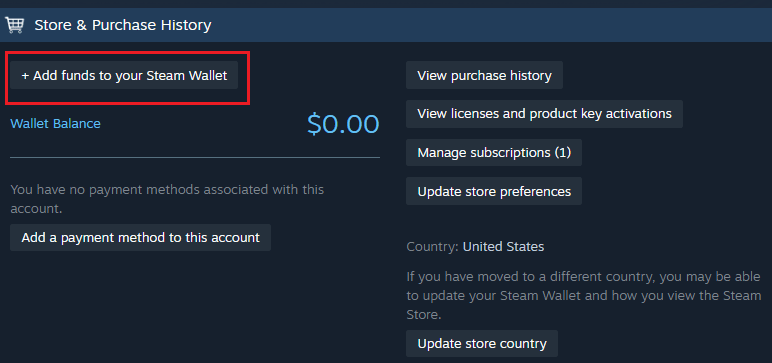
- Log in to your Steam account.
- Navigate to the Steam Digital Gift Cards page.
- Choose the amount you need, such as a Steam Gift Card $50.
- Complete the transaction by following the on-screen instructions.
Once purchased, the recipient’s Steam Wallet will immediately reflect the added funds.
Physical Steam Gift Cards
Physical Steam Gift Cards are available at various retail outlets and online platforms. Here’s where to look:
- Local Retail Stores: Search for “Steam Gift Card Nearby” to locate electronics or gaming stores in your area.
- Authorized Retailers: Check Valve’s official site to find trusted sellers of Steam Gift Cards.
- Online Platforms: Websites like Amazon and regional outlets such as Giant Eagle frequently stock Steam Gift Cards. Ensure you buy from verified sellers to avoid scams.
How to Redeem a Steam Gift Card
Redeeming a Steam Gift Card or Wallet Code is straightforward. Here’s how:

- Log in to your Steam account.
- Click your profile name in the upper right corner and select ‘Account Details.’
- Choose the ‘Add funds to your Steam Wallet’ option.
- Click ‘Redeem a Steam Gift Card or Wallet Code.’
- Enter the code from your card or digital email.
- Confirm the details to add the funds to your wallet.
If issues arise during redemption, verify the code for errors. For damaged or unreadable codes, contact Steam Support.
Key Considerations
Region-Specific Cards
Steam Wallet codes and gift cards are region-specific, meaning the currency corresponds to the region where the card was purchased. Make sure the card aligns with your Steam account’s region to avoid errors.
Protect Yourself from Scams
Reduce the risk of fraud by purchasing Steam GiftCards only from authorized retailers. Never share your Wallet Code or Gift Card PIN, as Steam will not request these details via email or phone.
Frequently Asked Questions
1. Can I Transfer Steam Wallet Funds to Another Account?
- No, you cannot transfer Steam Wallet funds to another account. However, you can send digital gift cards directly to friends and family.
2. What Should I Do if My Wallet Code Is Damaged?
- If your Wallet Code is damaged or unreadable, reach out to Steam Support with a clear photo of the back of the card and a copy of the purchase receipt.
3. Are There Country Restrictions on Wallet Codes?
- Yes, Wallet Codes are tied to specific currencies and regions. Attempting to redeem a code from a different region may result in an error.
4. How Can I View My Steam Wallet Balance?
- Log in to your Steam account, and your wallet balance will appear in the upper-right corner next to your profile name.
5. How Long Does It Take for Funds to Appear in My Steam Wallet?
- Funds usually appear immediately. If there is a delay, check your purchase receipt and restart your Steam Client. Contact Steam Support if the issue persists.
6. Can I Use Steam Wallet Funds for In-Game Purchases?
- Yes, you can use Steam Wallet funds for in-game purchases, as well as for games and software on the Steam platform.
7. Are Steam Gift Cards Refundable?
- All Gift Cards are non-refundable unless the purchase falls under Steam’s refund policy for Wallet funds. Check Steam’s refund policy for details.
8. What Should I Do if My Wallet Code Shows an Error During Redemption?
- Double-check the code for typos. If the problem persists, contact Steam Support with proof of purchase and a clear image of the card.
9. Can I Use a Wallet Code Purchased in Another Country?
- No, you cannot redeem a Wallet Code purchased in a different region. Ensure the card matches your account’s region and currency.
10. How Do I Purchase Steam Gift Cards for Friends and Family?
- Visit the Gift Cards page, select a digital gift card, and complete the purchase. The recipient will receive the gift via email and a Steam notification.
11. Can Steam Wallet Funds Expire?
- No, Steam Wallet funds do not expire. You can use them at any time for purchases on Steam.
12. Is It Possible to Withdraw Steam Wallet Funds?
- No, Steam Wallet funds cannot be withdrawn or transferred to a bank account. They can only be used within the Steam platform.
13. Can I Combine Multiple Steam Gift Cards?
- Yes, you can redeem multiple Gift Cards or Wallet Codes, and the funds will add up in your Steam Wallet.
14. What Should I Do if My Steam Gift Card PIN Is Stolen?
- Contact Steam Support immediately if you suspect your PIN has been compromised. Provide proof of purchase to validate your claim.
15. Are There Any Fees for Using Steam Wallet Codes?
- No, there are no fees for redeeming or using Steam Wallet Codes. The full value of the card is added to your account.
Why Choose Steam Gift Cards?
Steam Gift Cards provide unmatched convenience and flexibility, making them ideal for gaming enthusiasts. They allow recipients to choose from thousands of games, software, and in-game purchases available on Steam.
Whether you’re treating yourself or gifting someone else, Steam GiftCards open the door to endless entertainment. Use this guide to purchase, redeem, and enjoy your Steam Wallet funds effortlessly, and prepare for an immersive gaming experience!