Are you preparing for an SAP FICO (Financial Accounting and Controlling) interview? To help, we’ve compiled over 40 essential SAP FICO interview questions along with detailed answers to help you showcase your expertise. This comprehensive list covers key topics such as the integration of SAP FI with other modules, the significance of various organizational elements, and crucial functionalities within SAP FICO.
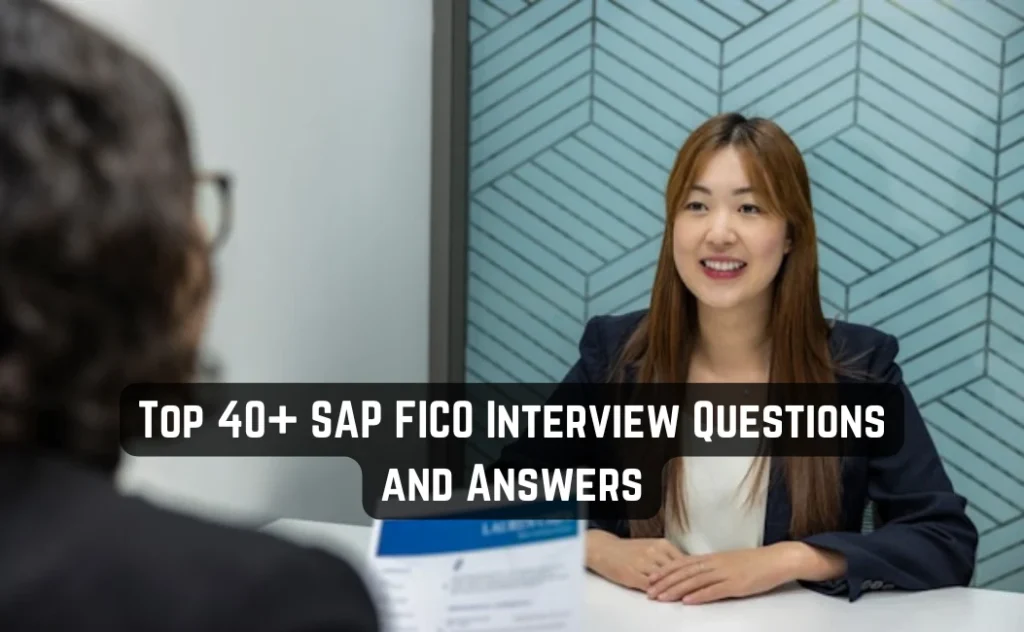
Top 40+ SAP FICO Interview Questions and Answers
- What is SAP FICO?
- How does SAP FI integrate with other SAP modules?
- What are the key organizational elements in SAP FI?
- What is a posting key and what does it control?
- What is a company code in SAP?
- How many Chart of Accounts can a company code have?
- How many currencies can be configured for a company code?
- What options are available in SAP for fiscal years?
- What is a ‘year shift’ in the SAP calendar?
- What is a year-dependent fiscal year variant?
- How are input and output taxes managed in SAP?
- What are validations and substitutions in SAP?
- Which application areas use validations and substitutions?
- What is the purpose of document splitting in SAP?
- How does SAP handle parallel accounting?
- What are the different types of Special Purpose Ledgers in SAP?
- What is the significance of the field status group in SAP FICO?
- How does SAP FICO support intercompany transactions?
- What is the role of the reconciliation account in SAP?
- How are foreign currency valuations handled in SAP FICO?
- What is the purpose of the Financial Statement Version (FSV) in SAP?
- How does SAP FICO handle asset accounting?
- What are internal orders in SAP CO, and how are they used?
- How does SAP FICO manage accounts payable?
- What is the purpose of the GR/IR clearing account in SAP?
- How does SAP FICO handle accounts receivable?
- What is the significance of the Chart of Accounts in SAP FICO?
- How does SAP FICO support cost center accounting?
- What is the role of Profit Center Accounting in SAP CO?
- How does SAP FICO handle bank accounting?
- How does SAP FICO handle accruals and deferrals?
- How does SAP FICO handle tax configurations?
- What is the purpose of the dunning process in SAP FICO?
- How does SAP FICO integrate with Material Management (MM)?
- What is the role of the Controlling Area in SAP CO?
- How does SAP FICO handle depreciation in Asset Accounting?
- What is the purpose of Cost Element Accounting in SAP CO?
- How does SAP FICO support budgeting and planning?
- What is the significance of the Fiscal Year Variant in SAP FICO?
- How does SAP FICO handle cross-company code transactions?
- What is the purpose of the Automatic Payment Program (APP) in SAP FICO?
1. What is SAP FICO?
SAP FICO stands for Financial Accounting (FI) and Controlling (CO). The FI module handles external accounting activities such as financial reporting and tax computations, while the CO module focuses on internal accounting, including cost tracking and management. Together, they enable organizations to manage and monitor their financial transactions and internal costs effectively.
2. How does SAP FI integrate with other SAP modules?
SAP FI integrates seamlessly with various other modules:
- Sales and Distribution (SD): Links financial transactions with sales processes.
- Material Management (MM): Connects procurement and inventory management with financial accounting.
- Human Resources (HR): Aligns payroll and other employee-related expenses with financial records.
- Production Planning (PP): Integrates production costs and processes with financial data.
This integration ensures a unified financial system across different business functions.
3. What are the key organizational elements in SAP FI?
The primary organizational elements in SAP FI include:
- Company Code: The smallest organizational unit for which financial statements are created.
- Business Area: Represents separate areas of operations within an organization.
- Chart of Accounts: A list of all General Ledger accounts used by one or more company codes.
- Functional Area: Designates specific functions within an organization for reporting purposes.
4. What is a posting key and what does it control?
A posting key is a two-digit code in SAP that determines:
- Account Type: Specifies whether the entry is for an asset, customer, vendor, etc.
- Debit or Credit Posting: Indicates whether the amount is debited or credited.
- Field Status: Controls the field status of additional information required for the transaction.
This mechanism ensures accurate and consistent data entry in financial transactions.
5. What is a company code in SAP?
A company code is the smallest organizational unit in SAP for which a complete, self-contained set of accounts can be drawn up for external reporting purposes. It includes all transactions and balances necessary for financial statements such as the balance sheet and profit and loss statement.
6. How many Chart of Accounts can a company code have?
A company code can be assigned one operating Chart of Accounts, which contains the G/L accounts used for posting transactions. Additionally, it can be linked to a country-specific Chart of Accounts to meet local legal requirements and a group Chart of Accounts for consolidated financial reporting.
7. How many currencies can be configured for a company code?
A company code can have:
- Local Currency: The primary currency used for financial reporting.
- Two Parallel Currencies: Additional currencies that facilitate reporting in different currencies, useful for international operations.
8. What options are available in SAP for fiscal years?
SAP allows for flexible fiscal year configurations:
- Calendar Year: Fiscal year aligns with the calendar year (e.g., January to December).
- Non-Calendar Year: Fiscal year differs from the calendar year (e.g., April to March).
- Year-Dependent Fiscal Year: The fiscal year structure can vary from year to year, accommodating specific business requirements.
9. What is a ‘year shift’ in the SAP calendar?
A ‘year shift’ adjusts fiscal periods that span two calendar years. For example, if a fiscal year runs from April 2023 to March 2024, SAP uses a year shift to align periods correctly:
- April to December 2023: Assigned to fiscal year 2023.
- January to March 2024: Assigned to fiscal year 2023 with a year shift indicator of ‘-1’.
This ensures accurate financial reporting across fiscal periods.
10. What is a year-dependent fiscal year variant?
In a year-dependent fiscal year variant, the number of days in each period can vary annually. This is useful for accommodating fiscal years that don’t align with the calendar year or have periods of unequal length.
11. How are input and output taxes managed in SAP?
SAP defines tax procedures and tax codes for each country. These configurations determine how input (purchases) and output (sales) taxes are calculated and posted. The system allows flexibility to either expense the tax amounts or capitalize them to stocks, ensuring compliance with local tax regulations.
12. What are validations and substitutions in SAP?
Validations and substitutions are mechanisms to ensure data integrity:
- Validations: Set conditions that must be met for data to be accepted during entry.
- Substitutions: Automatically replace entered data with predefined values when certain conditions are met.
These tools help maintain accurate and consistent data across the SAP system.
13. Which application areas use validations and substitutions?
Validations and substitutions are utilized in various SAP application areas, and the primary application areas include:
- Financial Accounting (FI): Ensures that financial transactions adhere to predefined business rules.
- Controlling (CO): Validates and substitutes data related to internal cost and revenue management.
- Asset Accounting (AM): Manages validations and substitutions for asset-related transactions.
- Special Purpose Ledger (GL): Handles specialized reporting requirements through tailored validations and substitutions.
- Consolidation (CS): Ensures consistency in consolidated financial statements.
- Project System (PS): Validates and substitutes data within project management processes.
- Real Estate (RE): Manages real estate transactions with specific validations and substitutions.
- Profit Center Accounting (PC): Ensures accurate profit center reporting through validations and substitutions.
- Allocations (GA): Controls data integrity in allocation processes.
Each application area defines specific structures and fields available for validations and substitutions, allowing for tailored data integrity checks and automated data entry processes.
14. What is the purpose of document splitting in SAP?
Document splitting enables the allocation of line items to multiple account assignments, such as profit centers or segments, within a single document. This functionality ensures that financial statements can be generated at more detailed levels, providing a clearer view of financial data across various dimensions.
15. How does SAP handle parallel accounting?
SAP manages parallel accounting by allowing multiple ledgers within the General Ledger (G/L) module. Each ledger can represent different accounting principles, such as local GAAP and IFRS, enabling organizations to maintain separate financial statements for various reporting requirements.
16. What are the different types of Special Purpose Ledgers in SAP?
Special Purpose Ledgers in SAP are used for customized reporting and can be categorized into:
- Standard Ledgers: Predefined by SAP for common reporting needs.
- Customer-Defined Ledgers: Created by users to meet specific business requirements.
These ledgers allow for flexible financial reporting tailored to organizational needs.
17. What is the significance of the field status group in SAP FICO?
The field status group controls the input fields during document entry, determining which fields are required, optional, suppressed, or display-only. This ensures consistency and accuracy in data entry by enforcing the appropriate level of detail for each transaction.
18. How does SAP FICO support intercompany transactions?
SAP FICO facilitates intercompany transactions through:
- Intercompany Posting: Allows transactions between different company codes within the same organization.
- Automatic Posting: Generates corresponding entries in each company code involved.
- Reconciliation Accounts: Ensures that intercompany balances are accurately reflected.
This functionality streamlines financial operations across multiple entities within an organization.
19. What is the role of the reconciliation account in SAP?
Reconciliation accounts link sub-ledgers (such as accounts payable or accounts receivable) with the general ledger. They ensure that transactions posted in sub-ledgers are automatically reflected in the general ledger, maintaining consistency and accuracy in financial reporting.
20. How are foreign currency valuations handled in SAP FICO?
SAP FICO manages foreign currency valuations by:
- Defining Exchange Rates: Maintaining current exchange rates for currency conversion.
- Valuation Methods: Applying appropriate valuation methods for foreign currency balances.
- Automatic Adjustments: Revaluating foreign currency balances to reflect current exchange rates, ensuring accurate financial statements.
This process ensures that financial data accurately reflects currency fluctuations, providing a true financial position.
21. What is the purpose of the Financial Statement Version (FSV) in SAP?
The Financial Statement Version (FSV) is a reporting tool in SAP that structures financial statements like the balance sheet and profit and loss statement. It allows organizations to customize the presentation of financial information to meet internal and external reporting requirements. Multiple FSVs can be created to cater to different reporting standards or stakeholder needs.
22. How does SAP FICO handle asset accounting?
Asset Accounting (AA) in SAP FICO manages an organization’s fixed assets by tracking their acquisition, depreciation, transfer, and retirement. It integrates with other SAP modules to ensure accurate financial reporting and compliance with accounting standards. Key functionalities include:
- Asset Master Data Management: Central repository for all asset-related information.
- Depreciation Calculation: Automated computation based on predefined methods and rates.
- Asset Transactions: Handling acquisitions, transfers, and disposals.
This module ensures that asset values are accurately reflected in financial statements.
23. What are internal orders in SAP CO, and how are they used?
Internal orders in SAP Controlling (CO) are used to monitor costs and, in some cases, revenues of specific jobs or tasks within a company. They are temporary cost objects with the following purposes:
- Overhead Orders: Monitor internal jobs settled to cost centers.
- Investment Orders: Track costs of fixed assets under construction.
- Accrual Orders: Manage accrued costs not yet posted.
- Orders with Revenue: Handle costs and revenues for non-core business activities.
Internal orders provide detailed tracking and control over specific activities or projects.
24. How does SAP FICO manage accounts payable?
Accounts Payable (AP) in SAP FICO manages an organization’s obligations to vendors. Key features include:
- Vendor Master Data: Centralized information on vendors.
- Invoice Verification: Ensures accuracy of vendor invoices.
- Payment Processing: Facilitates timely payments to vendors.
- Credit Management: Monitors and controls vendor credit limits.
This module ensures efficient management of vendor transactions and liabilities.
25. What is the purpose of the GR/IR clearing account in SAP?
The Goods Receipt/Invoice Receipt (GR/IR) clearing account is an interim account used in SAP to record the timing differences between goods receipt and invoice receipt. It ensures that inventory and accounts payable are accurately stated by temporarily holding the value of goods received but not yet invoiced, and vice versa.
26. How does SAP FICO handle accounts receivable?
Accounts Receivable (AR) in SAP FICO manages money owed to the organization by customers. Key functionalities include:
- Customer Master Data: Stores comprehensive customer information.
- Invoice Processing: Generates and manages customer invoices.
- Payment Posting: Records incoming payments from customers.
- Dunning: Automates reminder letters for overdue payments.
This module ensures effective management of customer debts and cash inflows.
27. What is the significance of the Chart of Accounts in SAP FICO?
The Chart of Accounts (CoA) is a structured list of all General Ledger accounts used by one or more company codes. It serves as the foundation for recording transactions and preparing financial statements. SAP allows for different types of CoAs:
- Operating CoA: Used for daily postings.
- Country CoA: Meets specific country legal requirements.
- Group CoA: Facilitates consolidated financial reporting.
This structure ensures consistency and compliance in financial reporting.
28. How does SAP FICO support cost center accounting?
Cost Center Accounting in SAP CO tracks where costs occur within the organization. It enables:
- Cost Allocation: Distributes costs to appropriate cost centers.
- Budget Monitoring: Compares actual costs against budgets.
- Performance Analysis: Evaluates efficiency of departments or functions.
This functionality aids in controlling and optimizing organizational costs.
29. What is the role of Profit Center Accounting in SAP CO?
Profit Center Accounting evaluates the profitability of different business units within an organization. It allows for:
- Revenue and Cost Assignment: Allocates revenues and costs to profit centers.
- Performance Analysis: Assesses financial performance of business segments.
- Strategic Decision-Making: Informs management decisions based on profitability data.
This module provides insights into which areas of the business are most profitable.
30. How does SAP FICO handle bank accounting?
Bank Accounting in SAP FICO manages all transactions with banks, including:
- Bank Master Data: Maintains details of bank accounts.
- Cash Management: Monitors cash flows and liquidity.
- Bank Reconciliation: Ensures consistency between bank statements and SAP records.
This module ensures accurate tracking and management of cash and bank transactions.
31. How does SAP FICO handle accruals and deferrals?
In SAP FICO, accruals and deferrals are managed to ensure that revenues and expenses are recognized in the appropriate accounting periods, adhering to the matching principle of accounting.
- Accruals: These are expenses or revenues that have been incurred but not yet recorded in the accounts. SAP allows for the creation of accrual entries to recognize these amounts in the current period. This is typically done using recurring entry documents or manual journal entries to account for expenses like utilities or revenues earned but not yet invoiced.
- Deferrals: These involve cash received or paid before the actual service is performed or the expense is incurred. Deferred items are initially recorded as liabilities (for revenues) or assets (for expenses) and then recognized as revenue or expense in the period they pertain to. SAP facilitates this through deferral documents and automatic postings to adjust the accounts in the correct periods.
By accurately managing accruals and deferrals, SAP FICO ensures that financial statements reflect the true financial position and performance of the organization.
32. How does SAP FICO handle tax configurations?
SAP FICO manages tax configurations through the definition of tax codes and tax procedures. Tax codes represent specific tax rates and are assigned to transactions, while tax procedures determine how taxes are calculated and posted. This setup ensures compliance with various tax regulations and accurate tax reporting.
33. What is the purpose of the dunning process in SAP FICO?
The dunning process in SAP FICO automates the sending of payment reminders to customers with overdue invoices. It involves multiple dunning levels, each with increasing urgency, to encourage prompt payment. This systematic approach helps maintain healthy cash flow and reduces the risk of bad debts.
34. How does SAP FICO integrate with Material Management (MM)?
SAP FICO integrates with the Material Management (MM) module to ensure seamless financial tracking of procurement and inventory processes. When goods are received or issued, corresponding financial entries are automatically generated in FI, reflecting changes in inventory values and liabilities. This integration ensures accurate financial statements and real-time inventory valuation.
35. What is the role of the Controlling Area in SAP CO?
The Controlling Area is a central organizational unit in SAP CO that represents a closed system for cost accounting purposes. It defines the boundaries within which costs and revenues are tracked and analyzed. Multiple company codes can be assigned to a single Controlling Area, allowing for consolidated internal reporting across entities.
36. How does SAP FICO handle depreciation in Asset Accounting?
SAP FICO manages depreciation in Asset Accounting by defining depreciation areas, keys, and methods. Depreciation keys determine the calculation method, while depreciation areas allow for parallel valuation according to different accounting principles. The system automatically calculates and posts depreciation based on these configurations, ensuring accurate asset valuation and compliance with accounting standards.
37. What is the purpose of Cost Element Accounting in SAP CO?
Cost Element Accounting in SAP CO classifies and records the origins of costs and revenues. Primary cost elements correspond to General Ledger accounts and represent expenses and revenues from external transactions. Secondary cost elements are used for internal cost allocations and settlements. This classification facilitates detailed cost tracking and analysis.
38. How does SAP FICO support budgeting and planning?
SAP FICO supports budgeting and planning through modules like Controlling (CO) and Funds Management (FM). Organizations can define budgets, allocate funds, and monitor actual expenditures against planned amounts. This functionality enables effective financial planning, control, and variance analysis.
39. What is the significance of the Fiscal Year Variant in SAP FICO?
The Fiscal Year Variant in SAP FICO defines the financial accounting year for a company code, specifying the number of posting periods and special periods. It determines how financial data is organized and reported over time, accommodating various fiscal year structures such as calendar years or non-calendar fiscal years.
40. How does SAP FICO handle cross-company code transactions?
SAP FICO manages cross-company code transactions by allowing postings that involve multiple company codes. The system generates automatic intercompany postings to ensure that each company code’s financial statements are accurate. This functionality facilitates seamless financial operations across different legal entities within an organization.
41. What is the purpose of the Automatic Payment Program (APP) in SAP FICO?
The Automatic Payment Program (APP) in SAP FICO is designed to streamline and automate the process of paying vendors and creditors. It consolidates payments, optimizes cash flow, and reduces manual intervention, thereby increasing efficiency and accuracy in the payment process.
Key features of the APP include:
- Payment Proposals: The system generates proposals for due payments based on predefined parameters, allowing for review and adjustments before execution.
- Payment Methods: Supports various payment methods such as electronic funds transfer, checks, and bank transfers, accommodating different vendor preferences and banking requirements.
- Payment Medium Workbench: Facilitates the creation of payment media (e.g., payment files) in formats required by banks, ensuring compliance with banking standards.
- Clearing of Open Items: Automatically clears open items in vendor accounts once payments are processed, maintaining accurate and up-to-date account balances.
By utilizing the APP, organizations can achieve a more controlled and efficient payment process, minimize errors, and ensure timely settlements with vendors.
Learn More: Carrer Guidance | Hiring Now!
Top 30+ Shell scripting Interview questions for DevOps with Answers
SSIS Interview Questions and Answers- Basic to Advanced
HSBC Interview Questions with Sample Answers
AutoCAD Interview Questions and Answers for Freshers
Java 8 Coding Interview Questions and Answers- Basic to Advanced