Roblox Error 429 is a common but frustrating issue that occurs when you send too many requests to Roblox’s servers in a short time. This error is part of Roblox’s rate-limiting system, designed to prevent server overload and ensure fair access for all users.
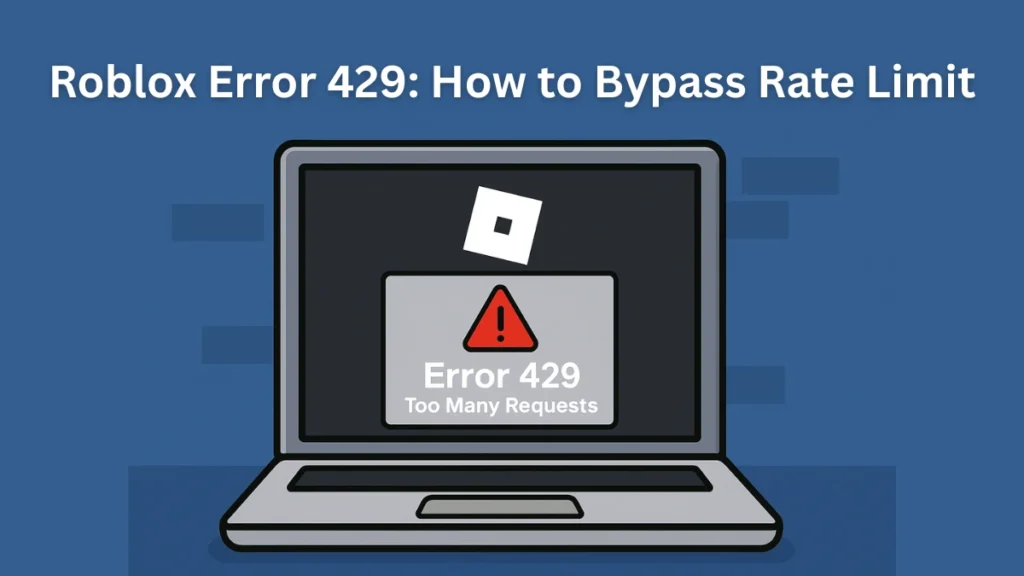
Whether you’re a player trying to join games, a developer working in Roblox Studio, or someone using automation scripts, hitting this limit can disrupt your experience. This guide will explain why Error 429 happens, how to bypass it safely, and best practices to avoid it in the future.
What Causes Roblox Error 429?
Roblox enforces rate limits to protect its servers from excessive traffic. When you exceed these limits, you get Error 429 (“Too Many Requests”). Common triggers include:
- Spamming game joins (rapidly entering/exiting games)
- Excessive API calls (e.g.,
MarketplaceService:GetProductInfo()in scripts) - Automated scripts (bots, macros, or third-party tools sending too many requests)
- Unstable internet (causing repeated failed connection attempts)
- VPN/Proxy usage (shared IPs may already be rate-limited)
If you see “Failed to download Studio Data” alongside Error 429, your system might have malware. Run a full antivirus scan and reinstall Roblox.
How to Bypass Roblox Error 429 (2025 Methods)
Here are the most effective fixes, ranked by success rate:
1. Wait for the Rate Limit to Reset (15-60 Minutes)
- The simplest solution—Roblox’s rate limits are temporary.
- Stop making requests for 15-60 minutes, then try again.
2. Restart Your Router (Get a New IP)
If your ISP assigns dynamic IPs, restarting your router may give you a fresh IP, bypassing the restriction.
Steps:
- Unplug your router for 30 seconds.
- Plug it back in and wait for a full reboot.
- Check if Roblox works again.
3. Clear Roblox & Browser Cache
Corrupted cache files can cause repeated failed requests.
For Roblox Client:
- Press
Win + R, type%localappdata%\Roblox, hit Enter. - Delete the “logs” folder (it regenerates automatically).
For Browser Users:
- Chrome/Firefox/Edge: Press
Ctrl + Shift + Del, select “Cached images and files”, then clear. - Restart the browser and try Roblox again.
4. Use a VPN or Proxy (Change IP)
- If your IP is blocked, a VPN (like NordVPN, ExpressVPN) can help.
- Free Proxy Alternatives:
- ZenRows (for API requests)
- Lewisakura’s Discord Webhook Proxy (for bot automation)
Warning: Some VPNs are blacklisted by Roblox—use reputable services.
5. Disable Microsoft Defender Firewall (Temporarily)
Sometimes, firewall rules block Roblox requests.
- Go to Windows Security > Firewall & Network Protection.
- Turn off Microsoft Defender Firewall (temporarily).
- Test Roblox, then re-enable the firewall.
6. Optimize Your Code (For Developers)
If you’re hitting API limits in Roblox Studio, modify your scripts:
- Add delays between requests:
task.wait(2) -- 2-second delay between API calls- Cache responses instead of repeated calls.
- Use
pcall()to handle errors gracefully.
7. Switch to a Different Network
- Try mobile hotspot or another Wi-Fi connection.
- If on Ethernet, switch to Wi-Fi (or vice versa).
8. Reinstall Roblox (Last Resort)
If nothing works:
- Uninstall Roblox via Settings > Apps > Roblox > Uninstall.
- Download a fresh copy from the official Roblox site.
How to Prevent Error 429 in the Future
To avoid hitting rate limits again:
- Slow down your actions (don’t spam joins/refreshes).
- Use efficient scripting (add delays, cache data).
- Avoid automation tools that send too many requests.
- Monitor Roblox server status (Downdetector).
Best Fix Comparison Table
| Method | Effectiveness | Best For |
|---|---|---|
| Wait it out | Excellent | Everyone |
| Restart Router | Very Good | IP-limited users |
| Clear Cache | Good | Browser/client bugs |
| VPN/Proxy | Very Good | Blocked IPs |
| Script Optimization | Very Good | Developers |
| Reinstall Roblox | Moderate | Malware issues |
Best Permanent Solution?
For developers, optimizing scripts is key. For players, waiting + restarting router works best.
If Error 429 persists, contact Roblox Support.
Did this guide help you? Let us know in the comments!

