MagicSchool AI is an advanced platform designed to assist educators by leveraging the power of generative AI. By automating repetitive tasks and offering innovative tools, MagicSchool AI helps teachers focus on teaching and student engagement. Below, we explore its features, pricing, and the pros and cons to determine its suitability for modern educational needs.
| Key Features | 80+ AI tools for educators, Raina AI coach, AI Slides & Image generation, IEP drafting, privacy compliance. |
| Pros | Saves time, customizable outputs, beginner-friendly, comprehensive tools, scalable for institutions. |
| Cons | Dependent on prompts, grade-level refinements needed, occasional load delays. |
| Rating | ★★★★ |
Features of MagicSchool AI
MagicSchool AI offers a rich variety of tools and functionalities designed to meet the needs of educators. It acts as a one-stop solution for managing day-to-day tasks, brainstorming ideas, and creating tailored educational content. Its intuitive design ensures even those unfamiliar with AI can easily adapt and benefit from the platform’s capabilities. Below are the key features that make MagicSchool AI stand out:
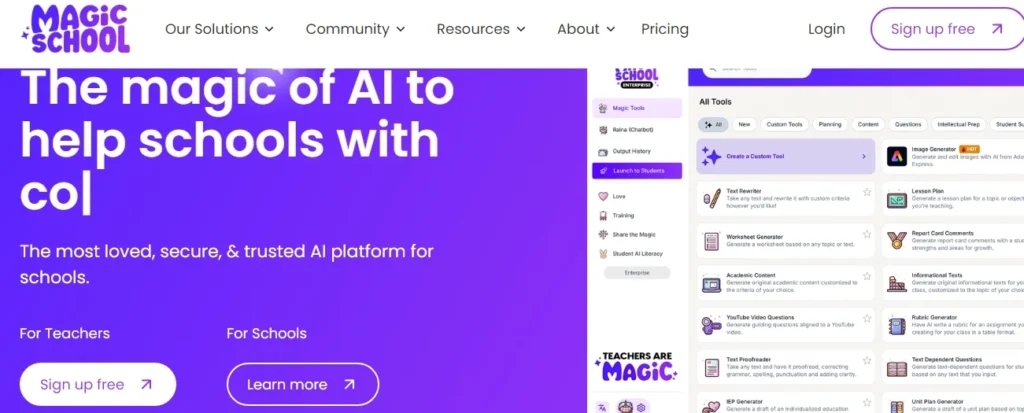
1. Wide Range of AI Tools
MagicSchool AI includes more than 40 specialized tools for educators, designed to make teaching more efficient and less time-consuming. These tools include:
- Lesson Plan Generator: Creates structured and customizable lesson plans.
- Academic Content Generator: Develops high-quality teaching materials for different grade levels.
- Behavior Intervention Tool: Suggests strategies for managing classroom behavior.
- IEP Creator: Drafts individualized education programs for students.
- Syllabus Designer: Helps outline course objectives and schedules.
2. Customization Options
Teachers can fine-tune AI-generated outputs by adjusting the length, complexity, and even language (supporting over 30 languages). This ensures that the content aligns with specific grade levels and educational needs.
3. Raina – AI Coach
MagicSchool AI features Raina, an AI assistant available 24/7 to answer education-related questions, provide definitions, and offer tailored suggestions for both new and experienced teachers.
4. Privacy and Compliance
MagicSchool AI prioritizes user safety with compliance to FERPA, GDPR, and other privacy laws. It emphasizes guidelines to ensure data security, such as avoiding the input of sensitive or personal information.
5. Intuitive User Interface
The dashboard is designed for ease of use, enabling teachers to select tools effortlessly. Even educators new to AI can navigate the platform with minimal effort.
Pricing:
MagicSchool AI follows a flexible pricing structure
| Plan | Price |
|---|---|
| MagicSchool Free | $0 |
| MagicSchool Plus | $99.96/year |
| MagicSchool Enterprise | Custom Pricing |
MagicSchool Free – $0
The most used and loved AI platform for educators and students.
- Access to all 80+ standards-based AI tools for educators.
- Includes 50+ student-monitored tools for building AI literacy.
- AI Slides and Image Generation tools for educators and students.
- Independently verified safety and privacy compliance.
MagicSchool Plus – $99.96/year
Ideal for educators seeking unlimited access and additional features.
- All features from the Free plan.
- Unlimited AI generations and history.
- Continue threads with Raina and access prompt suggestions.
- Unlimited custom tools, student rooms, and Slides generation.
- 1-click export to popular LMS platforms like Google and Microsoft.
- Early access to new features and extended quick actions.
MagicSchool Enterprise – Custom Pricing
Tailored solutions for schools, districts, and institutions: Everything in Plus, plus:
- Centralized tool customization aligned with district policies.
- Advanced data dashboard for usage insights.
- Professional development and dedicated customer success manager.
- Advanced moderation for promoting responsible AI usage.
- LMS integrations (Canvas LTI, Schoology LTI, and more).
- Single Sign-On (SSO) for seamless access via Classlink, Clever, Microsoft, or Google.
Pros of MagicSchool AI
- Time-Saving: Teachers report saving 7-10 hours per week on repetitive tasks.
- Customizable Outputs: Offers flexibility to adjust content for specific needs.
- Beginner-Friendly: Intuitive interface, ideal for educators new to AI tools.
- Comprehensive Tools: Covers planning, communication, productivity, and student support.
- Privacy-Focused: Adheres to global data protection laws to ensure user safety.
- Language Support: Translates content into more than 30 languages.
Cons of MagicSchool AI
- Premade Templates: Some users may find the limited customization of certain templates restrictive.
- Grade-Level Adjustments: Initial outputs may not always align with the intended grade level, requiring additional refinement.
- Generating Load Times: Outputs may take longer to generate under heavy load.
- Dependence on Prompts: Quality of outputs heavily depends on how well the user crafts prompts.
- Limited Offline Functionality: Requires consistent internet access for full use.
Bottom Line
MagicSchool AI is a powerful tool for educators looking to integrate AI into their teaching processes. It helps save time, brainstorm ideas, and create a foundation for lesson planning, assessments, and more. While it isn’t a complete replacement for manual teaching efforts, it provides a strong starting point, particularly for those new to AI.
Whether you are an individual teacher or a school administrator, MagicSchool AI offers a scalable and intuitive solution to modernize education. However, users must ensure they craft detailed prompts and review outputs for accuracy to maximize the platform’s benefits.
For more details or to try out the platform, visit MagicSchool AI.