Clash mode in League of Legends was designed to bring teams together for competitive glory but for many, it’s become a frustrating exercise in patience. From “Unexpected Error” pop-ups to “Lock-in Closed” glitches, the experience is often broken when it matters most.
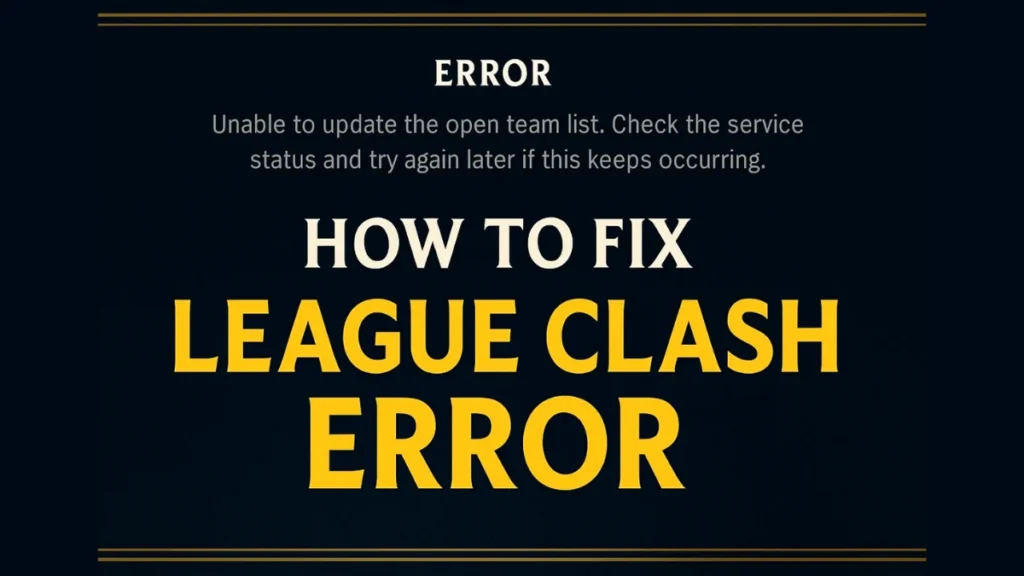
This guide provides step-by-step solutions to common Clash errors, explains why they occur, and offers workarounds to maximize your chances of playing.
What Are League Clash Errors?
Clash errors occur when the League client or server fails to process your participation, usually during:
- Team creation
- Bracket entry
- Champion select
- Lock-in confirmation
These errors disrupt the tournament flow and often lead to forced client restarts or complete disqualifications.
Common Clash Errors
- “Unexpected Error” — blocks access to the Clash tab.
- Lock-In Failures — can’t confirm even after meeting requirements.
- Brackets Forming… Forever — matchmaking stuck without progress.
- Champ Select Bugs — auto-locked spells, random bans, or crashes.
- SMS Verification Errors — VOIP numbers rejected.
How to Fix League Clash Errors
Fixes below are based on Riot support docs, community tips, and verified player reports.
1. Check Riot Server Status First
Before doing anything else, confirm that Riot’s servers are operational — because if the issue is server-side, no local fix will help.
Where to Check:
- Riot Service Status
- Downdetector – League
- r/leagueoflegends – Latest player reports
Tip: If you see widespread complaints or your region marked red, wait for Riot to patch or stabilize the servers.
2. Restart the Client Repeatedly
This is the most successful workaround reported by players.
What to Do:
- End all LoL processes via Task Manager.
- Relaunch the client after 10–20 seconds.
- Quickly navigate to Clash tab before the error appears.
- Repeat if necessary (some succeed after 3–6 tries).
3. Verify SMS & Account Requirements
Failure to meet requirements blocks entry or causes lock-in bugs.
Minimum Requirements:
- Level 30 account.
- Completed ranked placements (Summoner’s Rift only).
- SMS-verified with a real mobile number (not VOIP like Google Voice).
Tip: If SMS fails, try another carrier or contact Riot Support.
4. Repair Game Files
Corrupted files often lead to mid-tournament crashes or visual bugs.
How to Repair:
- Open client → Click gear icon (top-right)
- Choose “Initiate Full Repair”
- Wait until completed, then restart
5. Disable Background Overlays
Many overlays clash with LoL’s UI during champ select or bracket loading.
Disable These Apps:
- Discord Overlay
- GeForce Experience
- OBS, Overwolf, MSI Afterburner
6. Reinstall League Client (Clean Install)
If repeated errors persist, a fresh install may resolve internal conflicts.
Full Uninstall Steps:
- Uninstall via Control Panel.
- Delete folders at:
C:\Riot Games\League of Legends%AppData%\Riot Games
- Reinstall from official Riot site
7. Use a VPN (Optional)
Some users report success bypassing routing issues using a VPN.
How to Use:
- Choose a VPN server near your actual region.
- Avoid free VPNs (they add latency and packet loss).
8. Contact Riot Support
If nothing works, escalate it with logs and screenshots.
Support Ticket Checklist:
- Go to support.riotgames.com
- Attach:
- Screenshot of error
- Logs from
C:\Riot Games\League of Legends\Logs - Match history / team details
2025 Clash Lock-In Schedule
Every Clash has a lock-in window based on your Tier. If you wait too long or try to lock in during a laggy period, it could fail.
Upcoming Clash Events:
| Event | Tournament Days | Lock-In Opens |
|---|---|---|
| Summoner’s Rift Cup | April 19–20 | April 14 onward |
| MSI Clash | June 21–22 | June 16 onward |
| ARAM Cup | August 16–17 | August 11 onward |
Tier IV opens first, Tier I gets last 30 minutes.
Community-Shared Fixes (Unofficial Workarounds)
These aren’t official — but some desperate players swear by them.
Tried-and-Tested Hacks:
- Avoid the Clash tab after lock-in to prevent crashes.
- Alt+F4 during champ select to force relog and fix bugged spell locks.
- Flush DNS using CMD:
- Open Command Prompt →
ipconfig /flushdns
- Open Command Prompt →
- Reinstall DirectX to repair graphical conflicts
Quick Fix Checklist
A summarized fix roadmap for busy players:
- Check Riot’s server status
- Restart client 3–6 times
- Disable overlays (Discord, OBS, Overwolf)
- Verify mobile number (no VOIP)
- Repair game files via Settings
- Avoid re-opening Clash tab after locking in
- Try VPN or DNS flush if stuck
- Submit logs to Riot Support
Clash Fix FAQs
Q1: Can I play Clash if I haven’t played ranked?
- Yes, but only for ARAM/ARURF Clash. For Summoner’s Rift, you need ranked placements.
Q2: Can one player’s bug disqualify the team?
- Yes. If even one member can’t lock in or crashes, your team may be removed.
Q3: Why doesn’t the error message have a close button?
- Riot hasn’t explained this. The only workaround is force-quitting the client.
Final Thoughts
League Clash has the potential to be Riot’s most exciting feature — but it needs serious stability work. Until then, your best defense is preparation:
- Meet all requirements early
- Lock in early for your tier
- Follow the workarounds in this guide
Because no one wants their weekend ruined by “Unexpected Error” when all you wanted was a bracket and a dream.

