Facing an IRS payment plan submission error can be stressful, especially as tax deadlines approach. Many taxpayers encounter issues when trying to set up installment agreements online, often seeing messages like:
- “We are unable to process your request”
- “Payment plan submission error”
- “You are not eligible to create a pre-assessed payment plan”
These errors can stem from technical glitches, eligibility issues, or incorrect application details. Below, we’ll explore the common causes and provide step-by-step solutions to resolve these errors quickly.
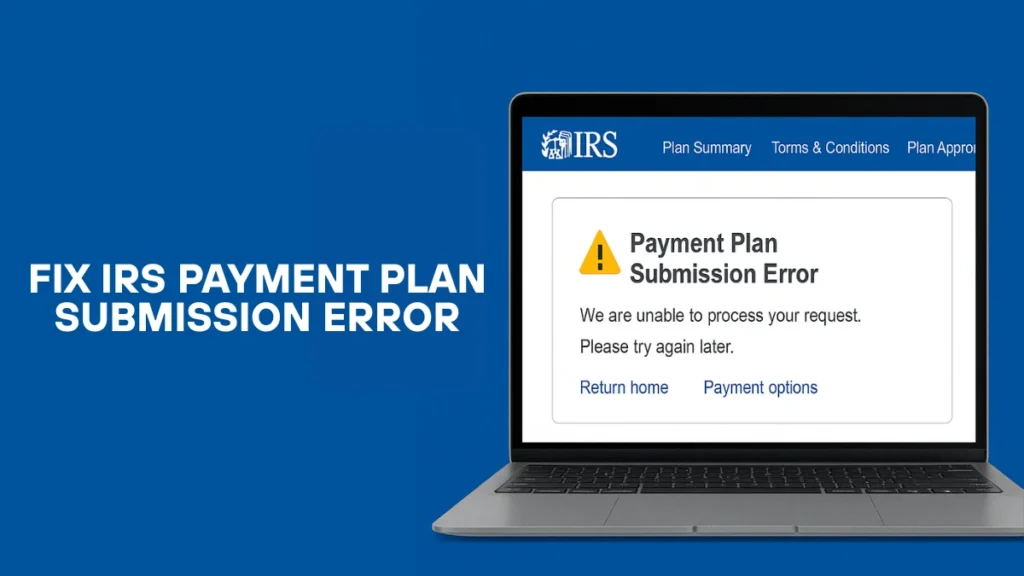
Why Am I Getting an IRS Payment Plan Error?
1. System Overload or Technical Glitches
The IRS Online Payment Agreement (OPA) tool often experiences high traffic, especially near tax deadlines. This can lead to temporary outages or errors when submitting requests.
How to Fix It:
- Try again during off-peak hours (early morning or late evening).
- The IRS system operates:
- Monday to Friday: 6 AM – 12:30 AM ET
- Saturday: 6 AM – 10 PM ET
- Sunday: 6 PM – 12 AM ET
2. Browser or Device Compatibility Issues
The IRS website works best with updated versions of Chrome, Edge, Firefox, or Safari. Some users experience errors when using unsupported browsers or outdated devices.
How to Fix It:
- Clear your browser’s cache and cookies.
- Try switching to a different browser or device (sometimes mobile works better).
3. Incorrect or Missing Information
Errors may occur if your tax return hasn’t been processed yet, or if you entered incorrect details such as your tax balance, bank information, or Social Security Number (SSN).
How to Fix It:
- Double-check all entered details for accuracy.
- If your return was recently filed, wait 2-3 weeks for IRS processing before applying.
4. Eligibility Issues
The IRS has strict eligibility criteria for payment plans:
- Individuals:
- Short-term plan (180 days): Must owe less than $100,000.
- Long-term plan (72 months): Must owe $50,000 or less and have filed all required returns.
- Businesses: Must owe $25,000 or less.
How to Fix It:
- Verify your balance in your IRS Online Account.
- If you owe too much, consider an Offer in Compromise (OIC) or partial payment arrangement.
5. Payment Date Selection Problems
Some users report that changing their payment due date (e.g., from the 7th to the 28th) resolves submission errors.
How to Fix It:
- If you encounter an error, try selecting a different payment due date (e.g., the 15th or 28th).
Step-by-Step Solutions to Fix IRS Payment Plan Errors
1. Wait and Retry Later
If the IRS system is overloaded, wait a few hours and try again. Check the IRS website for any service alerts.
2. Verify Your Tax Balance
Log into your IRS Online Account to confirm your exact balance due. If your return is still being processed, wait until the IRS updates your account before applying.
3. Change Your Payment Date
Some users have resolved errors by switching their payment due date (e.g., from the 7th to the 28th). Note that short-term plans may not allow date changes.
4. Apply by Phone or Mail
If online submission fails, consider alternative methods:
- Call the IRS:
- Individuals: 800-829-1040 (Mon-Fri, 7 AM–7 PM local time)
- Businesses: 800-829-4933
- Mail Form 9465 (Installment Agreement Request).
Note: Phone and mail applications typically have higher fees ($225 vs. $31-$130 online).
5. Use Direct Debit to Avoid Errors
Setting up automatic withdrawals (Direct Debit) can reduce errors and lower setup fees. Businesses owing more than $10,000 are required to use this method.
6. Check for IRS Notices
If the IRS has already sent a balance notice (e.g., CP14 or CP501), use the amount listed on the notice—not the amount from your tax return.
What If Your Payment Plan Is Denied?
If the IRS rejects your request:
- Review the rejection letter for the exact reason.
- Submit Form 433-F (Collection Information Statement) if required.
- Consider alternatives, such as:
- Offer in Compromise (OIC): Settle for less than the full amount owed.
- Currently Not Collectible (CNC) Status: Pause collections if you’re financially unable to pay.
- Partial Payment Plan: Pay a reduced monthly amount.
Final Tips to Avoid Future Errors
- File early to avoid last-minute system crashes.
- Pay as much as possible upfront to reduce penalties.
- Set up Direct Debit to prevent missed payments.
- Monitor your IRS account for updates.
IRS payment plan errors are often temporary and fixable. If online submission fails:
- Try a different browser or payment date.
- Call the IRS if needed.
- Mail Form 9465 as a last resort.
By following these steps, you can resolve IRS payment plan errors quickly and avoid penalties. If issues persist, consult a tax professional or IRS advocate for help.
Need more help? Visit IRS.gov/payments or call 800-829-1040.

