If you’re trying to access Pokemon Bank on your Nintendo 3DS and keep encountering Error Code: 001-0803. This frustrating error occurs even when your system shows it’s connected to the internet. Here’s a complete guide to understanding and resolving it.
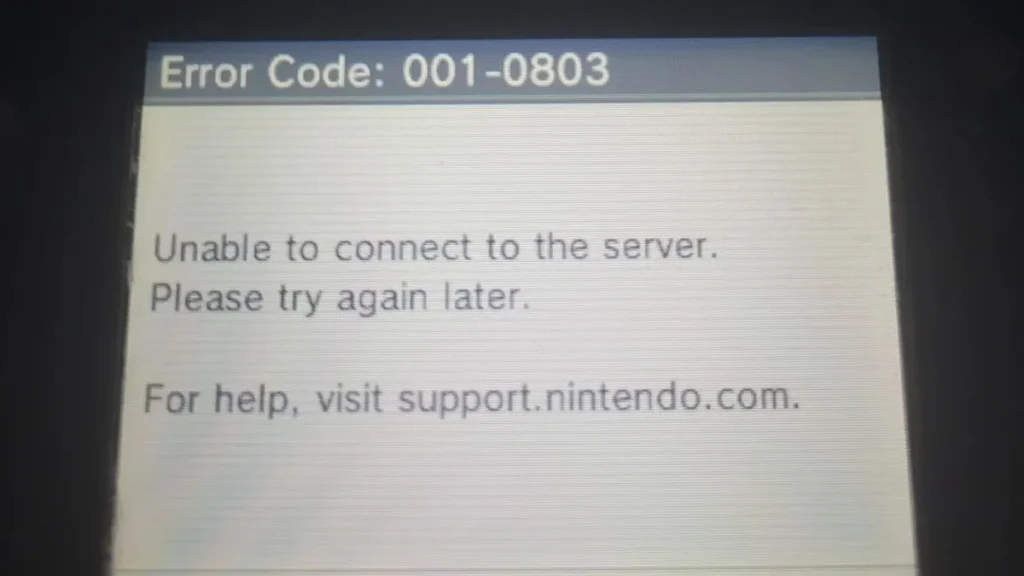
What Is Error Code 001-0803?
This error typically appears when the 3DS fails to connect to Nintendo’s servers, often showing:
“Unable to connect to the server. Please try again later.”
This issue is commonly related to:
- Incorrect or conflicting DNS settings
- Issues with your Nintendo Network ID (NNID)
- Use of custom firmware or DNS methods
- Region mismatches in the 3DS console
- Occasional server outages
How to Fix Pokémon Bank Error 001-0803
1. Ensure You’re Connecting to Official Servers
If you’ve ever used third-party services or custom DNS for other games, such as Pokémon Black 2, these settings might still be active and interfering.
- Go to System Settings > Internet Settings > Connection Settings
- Select your active connection > Change Settings > DNS
- Set DNS to Auto-Obtain
- Save and test the connection
2. Use Manual DNS as a Backup Option
If the auto-DNS fails to resolve the issue, try manually setting Google’s public DNS:
- Primary DNS:
8.8.8.8 - Secondary DNS:
8.8.4.4
This ensures a clean, direct route to Nintendo’s servers and can bypass potential blocks.
3. Verify Your Nintendo Network ID (NNID)
- Head to System Settings > Nintendo Network ID Settings
- Ensure your NNID is properly linked and active
- If any error appears or it’s not recognized, re-log or re-link it
A disconnected or corrupted NNID is one of the leading causes of authentication failure in Pokémon Bank.
4. Launch the Friends List Before Pokémon Bank
A simple yet surprisingly effective step is to:
- Open your Friends List from the home menu
- Wait until it fully connects (watch for the colored icon)
- Then launch Pokémon Bank
This initiates a clean network handshake before accessing the app.
5. Confirm Region Settings Are Correct
If you’re using a 3DS that originally had a different locale and was later changed (e.g., foreign to USA), certain apps may not authenticate correctly. Pokémon Bank relies on region-specific services, so mismatches can lead to error 001-0803.
Final Tips
If you’ve tried all the above and are still getting the 001-0803 error, here are some final tips:
- Restart your 3DS and Wi-Fi router
- Try using a different internet connection (e.g., hotspot)
- Temporarily disable any firewalls on your network
- Check Nintendo’s official network status page
For those using modified consoles or who previously altered settings for other games, restoring everything to default is often the cleanest fix.
Need more help?
If you’ve resolved this error through a different method, feel free to share your approach so others can benefit.

