Are you suddenly seeing Paramount Plus error code 3205 while trying to stream your favorite shows or movies? Many users—especially those using Xfinity Flex, Firestick, or web browsers—have reported this frustrating issue that interrupts their viewing experience.
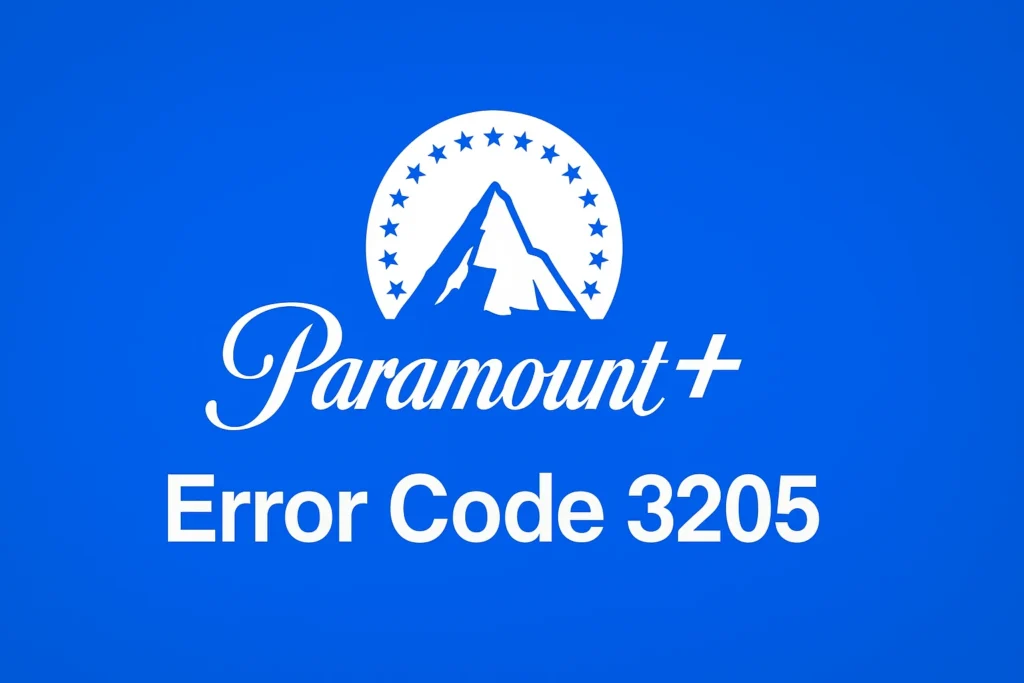
This guide covers what error 3205 means, why it happens, and how you can fix it quickly.
What is Paramount Plus Error Code 3205?
Error code 3205 on Paramount Plus typically indicates a playback or streaming issue. It can result from:
- Poor internet connectivity
- Incompatible or outdated web browsers
- App glitches
- Cache corruption
- Device compatibility issues
One user explained:
“Now I get error code 3205 when I try to access shows. Sometimes restarting my Flex works, but I now have to restart it several times a night. It’s really frustrating.”
How to Fix Error Code 3205 on Paramount Plus
Here are 7 proven solutions you can try:
1. Check Your Internet Connection
A weak or unstable connection is the most common culprit.
- Make sure your Wi-Fi is strong and stable.
- Avoid using too many devices on the same network.
- Try switching to a hotspot or wired connection if possible.
2. Use a Supported Browser or Device
If you’re watching via browser:
- Use Google Chrome, Firefox, Safari, or Edge (latest versions).
- Avoid older or unsupported browsers that may not work well with Paramount Plus.
If you’re using a device like Xfinity Flex or Firestick:
- Make sure your device is compatible with Paramount Plus.
- Some users found switching from Flex to Firestick improved performance.
3. Clear Cache and Cookies
Corrupt browser or app data can lead to playback errors.
- On web browsers: Go to Settings → Privacy → Clear browsing data.
- On Flex/X1 devices:
- Press the Xfinity button or Home.
- Go to Settings → Privacy → Clear Cookies and Local Storage Data.
4. Update the Paramount Plus App
- Ensure your app is up to date on Smart TVs, Firestick, Roku, or mobile.
- Uninstall and reinstall if needed.
5. Turn Off Ad Blockers
Ad-blocking extensions can interfere with streaming.
- Disable any ad blockers if you’re streaming through a browser.
6. Disable VPNs
- If you’re using a VPN, turn it off. VPNs can conflict with geo-restrictions or server detection.
7. Restart Your Device
Simple but often effective:
- Power cycle your device (TV, streaming box, or router).
- Unplug, wait 30 seconds, and reconnect.
Still Facing the Issue?
If you’re an Xfinity Flex user, and your Paramount+ subscription is not through Xfinity, their support may not be able to assist directly.
“I was told that if my subscription to Paramount Plus wasn’t through Xfinity, there was nothing they could do… I went back to using my Firestick. It works just as well if not better.”
Alternatively, contact Paramount Plus support or check their official help page for direct troubleshooting.
Final Thoughts
While Error 3205 on Paramount Plus is frustrating, the fixes are usually straightforward—ranging from checking your network to clearing cache or switching devices. Many users have reported success with basic steps like using a different streaming device (e.g., Firestick) or simply clearing app data.
If none of the above work, don’t hesitate to reach out to Paramount Plus or your streaming provider for further support.

