If you are encountering a Guilded 403 Forbidden error, it means that access to a particular resource has been denied. This issue can arise due to various reasons, including permission settings, security blocks, or technical restrictions. This article will explore the possible causes of the Guilded 403 error and provide troubleshooting steps to resolve it.
What Causes the Guilded 403 Error?
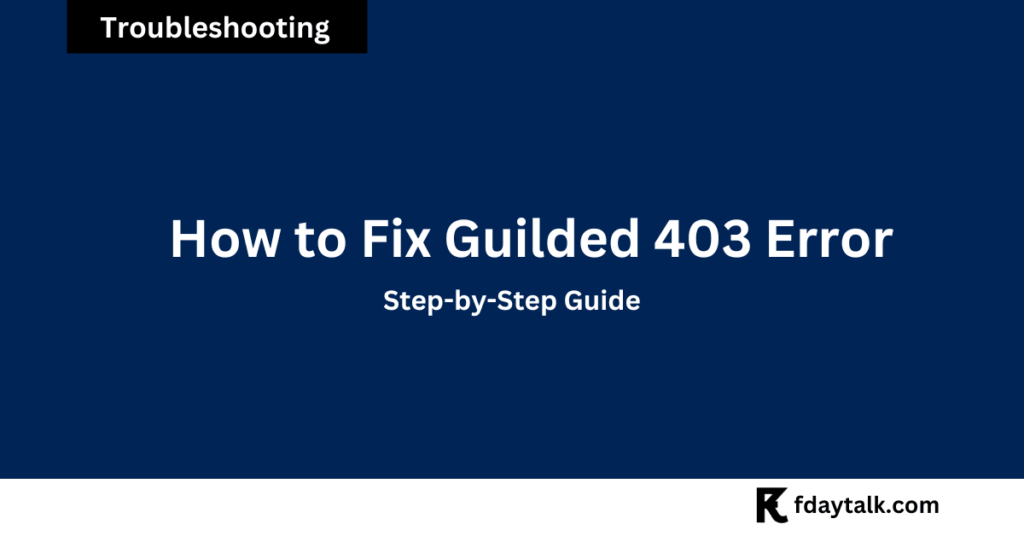
1. Insufficient Permissions
One of the most common reasons for the 403 error is a lack of proper permissions. If you are trying to access a specific Guilded server, channel, or feature but lack the required role or permission, the request will be denied.
Solution:
- Check with the server administrator to ensure you have the appropriate permissions.
- If you are the admin, review the permission settings under the server’s configuration options.
2. IP Restrictions and Regional Blocks
Guilded may impose IP-based restrictions that prevent certain users from accessing their services, especially from specific regions. Some users have reported experiencing 403 errors due to geographical blocks.
Solution:
- Try using a VPN to change your IP address and see if you can access Guilded.
- If the issue persists, reach out to Guilded support to check if your IP has been mistakenly blocked.
3. Browser Cache and Cookies Issues
Corrupted or outdated browser data can sometimes prevent you from accessing Guilded properly.
Solution:
- Clear your browser’s cache and cookies.
- Restart your browser and attempt to access Guilded again.
- If the issue continues, try using a different browser or incognito mode.
4. Firewall or Antivirus Blocking Guilded
Certain firewalls or antivirus software may block Guilded, preventing you from accessing the platform.
Solution:
- Temporarily disable your firewall or antivirus and check if Guilded works.
- If Guilded becomes accessible, add it to your firewall or antivirus allowlist.
- Ensure that no security software is mistakenly flagging Guilded as a restricted site.
5. Guilded Blocking Webhooks or Third-Party Integrations
Users who rely on Guilded webhooks for automation may experience 403 errors if the platform blocks certain webhook requests. A recent example involved Roblox developers facing issues with Guilded chatlogs due to webhook restrictions.
Example Issue with Guilded Webhooks on Roblox
Some developers reported that Guilded webhooks worked fine in Roblox Studio but triggered a 403 error in live games. This is likely because Guilded blocks webhook requests from Roblox servers to prevent abuse.
Possible Solutions:
- Test your webhook by sending the same request from another application.
- If your webhook is being blocked, consider using a proxy service.
- Optimize webhook usage to avoid hitting rate limits (e.g., batch log messages before sending requests).
- Consider investing in a premium logging service designed for high-volume applications.
6. Guilded Server-Side Issues
At times, the issue may not be on your end. If Guilded’s servers are facing downtime or undergoing maintenance, you may encounter a 403 error.
Solution:
- Check Guilded’s official status page or their social media accounts for any outage reports.
- If an outage is confirmed, you’ll need to wait for the issue to be resolved by their technical team.
Final Thoughts
The Guilded 403 Forbidden error can be frustrating, but it is usually caused by permission restrictions, regional blocks, browser issues, or security software settings. If you are using webhooks, you may need to optimize your request structure or use a proxy to avoid getting blocked.
If none of the solutions work, consider reaching out to Guilded Support with details about your issue. Providing logs, screenshots, and a description of troubleshooting steps you have tried will help them diagnose the problem more efficiently.