Discord users often encounter phone-related errors while trying to register, verify, or update their phone numbers. These issues can be frustrating and may prevent access to the platform. This article covers the most common dis.gd phone errors on Discord and provides troubleshooting steps to resolve them.
This phone number is unable to be associated with this account. To troubleshoot, please go here: dis.gd/phone-errors
Common dis.gd Phone Errors and How to Fix Them
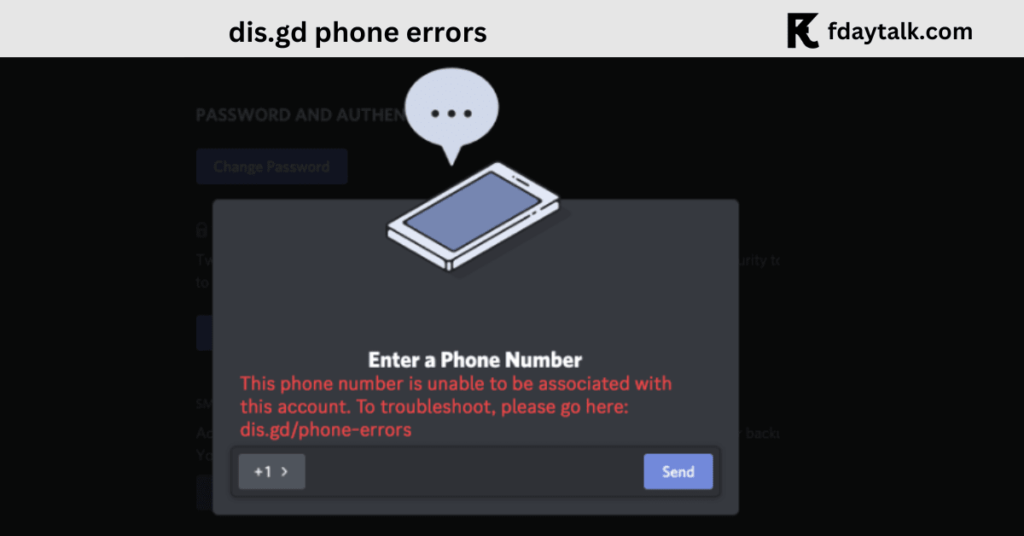
1. Phone Number Already Registered
A phone number can only link to one Discord account at a time. If you see an error message stating, “This phone number is unable to be associated with this account,” the number is already tied to another account.
Fix:
- Log in to the Discord account currently associated with that number.
- Navigate to User Settings > My Account and remove the phone number.
- Log out and log into the desired account, then add the phone number.
- If you cannot access the old account, contact Discord Support for assistance.
2. Invalid Phone Number
If you receive an “Invalid Phone Number” error, Discord does not recognize the number as valid.
Fix:
- Ensure that you enter a valid, mobile phone number (not a landline or VoIP number).
- Double-check the country code selection.
- Remove any extra spaces, symbols, or special characters from the number.
- If the issue persists, try using a different mobile number.
3. Repeated Phone Verification Requests
Some users report frequent prompts to verify their phone number, even with Two-Factor Authentication (2FA) enabled.
Possible Causes:
- Discord’s security system may have flagged your account due to suspicious activity.
- Logging in from multiple devices or frequently changing IP addresses can trigger these checks.
- A technical issue with Discord’s verification system might be responsible.
Fix:
- Log in from a single trusted device.
- Avoid using VPNs, as they can trigger security checks.
- If the problem persists, contact Discord support and explain the issue.
4. Ultra Rare Phone Verification Error
Users have reported seeing an error message like “Oops, you got the ultra rare error!” when trying to verify their phone number.
Fix:
- Restart your device and relaunch Discord.
- Make sure you are using the latest version of Discord (update if necessary).
- If the verification box does not appear, switch to another device or browser.
- Some users found success by pressing the Escape (Esc) key when stuck at verification.
- If none of the above work, wait 48 hours before attempting to verify again.
5. Rate Limited Error (Too Many Verification Attempts)
If you see a “Rate Limited” error, you have attempted to verify your phone number too many times in a short period.
Fix:
- Wait for 15-30 minutes before trying again.
- Restart your internet connection to obtain a new IP address.
- If the issue persists, verify your phone number through the Discord mobile app instead of the desktop version.
6. Unable to Bypass Phone Verification
Some users find themselves stuck in a loop where Discord continuously asks them to verify their phone number without allowing them to proceed.
Fix:
- Log in to Discord using the mobile app and complete verification there.
- If verification fails, log in using a different browser or incognito mode.
- A workaround reported by users is to press Tab to select the verification box, then use Spacebar to check it.
- If all else fails, contact Discord support and request a manual resolution.
Additional Troubleshooting Tips
- If your phone number was recently used on another account, Discord may temporarily block it. Wait 24-48 hours and try again.
- Clear your browser cache or use a different network (Wi-Fi vs. mobile data) to resolve certain verification issues.
- Keep your device and the Discord app fully updated.
- If you experience a shadowban or cannot log in despite multiple attempts, reach out to Discord Support for further assistance.
Final Thoughts
Phone verification issues on Discord can be frustrating, but most of them can be resolved with patience and troubleshooting. If you continue experiencing problems, contact Discord support and provide screenshots of the error message to expedite the resolution process.
By following the steps above, you should be able to fix most dis.gd phone errors on Discord and regain access to your account without hassle.