Are you not a fan of the Meta AI feature in WhatsApp, which provides AI-powered suggestions based on your chat history and context? While there are two ways to remove the Meta AI Chatbot from WhatsAp- Direct disable and an Alternative method. You can follow either one of these methods to delete it. Here’s a step-by-step process:
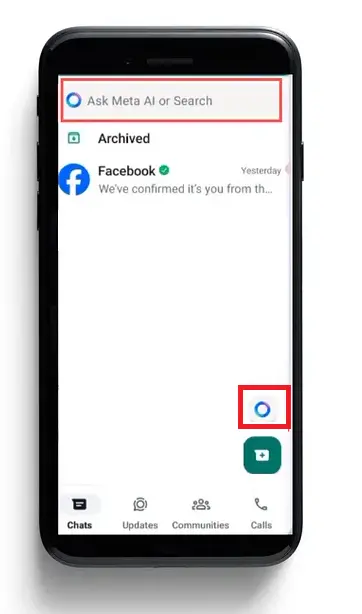
Direct Method
This is a simple and straightforward method: Go to WhatsApp settings and search for ‘Show Meta AI button.’ Simply toggle it off to disable Meta AI in WhatsApp.
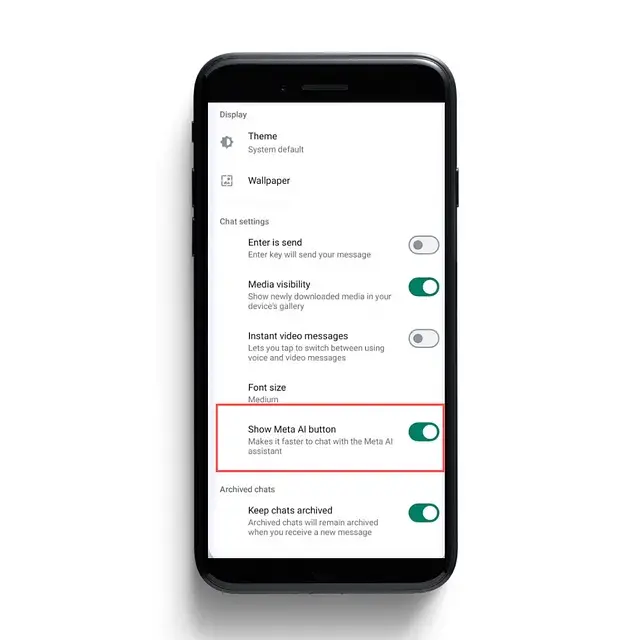
If you can’t find the ‘Show Meta button’ in your WhatsApp settings, then go for our alternative method, where you can simply delete the Meta AI version and revert to the classic version.
Alternative Method to delete Meta AI in WhatsApp
Step 1: Open WhatsApp Settings
- Open WhatsApp app on your device.
- Tap on the three-dash menu located at the top right corner.
- Select “Settings” from the menu.
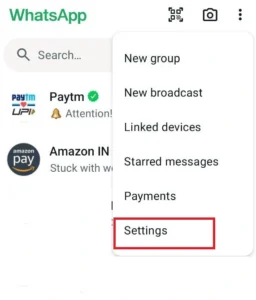
Step 2: Navigate to Chats:
- Within the settings menu, choose “Chats.”
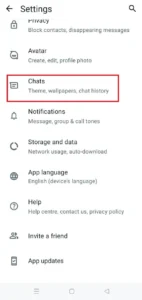
Step 3: Back Up Chats:
- Tap on “Chat Backup.”
- Select a Google account for backup.
- Proceed with backing up your chats.
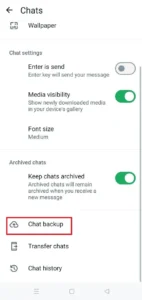
Step 4: Uninstall WhatsApp:
- Exit the WhatsApp application.
- Uninstall the current version of WhatsApp from your device.
- Long-press the WhatsApp app icon on your home screen.
- Select “Uninstall” without keeping any data.
Step 5: Install a Previous Version:
- Search for an older version of WhatsApp from a reliable source like FileHippo.
- Download and install the previous version of WhatsApp on your device.
Step 6: Restore Chats:
- Open the newly installed WhatsApp and register your phone number.
- Once registered, restore your chats from the backup you created earlier.
By following these steps, you should no longer have the Meta AI chatbot in your WhatsApp conversations. Keep in mind that this alternative process where you can delete Meta AI from WhatsApp, only if you can’t find direct disable option.
Remember to download older versions of WhatsApp APK only from trusted sources. Removing the Meta AI chatbot will revert your WhatsApp interface to the classic version, but it does not completely disable Meta AI functionality in WhatsApp.

