Recently, the search term “how to delete Instagram account” has gained significant traction, leaving many wondering about the sudden surge in interest. The trend can be traced back to recent policy changes by Meta, the parent company of Instagram and Facebook, that have raised widespread concern.
Meta New Content Moderation Policy
On January 7, 2025, Meta announced the discontinuation of its third-party fact-checking program on Facebook and Instagram. The company is shifting to a “Community Notes” system, a crowdsourced moderation model similar to the one used by X (formerly Twitter). According to Meta, this change aims to prioritize free expression, reduce political bias, and simplify content moderation.
While the new system promotes decentralized fact-checking, it has drawn criticism for potentially enabling the spread of misinformation and scams. The move has sparked significant debate, with experts questioning its effectiveness in maintaining the integrity of content shared on Meta’s platforms.
Concerns Over User Safety
One prominent voice of concern is financial expert Martin Lewis, who warned users about the potential for increased scams. The removal of professional fact-checkers, he argued, could make users more vulnerable to misleading claims and fraudulent activities. This sentiment echoes widespread apprehension that the new approach may fail to adequately address harmful content, leaving users exposed to risks.
Why Users Are Searching for “How to Delete Instagram Account”
In light of these developments, a growing number of users are expressing dissatisfaction and reevaluating their presence on Instagram. Concerns over misinformation, safety, and ethical considerations are prompting many to consider deleting their accounts altogether. This explains the recent spike in searches for “how to delete Instagram account” as users look for guidance on leaving the platform.
How to Delete Your Instagram Account
If you are considering deleting your Instagram account, here are the steps to do so:

Before Deleting: How to Download Your Instagram Data
Before deleting your account, you can download a copy of your content, such as photos and posts, from Instagram. After your account has been deleted, you will no longer have access to Instagram’s Data Download tool.
Option 1: How to Permanently Delete Instagram Account via Accounts Center
- Open Instagram and navigate to the Accounts Center through Settings.
- Click on Personal Details.
- Select Account Ownership and Control and choose Deactivation or Deletion.
- Select the account you want to delete.
- Choose Delete Account and click Continue.
- Follow the prompts to complete the deletion process.
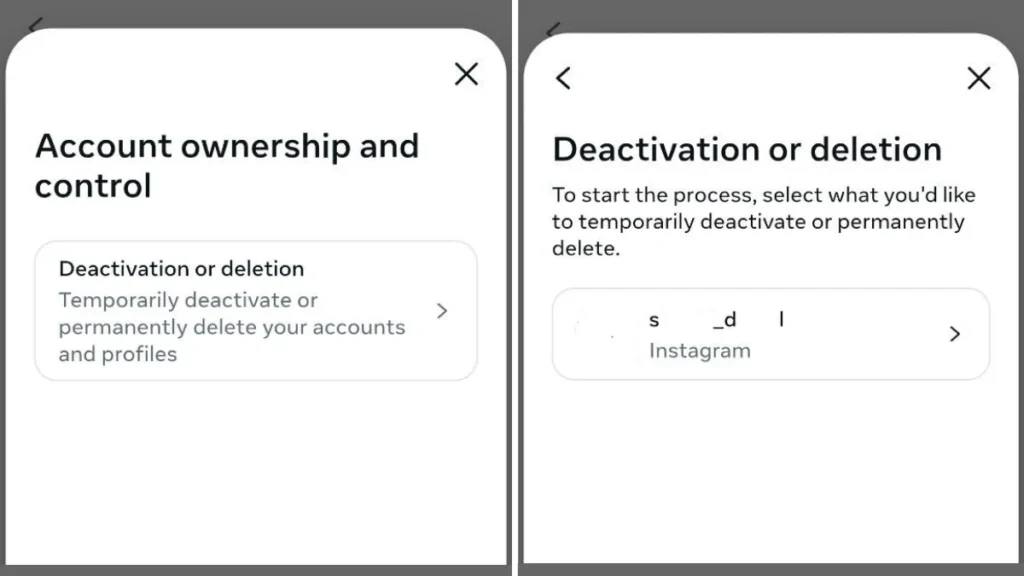
Option 2: How to Delete Instagram Account Using a Web Browser
- Log in to your Instagram account on a web browser.
- Visit the Delete Your Account page.
- Select a reason for deleting your account from the dropdown menu.
- Re-enter your password to confirm your identity.
- Click on “Permanently delete my account.”
What Happens After You Permanently Delete Your Instagram Account
- Your profile, photos, videos, comments, likes, and followers will be permanently removed.
- After 30 days of submitting your deletion request, your account and all related information will be permanently deleted. During this period, your data will not be accessible to other users.
- It may take up to 90 days to fully remove your data from backup storage used for disaster recovery or other safety measures.
- If your account is removed for violating Community Standards, you may not be able to sign up again using the same username.
Note:
- If you’d just like to take a break, Instagram offers an option to temporarily deactivate your account instead of deleting it permanently.
- The ability to cancel a deletion request may vary by region.
Signing Up Again: Can You Recover Your Instagram Account After Deletion?
After your account is deleted, you can sign up again with the same username or add the username to another account, provided it hasn’t been claimed by someone else.