In Database Management Systems (DBMS), data deletion isn’t always as straightforward as it seems. When designing data-handling strategies, developers and database administrators often grapple with two main approaches: hard deletes and soft deletes. Each method carries its own set of trade-offs, influencing data integrity, recoverability, performance, compliance, and overall system behavior.
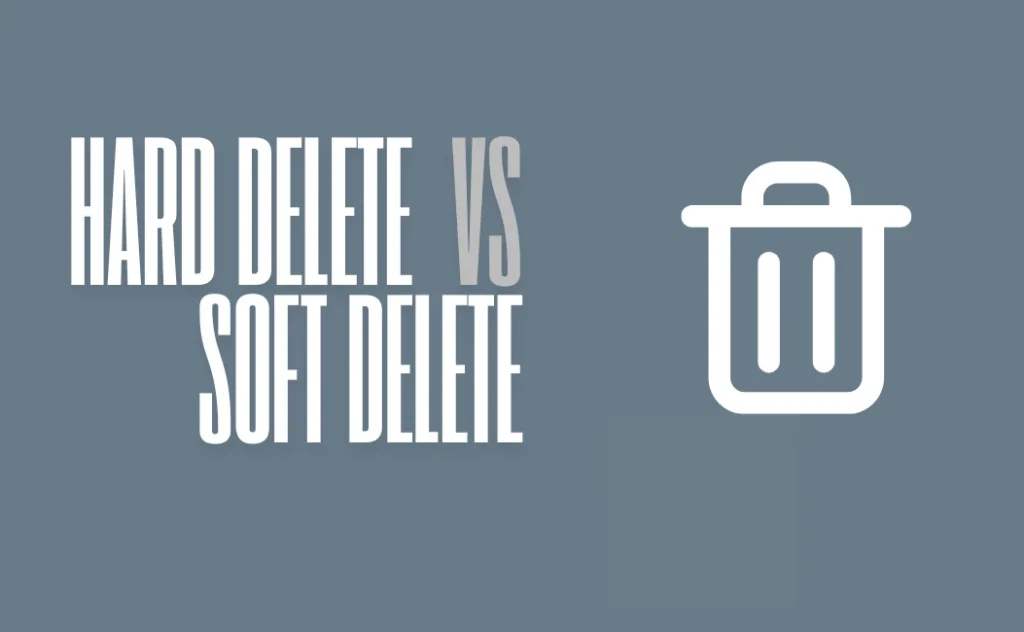
What Are Hard Deletes?
A hard delete involves the complete and permanent removal of a record from the database. Once the deletion operation is committed, the record no longer exists in the table, and standard querying methods cannot retrieve it. If you need the data back, you must rely on backups, snapshots, or other forms of external data recovery.
Key Characteristics of Hard Deletes:
Turtle Beach Stealth 600 Wireless Gaming Headset
- Permanent Removal: The data is physically erased from the storage layer.
- Space Reclamation: Once deleted, the space may be reclaimed by the database, potentially improving storage efficiency.
- Simpler Queries: Because deleted records are not flagged but genuinely removed, queries remain simpler and performance can be more predictable.
- Difficult Recovery: Restoring a hard-deleted record typically requires a full database backup restore or special forensic techniques.
Use Cases for Hard Deletes:
- Removing temporary or stale cache data that no longer serves any purpose.
- Complying with strict privacy laws where permanent erasure is required (e.g., certain GDPR “right to be forgotten” scenarios).
- Ensuring a lean dataset for optimal performance and lower storage costs.
What Are Soft Deletes?
In contrast, a soft delete involves marking a record as deleted without physically removing it from the database. This is usually achieved by adding a boolean flag (e.g., is_deleted) or a status column (e.g., status = 'inactive'). The record remains in the table, but standard application queries treat it as if it no longer exists.
Key Characteristics of Soft Deletes:
- Logical, Not Physical: Rather than running a
DELETESQL statement, a soft delete updates the record with a “deleted” indicator. - Easy Restoration: Undoing a soft delete is as simple as flipping the flag back, making recovery straightforward.
- Historical and Auditing Benefits: Because the record is never truly gone, administrators can audit past data, fulfill compliance audits, or perform historical analysis without restoring from backups.
- Increased Query Complexity and Storage: Application queries must filter out deleted records, and the database can grow larger over time since data is not physically removed.
Use Cases for Soft Deletes:
- Keeping a historical trail of user accounts, orders, or posts for regulatory compliance or future analysis.
- Allowing “undo” or “restore” operations in user-facing features (e.g., restoring a previously deleted document).
- Maintaining an audit log or version history within the primary database.
Real-World Example: Managing User Accounts
Consider a user management system where users can create accounts, update profiles, and delete their accounts if desired. Let’s see how both approaches work:
Hard Delete in Practice
Scenario:
A user, Jane, requests permanent deletion of her account and associated data. There’s a legal requirement to irreversibly erase her information.
Database Table Structure (Hard Delete):
CREATE TABLE users (
id INT PRIMARY KEY AUTO_INCREMENT,
username VARCHAR(50) UNIQUE NOT NULL,
email VARCHAR(100) UNIQUE NOT NULL,
password_hash VARCHAR(255) NOT NULL,
created_at DATETIME NOT NULL DEFAULT CURRENT_TIMESTAMP
);Before Deletion:
A query shows Jane’s information:
SELECT * FROM users WHERE id = 123;
-- Returns a row with Jane's dataPerforming a Hard Delete:
DELETE FROM users WHERE id = 123;After Hard Delete:
SELECT * FROM users WHERE id = 123;
-- Returns no rows. The data is permanently gone.Result:
- Jane’s data is completely removed, complying with the requirement to permanently erase her information.
- If you ever need to restore Jane’s data, you would have to revert to a backup taken before the deletion.
Soft Delete in Practice
Scenario:
Another user, John, decides to close his account, but the platform’s policy is to retain user information for 90 days for dispute resolution. John’s account is considered inactive, but not fully removed.
Modified Database Table Structure (Soft Delete):
CREATE TABLE users (
id INT PRIMARY KEY AUTO_INCREMENT,
username VARCHAR(50) UNIQUE NOT NULL,
email VARCHAR(100) UNIQUE NOT NULL,
password_hash VARCHAR(255) NOT NULL,
created_at DATETIME NOT NULL DEFAULT CURRENT_TIMESTAMP,
is_deleted BOOLEAN NOT NULL DEFAULT FALSE
);Before Soft Deletion:
John’s account is active:
SELECT * FROM users WHERE id = 456;
-- Returns John's data with is_deleted = FALSEPerforming a Soft Delete:
Instead of deleting the row, you update the flag:
UPDATE users
SET is_deleted = TRUE
WHERE id = 456;After Soft Delete:
SELECT * FROM users WHERE id = 456;
-- Returns John's data, but now with is_deleted = TRUEApplication Queries:
To list active users in the application’s front-end, you’d use:
SELECT * FROM users WHERE is_deleted = FALSE;John no longer appears in the active user listing because he is logically considered deleted.
Result:
- The data is still present in the database for compliance or future investigation.
- If John decides to return or if an administrator needs to re-activate the account, simply update:
UPDATE users SET is_deleted = FALSE WHERE id = 456;
Choosing the Right Approach
The decision between hard and soft deletes depends on various factors:
- Business Requirements: Do you need to restore records easily? Is historical analysis important? Are there legal compliance requirements to retain data? If yes, soft deletes might be the safer choice.
- Performance Considerations: Soft deletes can bloat the database over time and complicate queries, potentially affecting performance if not managed properly. Hard deletes keep the dataset lean but offer no simple in-system recovery.
- Regulatory Compliance: Certain industries require retaining data for a set period. Soft deletes provide a built-in mechanism to comply with these policies. On the other hand, hard deletes can help you adhere to privacy laws requiring permanent data removal.
- Hybrid Approaches: Some organizations adopt a hybrid model—soft delete records first, then periodically purge (hard delete) old soft-deleted data after meeting retention requirements. This balances easy restoration and historical integrity with long-term database cleanliness.
Conclusion
Hard deletes and soft deletes represent two ends of the data management spectrum. A hard delete is a clean, permanent removal that simplifies the present data landscape but complicates restoration. A soft delete preserves a trail of past data, aiding in compliance, auditing, and recovery, yet demands more careful querying and maintenance. By understanding your project’s legal, technical, and business needs, you can choose the deletion strategy—or combination of strategies—that delivers both operational efficiency and data governance peace of mind.
