GitHub Copilot now offers a free tier called “Copilot Free” for individual developers, integrated directly into Visual Studio Code. GitHub Copilot is an AI-powered code assistant that suggests entire lines of code, functions, or logic blocks as developers type. It uses advanced AI models like OpenAI’s GPT-4 and Anthropic’s Claude 3.5 Sonnet to provide intelligent, context-aware code suggestions. This tool allows developers to write code faster and with fewer errors.
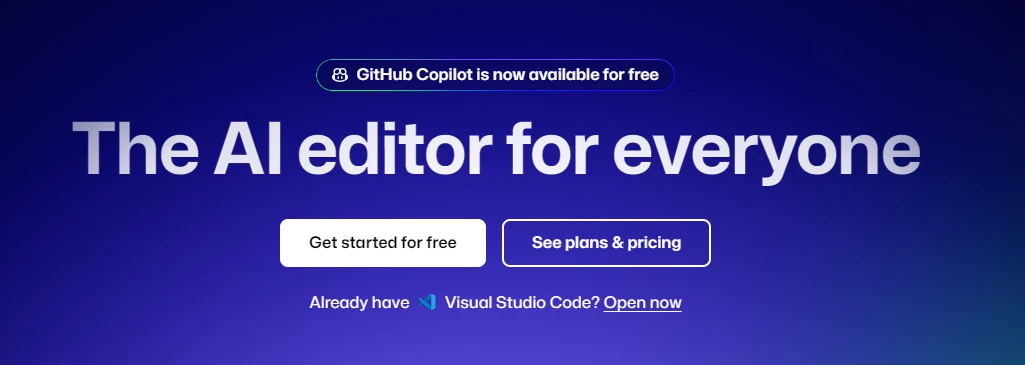
Since its initial release as a paid service, Copilot has gained immense popularity among developers worldwide. The introduction of the “Copilot Free” tier now makes it accessible to individual developers and enthusiasts.
What’s Included in Copilot Free?
The Copilot Free plan offers essential features that allow developers to experience AI-assisted coding without incurring any cost. Key features include:
- 2,000 Code Completions per Month: Users receive up to 2,000 AI-driven code suggestions each month, which is suitable for small to medium coding projects.
- 50 Chat Requests per Month: Users can request contextual assistance and explanations about their code, similar to ChatGPT-style interactions.
The free plan integrates directly into Visual Studio Code, allowing developers to access Copilot’s suggestions seamlessly as they work on their projects.
How Does Copilot Free Compare to Copilot Pro?
Copilot Free provides significant value to developers, but users who require extensive access can opt for Copilot Pro. Here’s a quick comparison of the two plans:
| Feature | Copilot Free | Copilot Pro |
|---|---|---|
| Code Completions | 2,000/month | Unlimited |
| Chat Requests | 50/month | Unlimited |
| AI Models Used | GPT-4, Claude 3.5 Sonnet | GPT-4, Claude 3.5 Sonnet |
| Availability | Individual Developers | Students, Teachers, Open Source Maintainers, Paid Users |
Users who require unrestricted access, larger projects, or enterprise-grade features may prefer the Pro plan. However, for hobbyists, students, and solo developers, the free plan provides sufficient features for everyday development needs.
Pricing Information
Here’s a detailed breakdown of GitHub Copilot’s pricing plans:
| Feature Category | Free ($0/month) | Pro ($10/month) | Business ($19/user/month) | Enterprise ($39/user/month) |
|---|---|---|---|---|
| Chat | Up to 50 per month | Unlimited | Unlimited | Unlimited |
| Code Completion | Up to 150 per month | Unlimited | Unlimited | Unlimited |
| Basic Features | ||||
| – Messages and interactions | ✓ | ✓ | ✓ | ✓ |
| – Context-aware coding support | ✓ | ✓ | ✓ | ✓ |
| – Access to knowledge base | ✓ | ✓ | ✓ | ✓ |
| – Generate tools, docs, tests | ✓ | ✓ | ✓ | ✓ |
| AI Experiences | ||||
| – Voice and prompt experience | ✓ | ✓ | ✓ | ✓ |
| – Code feedback in VS Code | ✓ | ✓ | ✓ | ✓ |
| – Context message generation | ✓ | ✓ | ✓ | ✓ |
| Customization | ||||
| – Basic customizations | ✓ | ✓ | ✓ | ✓ |
| – Advanced customizations | ✗ | ✓ | ✓ | ✓ |
| – Custom rate limits | ✗ | ✗ | ✗ | ✓ |
| Enterprise Features | ||||
| – SAML SSO | ✗ | ✗ | ✗ | ✓ |
| – IP allowlist | ✗ | ✗ | ✗ | ✓ |
| – Enterprise-grade security | ✗ | ✗ | ✗ | ✓ |
| – User management | ✗ | ✗ | ✓ | ✓ |
| – Team collaboration tools | ✗ | ✗ | ✓ | ✓ |
Key differences:
- Free: Basic features with monthly limits
- Pro: Unlimited usage for individuals
- Business: Team features and collaboration tools
- Enterprise: Full security and customization features
All plans include essential development tools, IDE support, and AI capabilities. Higher tiers offer more advanced features and controls.
Who is Eligible for Copilot Free?
The Copilot Free plan is available to individual developers using Visual Studio Code. Students, teachers, and open-source maintainers may also be eligible for Copilot Pro for free under GitHub’s special programs for verified users. This initiative supports education and open-source development communities.
To activate Copilot Free, users must sign in to Visual Studio Code using their GitHub account. No additional steps are required.
How to Get Started with Copilot Free?
If you’re eager to try GitHub Copilot Free, follow these steps:
- Install Visual Studio Code: If Visual Studio Code is not installed, download it from code.visualstudio.com.
- Sign in to GitHub: Open Visual Studio Code and sign in using your GitHub account.
- Enable Copilot: Once signed in, enable GitHub Copilot to start using its free features.
These steps allow users to access AI-driven coding assistance directly within their development environment.
Conclusion
GitHub’s Copilot Free plan is a major advancement for individual developers. By offering AI-powered coding tools at no cost, GitHub is democratizing access to the future of software development. Developers who have not yet experienced Copilot’s intelligent code completions now have a chance to try it for free.
With AI models like OpenAI’s GPT-4 and Anthropic’s Claude 3.5 Sonnet at its core, Copilot Free is becoming an essential tool for developers. Whether you’re an experienced coder or just starting out, the future of software development has never been more accessible.