Homework Help: Questions and Answers: Gemima wants to show the amount of vitamin C a fruit salad contains in the blue cell of the table below. To do this, she needs to open the Formula dialog box.
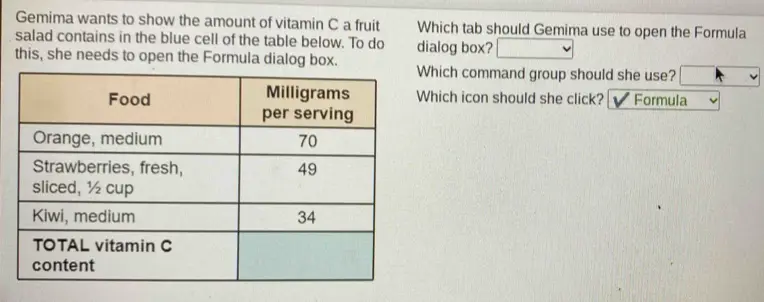
Which tab should Gemima use to open the Formula dialog box?
Which command group should she use?
Which icon should she click?
Answer:
First, let’s understand the question:
Gemima needs to calculate the total vitamin C content for a fruit salad. The table has data about the vitamin C content for different fruits (Orange, Strawberries, and Kiwi), and Gemima needs to show the total in the blue cell. To do this, she needs to open the Formula dialog box in the table.
Identifying the Required Tab
In most word processing or spreadsheet software (such as Microsoft Word or Excel), to perform operations like summing values in a table, you need to use specific tabs.
Question 1: Which tab should Gemima use?
In Microsoft Word, when you’re working with tables, there is a Table Tools contextual tab that appears when a table is selected.
Under Table Tools, there are two tabs: Design and Layout.
To insert a formula, the correct tab to use is Layout, which contains tools for working with the structure of the table, including formulas.
Correct Answer: Gemima should use the Table Tools – Layout tab.
Choosing the Command Group
Once the correct tab is selected, the next step is to locate the command group within that tab that contains the necessary function.
Question 2: Which command group should she use?
Under the Layout tab, there is a command group called Data, which contains options like sorting and formulas.
The formula option Gemima needs to sum the values is located in the Data command group.
Correct Answer: She should use the Data command group.
Selecting the Correct Icon
Once the correct tab and command group are selected, the next step is to locate the specific icon to click to open the Formula dialog box.
Question 3: Which icon should she click?
Within the Data command group, there is an option labeled Formula. Clicking this will open the Formula dialog box, where Gemima can insert a formula to sum the values from the table.
Correct Answer: Gemima should click the Formula icon.
Once the Formula dialog box is open, Gemima can insert a formula to sum the milligrams of vitamin C from the table. Typically, the formula will be something like =SUM(ABOVE), which adds all the values in the cells above the current one.
By following these steps, Gemima will be able to calculate the total vitamin C content in the table.
Learn More: Homework Help
Q. Which of the following is the best description of WYSIWYG?
Q. Which of the following is the most common method for removing RAM from a motherboard?