If you encounter the Valerie Modem Error 2100, especially when it disrupts your internet connection, this error typically points to a DNS (Domain Name System) issue but can also be caused by other connectivity problems. Here, we given simple and easy practical solutions to resolve this error and get your internet back up and running.
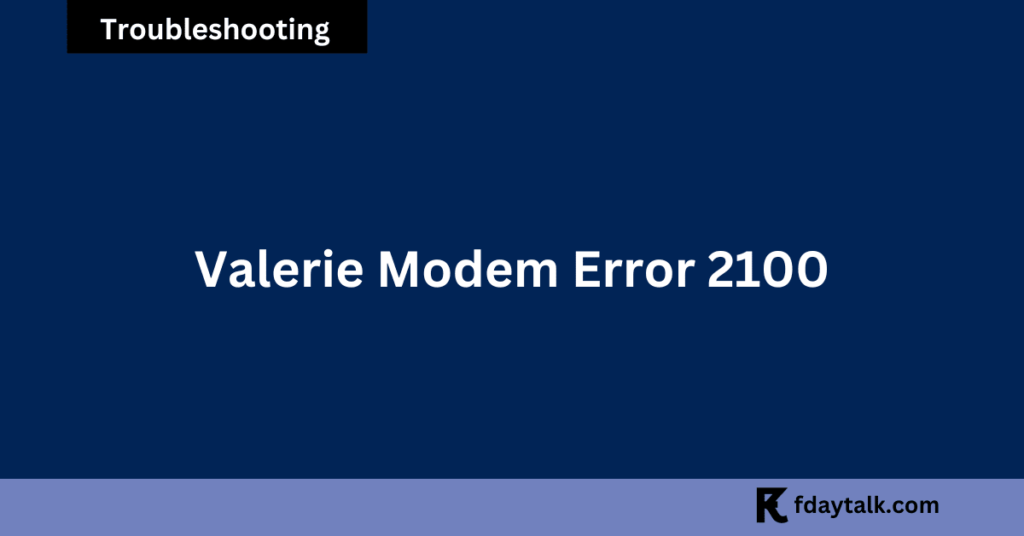
1. Manually Set DNS Servers
A common cause of Error 2100 is a DNS configuration issue. You can resolve this by manually setting DNS server addresses. Follow these steps:
- Open a web browser and go to http://192.168.2.1/.
- Log in to the modem’s administrative interface using your administrator credentials.
- Navigate to the “Advanced” settings and select “DNS.”
- Manually enter reliable DNS server addresses:
- Primary DNS:
8.8.8.8(Google DNS) - Secondary DNS:
8.8.4.4
- Primary DNS:
- Save the changes and restart your modem.
This approach often resolves DNS-related issues and restores connectivity.
2. Reboot Your Modem
Sometimes, a simple reboot can resolve temporary glitches causing Error 2100. Here’s how to do it:
- Locate the power cable on your Valerie modem.
- Unplug the cable and wait for 10 seconds.
- Plug the cable back in and wait for the modem to reboot.
- Ensure that all three LED lights on the modem turn white, indicating a successful reboot.
This quick fix resolves most connectivity problems without further intervention.
3. Check for Service Outages
Error 2100 can also be caused by a broader service outage in your area. To rule this out:
- Contact your internet service provider’s (ISP) customer support.
- Check their official website or outage maps for updates.
If there is a service outage, you may need to wait until the ISP resolves the issue.
4. Replace the Ethernet Cable
A faulty Ethernet cable can sometimes trigger Error 2100. Inspect the cable connecting your modem to the wall outlet or your devices. If it appears damaged or is not functioning correctly, replace it with a new cable. Many users have reported success in resolving the error by replacing the cable.
5. Contact Technical Support
If none of the above solutions work, it’s best to contact your ISP’s technical support for further assistance. They can provide advanced troubleshooting steps or arrange for a technician to inspect your setup.
Conclusion
Valerie Modem Error 2100 can be resolved with a few simple troubleshooting steps, such as manually setting DNS servers, rebooting the modem, checking for outages, or replacing faulty cables. If these solutions don’t work, contacting your ISP’s support team is the next best step. By following these guidelines, you’ll likely restore your internet connection in no time.