The much-anticipated Title Update 1 for Monster Hunter Wilds arrived on April 3, 2025, bringing with it new monsters, events, and exciting features. But instead of jumping straight into the action, many hunters across PC, PS5, and Xbox were hit with Error EW_30d43.
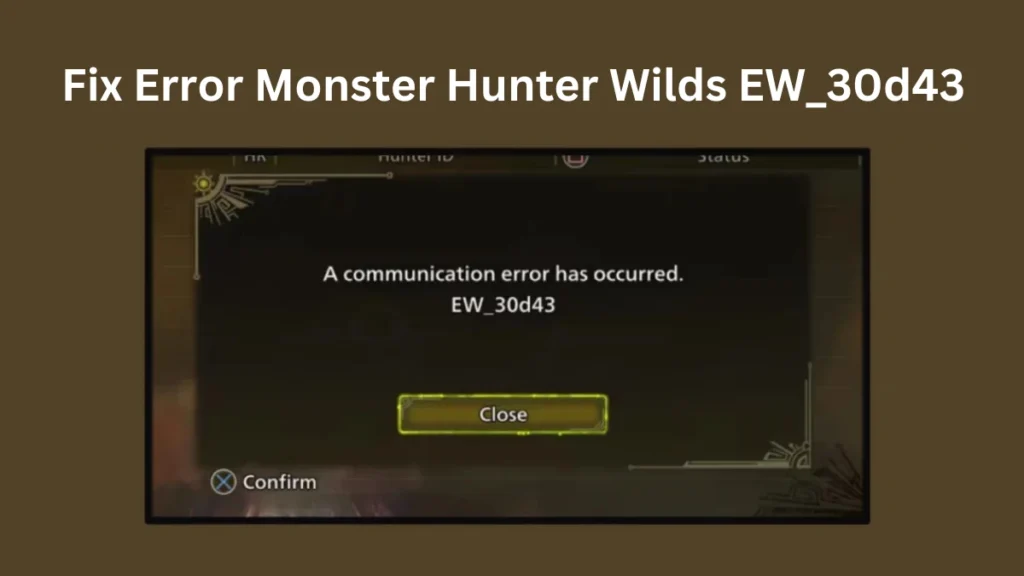
If you’re one of the many players wonderings what’s going on with this error code, here’s everything you need to know—including what caused it, the official response, and what you can do in the meantime.
What Is EW_30d43 in Monster Hunter Wilds?
EW_30d43 is a server-side connectivity error that prevents players from accessing Monster Hunter Wilds’ online features, including:
- Online multiplayer lobbies
- Online single-player mode
- Even attempting to create or join private lobbies
This error began occurring immediately after the release of Title Update 1 (ver. 1.01), which introduced monsters like Mizutsune and 8★ HR Zoh Shia, as well as the new Grand Gathering Hub and event quests.
Why Did It Happen?
The primary cause appears to be a surge in online player traffic, as thousands of hunters logged in simultaneously to experience the new content. Some users speculated whether it was due to modded lobbies or temporary bans. Instead, the official Monster Hunter Status Twitter confirmed it as a global server issue:
We are aware of issues occurring with Monster Hunter Wilds online connectivity on all platforms. We are investigating the cause and working towards restoring normal functionality.
— @MHStatusUpdates, April 4, 2025
Shortly after, the devs confirmed they’d fixed the issue and that online services were back up and running.
Temporary Fixes and Workarounds
If you’re still running into EW_30d43, here are tested solutions to try while servers stabilize:
1. Switch to Offline Mode
For PS5:
- Go to Settings > Network
- Turn “Connect to the Internet” OFF
- Launch the game to play offline with NPC Support Hunters
2. Firewall Rule Method (PC Only)
- Add inbound and outbound rules for
MHW.exein Windows Firewall - Alternatively, temporarily disable your firewall to test connectivity
3. Reconnect via Alma in the Gathering Hub
On PS5:
- Launch the game offline
- Reconnect your internet manually
- Talk to Alma in the Gathering Hub to rejoin online services
Note: You cannot use Online Single Player while the error persists. Even solo mode requires a live connection to Capcom servers.
Can You Still Play Offline?
Absolutely. Even during the outage, the game’s offline mode remained accessible. You could still take on quests with NPC Support Hunters and enjoy new content—just not with real players.
On PS5, for example, you could manually turn off your internet to jump into offline mode without waiting on the server screen.
What’s Next for Monster Hunter Wilds?
Despite this rocky start, Monster Hunter Wilds is rolling out a packed content roadmap:
| Update | Date | Highlights |
|---|---|---|
| Title Update 1 (1.01) | April 3, 2025 | Mizutsune, HR Zoh Shia, new hub, event quests |
| Festival of Accord | April 22, 2025 | Seasonal quests, reruns |
| Arch-Tempered Monsters | April 29, 2025 | Rey Dau, Gamma armor sets, challenges |
| Version 1.011 | End of May | Capcom Collab, endemic life list, more 8★ monsters |
| Title Update 2 (1.02) | Summer 2025 | Lagiacrus, more seasonal content |
Final Thoughts
The EW_30d43 error was annoying, no doubt. But Capcom moved fast, and things are back to normal now. If you’ve been holding off on hunting due to connection issues, it’s probably safe to log back in and get to work on that new gear grind.
So fire up your gear, sharpen those blades, and head back out. The wilds are waiting.

