Encountering Error 1040 while playing PokéRogue can be frustrating. This error, commonly referred to as the “too many connections” issue, occurs when the game’s servers are overwhelmed by a high number of simultaneous database requests. When this happens, new connections are blocked, preventing players from accessing the game.
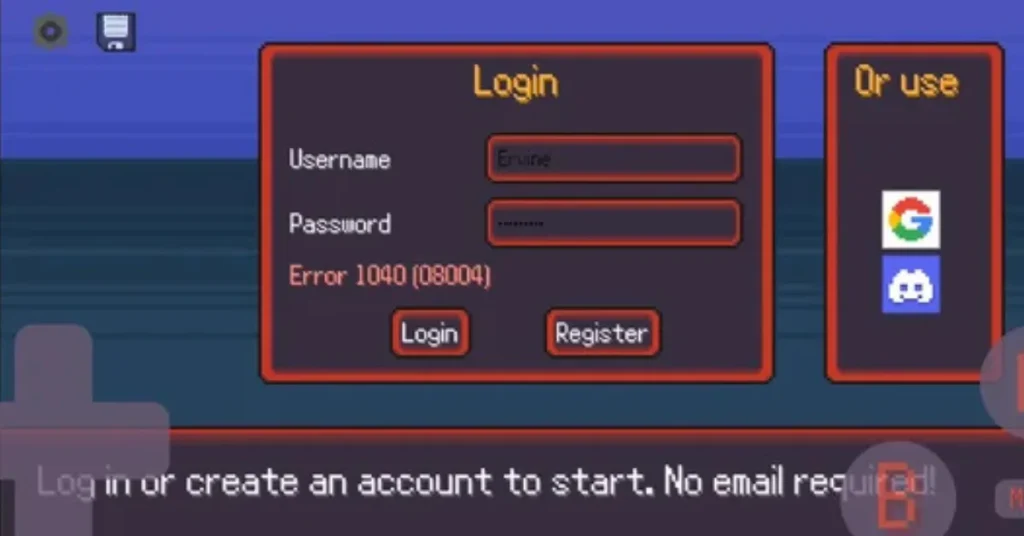
If you’re experiencing Error 1040 in PokéRogue, don’t worry. Here are some practical solutions to help you resolve this problem and get back to your game.
1. Check PokéRogue’s Server Status
Before troubleshooting on your end, it’s important to ensure that the issue isn’t with PokéRogue’s servers. Use tools like Down for Everyone or Just Me to check if the servers are currently down. If the servers are experiencing downtime, the best course of action is to wait until they are operational again.
2. Clear Browser Cache and Cookies
Accumulated cache and cookies can sometimes interfere with your connection to PokéRogue. Follow these steps to clear your cache and cookies:
- Open your browser’s settings.
- Navigate to the “Privacy” or “History” section.
- Select the option to clear browsing data, making sure to include cache and cookies.
- Restart your browser and try accessing PokéRogue again.
3. Close Unnecessary Tabs and Programs
Having multiple browser tabs or resource-intensive programs running simultaneously can limit your system’s ability to handle database requests effectively. To free up resources:
- Close all unnecessary browser tabs.
- Exit any background applications or programs.
- Restart your browser and attempt to connect to PokéRogue.
4. Limit Connections to PokéRogue
If you’re playing PokéRogue on multiple devices or sharing your network with others who are also accessing the game, the number of database connections may exceed the server’s capacity. To avoid this:
- Limit the number of devices simultaneously accessing PokéRogue.
- Ask others on your network to pause their sessions temporarily.
- Try reconnecting to the game.
5. Try a Different Browser
Some browsers handle database requests differently. If Error 1040 persists, switch to another browser to see if it resolves the issue. For example:
- If you’re using Chrome, try Firefox or Edge.
- Ensure the alternative browser is updated to the latest version.
6. Restart Your Router
Network issues can sometimes cause connectivity errors. Restart your router by following these steps:
- Turn off your router and wait for about 30 seconds.
- Turn it back on and wait for it to reconnect to the internet.
- Retry accessing PokéRogue.
7. Contact PokéRogue Support
If none of the above solutions work, the issue may require intervention from PokéRogue’s support team. Visit their official website or community forums to report the problem and seek assistance.
Conclusion
Error 1040 in PokéRogue is often a result of server overload or connectivity issues. By following the steps outlined in this guide, you can effectively troubleshoot and resolve the error. Whether it’s clearing your cache, switching browsers, or limiting connections, these solutions can help you get back to enjoying the game. If the problem persists, don’t hesitate to reach out to PokéRogue’s support team for further help.