If you’ve ever encountered the message “Oops! You’ve caught an ultra rare error” while using Discord. This error typically appears during login or while using certain features of the app. Though Discord acknowledges it as an unexpected issue, the error often stems from corrupted cache data, connectivity issues, or a recent app update.
Oops! You’ve caught an ultra rare error. This is probably our fault, so please try again or check our status page.
Common Causes of the Ultra Rare Error
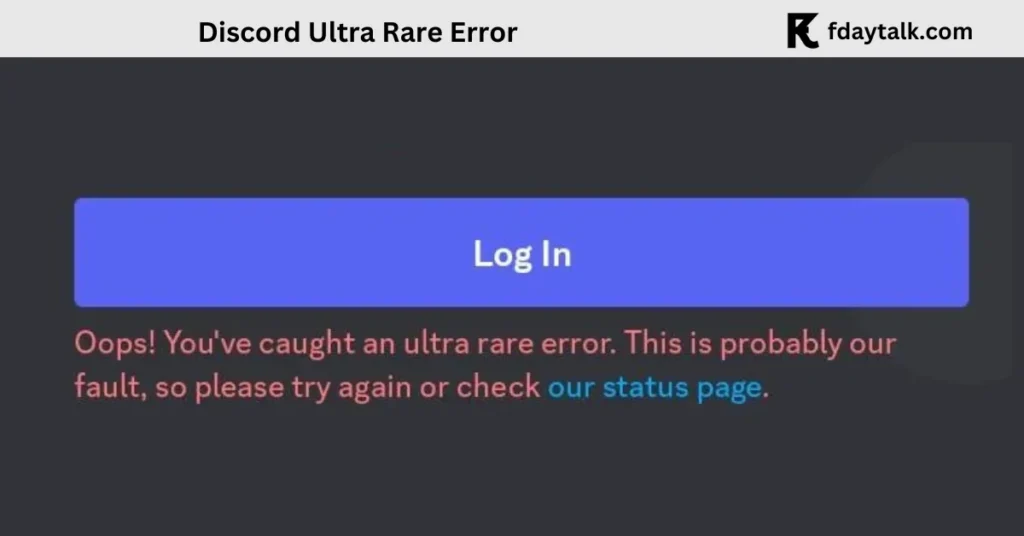
- Corrupt Cache Data
- Unstable Internet Connection.
- Discord Server Downtime
- Outdated App Version
- VPN or Proxy Interference
- Incorrect Device Date & Time
How to Fix the Ultra Rare Error in Discord
1. Check Discord’s Server Status
Before troubleshooting, verify whether the issue is on Discord’s end:
- Visit Discord’s Status Page to check for outages.
- Follow @discord on Twitter for updates on ongoing maintenance.
If the servers are down, you’ll need to wait until Discord resolves the issue.
2. Restart Your Internet Connection
Since connectivity issues can trigger the ultra rare error, follow these steps:
- Disconnect and reconnect to your WiFi or mobile data.
- If using public WiFi, switch to a private network.
- Restart your router and check if the error persists.
3. Clear Discord Cache Data
Clearing cache files can resolve corrupted data issues:
On Windows:
- Press Win + R, type
%appdata%, and hit Enter. - Open the Discord folder.
- Delete the Cache, Code Cache, and GPUCache folders.
- Restart Discord.
On Mobile (Android & iOS):
- Go to Settings > Apps > Discord.
- Tap Storage & Cache.
- Select Clear Cache.
4. Disable VPN or Proxy
If you’re using a VPN or proxy, try disabling it:
- On Windows: Settings > Network & Internet > Proxy and toggle off the proxy.
- On Mac: System Preferences > Network > Advanced > Proxies and disable proxy settings.
- On Mobile: Disable any VPN apps you are using and try logging in again.
5. Update or Reinstall Discord
An outdated version of Discord can lead to unexpected errors:
- Visit Discord’s official site and download the latest version.
- If reinstalling:
- Uninstall Discord from your device.
- Delete any remaining Discord files (Windows:
%appdata%/Discord). - Reinstall and log in again.
6. Adjust Your Device Date and Time
Some users found that an incorrect system date caused login issues. Ensure your device’s date and time are set to automatic:
- On Windows: Go to Settings > Time & Language > Date & Time and enable Set time automatically.
- On Mobile: Navigate to Settings > General > Date & Time and enable automatic settings.
7. Check Your Login Credentials
If the error appears during login:
- Double-check your username and password.
- Try using your old password.
- If necessary, reset your password via Discord’s password recovery option.
8. Contact Discord Support
If none of the above methods work, reach out to Discord’s Support Team. Provide details about the issue, including:
- Your device and OS version.
- When and where the error appears.
- Steps you’ve already tried.
Conclusion
While the “Oops! You’ve caught an ultra rare error” message can be frustrating, the good news is that it’s usually easy to fix. Most issues are related to cache corruption, network instability, or outdated software. By following the troubleshooting steps outlined above, you should be able to resolve the error and get back to using Discord seamlessly.
Have you encountered this error before? Let us know in the comments how you fixed it!