The “Bohemia Interactive Backend Initialization Error” is a common issue among Arma Reforger players. It often results in a red icon in the top right corner of the main menu, showing that all services are down and displaying a ping of 999+ ms. This error prevents players from connecting to online servers, making multiplayer gameplay impossible.
Bohemia Interactive backend initialization error
Common Causes for Bohemia Interactive Backend Initialization Error
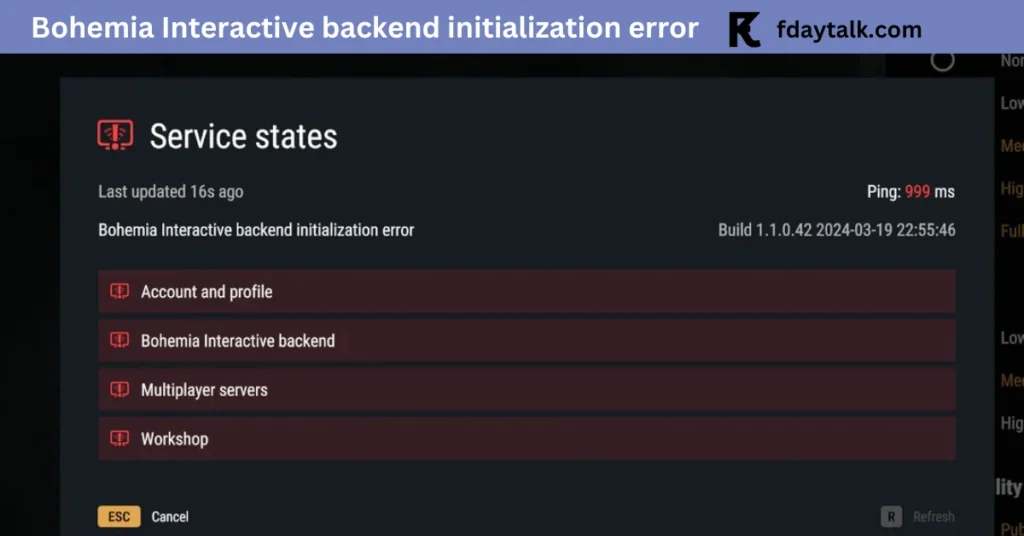
- Bohemia Interactive Server Issues – Many players have confirmed that the problem often occurs during peak hours (e.g., 8 PM–12 AM EST), suggesting server-side congestion.
- Regional Connectivity Issues – Players in regions like Japan and the Eastern US have reported persistent problems, possibly due to connectivity issues with Bohemia Interactive’s European servers.
- Steam Maintenance – Some players noted that the error occurs on Tuesdays, coinciding with Steam’s routine maintenance schedules.
- Network Configuration Issues – Certain firewall or DNS settings may interfere with game connectivity, causing backend connection failures.
- Game Updates and Patches – Some users experienced this issue after game updates, particularly the release of Combat Ops Everon.
Fix Bohemia Interactive Backend Initialization Error
While Bohemia Interactive has acknowledged the issue, a definitive fix has yet to be released. However, several troubleshooting steps have helped players regain access to the game:
1. Check Server Status
- Before attempting any fixes, verify whether Bohemia Interactive servers are experiencing downtime. You can check their official forums or community updates.
2. Retry Connecting Multiple Times
- Some players found that repeatedly pressing the join button eventually allows them to connect.
3. Adjust Play Times
- Since the error seems more frequent during peak hours (8 PM–12 AM EST), trying to play at different times may help.
4. Restart Modem & Change DNS Settings
- A few players have resolved the issue by resetting their modems and manually changing their DNS settings to Google’s (8.8.8.8, 8.8.4.4) or Cloudflare’s (1.1.1.1).
5. Launch the Game from a Different .exe File
- PC players can try running Arma Reforger from different executable files:
- Open Steam.
- Right-click on Arma Reforger > Manage > Browse Local Files.
- Try launching the game using one of the available .exe files.
6. Check for Steam Maintenance
- If the issue occurs on a Tuesday, Steam’s weekly maintenance might be the culprit. Wait a few hours and try again.
7. Modify Xbox Network Settings (For Console Players)
- If you’re playing on Xbox, adjusting the network port settings may help:
- Go to Advanced Settings.
- Change the network port from 3074 to a lower-numbered port.
- Restart your console.
Frequently Asked Questions (FAQs)
Here are some common questions related to the Bohemia Interactive Backend Initialization Error, along with quick fixes where applicable.
1. What is the Bohemia Interactive Backend Initialization Error?
- This error occurs when the game fails to connect to Bohemia Interactive’s servers, leading to connection failures and an inability to access multiplayer features.
- Quick Fix: Check server status, restart your router, and ensure your firewall settings allow Arma Reforger.
2. What does “Arma Reforger No Connection with Backend” mean?
- This message indicates that the game client is unable to establish communication with Bohemia Interactive’s backend services, often due to server issues or network problems.
- Quick Fix: Restart the game, reset your internet connection, and try switching your DNS to Google (8.8.8.8, 8.8.4.4).
3. What is the Arma Reforger Initialization Error?
- This can occur during game startup, potentially due to file corruption, server problems, or network connectivity issues.
4. What does “Kick Cause Code: Group=1 ‘REPLICATION Reason=3 ‘CONNECTION_FAILURE” mean?
- This indicates that the player has been disconnected due to a failure in the game’s replication system, typically caused by server desynchronization.
5. Why does “The Response from the Server Took Too Long” appear?
- This means the game client sent a request but did not receive a timely response, often due to server congestion or high latency.
- Quick Fix: Try using a wired internet connection instead of Wi-Fi, restart your router, and avoid peak gaming hours.
6. What does “Arma Reforger Connection Failed REPLICATION” mean?
- This error occurs when the game fails to sync data between the client and the server, leading to a connection failure.
7. What is an “Arma Reforger Internal Error”?
- A general error that may indicate game crashes, corrupted files, or internal backend service failures.
8. What does “Arma Reforger Session Error” mean?
- This error prevents players from joining or staying in an online session, possibly due to server disconnections or matchmaking issues.
Conclusion
The “Bohemia Interactive Backend Initialization Error” remains a widespread problem, but the fixes mentioned above have helped some players regain access. If none of the workarounds work, your best option is to stay updated with official announcements and hope for a future patch.
Have you encountered this issue? Share your experience and any solutions that worked for you in the comments!