The California Employment Development Department (EDD) provides vital support services such as Unemployment Insurance (UI), Disability Insurance (DI), and Paid Family Leave (PFL). However, users attempting to file claims or register via SDI Online may encounter technical issues—one of the most reported being Error Code E314.
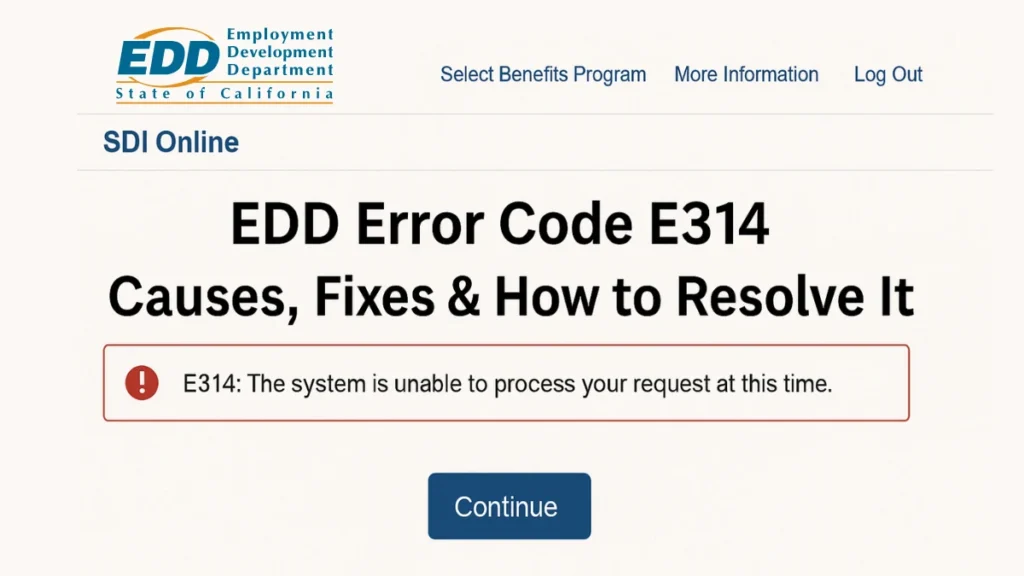
This guide will help you understand the causes, troubleshooting steps, and alternative solutions to resolve Error E314.
What is EDD Error Code E314?
The error message “E314: The system is unable to process your request at this time” indicates a technical or input-related issue preventing the EDD portal from completing your submission. Common causes include:
- High Traffic or System Overload – The EDD website may be experiencing heavy usage, especially during peak hours.
- Incorrect or Incomplete Information – Typos in your Social Security Number (SSN), dates, or claim details can trigger this error.
- Browser or Cache Issues – Corrupted cookies, cached data, or unsupported browsers may interfere with form submission.
- Server-Side Problems – EDD’s system may be undergoing maintenance or experiencing temporary outages.
- VPN or Ad-Blocker Interference – Security tools might block necessary scripts from running.
How to Fix EDD Error Code E314
1. Basic Troubleshooting Steps
Clear Browser Cache & Cookies
- Go to your browser settings and clear browsing data (Chrome, Firefox, Edge).
- Try using Incognito/Private Mode to avoid cached conflicts.
Switch Browsers or Devices
- If using Chrome, try Firefox or Microsoft Edge.
- Attempt submission from a different device (phone, tablet, or another computer).
Check Internet Stability
- A weak or unstable connection can disrupt submissions.
Disable VPNs & Ad-Blockers
- Some security extensions interfere with EDD’s website functionality.
2. Verify Claim Information
Double-check all entered details, including:
- SSN digits (no typos or missing numbers).
- Dates (employment history, claim period).
- Personal information (name, address, phone number).
3. Submit During Off-Peak Hours
- Try submitting early in the morning (6–8 AM PT) or late at night (after 10 PM PT) when website traffic is lower.
4. Contact EDD Support
If the error persists, reach out to EDD directly:
Phone:
- 1-833-978-2511 (Technical Support, 8 AM–5 PM PT, weekdays).
- 1-800-480-3287 (Disability/Paid Family Leave).
Note: Wait times can be long; consider calling right at opening time.
Online Support:
- Use the Ask EDD portal (select “Unemployment Insurance Benefits” > “UI Online” > “EDD Customer Account Number”).
Paid Assistance (Optional):
- Services like Claimyr.com ($20 fee) can help bypass hold times by calling EDD on your behalf.
5. Alternative Submission Methods
If online submission fails repeatedly:
- File by Mail – Download and mail paper forms to your local EDD office.
- In-Person Assistance – Visit an America’s Job Center or public library with free computer access.
Additional Tips for Resolving E314 Errors
- Take Screenshots – Document error messages for reference when contacting support.
- Check EDD System Status – Visit isitdownrightnow.com/edd.ca.gov to see if EDD’s servers are down.
- Seek Legal/Representative Help – If unresolved, contact your local California Assembly Member for assistance.
Conclusion
EDD Error Code E314 is usually fixable with basic troubleshooting, but persistent issues may require direct EDD support. If you’ve tried all steps and still face problems, consider filing by mail or using a paid service like Claimyr to expedite phone support.
For more details, visit the EDD Official FAQ.
Need Further Help?
- EDD Contact Page: https://edd.ca.gov/contact-edd.htm
- Disability Insurance Phone: 1-800-480-3287
- Paid Family Leave Phone: 1-877-238-4373
By following these steps, you should be able to resolve Error E314 and successfully submit your claim.

