If you’re a DayZ player who suddenly encountered the BIOS Error 0x00050009 while trying to access your favorite servers. This persistent issue has been frustrating Xbox, PS5, and PC players alike, especially after recent updates like Patch 1.17 and new DLC releases. Here’s a complete guide on what’s causing the error and how you can potentially fix it.
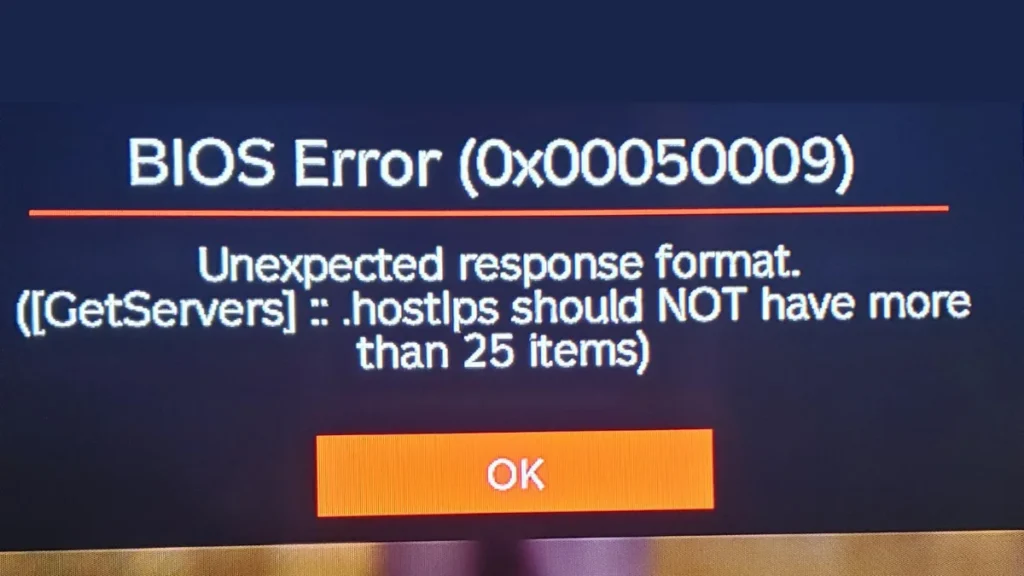
What is BIOS Error 0x00050009?
The full error message usually reads:
BIOS Error (0x00050009) Unexpected response format.
([GetServers] :: property ‘pages’ not found.)
This error prevents users from seeing or interacting with their “Favorite Servers” tab, effectively locking them out of a major quality-of-life feature in the game.
Common Causes of the Error
- The error typically occurs after a patch or DLC release.
- It’s tied to excessive or outdated favorite server entries.
- Server-side or network sync issues may corrupt your saved data.
- The bug appears account-specific and persists across devices.
Step-by-Step Fix (Works for Xbox, PS5, PC)
1. Clear Your Favorite Server List
Many players report success by unfavoriting unused servers.
How to do it:
- Go to the Community Server List.
- Manually scroll through all listed servers (yes, all 209 pages if needed).
- Unfavorite any server you’re not actively playing on.
- Then go to the Official Server List and repeat the process.
- Finally, reset your filters to clear cached criteria.
This alone has resolved the issue for many users.
2. Clear Saved Data on Xbox
If you’re on Xbox, follow these steps to clear corrupted save data:
- Hover over the DayZ game tile in your dashboard.
- Press the Start button → Manage Game & Add-ons.
- Navigate to Saved Data → select your gamertag.
- Choose Delete Everywhere (important step).
This deletes both local and synced save data but will not erase your characters or server progress.
Many users reported regaining access to favorites after this step.
3. Avoid Using Favorites (Temporarily)
If nothing else works:
- Use the server browser directly without relying on the Favorites tab.
- Bookmark important servers outside the game until a fix is released.
Variant: Xbox Live Token Error
Some players have reported a variation of the BIOS Error 0x00050009 that reads:
“Unexpected response format. (Exchange XBOXAuthCode]]::property ‘acccess_token’ not found)”
This suggests an Xbox Live authentication token issue, which may happen when:
- Xbox Live services are down or undergoing maintenance.
- The user session is expired or corrupted.
- Network hiccups prevent token validation.
To resolve it:
- Log out of your Xbox account and sign in again.
- Power cycle your Xbox console.
- Check the Xbox server status at https://support.xbox.com.
- Wait and try again later if it’s a server-side outage.
Final Thoughts
The BIOS Error 0x00050009 is frustrating but fixable. It may take 10 to 15 minutes, but it’s worth it to restore access to your favorite servers, especially if you frequently play on community-run servers.
Have these fixes worked for you? Are you still encountering the error? Share your feedback or report ongoing issues directly to the DayZ developers.

