Homework Help: Questions and Answers: Dario opens his project plan and keeps seeing Leveling Gantt view, although he needs the Gantt with Timeline view. What is the likely cause of this issue?
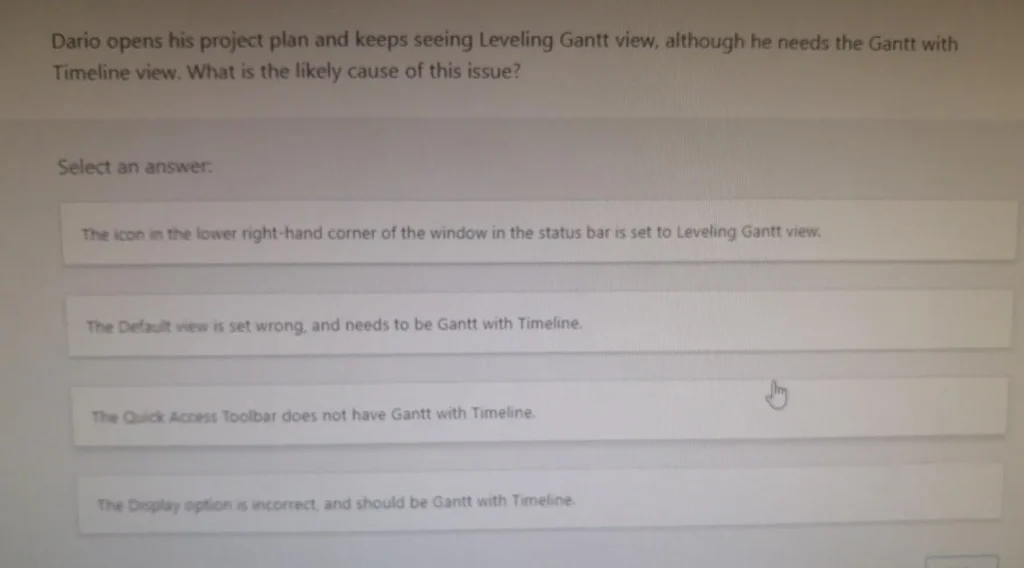
a. The icon in the lower right-hand corner of the window in the status bar is set to Leveling Gantt view.
b. The Default view is set wrong and needs to be Gantt with Timeline.
c. The Quick Access Toolbar does not have Gantt with Timeline.
d. The Display option is incorrect and should be Gantt with Timeline.
Answer:
First, let’s understand the question: Dario keeps seeing the Leveling Gantt view in his project plan, but he needs the Gantt with Timeline view. We need to determine what might be causing this issue.
Given Options: Step by Step Answering
a) The icon in the lower right-hand corner of the window in the status bar is set to Leveling Gantt view.
- In Microsoft Project, the status bar often contains quick access to different views. If the current view is set to Leveling Gantt via the status bar, that could explain why Dario keeps seeing this view. It suggests that simply changing the view via the status bar would solve the issue.
b) The Default view is set wrong, and needs to be Gantt with Timeline.
- This option implies that the default view for the project is set to Leveling Gantt. To fix this, Dario would need to change the default setting to Gantt with Timeline. However, if the problem happens when reopening the project, this could be plausible.
c) The Quick Access Toolbar does not have Gantt with Timeline.
- The Quick Access Toolbar contains shortcuts to commonly used commands, but not having the view on this toolbar would not cause the project to default to the Leveling Gantt view. This answer is unlikely, as it’s about convenience, not the actual view selection.
d) The Display option is incorrect and should be Gantt with Timeline.
- If Dario’s display settings are incorrect, he could be using the wrong view. However, this is vague and unlikely to be the primary cause. The Display option doesn’t directly determine which Gantt view is shown.
Final Answer:
Based on the above analysis, the most likely cause is:
a. The icon in the lower right-hand corner of the window in the status bar is set to Leveling Gantt view
This explains why Dario keeps seeing the Leveling Gantt view when he opens his project, and it provides a specific location where he can change the view quickly.
Learn More: Homework Help