Wouldn’t it be great if your child could learn to code while having fun? Enter CodeMonkey Coding for Kids – a dynamic platform where kids don’t just play games, they create them! CodeMonkey revolutionizes coding education by teaching real programming languages through engaging, playful experiences. This platform expertly blends education with entertainment, making coding an exciting adventure rather than a tedious task.
CodeMonkey: The Premier Coding Playground for Kids
CodeMonkey has garnered significant recognition, recently winning the “Educators Pick – Best of STEM 2024 Award for Best AI Curriculum for Teaching and Learning,” along with numerous other honors. Its reputation as a top-tier coding platform for children makes it a standout choice.
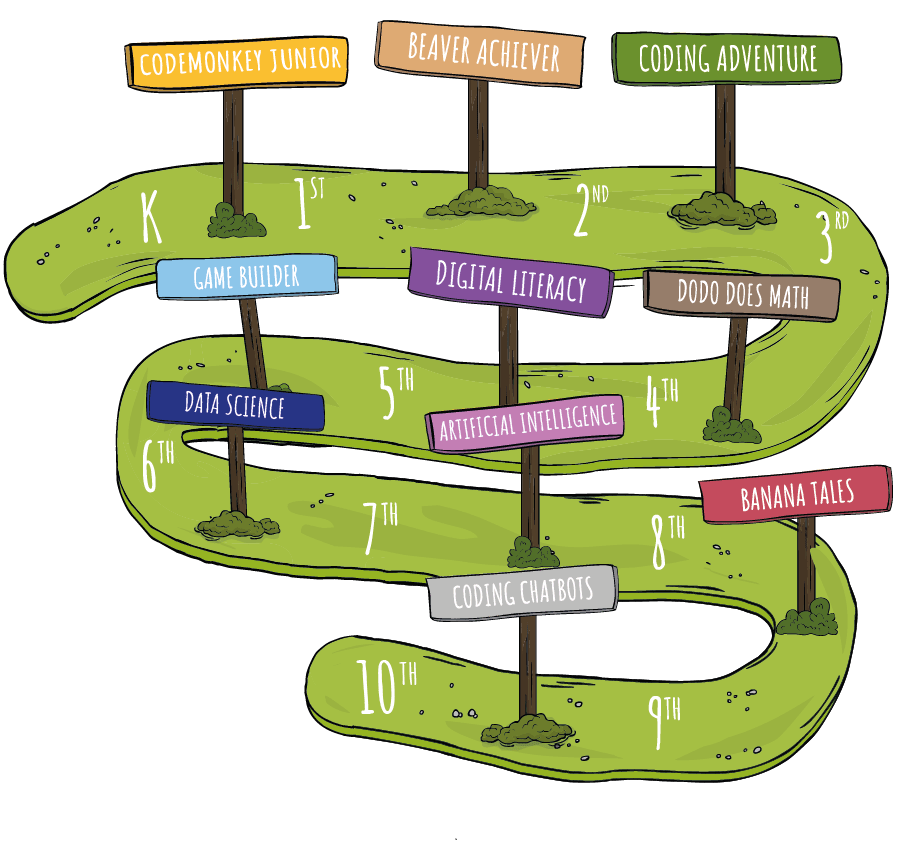
Curriculum for All Ages
CodeMonkey’s courses cater to children aged 4 to 14, offering a structured progression that adapts to different skill levels. This thoughtful design helps kids develop essential skills, building confidence and competence over time.
- CodeMonkey Jr.: Aimed at children aged 4 to 6, this program uses block-based coding to introduce foundational programming concepts in a fun, puzzle-based format.
- Coding Adventure: For children 7 and older, this course introduces text-based coding. Kids write real code to solve challenges and guide characters through engaging scenarios.
- Banana Tales: This Python-focused course is designed for older students, providing hands-on tasks that develop their proficiency in one of the most popular programming languages.
| Course Name | Grades/Age | Exercises | Language |
|---|---|---|---|
| CodeMonkey Jr. | PreK-1st (4+) | 120 (4 courses) | Block-based |
| Beaver Achiever | 1st-2nd (6+) | 115 (quizzes incl.) | Block-based |
| Dodo Does Math | 3rd-5th (8+) | 60 (3 courses) | CoffeeScript |
| Coding Adventure | 3rd-5th (8+) | 210 + 210 (practice) | CoffeeScript |
| Digital Literacy | 3rd-5th (8+) | 2 Courses | – |
| Game Builder | 5th-6th (10+) | 91 (3 courses) | CoffeeScript |
| Data Science | 5th-6th (10+) | – | – |
| Artificial Intelligence | 5th-8th (10+) | – | – |
| Banana Tales | 7th-8th+ (12+) | 150 (2 courses) | Python |
| Coding Chatbots | 8th+ (13+) | 74 | Python |
CodeMonkey Jr.:
- Grades/Age: PreK-1st (4+)
- Challenges: 120 (4 courses)
- Lessons: 29, 35 min each (2 semesters)
- Devices: Desktops/laptops/tablets/iPads
- Programming Language: Block-based coding
- Description: Teaches the basics of coding through visual instructions and fun puzzles, guiding a monkey to a treasure chest. Perfect for the youngest learners.
Beaver Achiever:
- Grades/Age: 1st-2nd (6+)
- Challenges: 115 (includes quizzes)
- Lessons: 23, 45 min each (4.5 months)
- Devices: Desktops/laptops/tablets/iPads
- Programming Language: Block-based coding
- Description: Students use coding blocks to help a beaver complete tasks in its natural habitat, fostering essential problem-solving skills.
Dodo Does Math:
- Grades/Age: 3rd-5th (8+)
- Challenges: 60 (3 courses)
- Lessons: 9 (3 per course)
- Devices: Desktops/laptops/tablets/iPads
- Programming Language: CoffeeScript
- Description: Combines coding and math as students help a dodo get to her eggs by solving challenges that build real-world skills.
Coding Adventure:
- Grades/Age: 3rd-5th (8+)
- Challenges: 210 (plus 210 practice challenges)
- Lessons: 48, 45 min each (3 semesters)
- Devices: Desktops/laptops/tablets/iPads
- Programming Language: CoffeeScript
- Description: A game-based course where students learn text-based coding by helping a monkey catch bananas.
Digital Literacy:
- Grades/Age: 3rd-5th (8+)
- Courses: 2 (16 lessons per course)
- Devices: Desktops/laptops/tablets/iPads
- Description: Teaches computer skills and safe digital behavior through guided courses, games, and quizzes.
Game Builder:
- Grades/Age: 5th-6th (10+)
- Exercises: 91 (3 courses)
- Lessons: 19, 45 min each (1 semester)
- Devices: Desktops/laptops
- Programming Language: CoffeeScript
- Description: Students design and build their own games, applying coding skills through creative game development.
Data Science:
- Grades/Age: 5th-6th (10+)
- Lessons: 16 (plus 2 creation lessons)
- Devices: Desktops/laptops/tablets/iPads
- Description: Introduces kids to data collection, visualization, and analysis in a fun, interactive way.
Artificial Intelligence:
- Grades/Age: 5th-8th (10+)
- Lessons: 16 (plus 3 creation lessons)
- Devices: Desktops/laptops/tablets/iPads
- Description: Covers AI concepts like machine learning, neural networks, and model training, allowing students to create AI-driven projects.
Banana Tales:
- Grades/Age: 7th-8th+ (12+)
- Challenges: 150 (2 courses)
- Lessons: 22, 45 min each (1.5 semesters)
- Devices: Desktops/laptops
- Programming Language: Python
- Description: Students use Python to guide a banana to a baby monkey by solving obstacles and creating paths.
Coding Chatbots:
- Grades/Age: 8th+ (13+)
- Exercises: 74
- Lessons: 22, 45 min each (1.5 semesters)
- Devices: Desktops/laptops
- Programming Language: Python
- Description: Students design chatbots using Python, learning real-world programming by creating interactive guessing games.
Why CodeMonkey Stands Out
- Learn Real Coding Languages: CodeMonkey skips overly simplistic drag-and-drop techniques, immersing kids in real-world languages like Python and CoffeeScript. This practical approach gives them skills applicable to future careers.
- Engaging Game-Based Learning: By transforming coding into treasure hunts, puzzles, and problem-solving quests, CodeMonkey makes learning as exciting as playing a video game.
- Fosters Critical Thinking: While coding, children develop essential life skills such as logical reasoning, problem-solving, and perseverance.
- Game Creation Opportunities: Beyond learning to code, kids can unleash their creativity by designing and developing their own games.
Free Hour of Code Activities
Curious about CodeMonkey? The platform offers free Hour of Code activities designed to introduce kids to computer science and coding fundamentals in an enjoyable, bite-sized format.
CodeMonkey also fosters a sense of connection by linking young coders around the world. This community-driven aspect encourages collaboration and sharing, creating an enriching learning environment.
How to Get Started
Discover the full range of courses and pricing options by visiting CodeMonkey’s official website. Whether you’re a teacher enhancing classroom learning or a parent encouraging your child’s interest in technology, CodeMonkey delivers the tools and resources needed for success.