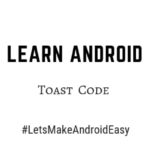ANDROID FOR FRESHERS
Android Checkbox Example

Java Code(CheckBoxAct)
import android.app.Activity;
import android.content.Intent;
import android.os.Bundle;
import android.view.View;
import android.widget.CheckBox;
import android.widget.TextView;
public class CheckBoxAct extends Activity
{
CheckBox checked1,checked2,checked3;
TextView tv;
@Override
protected void onCreate(Bundle savedInstanceState)
{
super.onCreate(savedInstanceState);
setContentView(R.layout.activity_check_box);
checked1 = (CheckBox)findViewById(R.id.cb1);
checked2 = (CheckBox)findViewById(R.id.cb2);
checked3 = (CheckBox)findViewById(R.id.cb3);
tv = (TextView)findViewById(R.id.textView);
}
public void displayItems(View v)
{
String st1,st2,st3;
if(checked1.isChecked())
{
st1 = checked1.getText().toString();
}
else
{
st1=””;
}
if(checked2.isChecked())
{
st2 = checked2.getText().toString();
}
else
{
st2=””;
}
if(checked3.isChecked())
{
st3 = checked3.getText().toString();
}
else
{
st3=””;
}
tv.setText(st1+”\n”+st2+”\n”+st3);
}
}
Layout XML code(activity_check_box)
<?xml version=”1.0″ encoding=”utf-8″?>
<LinearLayout xmlns:android=”http://schemas.android.com/apk/res/android”
xmlns:tools=”http://schemas.android.com/tools”
android:layout_width=”match_parent”
android:layout_height=”match_parent”
android:orientation=”vertical”
android:paddingBottom=”@dimen/activity_vertical_margin”
android:paddingLeft=”@dimen/activity_horizontal_margin”
android:paddingRight=”@dimen/activity_horizontal_margin”
android:paddingTop=”@dimen/activity_vertical_margin”
tools:context=”com.andro.tech.androidproject.CheckBoxAct”>
<TextView
android:layout_width=”wrap_content”
android:layout_height=”wrap_content”
android:textSize=”@dimen/textsize”
android:textStyle=”bold”
android:layout_gravity=”center”
android:text=”@string/checkboxtext”
android:layout_marginBottom=”60dp” />
<CheckBox
android:layout_width=”100dp”
android:layout_height=”wrap_content”
android:id=”@+id/cb1″
android:layout_gravity=”center”
android:text=”C”
android:layout_marginBottom=”10dp”/>
<CheckBox
android:layout_width=”100dp”
android:layout_height=”wrap_content”
android:layout_gravity=”center”
android:id=”@+id/cb2″
android:text=”C++”
android:layout_marginBottom=”10dp” />
<CheckBox
android:layout_width=”100dp”
android:layout_height=”wrap_content”
android:id=”@+id/cb3″
android:layout_gravity=”center”
android:text=”Java”
android:layout_marginBottom=”20dp”/>
<TextView
android:layout_width=”wrap_content”
android:layout_height=”wrap_content”
android:layout_gravity=”center”
android:textAppearance=”?
android:attr/textAppearanceLarge”
android:text=” “
android:id=”@+id/textView”
android:layout_marginBottom=”20dp” />
<Button
android:layout_width=”wrap_content”
android:layout_height=”wrap_content”
android:text=”Submit”
android:layout_gravity=”center”
android:onClick=”displayItems”
android:id=”@+id/button”
android:layout_marginBottom=”60dp”/>
<Button
android:layout_width=”match_parent”
android:layout_height=”wrap_content”
android:text=”@string/sourcecode”
android:background=”@color/bgcolor”
android:textStyle=”bold”
android:textColor=”@color/text”
android:onClick=”view1″/>
</LinearLayout>
Android Checkbox Example Output:


Android Checkbox source code download
For More Android Programs –Click Here
Follow Us – Never Miss Update
Fb/Page, Twitter, Google+, Instagram, Pinterest
Related Search
Android Checkbox source code download, Android checkbox example code download, checkbox checked unchecked examples, checkbox android example source download, uncheck check source download android