Charstar AI, also known as Character AI, is an advanced artificial intelligence platform that allows users to create, discover, and chat with virtual characters. This article will provide a comprehensive guide on how to use Charstar AI, including how it works, how to create your own AI character, and tips for creating a good AI character.
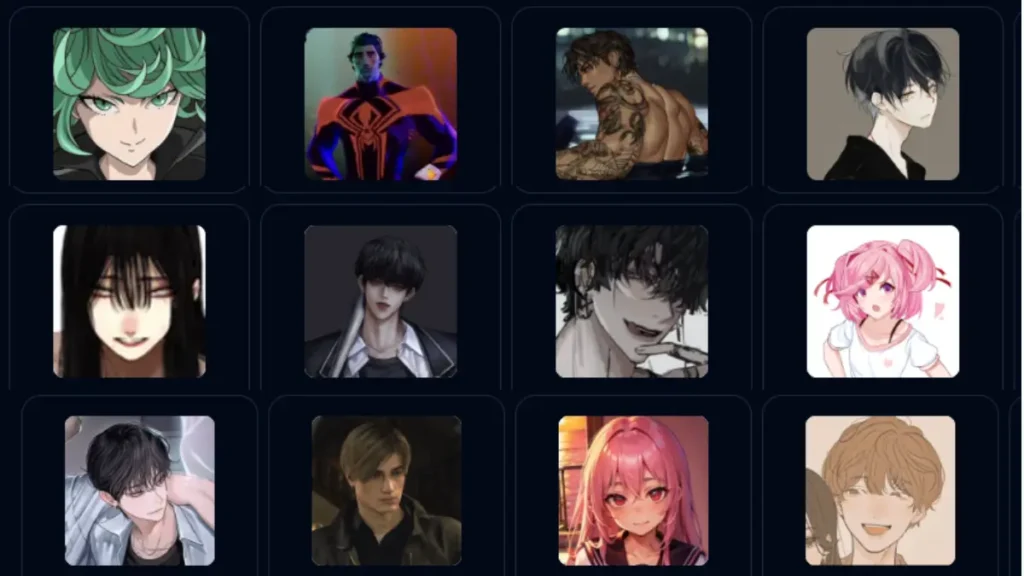
How Does Charstar AI Work?
Charstar AI operates using a neural language model. This model reads a large volume of text and generates responses based on that information. It’s similar to other AI chatbots such as ChatGPT, Bard, and Bing Chat. However, Charstar AI stands out because it allows you to interact with millions of virtual characters based on real and fictional people.
You can create and train your own AI character with specific personality traits, interests, and chat styles. This takes fanfiction to the next level by enabling you to have open-ended conversations with these characters. Charstar AI uses artificial neural networks trained on massive data and natural language processing (NLP) algorithms to understand user input and produce human-like output.
Signup and take free credit points to chat
First, visit the homepage and sign up. Upon successful sign-up, 25 stars will be added to your account for free. Additionally, with daily check-ins, you will receive an extra 50 stars, which reset every 24 hours. So, in total, you get 75 stars upon successful sign-up.
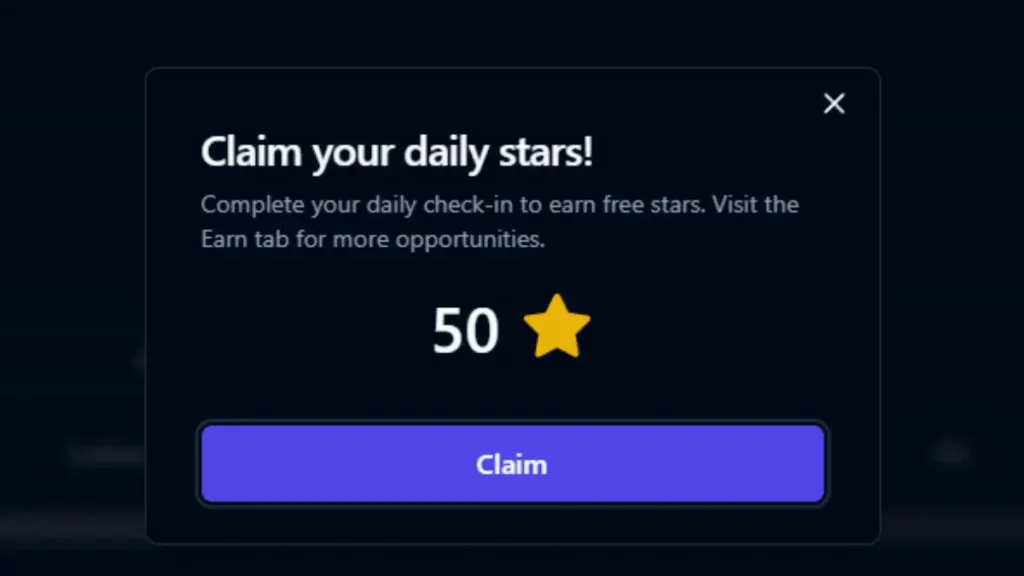
For every input in the chat, even if you enter “hi”, 1 point will be deducted. You can chat with Charstar AI as long as you have stars. Once you exhaust your free quota of stars, you will need to upgrade your account. The prices for upgrades are provided below.
How to Create Own AI Character
Creating your own AI character in Charstar AI involves a few simple steps:
- Click the “create” button on the Charstar AI homepage and select “create a character”.
- Enter the name of the character you’re creating.
- Determine if your character is NSFW or not. If so, enable the option.
- In the “Character Prompt” section, add details about her persona. This will help shape the character’s personality and behavior.
- Fill out a short greeting note that your character will send at the start of every new chat.
- If you want, you can also fill out a long description, but this is optional.
The more detailed and specific you are in your descriptions, the more unique and personalized your AI character will be.
How long it takes to Create an AI Character
Creating an AI character on Charstar AI is a relatively quick process. However, the time it takes can vary depending on the complexity of the character and the level of detail you want to include in their personality and behavior.
For more detailed character creation, the speed may be slightly slower. It’s also important to note that the more time and thought you put into creating your character, the more unique and personalized they will be.
How to Edit AI Character
Yes, you can edit your AI character after creation in Charstar AI. To do so, go to the chat message history and delete all your prior conversations. Then, go to the edit screen for the character. Next, you will delete all the existing information about your character, including its name and any descriptions that you added. After that, you can add new information and details to redefine your character.
Tips for Creating a Good AI Character
Creating a good AI character involves understanding the platform’s capabilities and using them to your advantage. Here are some tips that might help:
- Determine the Character’s Style: Choose an overall trope for your character, such as angelic, schoolgirl, or princess.
- Use Out of Character (OOC) Chat: OOC stands for Out of Character. You can use OOC to establish ground rules, set expectations, and guide the AI’s behavior.
- Set Ground Rules: Establish the setting, the use of OOC chat, the roles, and any personalities you want the AI to have.
- Training is Important: Training is just as important as the character settings, if not more. And by “training” I mean talking a lot with your bot and rating its messages to nudge it towards the direction you want it to follow.
- Use Example Chats: The most important section of character creation is the example chats. Characters tend to forget what’s in their description after a while, but the example chats seem to stick better.
Popular Characters on Charstar AI
There are many popular characters on Charstar AI. Some of them include WWI Adventure Games, Illya, Psychologist, Character Assistant, and Creative Helper. These characters are popular due to their unique traits and the engaging conversations they offer.
Deleting an AI Character
To delete an AI character in Charstar AI, you can select the character that you want to delete. Go to the chat message history and delete all your prior conversations. Then, go to the edit screen for the character. Next, you will delete all the existing information about your character, including its name and any descriptions that you added.
Pricing
The free plan allows users to create and chat with up to 3 characters, and it limits you to 50 messages per day (as you receive 50 stars daily, which reset every 24 hours). This is a great option if you’re just getting started and want to explore the platform’s capabilities.
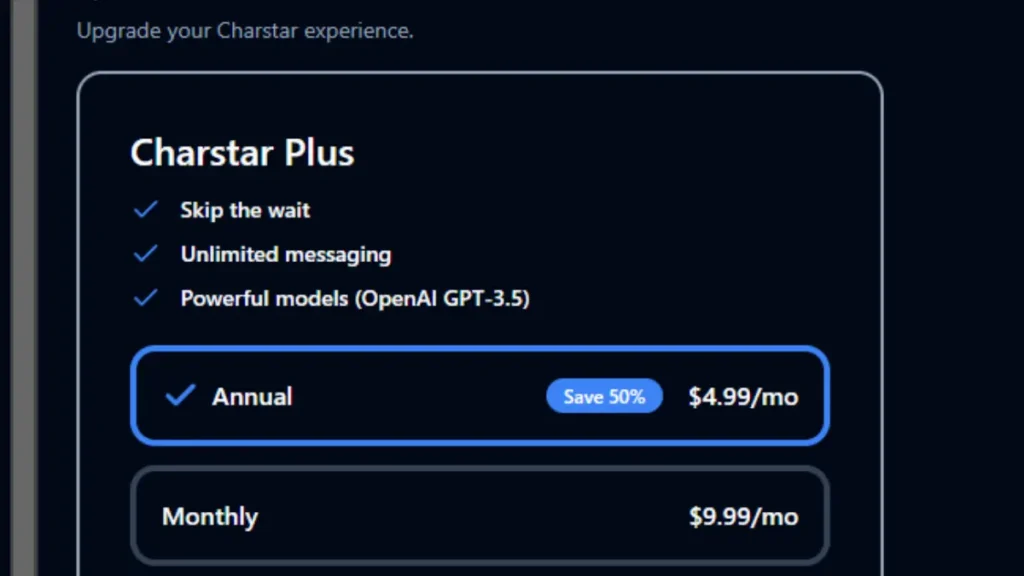
On the other hand, the Charstar Plus plan costs $9.99 per month. This plan removes all limitations on the number of characters you can create or chat with, and you can send unlimited messages. It also gives users access to powerful AI models like OpenAI GPT 3.5 and allows for unlimited messaging with zero waiting time1.
So, whether you’re a casual user or a power user, Charstar AI has a plan that suits your needs.
In conclusion, Charstar AI is a fascinating platform that offers a unique way to interact with AI characters. Whether you’re a fan of a particular character or just want to experiment with AI, Charstar AI provides a fun and engaging platform to explore.
![Garena Free Fire MAX: Daily Rewards and Redemption Codes [15 March 2024]](https://www.fdaytalk.com/wp-content/uploads/2024/03/free_fire_1-96x96.webp)
