Building a Real-Time Cryptocurrency Market Analyst API using Large Language Models (LLMs) can provide developers and crypto enthusiasts with intelligent, up-to-date insights into the volatile world of digital currencies. This tutorial will guide you through creating such an API, integrating live cryptocurrency data with an LLM like OpenAI’s GPT-4.
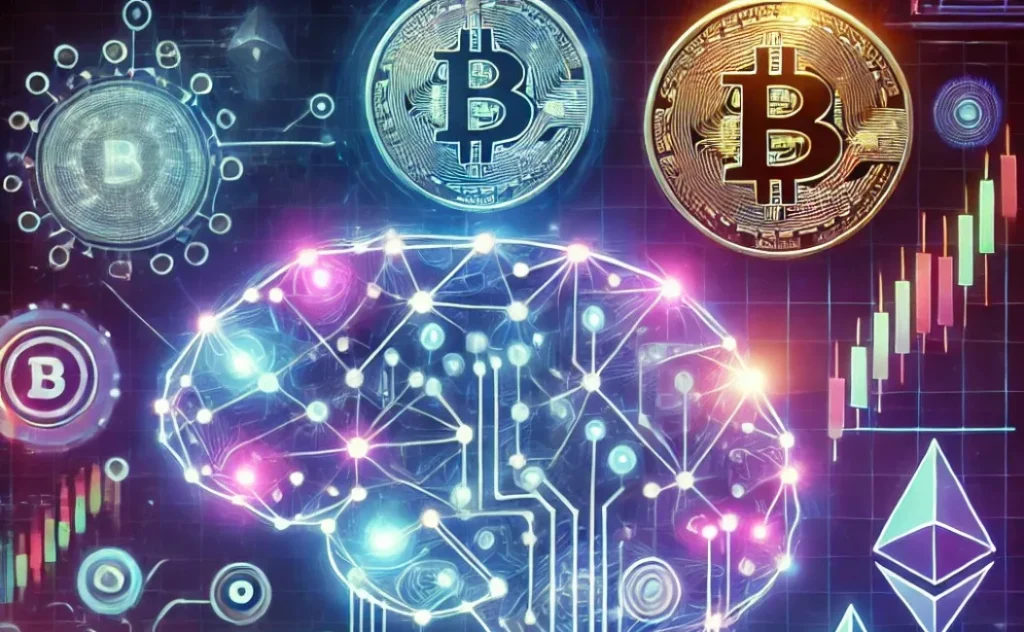
Table of Contents
- Introduction
- Architecture Overview
- Project Setup
- Directory Structure
- Implementation Details
- API Usage
- Next Steps
- Conclusion
The cryptocurrency market is known for its real-time volatility, high trading volume, and diverse range of assets. Building an API that can analyze this dynamic environment in real-time presents unique challenges:
- Real-Time Data Processing: Crypto prices and market sentiments fluctuate rapidly.
- Data Variety: Beyond prices, data includes trading volumes, market sentiments, on-chain metrics, and more.
- Interpretation and Analysis: Transforming raw data into meaningful insights requires sophisticated analysis.
This tutorial demonstrates how to build a REST API that integrates live cryptocurrency data with an LLM to deliver intelligent market analysis. By the end, you’ll have a modular, scalable API capable of handling various analytical queries specific to the cryptocurrency landscape.
Architecture Overview
Before jumping into the implementation, let’s understand the key components of our system:
- Crypto Data Service: Interfaces with real-time cryptocurrency data sources, abstracting data fetching and formatting complexities.
- Analysis Service: Manages interactions with the language model. It processes crypto data and user queries to generate insightful analysis.
- API Routes: Exposes RESTful endpoints that handle user requests by coordinating between the Crypto Data and Analysis services.
Project Setup
We’ll use Node.js with Express for the server, Axios for HTTP requests, and OpenAI’s API for the language model. Ensure you have Node.js installed on your machine.
Step 1: Initialize the Project
mkdir crypto-market-analyzer
cd crypto-market-analyzer
npm init -yStep 2: Install Dependencies
npm install express openai dotenv axios
Step 3: Configure Environment Variables
Create a .env file in the root directory and add your API keys:
COINAPI_KEY=your_coinapi_key
OPENAI_API_KEY=your_openai_api_key
PORT=4000- CoinAPI Key: Sign up at CoinAPI to obtain access to real-time cryptocurrency data.
- OpenAI API Key: Obtain from OpenAI after creating an account.
Directory Structure
Organize your project into logical components enhances maintainability and scalability.
crypto-market-analyzer/
├── src/
│ ├── services/
│ │ ├── cryptoData.js
│ │ └── analysis.js
│ └── server.js
├── .env
├── package.json
└── README.md- services/: Contains business logic for interacting with external APIs and processing data.
- server.js: Initializes the Express server and defines API routes.
Implementation Details
Let’s understand each component of the system.
Crypto Data Service (cryptoData.js)
This service handles all interactions with the CoinAPI, fetching and formatting cryptocurrency data.
// src/services/cryptoData.js
import axios from "axios";
class CryptoDataService {
constructor(apiKey) {
this.client = axios.create({
baseURL: "https://rest.coinapi.io/v1",
headers: {
"X-CoinAPI-Key": apiKey,
"Content-Type": "application/json",
},
timeout: 5000, // 5 seconds timeout
});
}
/**
* Fetches the current price for a single cryptocurrency.
* @param {string} symbol - The cryptocurrency symbol (e.g., BTC).
* @returns {Promise<Object>} - The current price data.
*/
async getCurrentPrice(symbol) {
try {
const response = await this.client.get(`/exchangerate/${symbol}/USD`);
return response.data;
} catch (error) {
console.error("Error fetching current price from CoinAPI:", error.message);
throw new Error("Failed to fetch current price.");
}
}
/**
* Retrieves historical price data for a cryptocurrency.
* @param {string} symbol - The cryptocurrency symbol.
* @param {number} periodHours - The number of past hours to retrieve data for.
* @returns {Promise<Array>} - Array of historical price data.
*/
async getHistoricalData(symbol, periodHours = 24) {
try {
const endTime = new Date();
const startTime = new Date(endTime.getTime() - periodHours * 60 * 60 * 1000);
const response = await this.client.get(
`/ohlcv/${symbol}/USD/history`,
{
params: {
period_id: "1HRS",
time_start: startTime.toISOString(),
time_end: endTime.toISOString(),
limit: 100,
},
}
);
return response.data;
} catch (error) {
console.error("Error fetching historical data from CoinAPI:", error.message);
throw new Error("Failed to fetch historical data.");
}
}
/**
* Fetches the latest market sentiment for a cryptocurrency.
* @param {string} symbol - The cryptocurrency symbol.
* @returns {Promise<Object>} - The market sentiment data.
*/
async getMarketSentiment(symbol) {
// Placeholder for sentiment analysis data.
// CoinAPI does not provide sentiment data directly.
// You might integrate with another API like CryptoPanic or Santiment.
return {
sentiment: "Positive",
score: 75,
};
}
/**
* Gathers comparative data for multiple cryptocurrencies.
* @param {string[]} symbols - Array of cryptocurrency symbols.
* @returns {Promise<Array>} - Array of current price data for each symbol.
*/
async getComparisonData(symbols) {
try {
const promises = symbols.map((symbol) => this.getCurrentPrice(symbol));
const results = await Promise.all(promises);
return results;
} catch (error) {
console.error("Error fetching comparison data:", error.message);
throw new Error("Failed to fetch comparison data.");
}
}
}
export default CryptoDataService;Key Features:
- Axios Instance: Configured with CoinAPI’s base URL, headers, and timeout for reliable requests.
- Error Handling: Catches and logs errors, providing meaningful messages to the caller.
- Modular Methods: Each method targets a specific data retrieval task, promoting reusability.
- Historical Data: Fetches historical price data to enable trend analysis.
Analysis Service (analysis.js)
This service interacts with the OpenAI API to analyze cryptocurrency data based on user queries.
// src/services/analysis.js
import { Configuration, OpenAIApi } from "openai";
class AnalysisService {
constructor(apiKey) {
const configuration = new Configuration({
apiKey: apiKey,
});
this.client = new OpenAIApi(configuration);
}
/**
* Analyzes the user query using the provided cryptocurrency data.
* @param {string} query - The user's query.
* @param {Object|Array} cryptoData - The cryptocurrency data to base the analysis on.
* @returns {Promise<string>} - The generated analysis.
*/
async analyzeQuery(query, cryptoData) {
let dataString;
if (Array.isArray(cryptoData)) {
dataString = cryptoData
.map(
(data) =>
`Time: ${data.time_period_start}, Open: ${data.price_open}, High: ${data.price_high}, Low: ${data.price_low}, Close: ${data.price_close}, Volume: ${data.volume_traded}`
)
.join("\n");
} else if (typeof cryptoData === "object") {
dataString = Object.entries(cryptoData)
.map(([key, value]) => `${key}: ${value}`)
.join("\n");
} else {
dataString = String(cryptoData);
}
const systemPrompt = `
You are a cryptocurrency market analysis assistant. Analyze the following data and answer the query.
Only use the provided data for your analysis. If you can't answer something from
the provided data, say so explicitly.
Data:
${dataString}
`;
try {
const response = await this.client.createChatCompletion({
model: "gpt-4",
messages: [
{ role: "system", content: systemPrompt },
{ role: "user", content: query },
],
temperature: 0.3,
max_tokens: 1500,
});
return response.data.choices[0].message.content.trim();
} catch (error) {
console.error("Error communicating with OpenAI API:", error.message);
throw new Error("Failed to generate analysis.");
}
}
}
export default AnalysisService;Key Features:
- OpenAI Configuration: Initializes the OpenAI API client with the provided API key.
- System Prompt: Directs the language model to focus solely on the provided cryptocurrency data.
- Data Formatting: Converts data objects or arrays into readable strings for the model.
- Error Handling: Catches and logs errors from the OpenAI API, ensuring graceful degradation.
API Routes (server.js)
Defines the RESTful endpoints, handling user requests by coordinating between the Crypto Data and Analysis services.
// src/server.js
import express from "express";
import dotenv from "dotenv";
import CryptoDataService from "./services/cryptoData.js";
import AnalysisService from "./services/analysis.js";
dotenv.config();
const app = express();
const port = process.env.PORT || 4000;
// Initialize services
const cryptoData = new CryptoDataService(process.env.COINAPI_KEY);
const analysis = new AnalysisService(process.env.OPENAI_API_KEY);
// Middleware
app.use(express.json());
// Health Check Endpoint
app.get("/", (req, res) => {
res.send("Real-Time Cryptocurrency Market Analyst API is running.");
});
/**
* Analyze a single cryptocurrency.
* Example: GET /api/analyze/crypto/BTC?query=How has Bitcoin performed today
*/
app.get("/api/analyze/crypto/:symbol", async (req, res) => {
const { symbol } = req.params;
const { query } = req.query;
if (!query) {
return res.status(400).json({
error: "Query parameter is required.",
});
}
try {
const currentPrice = await cryptoData.getCurrentPrice(symbol);
const historicalData = await cryptoData.getHistoricalData(symbol, 24); // Last 24 hours
const combinedData = {
Current_Price: `Symbol: ${currentPrice.asset_id}, Price: ${currentPrice.rate} USD`,
Historical_Data: historicalData,
};
const analysisResult = await analysis.analyzeQuery(query, combinedData);
res.json({
symbol: symbol.toUpperCase(),
analysis: analysisResult,
timestamp: new Date().toISOString(),
});
} catch (error) {
res.status(500).json({
error: error.message,
});
}
});
/**
* Analyze market sentiment.
* Example: GET /api/analyze/sentiment/BTC?query=What is the current market sentiment for Bitcoin
*/
app.get("/api/analyze/sentiment/:symbol", async (req, res) => {
const { symbol } = req.params;
const { query } = req.query;
if (!query) {
return res.status(400).json({
error: "Query parameter is required.",
});
}
try {
const sentimentData = await cryptoData.getMarketSentiment(symbol);
const analysisResult = await analysis.analyzeQuery(query, sentimentData);
res.json({
symbol: symbol.toUpperCase(),
analysis: analysisResult,
timestamp: new Date().toISOString(),
});
} catch (error) {
res.status(500).json({
error: error.message,
});
}
});
/**
* Compare multiple cryptocurrencies.
* Example: POST /api/analyze/compare
* Body:
* {
* "symbols": ["BTC", "ETH", "LTC"],
* "query": "Compare their performance in the last 24 hours"
* }
*/
app.post("/api/analyze/compare", async (req, res) => {
const { symbols, query } = req.body;
if (!Array.isArray(symbols) || symbols.length < 2) {
return res.status(400).json({
error: "Please provide at least two symbols to compare.",
});
}
if (!query) {
return res.status(400).json({
error: "Query field is required.",
});
}
try {
const comparisonData = await cryptoData.getComparisonData(symbols);
const formattedData = comparisonData.map((data) => ({
Symbol: data.asset_id,
Price: `${data.rate} USD`,
}));
const analysisResult = await analysis.analyzeQuery(query, formattedData);
res.json({
symbols: symbols.map((sym) => sym.toUpperCase()),
analysis: analysisResult,
timestamp: new Date().toISOString(),
});
} catch (error) {
res.status(500).json({
error: error.message,
});
}
});
// Start Server
app.listen(port, () => {
console.log(`Server is running at http://localhost:${port}`);
});Key Features:
- Health Check: A simple endpoint to verify the API is running.
- Input Validation: Ensures required parameters and fields are present, responding with appropriate error messages.
- Error Handling: Catches errors from service layers and responds with meaningful HTTP status codes and messages.
- Endpoint Descriptions: Clear examples provided for each endpoint, aiding developers in understanding usage.
API Usage
Once the server is running, you can interact with the API using tools like curl, Postman, or any HTTP client.
Starting the Server
node src/server.jsYou should see:
Server is running at http://localhost:4000Analyzing a Single Cryptocurrency
Request:
curl "http://localhost:4000/api/analyze/crypto/BTC?query=How%20has%20Bitcoin%20performed%20today"Response:
{
"symbol": "BTC",
"analysis": "Based on the provided data, Bitcoin (BTC) is currently priced at $45,000 USD. Over the past 24 hours, Bitcoin opened at $44,500 USD, reached a high of $45,500 USD, and a low of $44,000 USD, with a trading volume of 350 BTC. This indicates a moderate upward trend with stable trading activity.",
"timestamp": "2024-04-27T15:45:30.123Z"
}
Market Sentiment Analysis
Request:
curl "http://localhost:4000/api/analyze/sentiment/ETH?query=What%20is%20the%20current%20market%20sentiment%20for%20Ethereum"
Response:
{
"symbol": "ETH",
"analysis": "The current market sentiment for Ethereum (ETH) is Positive, with a sentiment score of 80 out of 100. This suggests strong investor confidence and a favorable outlook for Ethereum in the near term.",
"timestamp": "2024-04-27T15:47:10.456Z"
}
Cryptocurrency Comparison
Request:
curl -X POST "http://localhost:4000/api/analyze/compare" \
-H "Content-Type: application/json" \
-d '{
"symbols": ["BTC", "ETH", "LTC"],
"query": "Compare their performance in the last 24 hours"
}'
Response:
{
"symbols": ["BTC", "ETH", "LTC"],
"analysis": "In the last 24 hours, Bitcoin (BTC) has shown a stable performance with a slight increase, currently priced at $45,000 USD. Ethereum (ETH) has experienced a positive trend, priced at $3,200 USD, indicating strong investor interest. Litecoin (LTC), priced at $180 USD, has maintained a steady position with minimal fluctuations. Overall, BTC and ETH have outperformed LTC during this period.",
"timestamp": "2024-04-27T15:50:22.789Z"
}
Next Steps
To further enhance your Real-Time Cryptocurrency Market Analyst API, consider implementing the following features:
Performance Enhancements
- Caching Layer
- Purpose: Reduce redundant API calls and improve response times.
- Implementation:
- Use in-memory caches like Redis or Memcached.
- Cache frequent queries and store recent market data.
- Implement cache invalidation strategies to ensure data freshness.
- Rate Limiting
- Purpose: Prevent abuse and ensure fair usage.
- Implementation:
- Utilize middleware like
express-rate-limit. - Define limits per IP or API key.
- Implement strategies such as the token bucket algorithm for flexibility.
- Utilize middleware like
- Request Optimization
- Batch Similar Requests: Combine multiple similar requests to reduce API calls.
- Implement Request Queuing: Manage high traffic by queuing requests and processing them efficiently.
- Add Request Timeout Handling: Ensure the server doesn’t hang on unresponsive external services.
Production-Ready Features
- Authentication & Authorization
- JWT Authentication: Secure endpoints by requiring valid JSON Web Tokens.
- Role-Based Access Control (RBAC): Define user roles and permissions.
- API Key Management: Issue and manage API keys for different clients.
- Advanced Features
- Historical Data Analysis: Allow users to query and analyze historical market trends.
- Technical Indicators: Provide insights based on technical analysis metrics like Moving Averages, RSI, MACD, etc.
- On-Chain Metrics: Incorporate on-chain data such as transaction volumes, active addresses, and hash rates.
- News Integration: Fetch and analyze the latest cryptocurrency news to provide context to market movements.
- Monitoring & Logging
- Structured Logging: Implement logs using libraries like Winston or Morgan for better traceability.
- Performance Monitoring: Use tools like New Relic or Datadog to monitor API performance.
- Set Up Alerting Systems: Configure alerts for critical issues like downtime or performance degradation.
- Scalability
- Containerization: Use Docker to containerize the application for consistent deployments.
- Orchestration: Deploy using Kubernetes or similar platforms for scaling based on demand.
- Load Balancing: Distribute traffic across multiple instances to ensure reliability.
- Security Enhancements
- HTTPS Enforcement: Ensure all communications are encrypted.
- Input Sanitization: Protect against injection attacks by sanitizing user inputs.
- Regular Security Audits: Periodically review and test the API for vulnerabilities.
User Experience Enhancements
- Comprehensive Documentation
- Use tools like Swagger or Postman to create interactive API documentation.
- Provide clear examples and use cases to assist developers in integrating the API.
- SDKs and Client Libraries
- Develop SDKs for popular programming languages (e.g., Python, JavaScript) to simplify API integration for users.
- Web Dashboard
- Create a web-based dashboard for users to interact with the API, visualize data, and manage their API keys.
Conclusion
Building a Real-Time Cryptocurrency Market Analyst API with LLMs like GPT-4 involves integrating live data sources with intelligent processing capabilities tailored for the cryptocurrency ecosystem. By following this tutorial, you’ve established a foundational API that fetches real-time crypto data, leverages advanced language models for analysis, and exposes user-friendly endpoints.
As you continue to develop and refine your API, focus on scalability, security, and performance to ensure it meets the demands of real-world cryptocurrency analysis. Incorporating advanced features and robust production-ready practices will transform your API into a powerful tool for developers, traders, and financial analysts alike.