Artificial intelligence (AI) has become a game-changer for graphic designers. By automating repetitive tasks, enhancing creativity, and streamlining workflows, AI-powered tools are making designers to produce high-quality work with unprecedented speed and efficiency. Below are of top 7 AI tools for graphic design and their features:
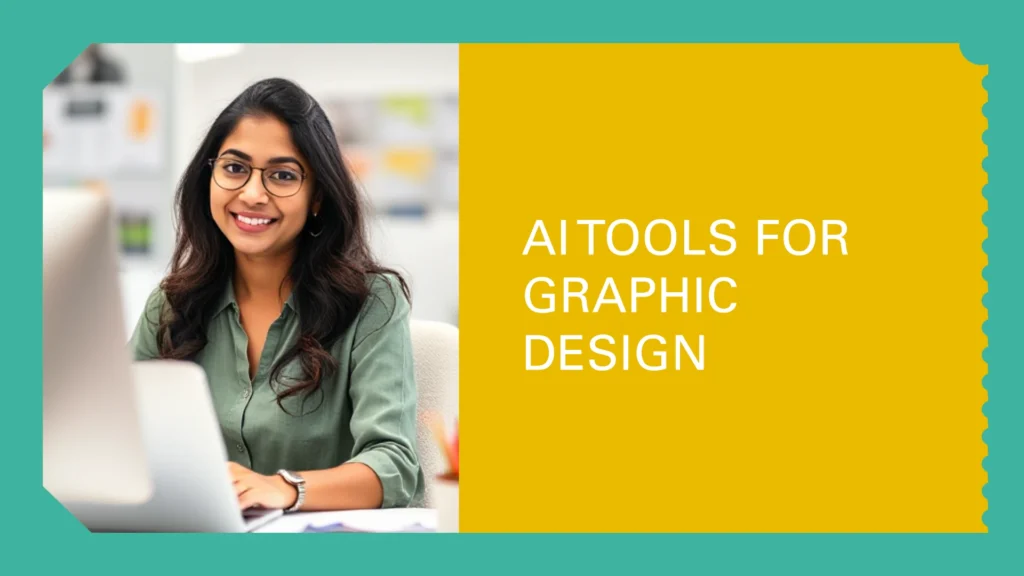
1. Adobe Firefly: AI Tools for Graphic Design
Adobe Firefly is Adobe’s generative AI suite integrated into its Creative Cloud applications, including Photoshop, Illustrator, and Premiere Pro.
Features:
- Generative Fill: This feature allows users to seamlessly blend detailed elements into their images, making it easy to add or modify components with realistic results.
- Generative Expand: Extend the boundaries of images or videos intuitively, creating a natural continuation of your design.
- Text to Image: Generate photorealistic visuals with improved composition, lighting, and detail directly from text prompts.
- Generate Video: Transform text ideas into engaging video clips, perfect for pitching concepts or creating b-roll footage.
- Distraction Removal: Effortlessly remove unwanted elements from your designs, saving time and enhancing productivity.
Website: Adobe Firefly.
2. Canva’s Magic Design: Best AI Tools for Graphic Design
Canva’s Magic Design leverages generative AI to simplify the creation of professional, on-brand templates, graphics, and videos.
Features:
- Magic Design for Video: Quickly combines clips, images, and music to create polished videos without advanced editing skills.
- Magic Write: Generate compelling written content for social posts, presentations, and more.
- Brand Kits: Apply consistent brand colors, fonts, and logos with just one click, ensuring all designs align with your brand identity.
- Real-Time Collaboration: Work seamlessly with teams on the same project, fostering creativity and efficiency.
- AI Photo Editing: Enhance, resize, and clean up images effortlessly with AI-driven tools.
Website: Canva Magic Design.
3. Designs.ai: AI-Powered Tools for Graphic Design
Designs.ai provides an extensive suite of AI tools designed to assist with branding, content creation, and visual storytelling.
Features:
- LogoMaker: Create professional logos in seconds, tailored to your brand’s needs.
- VideoMaker: Generate dynamic videos from simple text scripts, complete with visuals and audio.
- DesignMaker: Access a library of customizable templates to streamline the design process.
- AI Chat: Brainstorm ideas and get instant design suggestions powered by AI.
- AIWriter: Craft engaging written content, from headlines to product descriptions, with minimal effort.
Website: Designs.ai.
4. Fotor’s AI Design Generator: Innovative AI Tools for Graphic Design
Fotor’s AI Design Generator helps users create diverse and professional-quality design assets with ease.
Features:
- Logo Generator: Design eye-catching logos for businesses or products with minimal input.
- Avatar Creation: Generate avatars in various styles, including anime and realistic, for social media or branding purposes.
- Interior Design: Produce detailed 3D interior designs based on text descriptions or specific themes.
- Poster Design: Create professional posters for events, advertisements, and campaigns in seconds.
- Product Packaging: Design attractive and functional packaging without needing advanced rendering skills.
Website: Fotor AI Design Generator.
5. Pixlr: Transformative AI Tools for Graphic Design
Pixlr offers accessible AI tools for photo editing and design, catering to professionals and hobbyists alike.
Features:
- Generative Fill: Add elements seamlessly to images or make complex edits with ease.
- AI Background Removal: Instantly remove backgrounds from photos, saving time and effort.
- AI Face Swapper: Swap faces in images with precision for fun or professional use.
- AI Noise Reduction: Enhance photo quality by reducing unwanted noise while maintaining clarity.
- Generative Expand: Adjust image dimensions intelligently without compromising composition.
Website:Pixlr.
6. Picsart: Creative AI Tools for Graphic Design
Picsart combines user-friendly tools with powerful AI features to inspire creativity and streamline design tasks.
Features:
- AI Background Removal: Easily isolate subjects and remove backgrounds for clean, professional visuals.
- AI Image Generation: Create visually appealing artwork directly from text descriptions.
- Collage Maker: Combine multiple images into aesthetically pleasing collages.
- Community Features: Access a vibrant network of creators for inspiration and collaboration.
- User-Friendly Interface: Intuitive design tools that cater to users of all skill levels.
Website: Picsart.
7. Freepik’s AI Tools: High-Quality AI Tools for Graphic Design
Freepik’s AI-powered suite enables users to create custom, high-quality visuals with ease.
Features:
- AI Image Generator: Generate stunning visuals based on simple text prompts with various style options.
- Customizable Styles: Fine-tune colors, lighting, and framing to match your creative vision.
- Freepik Mystic: Create photorealistic images that rival professional photography.
- Brand Consistency Tools: Ensure cohesive branding across all your projects.
- Permutation Prompts: Explore multiple variations of concepts with minimal effort.
Website: Freepik.
Conclusion
AI tools are revolutionizing graphic design by making it more accessible, efficient, and innovative. From simplifying complex tasks to inspiring new creative possibilities, these tools are reshaping how designers work. Whether you’re a seasoned professional or just starting out, leveraging AI in your design workflow can give you a significant edge in today’s competitive landscape.