Battlefield 2042 players have been encountering a frustrating error code, “1 8600 1S 66003S:…”, preventing them from logging into the game. This error typically displays the message:
ERROR: Unable to connect to the EA servers. Please check your Internet connection, make sure the Platform Client is online and try again.
Please see ea.com/unable-to-connect for more information.Error code: 1:86001S:66003S:-10571258760:0B
NUBWO Wireless Gaming Headset – Blue
-26% $25.99 $34.99100-hour battery and triple-mode connectivity.Hurry — Deal Ending Soon on Amazon9K+ bought in past month.
The issue appears to stem from account authentication problems on EA’s side, rather than user-related connection issues. Here, we given the quick fixes and steps players have taken to resolve this problem.
What Causes Error Code 1:86001S:66003S?
From a technical perspective, this error primarily arises due to:
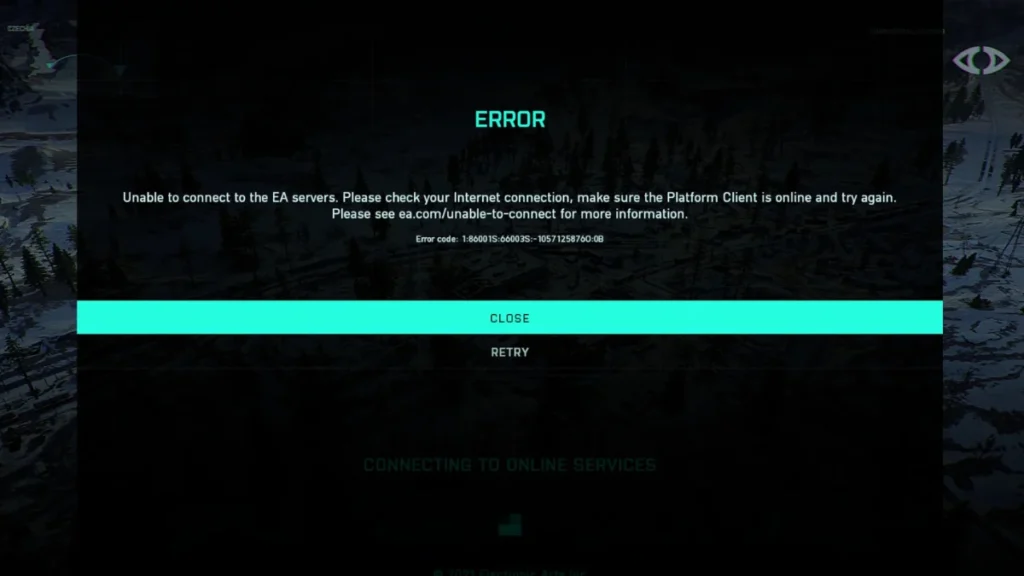
- Account authentication failures on EA’s servers.
- Corrupted or missing game files.
- Conflicts between linked accounts (e.g., Steam, Xbox, EA).
- Cache or firewall issues interfering with connectivity.
Players frequently encounter this issue across multiple devices and networks, which strongly indicates that it is unrelated to their local internet connection.
Top Fixes for Battlefield 2042 Error Code 1:86001S:66003S
If you’re encountering this error, here are the most reliable solutions compiled from community feedback and EA support guidelines:
1. Verify/Repair Game Files
- Steam:
- Go to your library, right-click Battlefield 2042 > Properties > Installed Files > Verify Integrity of Game Files.
- EA App:
- Select Help > App Recovery to clear cache and verify game files.
2. Clear Cache
- Use the EA App’s built-in cache-clearing tool:
- Go to the top-left menu > Help > App Recovery.
- Clear shader cache via your GPU settings (NVIDIA or AMD).
3. Check for Conflicting Apps
- Close any unnecessary background applications that could interfere with EA or Steam.
4. Reinstall Game or Perform a Clean Boot
- Uninstall and reinstall Battlefield 2042 and/or the EA App.
- Restart your device in clean boot mode (disabling all non-essential startup programs).
5. Account Linking Issues
- Unlink and Relink Accounts:
- Go to EA’s account settings, unlink Steam/Xbox, and then relink them.
- Create a New EA Account:
- Some users resolved the issue by creating a new EA account and using it exclusively for Battlefield 2042.
6. Change EA Account Details
- Players reported that changing their EA account name (or reverting to a previous name) fixed the issue.
7. Contact EA Support
- This issue is often account-related and needs EA’s intervention. When contacting support:
- Request a live chat rather than email.
- Highlight that you suspect an account authentication issue.
- Mention threads like those on EA forums where the problem was resolved by EA staff.
8. Switch Network or Adjust DNS
- Test using a mobile hotspot or another network to rule out ISP issues.
- Change your DNS to Google’s public DNS:
- Primary: 8.8.8.8
- Secondary: 8.8.4.4
9. Firewall and Security Adjustments
- Temporarily disable your firewall or antivirus.
- Ensure Battlefield 2042 and the EA App have full permissions in your firewall settings.
10. Log In via a Browser
- Some players fixed the issue by logging into their EA account on a web browser (e.g., mobile or PC) and verifying the account details.
Why Is This Error So Common?
The error code “1:86001S:66003S” has plagued Battlefield 2042 players for years. Based on community reports, the root cause lies with EA’s account authentication system. While the company has suggested various troubleshooting steps, many users feel the issue requires direct intervention from EA support.
Real Experiences from Players
Here are a few notable cases shared by players:
- Account Linking Issues: One player reported the error persisted until they unlinked and relinked their EA account. Others found success by creating a brand-new account.
- EA Support Intervention: Another user contacted EA support via live chat and mentioned similar threads where EA staff fixed authentication issues. This method resolved the problem after some basic troubleshooting steps like DNS changes and cache clearing.
- Name Changes: Several players noted that changing their EA account name caused the error to appear. Reverting to the original name often fixed it.
Final Thoughts
While Battlefield 2042 has been an exciting title for fans, server-side account issues like this error code 1 8600 1s can be frustrating. If none of the above fixes work, your best bet is to document everything you’ve tried and escalate the issue with EA’s live chat support. Hopefully, EA will address the underlying problem soon and provide a permanent fix.
If you’ve encountered and resolved this issue, share your solution in the comments to help other players get back to the battlefield!
More Gaming Guides
- 01FC 26 Frostbite Finisher Evolution Best Players – Top Strikers to Upgrade
- 02Where to Find Advanced Electrical Components in ARC Raiders
- 03All Wishblossom Ranch Recipes in Disney Dreamlight Valley
- 04How to Find Tomo’s Lost Cat in The Forge – Complete Quest Walkthrough
- 05Diablo 4 Goblin Event Rewards and Loot Guide
- 0610 Best Minecraft Pocket Edition Seeds to Try Right Now
- 07Arknights Endfield Release Date, Platforms, Gameplay, and What to Expect
