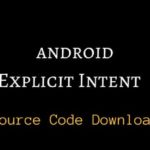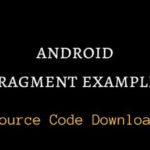Android Intent Service
ANDROID
Android Program of Android Intent Service Vibrate Activity:
Making Phone to vibrate for 3 second: Android Program


Java Code(VibrateAct)
import android.app.Activity;
import android.content.Intent;
import android.os.Vibrator;
import android.os.Bundle;
import android.view.View;
import android.widget.Toast;
public class VibrateAct extends Activity {
@Override
protected void onCreate(Bundle savedInstanceState) {
super.onCreate(savedInstanceState);
setContentView(R.layout.activity_service);
}
public void start(View v)
{
Vibrator vib = (Vibrator)getSystemService(VIBRATOR_SERVICE);
vib.vibrate(3000);
Toast.makeText(VibrateAct.this, “vibrate for 3 seconds”, Toast.LENGTH_SHORT).show();
}
}
Layout XML Code(activity_service)
<?xml version=”1.0″ encoding=”utf-8″?>
<LinearLayout xmlns:android=”http://schemas.android.com/apk/res/android”
xmlns:tools=”http://schemas.android.com/tools”
android:layout_width=”match_parent”
android:layout_height=”match_parent”
android:paddingBottom=”@dimen/activity_vertical_margin”
android:orientation=”vertical”
android:paddingLeft=”@dimen/activity_horizontal_margin”
android:paddingRight=”@dimen/activity_horizontal_margin”
android:paddingTop=”@dimen/activity_vertical_margin”
tools:context=”.VibrateAct”>
<TextView
android:layout_width=”wrap_content”
android:layout_height=”wrap_content”
android:textSize=”@dimen/textsize”
android:layout_gravity=”center”
android:textStyle=”bold”
android:text=”VIBRATE SERVICE”
android:layout_marginBottom=”150dp” />
<Button
android:layout_width=”match_parent”
android:layout_height=”wrap_content”
android:text=”VIBRATE”
android:layout_gravity=”center”
android:onClick=”start”
android:id=”@+id/button”
android:layout_marginBottom=”100dp”/>
<Button
android:layout_width=”match_parent”
android:layout_height=”wrap_content”
android:text=”@string/sourcecode”
android:background=”@color/bgcolor”
android:textStyle=”bold”
android:textColor=”@color/text”/>
</LinearLayout>
Output :

Download Source Code Android Intent Service Phone Vibration
Learn Android
Link1 – Complete Android Programs with Source Code Download
Link 2- Android Interview Questions for Freshers and Beginners
Link 3- MNC’s Jobs Vacancies 2018
Link 4- Java Interview Questions for Freshers and Experience
Android Intent Service Android app development course for beginners
Related Search
Android Intent Service example source code download, ANDROID, android app development course for beginners with source code download, android application development for dummies, android developer intent source code, android intent source code download, android intent activity code, android intent example, Android Intent Service simple example, android new activity source code download, android programming for beginners, android start activity, android start new activity, android studio intent, app development course for beginners, beginning android application development, explicit intent example code, getting started with android programming, intent android studio, intent filter, intent filter in android, Java android, java android tutorial for beginners, learning android programming for beginners, startactivity intent example