If you’ve fired up The Division 2 recently and were hit with the dreaded ALFA-02 error code. Players across the globe, especially on Xbox Series X—have encountered this issue after downloading a 4.8 GB update on April 1st, 2025. Here’s what you need to know and how to fix it.
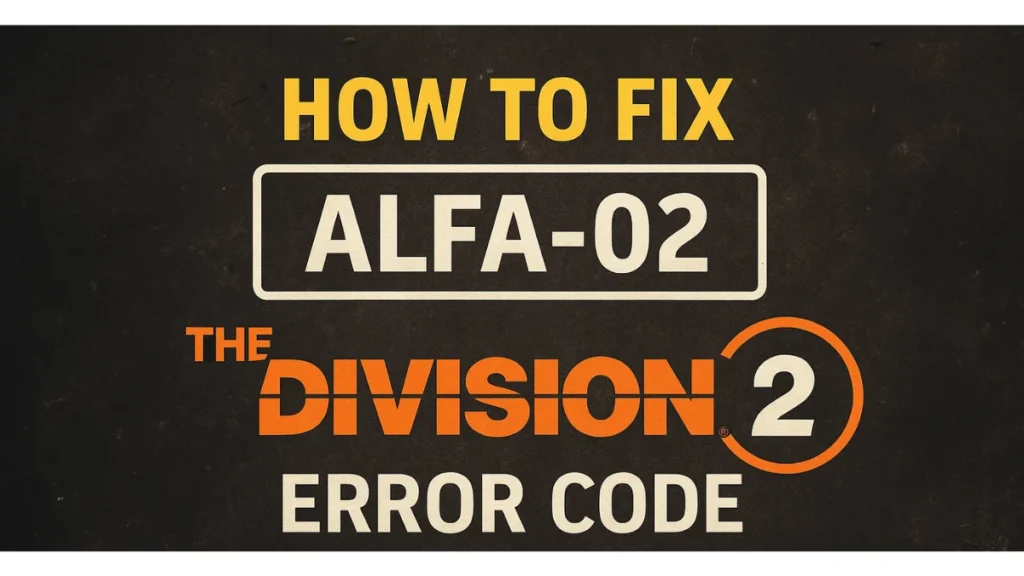
What Is the ALFA-02 Error Code?
The ALFA-02 error appears with the message:
“Servers are not available at this time.”
This is a connectivity-related error, commonly caused by a mismatch between the game client and server versions—especially after a new update is rolled out.
What Caused the ALFA-02 Error?
Based on widespread user reports:
- The initial update (4.8 GB) pushed the client to a version ahead of the live servers, resulting in the ALFA-02 block.
- This affected mostly Xbox users—PS5 and PC players were largely unaffected.
- A second patch (same size) released shortly after appears to fix the issue.
Working Fixes for ALFA-02
Here are the steps that helped many players resolve the issue:
1. Check for a Second Update
- Go to The Division 2 on your console dashboard.
- Press Menu > Manage Game and Add-ons > Updates.
- If there’s another 4.8 GB update—install it.
2. Reboot Your Console
- After the second update, restart your Xbox completely.
- Some users needed to do a full power cycle (hold the Xbox button for 10 seconds, then restart).
3. Hard Reset (If Needed)
- In rare cases, a hard reset of the Xbox followed by the update fixed the issue.
4. Reinstall the Game (Last Resort)
- A few players reported that uninstalling and reinstalling the game resolved ALFA-02, especially if the update process was interrupted.
Other General Fixes (If You’re Still Stuck)
If the above steps didn’t work, try these connectivity steps:
| Action | Description |
|---|---|
| Reset Network Hardware | Reboot your modem/router. |
| Enable UPnP on Router | Helps with port forwarding automatically. |
| Flush DNS (PC users) | Use ipconfig /flushdns in Command Prompt. |
| Port Forwarding | Forward these ports: |
| TCP: 13000, 27015, 51000, 55000, 55002 | |
| UDP: 22000-22032 | |
| Check Firewall/Software Conflicts | Disable third-party firewalls or QoS tools like Killer Control Center (on PC). |
Final Thoughts
As of now, the second update appears to resolve the ALFA-02 error for most players. If you’re still facing the issue:
- Wait a bit—server sync may be rolling out region by region.
- Check Ubisoft’s official Twitter or server status page for live updates.
Let us know if you’re still stuck or found another fix.

