Are you preparing for a TOSCA Test Automation Engineer role with over five years of experience? It requires a deep understanding of TOSCA’s functionalities and best practices. To help you out, we have compiled over 40 advanced Test Automation interview questions along with detailed answers.
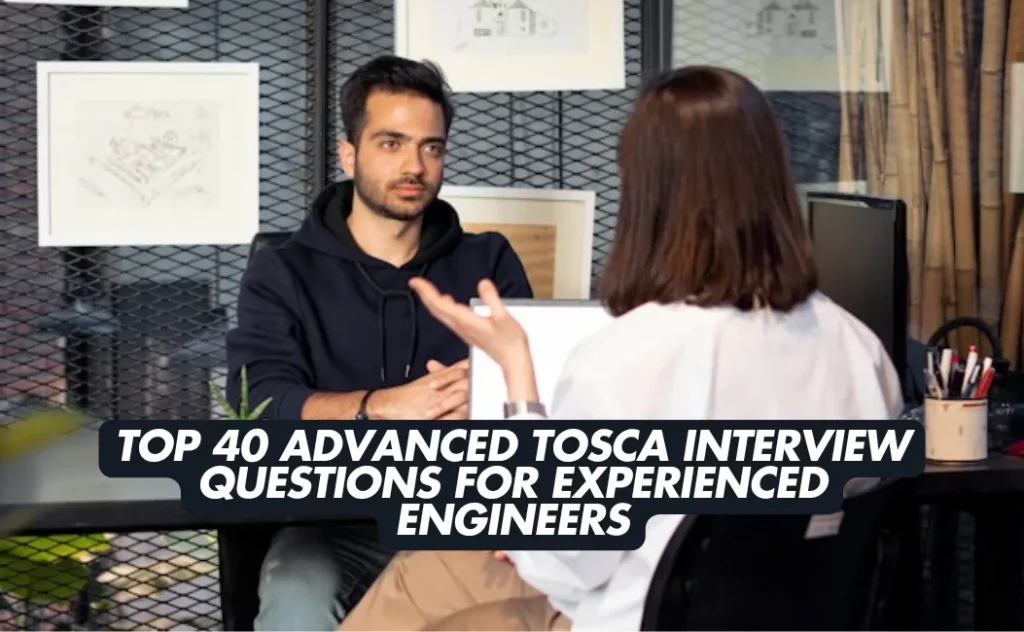
Top 40 Advanced TOSCA Interview Questions for Engineers with 5+ Years Experience
- What is TOSCA, and how does it differ from other test automation tools?
- Can you explain TOSCA’s model-based test automation approach?
- How does TOSCA support risk-based testing?
- Describe the process of integrating TOSCA with CI/CD pipelines.
- How do you handle dynamic objects in TOSCA?
- What is TOSCA Commander, and what is its role?
- Explain the concept of TOSCA Modules and their significance.
- How does TOSCA facilitate API testing?
- What are the different types of errors in TOSCA, and how do you handle them?
- How do you perform data-driven testing in TOSCA?
- Can you explain the use of TOSCA’s TestCase Design Section?
- How does TOSCA support cross-browser testing?
- What is the role of TOSCA’s Test Data Service (TDS)?
- How does TOSCA handle test case versioning and collaboration in a team environment?
- Can you explain TOSCA’s approach to test case design techniques?
- How does TOSCA support mobile application testing?
- What is TOSCA’s Distributed Execution (DEX), and how does it enhance test execution?
- How does TOSCA integrate with Continuous Integration/Continuous Deployment (CI/CD) tools?
- Can you discuss TOSCA’s support for testing SAP applications?
- How does TOSCA handle test automation for legacy systems?
- How does TOSCA’s Vision AI enhance test automation?
- What is the purpose of TOSCA’s ScratchBook, and how is it utilized?
- How does TOSCA facilitate test case design using templates?
- What is the role of the Tosca Query Language (TQL)?
- How does TOSCA support exploratory testing?
- Can TOSCA compare PDF files, and if so, how?
- How does TOSCA handle synchronization during test execution?
- What are the benefits of linking TOSCA test cases with requirements?
- How does TOSCA support non-UI testing?
- How does TOSCA support test automation for SAP applications?
- What is TOSCA’s Test Data Management (TDM), and how does it benefit test automation?
- How does TOSCA handle version control and collaboration among multiple testers?
- Can you explain the concept of risk-based testing in TOSCA?
- How does TOSCA support API testing, and what are its advantages?
- What is TOSCA’s Distributed Execution (DEX), and how does it enhance test execution?
- How does TOSCA integrate with Continuous Integration/Continuous Deployment (CI/CD) pipelines?
- Can you describe TOSCA’s approach to test case design using templates?
- How does TOSCA handle test data for data-driven testing?
- What is TOSCA’s Test Data Service (TDS), and how does it support test automation?
- How does TOSCA’s Vision AI enhance test automation?
1. What is TOSCA, and how does it differ from other test automation tools?
TOSCA, developed by Tricentis, is a comprehensive test automation tool that supports end-to-end testing across various applications, including web, mobile, and APIs. Unlike traditional script-based tools, TOSCA utilizes a model-based approach, allowing testers to create reusable test components without extensive scripting. This approach enhances maintainability and scalability, making it accessible to both technical and non-technical users.
2. Can you explain TOSCA’s model-based test automation approach?
TOSCA’s model-based test automation involves creating abstract models that represent the application’s UI or APIs. These models serve as blueprints for generating test cases, enabling testers to design tests by interacting with these models rather than writing code. This approach simplifies test maintenance, as updates to the application require changes only to the model, not individual test scripts.
3. How does TOSCA support risk-based testing?
TOSCA facilitates risk-based testing by allowing testers to assess and prioritize test cases based on the potential risk and impact of defects in specific application areas. By focusing on high-risk areas, TOSCA optimizes testing efforts, ensuring critical functionalities are thoroughly tested, which enhances the efficiency and effectiveness of the testing process.
4. Describe the process of integrating TOSCA with CI/CD pipelines.
Integrating TOSCA with Continuous Integration/Continuous Deployment (CI/CD) pipelines involves configuring TOSCA to trigger automated test executions as part of the build process. This setup allows automated tests to run whenever a new build is deployed, ensuring early detection of defects. TOSCA provides built-in support for command-line execution, which can be invoked from CI/CD tools like Jenkins or Azure DevOps to initiate test runs and collect results, facilitating automated quality checks in the pipeline.
5. How do you handle dynamic objects in TOSCA?
Handling dynamic objects in TOSCA can be achieved through several methods:
- Dynamic XPath: Utilizing expressions like XPath to locate elements based on dynamic attributes.
- Buffering: Storing values in buffers to identify elements dynamically at runtime.
- Regular Expressions: Defining patterns to match dynamic properties.
- Anchor-Based Identification: Locating elements relative to stable elements on the page.
These techniques enable TOSCA to adapt to changes in dynamic object properties, ensuring robust test cases.
6. What is TOSCA Commander, and what is its role?
TOSCA Commander is the central user interface of the TOSCA Testsuite. It enables users to create, manage, and execute test cases, providing a graphical interface for designing tests using models. TOSCA Commander facilitates test planning, test case design, execution, and reporting, serving as the core platform for all testing activities within TOSCA.
7. Explain the concept of TOSCA Modules and their significance.
TOSCA Modules are reusable components that represent the controls of the application under test. They define the properties and actions that can be performed on these controls, such as clicking a button or entering text. Modules are created by scanning the application, capturing the elements and their properties. Once created, these modules can be reused across multiple test cases, enhancing maintainability and reducing redundancy.
8. How does TOSCA facilitate API testing?
TOSCA provides comprehensive support for API testing, allowing testers to create and execute tests for REST, SOAP, and other protocols. Testers can define API endpoints, request methods, headers, and payloads within TOSCA’s interface. TOSCA supports data-driven API testing, parameterization, and chaining of API requests, enabling validation of responses through assertions to ensure APIs function correctly.
9. What are the different types of errors in TOSCA, and how do you handle them?
In TOSCA, errors can be categorized as:
- Verification Failures: Occur when expected and actual results do not match during verification steps.
- User Aborts: Happen when the tester manually stops the execution.
- Dialog Failures: Result from unhandled exceptions or issues like attempting to interact with non-existent or inactive controls.
Handling these errors involves implementing proper exception handling mechanisms, using synchronization techniques, and ensuring that test cases are designed to manage unexpected application behaviors gracefully.
10. How do you perform data-driven testing in TOSCA?
Data-driven testing in TOSCA is achieved by parameterizing test cases and linking them to external data sources such as Excel files or databases. This approach allows the same test case to run with multiple data sets, enhancing test coverage and efficiency. TOSCA’s Test Data Management features facilitate the creation, management, and reuse of test data across different test cases.
11. Can you explain the use of TOSCA’s TestCase Design Section?
The TestCase Design Section in TOSCA allows testers to create and manage reusable test case templates and test data combinations. This feature supports the design of modular and data-driven test cases, enabling efficient test maintenance and scalability. By organizing test cases and data systematically, testers can ensure comprehensive test coverage and streamlined test execution.
12. How does TOSCA support cross-browser testing?
TOSCA facilitates cross-browser testing by enabling the execution of test cases across multiple web browsers, ensuring consistent application behavior and functionality. This is achieved through the following mechanisms:
- Test Configuration Parameters (TCP): TOSCA allows the definition of TCPs to specify the target browser for test execution. By setting the
BrowserTCP to values like “Chrome,” “Firefox,” or “Edge,” testers can control which browser the test cases will run on. - Integration with Cloud-Based Grids: TOSCA integrates with cloud-based testing platforms such as LambdaTest and BrowserStack, providing access to a wide range of browser versions and operating systems. This integration enables scalable cross-browser testing without the need for extensive local infrastructure.
- Parallel Execution: By leveraging Distributed Execution (DEX), TOSCA can execute test cases concurrently across different browsers, significantly reducing the overall test execution time.
These features ensure that applications are tested comprehensively across various browser environments, enhancing reliability and user experience.
13. What is the role of TOSCA’s Test Data Service (TDS)?
TOSCA’s Test Data Service (TDS) is designed to manage and provide test data for automated test cases. It offers a centralized repository where test data can be stored, versioned, and accessed by multiple test cases. The key roles of TDS include:
- Data Provisioning: Supplying consistent and accurate test data to test cases during execution.
- Data Masking: Protecting sensitive information by masking data, ensuring compliance with data privacy regulations.
- Data Versioning: Maintaining versions of test data sets to support testing across different application versions.
By utilizing TDS, organizations can achieve better test data management, leading to more reliable and maintainable test automation.
14. How does TOSCA handle test case versioning and collaboration in a team environment?
TOSCA supports test case versioning and team collaboration through its integration with version control systems and collaborative features:
- Version Control Integration: TOSCA integrates with version control systems like Git, allowing teams to version test artifacts, track changes, and manage branches.
- Workspaces: It provides shared and private workspaces enabling team members to work on test cases concurrently without conflicts.
- Change Management: Features like check-in/check-out and change history help in managing modifications and understanding the evolution of test cases.
These capabilities facilitate efficient collaboration among team members, ensuring that test automation assets are consistently managed and up-to-date.
15. Can you explain TOSCA’s approach to test case design techniques?
TOSCA employs various test case design techniques to ensure comprehensive test coverage:
- Equivalence Partitioning: Dividing input data into equivalent partitions to reduce the number of test cases while maintaining coverage.
- Boundary Value Analysis: Focusing on the boundaries of input ranges where defects are more likely to occur.
- Combinatorial Testing: Using techniques like pairwise testing to handle combinations of input parameters efficiently.
By applying these techniques, TOSCA helps in creating effective and efficient test cases that maximize coverage with minimal redundancy.
16. How does TOSCA support mobile application testing?
TOSCA supports mobile application testing through its Mobile Engine 3.0, which provides:
- Device Integration: Connecting to real devices and emulators for testing Android and iOS applications.
- Appium Integration: Leveraging Appium for automating mobile app interactions.
- Cross-Platform Testing: Creating test cases that can be executed across different mobile platforms, ensuring consistent behavior.
These features enable comprehensive testing of mobile applications, ensuring quality across various devices and operating systems.
17. What is TOSCA’s Distributed Execution (DEX), and how does it enhance test execution?
TOSCA’s Distributed Execution (DEX) allows the distribution of test execution across multiple machines or virtual environments. This enhances test execution by:
- Parallel Execution: Running multiple test cases simultaneously, reducing overall execution time.
- Resource Optimization: Utilizing available hardware resources efficiently to handle large test suites.
- Scalability: Easily scaling the test execution environment to accommodate growing testing needs.
DEX is particularly beneficial in continuous integration environments where rapid feedback is crucial.
18. How does TOSCA integrate with Continuous Integration/Continuous Deployment (CI/CD) tools?
TOSCA integrates with CI/CD tools like Jenkins, Azure DevOps, and Bamboo by:
- Command-Line Interface (CLI): Providing CLI support to trigger test executions from CI/CD pipelines.
- REST API: Offering RESTful APIs for integrating test management and execution into automated workflows.
- Plugins: Supplying plugins and extensions for seamless integration with popular CI/CD platforms.
This integration ensures that automated tests are an integral part of the build and deployment process, facilitating continuous testing.
19. Can you discuss TOSCA’s support for testing SAP applications?
TOSCA offers specialized support for SAP applications through:
- SAP Modules: Providing pre-built modules tailored for SAP GUI, SAP Fiori, and SAP S/4HANA.
- Business Process Testing: Enabling end-to-end testing of complex SAP business processes.
- SAP Solution Manager Integration: Integrating with SAP Solution Manager for test management and execution.
These capabilities ensure that SAP applications are tested thoroughly, maintaining business continuity.
20. How does TOSCA handle test automation for legacy systems?
TOSCA addresses test automation for legacy systems through several key approaches:
- Extensive Technology Support: TOSCA supports a wide array of technologies, including mainframes and other legacy platforms, enabling automation across diverse system architectures.
- Custom Connectors: For proprietary or less common legacy systems, TOSCA allows the development of custom connectors, facilitating seamless integration and automation.
- Service Virtualization: By simulating components of the legacy system that may be unavailable or difficult to access, TOSCA enables testing in isolated environments, ensuring comprehensive test coverage without dependency constraints.
These capabilities ensure that even older systems can be effectively included in automated testing strategies, maintaining quality across the entire application landscape.
21. How does TOSCA’s Vision AI enhance test automation?
TOSCA’s Vision AI leverages artificial intelligence to recognize and interact with UI elements based on their visual appearance rather than underlying code structures. This approach enables automation across applications where traditional object recognition methods may fail, such as those with dynamic or complex UIs. Vision AI enhances test automation by:
- Improved Object Recognition: Identifying UI elements based on visual cues, making automation more resilient to UI changes.
- Cross-Technology Support: Allowing automation across various technologies without the need for specific adapters.
- Reduced Maintenance Effort: Minimizing script adjustments due to UI modifications, as the AI adapts to visual changes.
By incorporating Vision AI, TOSCA extends its automation capabilities, providing more robust and flexible testing solutions.
22. What is the purpose of TOSCA’s ScratchBook, and how is it utilized?
The ScratchBook in TOSCA serves as a temporary workspace for executing test cases or individual test steps during the development phase. It allows testers to:
- Trial Runs: Execute test cases or steps to validate their correctness without affecting the main execution logs.
- Debugging: Identify and resolve issues in test cases by running them in isolation.
- Iterative Development: Make incremental changes and immediately test them, facilitating rapid development cycles.
It’s important to note that executions in the ScratchBook are not saved permanently; they are meant for temporary validation purposes.
23. How does TOSCA facilitate test case design using templates?
TOSCA enables efficient test case design through the use of templates, which define generic test flows with parameterized inputs. This approach allows testers to:
- Create Reusable Test Cases: Develop a single template that can be applied to multiple data sets or scenarios.
- Parameterize Inputs: Use attributes from the Test Case Design (TCD) to feed data into templates, promoting data-driven testing.
- Maintain Consistency: Ensure uniformity across test cases that follow the same logic but differ in data.
By utilizing templates, TOSCA streamlines test case creation and maintenance, enhancing scalability and reducing redundancy.
24. What is the role of the Tosca Query Language (TQL)?
The Tosca Query Language (TQL) is an advanced search and query tool within TOSCA, similar to SQL, that allows users to:
- Perform Complex Searches: Retrieve specific test artifacts based on defined criteria.
- Analyze Relationships: Understand associations between different test components, such as test cases and requirements.
- Generate Reports: Create customized reports by extracting relevant information from the TOSCA repository.
TQL enhances the ability to manage and navigate large test repositories efficiently, providing deeper insights into the testing process.
25. How does TOSCA support exploratory testing?
TOSCA facilitates exploratory testing by allowing testers to:
- Record Test Scenarios: Capture manual test activities, including screenshots and technical information, during exploration.
- Generate Documentation: Produce detailed reports of the exploratory session, aiding in knowledge sharing and defect tracking.
- Enhance Test Coverage: Identify unexpected behaviors and edge cases that may not be covered by automated tests.
This capability enables testers to document and analyze exploratory testing efforts systematically, integrating them into the overall testing strategy.
26. Can TOSCA compare PDF files, and if so, how?
Yes, TOSCA can compare PDF files using its standard modules. The process involves:
- Loading PDFs: Utilizing TOSCA’s PDF comparison module to load the documents to be compared.
- Defining Comparison Criteria: Setting parameters for comparison, such as text content, formatting, or images.
- Executing Comparison: Running the comparison to identify discrepancies between the PDFs.
- Logging Results: Documenting any mismatches in the execution logs for review.
This functionality is particularly useful for validating document outputs, ensuring consistency and accuracy.
27. How does TOSCA handle synchronization during test execution?
Synchronization in TOSCA ensures that test execution aligns with the application’s state, preventing timing issues. TOSCA manages synchronization through:
- WaitOn ActionMode: Instructs the test to wait until a specified condition is met or a timeout occurs.
- Dynamic Waits: Adjusts waiting periods based on application responses, enhancing test reliability.
- Event-Based Synchronization: Waits for specific events or states within the application before proceeding.
Proper synchronization prevents false negatives due to timing discrepancies, ensuring accurate test results.
28. What are the benefits of linking TOSCA test cases with requirements?
Linking test cases with requirements in TOSCA offers several advantages:
- Traceability: Provides a clear mapping between requirements and their corresponding test cases, ensuring all requirements are tested.
- Impact Analysis: Identifies which test cases are affected by changes in requirements, facilitating efficient updates.
- Coverage Assessment: Allows assessment of test coverage concerning requirements, highlighting any gaps.
This linkage ensures that the testing process aligns with business objectives and that all functionalities are validated.
29. How does TOSCA support non-UI testing?
TOSCA supports non-UI testing through its API testing capabilities, allowing testers to:
- Test APIs Directly: Interact with REST, SOAP, and other APIs without relying on the user interface.
- Validate Backend Processes: Ensure that backend services and integrations function correctly.
- Perform Data Validation: Verify data processing and storage operations independent of the UI.
By facilitating non-UI testing, TOSCA enables comprehensive validation of application components, ensuring robustness.
30. How does TOSCA support test automation for SAP applications?
TOSCA provides robust support for SAP application testing through several key features:
- SAP-Specific Modules: TOSCA offers pre-built modules tailored for SAP environments, enabling seamless interaction with SAP GUI and SAP Fiori applications.
- Business Process Testing: It facilitates end-to-end testing of complex SAP business processes, ensuring that integrated workflows function correctly across various SAP modules.
- SAP Solution Manager Integration: TOSCA integrates with SAP Solution Manager, allowing for synchronized test management and execution, which enhances traceability and compliance within SAP projects.
These capabilities ensure comprehensive test coverage and quality assurance for SAP implementations.
31. What is TOSCA’s Test Data Management (TDM), and how does it benefit test automation?
TOSCA’s Test Data Management (TDM) is a feature designed to efficiently handle test data required for automated testing. It offers the following benefits:
- Centralized Data Repository: Provides a single source for storing and managing test data, ensuring consistency across test cases.
- Data Masking: Protects sensitive information by masking data, which is crucial for compliance with data privacy regulations.
- Synthetic Data Generation: Allows the creation of synthetic data sets to cover various test scenarios without relying solely on production data.
By utilizing TDM, organizations can ensure that their test data is accurate, secure, and readily available, leading to more reliable and efficient test automation processes.
32. How does TOSCA handle version control and collaboration among multiple testers?
TOSCA facilitates version control and team collaboration through the following mechanisms:
- Integration with Version Control Systems: Supports integration with systems like Git, enabling versioning of test artifacts and collaborative development.
- Shared and Private Workspaces: Allows testers to work in isolated environments and merge changes, reducing conflicts and enhancing collaboration.
- Change Tracking: Provides features to track modifications, facilitating accountability and easier rollback if necessary.
These features ensure that teams can work together effectively, maintaining the integrity and consistency of test assets.
33. Can you explain the concept of risk-based testing in TOSCA?
Risk-based testing in TOSCA involves prioritizing test cases based on the potential risk and impact of defects in specific areas of the application. This approach allows testers to:
- Identify High-Risk Areas: Focus testing efforts on components that are critical to business operations or have a higher likelihood of failure.
- Optimize Resource Allocation: Allocate testing resources efficiently by concentrating on areas that pose the greatest risk.
- Enhance Test Coverage: Ensure that the most important functionalities are thoroughly tested, reducing the chance of critical defects in production.
By implementing risk-based testing, TOSCA helps organizations deliver higher quality software while optimizing testing efforts.
34. How does TOSCA support API testing, and what are its advantages?
TOSCA supports API testing through its API Scan and API Engine functionalities, offering the following advantages:
- Comprehensive Protocol Support: Enables testing of REST, SOAP, and other API protocols, ensuring broad coverage.
- Data-Driven Testing: Allows parameterization of API requests, facilitating testing with multiple data sets.
- Chaining Requests: Supports the sequencing of API calls, mimicking real-world scenarios and validating complex workflows.
These features enable thorough validation of APIs, ensuring that backend services function correctly and reliably.
35. What is TOSCA’s Distributed Execution (DEX), and how does it enhance test execution?
TOSCA’s Distributed Execution (DEX) allows for the distribution of test execution across multiple machines or environments. This enhances test execution by:
- Parallel Execution: Enables simultaneous running of test cases, significantly reducing total execution time.
- Scalability: Facilitates scaling of test execution to accommodate large test suites and complex applications.
- Resource Optimization: Ensures efficient utilization of available hardware and virtual resources.
By implementing DEX, organizations can achieve faster feedback cycles and improve the efficiency of their testing processes.
36. How does TOSCA integrate with Continuous Integration/Continuous Deployment (CI/CD) pipelines?
TOSCA integrates with CI/CD pipelines through the following methods:
- Command-Line Interface (CLI): Allows for the triggering of test executions via command-line commands, which can be incorporated into CI/CD tools like Jenkins or Azure DevOps.
- REST API: Provides RESTful APIs for initiating test runs and retrieving results programmatically, facilitating automation within the pipeline.
- Plugins and Extensions: Offers specific plugins for popular CI/CD tools, enabling seamless integration and management of test activities.
This integration ensures that automated testing is an integral part of the software delivery process, promoting continuous quality assurance.
37. Can you describe TOSCA’s approach to test case design using templates?
TOSCA utilizes templates in test case design to promote reusability and efficiency. This approach involves:
- Creating Test Case Templates: Developing generic test cases with parameterized inputs that can be reused across multiple scenarios.
- Parameterization: Defining variables within the templates that can be substituted with specific data sets during execution.
- Inheritance: Allowing derived test cases to inherit steps from templates, enabling easy updates and maintenance.
By employing templates, TOSCA streamlines the test design process, reduces redundancy, and simplifies maintenance.
38. How does TOSCA handle test data for data-driven testing?
TOSCA facilitates data-driven testing by enabling the separation of test logic from test data, allowing test cases to be executed with multiple data sets. This is achieved through the following mechanisms:
- Test Case Design (TCD): TOSCA’s TCD module allows testers to create TestSheets containing attributes and instances that represent various data combinations. These TestSheets serve as templates for generating multiple test cases with different data inputs.
- Templates and Instantiation: Test cases can be converted into templates with parameterized inputs. By linking these templates to TestSheets, TOSCA can instantiate multiple test cases, each populated with distinct data sets from the TestSheet.
- External Data Sources: TOSCA supports importing test data from external sources such as Excel files or databases. This allows for the integration of existing data repositories into the testing process, ensuring comprehensive coverage.
By leveraging these features, TOSCA enables efficient and scalable data-driven testing, enhancing test coverage and flexibility.
39. What is TOSCA’s Test Data Service (TDS), and how does it support test automation?
TOSCA’s Test Data Service (TDS) is a web-based application designed to manage test data in distributed environments. It supports test automation through the following functionalities:
- Centralized Test Data Management: TDS provides a centralized repository for storing and managing test data, ensuring consistency and availability across various test cases and projects.
- Data Provisioning: It enables the provisioning of on-demand test data that is realistic and compliant with data privacy regulations, facilitating rigorous end-to-end testing.
- Integration with Test Cases: TDS integrates seamlessly with TOSCA test cases, allowing for the dynamic retrieval and utilization of test data during test execution.
By utilizing TDS, organizations can streamline their test data management processes, leading to more efficient and reliable test automation.
40. How does TOSCA’s Vision AI enhance test automation?
TOSCA’s Vision AI leverages artificial intelligence to recognize and interact with user interface elements based on their visual appearance rather than underlying code structures. This enhancement offers several benefits:
- Technology-Agnostic Automation: Vision AI enables automation across a wide range of technologies, including those with dynamic or complex UIs, without the need for specific adapters.
- Resilience to UI Changes: By focusing on visual cues, Vision AI can adapt to changes in the UI, reducing maintenance efforts when the application’s appearance is modified.
- Accelerated Test Creation: The AI-driven approach allows for quicker identification and interaction with UI elements, speeding up the test creation process.
Incorporating Vision AI into test automation strategies enhances the robustness and flexibility of automated tests, ensuring they remain effective even as applications evolve.
Learn More: Carrer Guidance | Hiring Now!
Top 30+ DSA Interview Questions and Answers
Angular Interview Questions and Answers for Developers with 5 Years of Experience
Android Interview Questions for Senior Developer with Detailed Answers
SQL Query Interview Questions for Freshers with Answers
GCP (Google Cloud Platform) Interview Questions and Answers
Selenium Coding Interview Questions and Answers
Power Automate Interview Questions for Freshers with Answers
Mobile Testing Interview Questions and Answers- Basic to Advanced