Are you facing the “Access Blocked: Authorization Error” while trying to log into TikTok? This issue often arises due to VPN usage, regional bans, suspicious login activity, or app-related problems. In this guide, we’ll explore the reasons behind this error and provide step-by-step solutions to fix it.
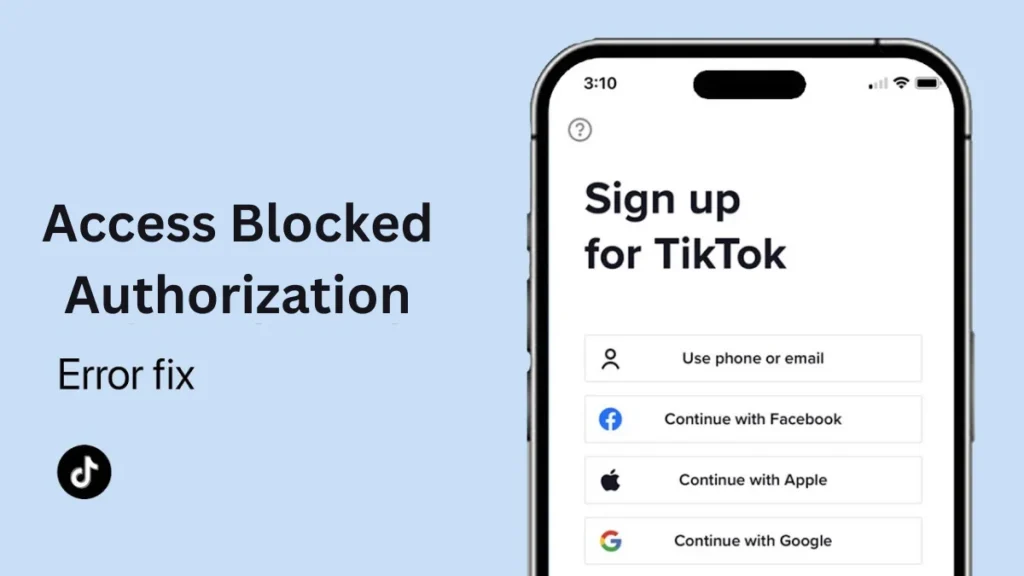
Reasons for TikTok Authorization Error
- Using a VPN or Proxy – TikTok may block access if a VPN is detected.
- TikTok Ban in Your Region – If TikTok is banned (e.g., in the USA), access may be restricted.
- Suspicious Login Activity – Logging in from a new location can trigger security blocks.
- Outdated App Version – Older versions of TikTok may not function properly.
- Corrupted App Cache – Accumulated cache data can interfere with authentication.
- TikTok Account Restrictions – Violating TikTok’s guidelines can result in login blocks.
How to Fix the TikTok Authorization Error
1. Disable VPN and Try Again
- Turn off your VPN and connect directly to your regular network.
- If TikTok is banned in your region, try a VPN server from an allowed country.
2. Clear TikTok Cache and Data
- For Android:
- Go to Settings → Apps → TikTok → Storage.
- Tap Clear Cache and Clear Data.
- For iOS:
- Uninstall and reinstall the TikTok app.
3. Update the TikTok App
- Check for updates in the Google Play Store or Apple App Store and update if available.
4. Use a Different Network (Mobile Data/WiFi)
- If using WiFi, switch to mobile data or vice versa.
5. Check TikTok’s Official Announcements
- Visit TikTok’s support page or social media channels for updates on server issues or regional restrictions.
6. Contact TikTok Support
- If the issue persists, visit TikTok Help Center and submit a support request.
Conclusion
The “Access Blocked: Authorization Error” on TikTok can stem from security settings, network restrictions, or VPN interference. Disabling VPNs, clearing cache, or updating the app often resolves the issue. If TikTok is banned in your country, consider checking for alternative login methods or using VPN.
Would you like more updates on TikTok login issues? Let us know in the comments!

