If you’ve encountered the “SecuROM reported error 2000” while attempting to launch Grand Theft Auto IV (GTA IV), don’t worry—it’s a common problem with a range of solutions. This error usually arises due to compatibility issues, missing software components, or improper configurations. Below, we’ve given a step-by-step guide to help you resolve this error and get back to playing your game.
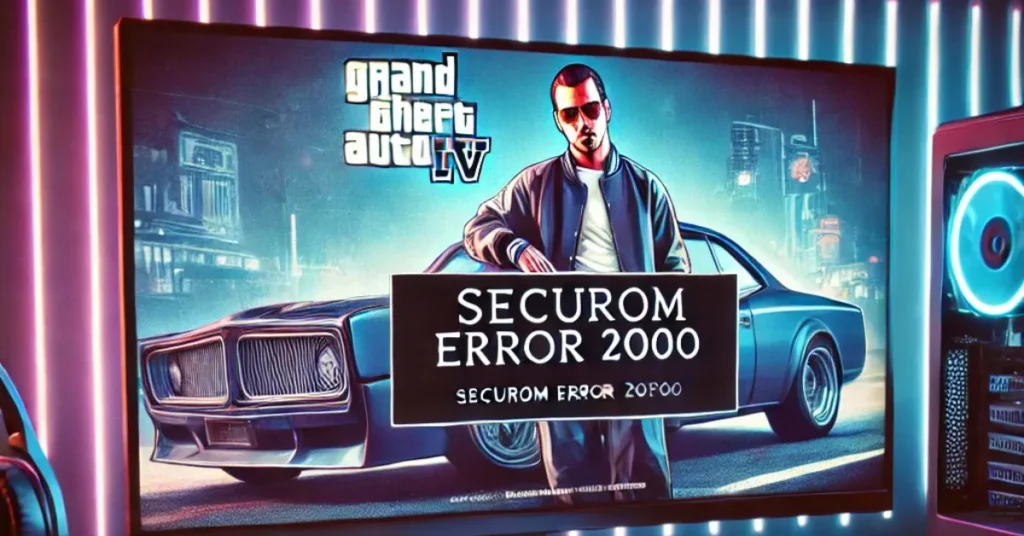
1. Run the Game as Administrator
Sometimes, the game requires administrative privileges to access necessary system resources. Here’s how to grant them:
- Open the folder where GTA IV is installed.
- Locate the
LaunchGTAIV.exefile. - Right-click on it and choose Run as administrator.
Granting admin rights ensures the game can bypass permission-related obstacles.
2. Enable Compatibility Mode
Older games like GTA IV may not run smoothly on modern operating systems. Adjusting compatibility settings can often resolve the issue.
- Right-click on
LaunchGTAIV.exeand select Properties. - Navigate to the Compatibility tab.
- Check the box next to Run this program in compatibility mode for: and choose Windows Vista or Windows XP (Service Pack 3) from the dropdown menu.
- Click Apply and OK.
3. Install or Repair Microsoft Visual C++ Redistributable
GTA IV relies on specific Visual C++ libraries, which may be missing or corrupted on your system.
- Open Control Panel and go to Programs and Features.
- Uninstall any existing versions of Microsoft Visual C++ 2005 Redistributable.
- Download the latest Microsoft Visual C++ 2005 Redistributable Package (x86) from Microsoft’s official website.
- Install the package and restart your computer.
4. Update DirectX
SecuROM errors can also result from outdated or missing DirectX files. Updating DirectX is a straightforward fix.
- Visit the Microsoft DirectX End-User Runtime Web Installer.
- Download and install the update package.
This ensures your system has the required DirectX components to run GTA IV properly.
5. Verify Game Files (For Steam Users)
If you’re playing the Steam version of GTA IV, verifying the game files can identify and fix corrupted or missing files.
- Open the Steam client and navigate to your Library.
- Right-click on GTA IV and select Properties.
- Go to the Local Files tab and click on Verify Integrity of Game Files.
- Steam will automatically detect and repair any issues.
6. Remove or Disable Faulty Mods
Mods can sometimes interfere with the game’s normal operation, triggering errors like SecuROM #2000.
- Ensure all mods are located in the correct “mods” folder.
- Temporarily disable or remove any recently installed mods to check if they are causing the issue.
- Re-launch the game without mods to see if the problem is resolved.
7. Reinstall Games for Windows Live
GTA IV relies on Games for Windows Live to function correctly, which might need updating.
- Download the latest version of Games for Windows Live from Microsoft’s official site.
- Install it and restart your computer before attempting to play GTA IV again.
Additional Tips
- If none of these solutions work, you may consider uninstalling and reinstalling the game. This can clear up corrupted installation files.
- Online forums and community guides can also offer insights specific to your version of the game or setup.
By following these troubleshooting steps, you should be able to fix the “SecuROM reported error 2000” and get back to enjoying Grand Theft Auto IV. If issues persist, consider updating your operating system or seeking further technical support. Happy gaming!
