Productivity tools are software applications or platforms designed to help individuals and teams manage tasks, streamline workflows, and enhance efficiency. These tools offer a range of functionalities, including task management, note-taking, time tracking, collaboration, and file sharing. By organizing and simplifying complex processes, productivity tools enable users to focus on their priorities, meet deadlines, and achieve their goals more effectively. This article provides top 9 best productivity tools 2025, complete with features, pricing, pros, and cons.
1. Asana
Asana offers a progress view with Gantt and timeline options, provides a graph-based project dashboard for quick overviews, supports custom project templates, and enables automated workflows to streamline task management.
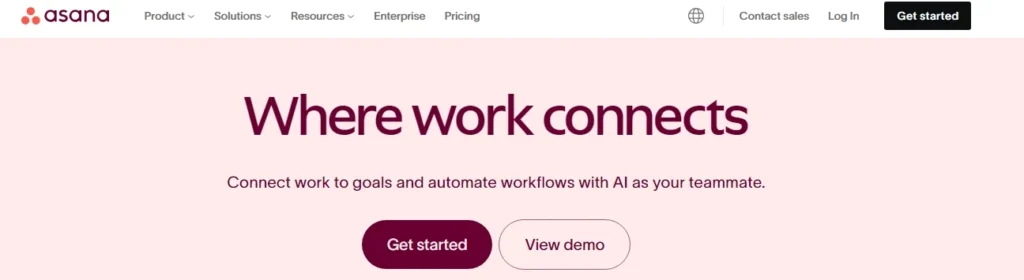
Pricing:
Gtheos 2.4GHz Wireless Gaming Headset – White
- Free: Basic plan for individuals or small teams with unlimited tasks, projects, and file storage (100MB/file).
- Premium: $10.99/user/month (annually) for features like Timeline view, project dashboards, and 250 automations/month.
- Business: $24.99/user/month (annually) offering goals, 25,000 automations/month, workload management, and advanced reporting.
Pros:
- Intuitive interface with robust project management capabilities.
- Excellent for team collaboration.
- Detailed reporting and analytics.
Cons:
- Advanced features have a steep learning curve.
- Pricing can be high for larger teams.
2. Trello
Trello uses visual boards, lists, and cards for task organization, supports custom workflows and automation, enhances functionality with Power-Ups such as calendar views and integrations, and provides a timeline view to monitor progress effectively.
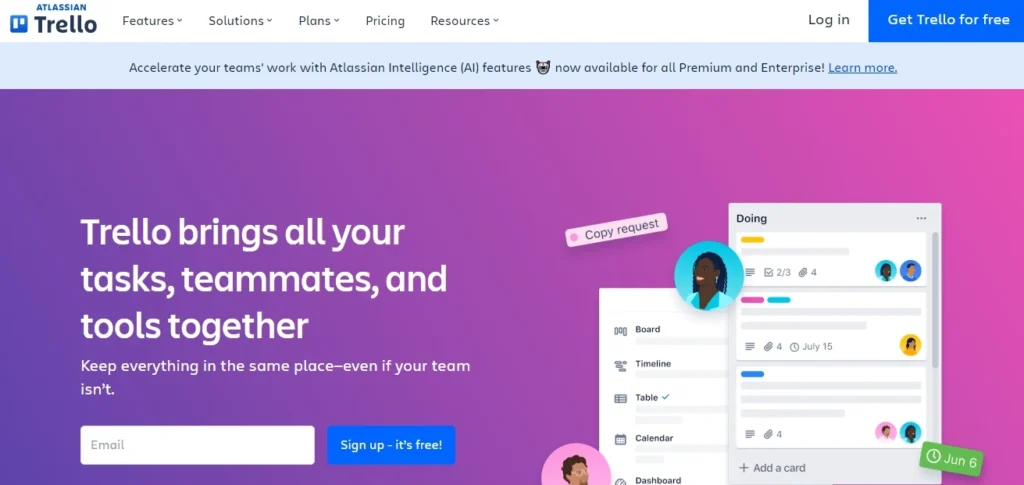
Pricing:
- Free: $0 for up to 10 boards per workspace.
- Standard: $5/user/month (annually) for unlimited boards and advanced checklists.
- Premium: $10/user/month (annually) with views like Timeline and Calendar.
- Enterprise: $17.50/user/month (annually) with organization-wide permissions and advanced security.
Pros:
- Easy-to-use interface.
- Great for visual learners and small teams.
- Extensive customization options.
Cons:
- Limited reporting features.
- Not ideal for complex project management.
3. ClickUp
ClickUp provides comprehensive project management with customizable templates, integrates with over 1,000 apps, offers user-friendly dashboards for quick overviews, and is scalable for various industries and team sizes.
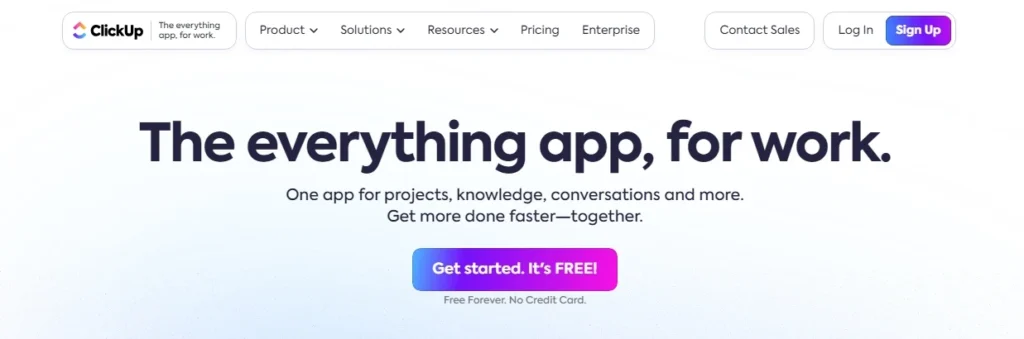
Pricing:
- Free: Basic plan with 100MB storage and unlimited tasks.
- Unlimited: $7/user/month (billed annually) with unlimited storage and integrations.
- Business: $12/user/month (billed annually) including advanced automations and workload management.
- Enterprise: Custom pricing for advanced security, HIPAA compliance, and white labeling.
Pros:
- Versatile and scalable for different needs.
- Rich features like goal tracking and team collaboration.
- Strong AI integration for automation.
Cons:
- Overwhelming for beginners.
- Requires time to master advanced functionalities.
4. Notion
Notion serves as an all-in-one workspace for note-taking, databases, and task management, supports real-time collaboration among team members, offers highly customizable pages and templates, and integrates with tools like Slack, Google Drive, and Zapier.
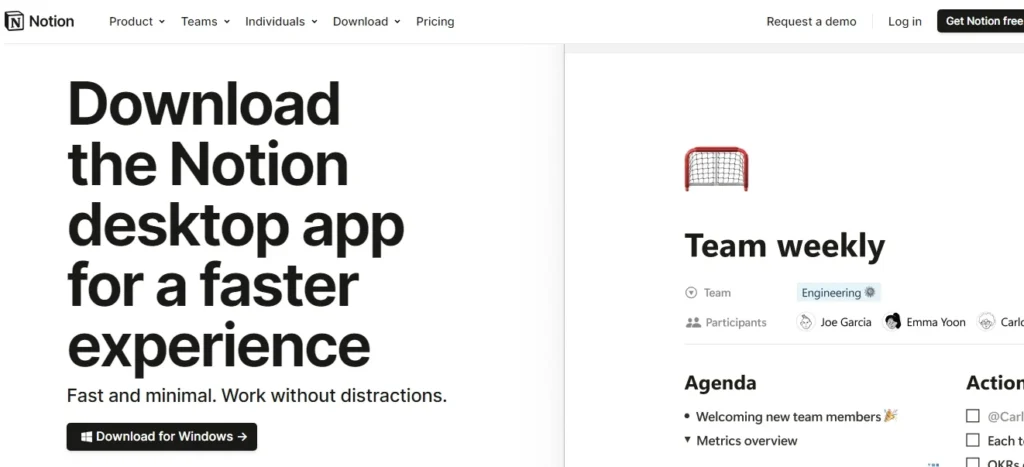
Pricing:
- Free: $0 for individuals with basic collaboration and 7-day history.
- Plus: $8/user/month (billed annually) with unlimited blocks and file uploads.
- Business: $15/user/month (billed annually) with private team spaces and advanced analytics.
- Enterprise: Custom pricing for SCIM, advanced security, and workspace analytics.
Pros:
- Combines multiple tools into one platform.
- Excellent for both personal and professional use.
- Flexible and customizable.
Cons:
- Can be overwhelming due to extensive features.
- Mobile app is less efficient compared to the desktop version.
5. Slack
Slack facilitates real-time messaging for individuals and groups, includes voice and video calling, integrates with over 2,000 apps, and supports file sharing along with a searchable message history.
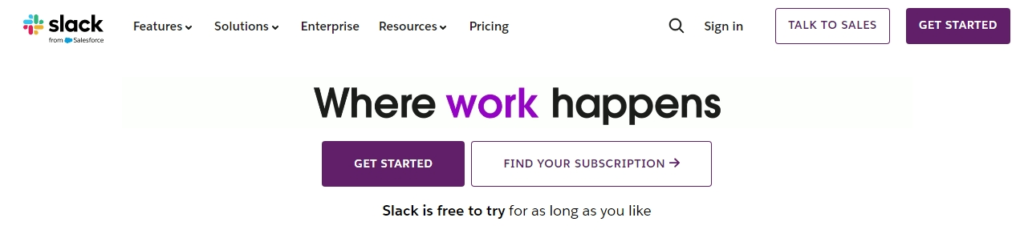
Pricing:
- Free: Limited features with 90 days message history.
- Pro: $7.25/user/month with unlimited message history and integrations.
- Business+: $12.50/user/month with advanced compliance and SAML SSO.
- Enterprise Grid: Custom pricing for multi-workspaces and enterprise-level security.
Pros:
- Seamless integration with other tools.
- Customizable notifications.
- Strong security measures.
Cons:
- Can become overwhelming with too many channels.
- Free version limits searchable history to 90 days.
6. Monday.com
Monday.com automates tasks with organized workflows, allows customizable views like Kanban, Calendar, and Table, acts as a centralized platform for saving information like meeting notes and proposals, and provides intuitive dashboards for tracking performance.
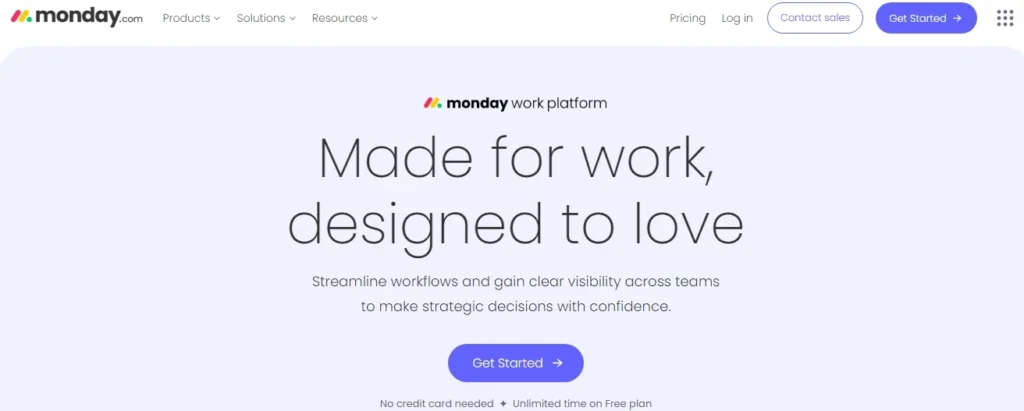
Pricing:
- Free: $0 for individuals with 3 boards and unlimited docs.
- Basic: $8/user/month (billed annually) with unlimited items and prioritized support.
- Standard: $10/user/month (billed annually) including Timeline and Gantt views.
- Pro: $16/user/month (billed annually) with private boards and time tracking.
Pros:
- Easy-to-navigate interface.
- Highly customizable workflows.
- Supports team collaboration across various industries.
Cons:
- Limited features in the free plan.
- Some advanced options may be overwhelming.
7. ProofHub
ProofHub centralizes task management with visual views such as Gantt, Kanban, and Table, supports real-time chat and collaboration, includes advanced time tracking and project planning features, and provides comprehensive reports for productivity insights.
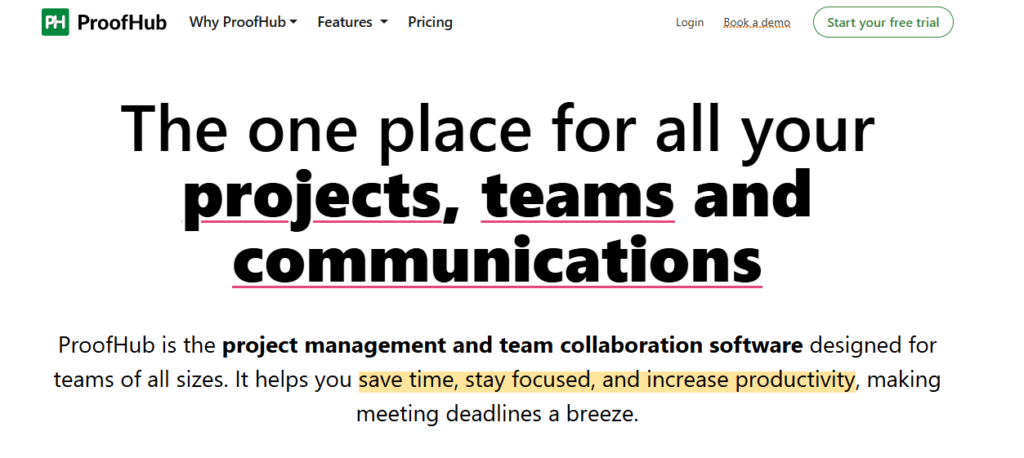
Pricing:
- Essential: $45/month (billed annually) for 40 projects and 15GB storage.
- Ultimate Control: $89/month (billed annually) with unlimited projects and 100GB storage.
Pros:
- Simple and easy-to-learn interface.
- Transparent task assignments and deadlines.
- Cost-effective for larger teams.
Cons:
- Limited integrations compared to other tools.
- No free tier available.
8. nTask
nTask supports project, task, and risk management, enables the creation of meeting agendas and timesheet tracking, offers in-depth project planning with flexible features, and allows risk matrix creation for identifying potential issues.
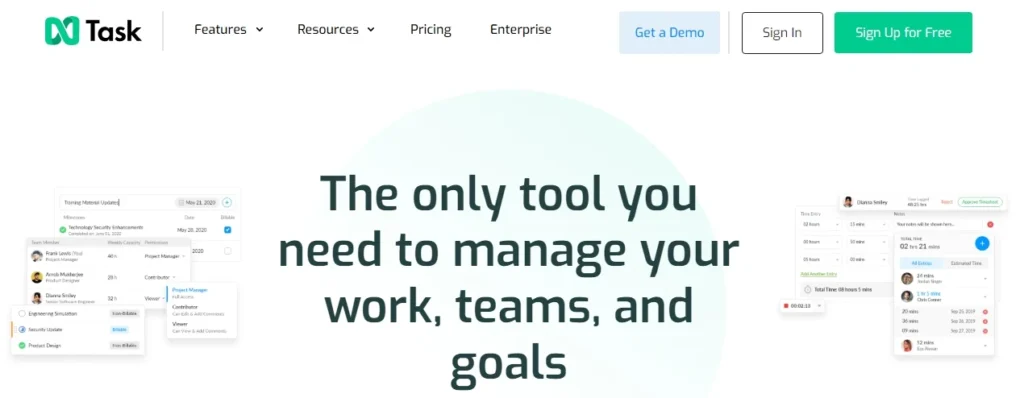
Pricing:
- Premium: $3/user/month (billed annually) for basic project management.
- Business: $8/user/month (billed annually) with advanced planning tools.
- Enterprise: Custom pricing for enterprise-grade security and customizations.
Pros:
- Affordable pricing plans.
- All-encompassing task management solution.
- Easy to set up and use.
Cons:
- Limited features in the free plan.
- Needs more third-party integrations.
9. Otter.ai
Otter.ai automates transcription of meetings and conversations, provides real-time captions for virtual meetings, includes collaboration tools for editing and sharing transcripts, and integrates with platforms like Zoom, Microsoft Teams, and Google Meet.
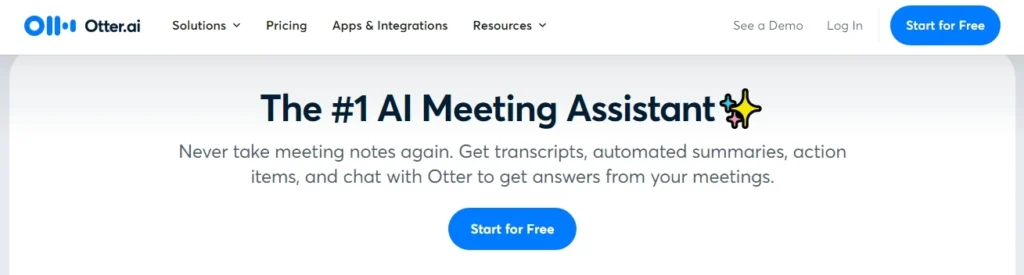
Pricing:
- Free: Basic plan with 300 transcription minutes/month.
- Pro: $8.33/user/month (billed annually) with enhanced collaboration tools.
- Business: $20/user/month (billed annually) with admin features and analytics.
- Enterprise: Custom pricing with advanced security and compliance.
Pros:
- Saves time with accurate transcription.
- Easy to use and integrates with major platforms.
- Useful for team collaboration.
Cons:
- Accuracy can vary with background noise or accents.
- Higher-tier pricing can be expensive for individuals.
Final Thoughts
If you’re seeking to boost your productivity in 2025, these tools offer best advantages based on your needs:
- Asana: Ideal for project management, starting at $10.99/month with advanced tracking features.
- Trello: Perfect for visual task management, with plans starting at $5/month.
- ClickUp: Offers comprehensive features for teams of all sizes, starting at $7/month.
- Notion: An all-in-one customizable workspace starting at $8/month.
- Slack: Best for seamless communication with plans starting at $7.25/month.
Evaluate your specific requirements and choose the tool that aligns best with your workflow to supercharge your productivity in 2025!
