As a developer, staying ahead of the curve requires having access to the right tools, APIs, and resources. Developer directories simplify this process by offering collection of essential tools and services. Whether you’re looking for APIs, development libraries, or design resources, these directories help developers find what they need efficiently. Here are the 7 best developer directories you should explore in 2025.
1. WebCurate
WebCurate is a hand-curated collection featuring over 400 developer tools across multiple categories, including web development, AI, and design. It provides detailed information on pricing and features, facilitating easy navigation and selection.
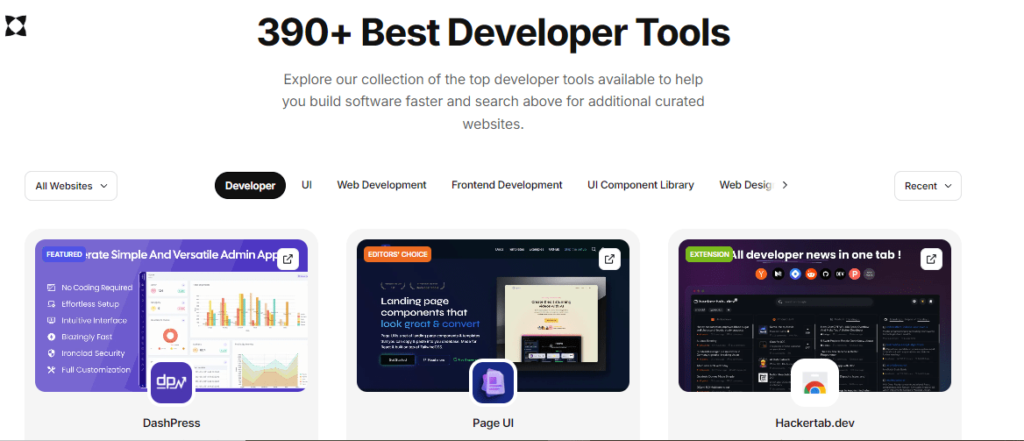
Features:
- Extensive Collection: Over 400 developer tools across multiple categories.
- Curated Listings: Handpicked tools to ensure quality and relevance.
- Categorization: Tools are organized into categories such as Web Development, AI, Design, and more.
- Free and Paid Options: Detailed pricing for each tool.
- Search Functionality: Easily search for specific tools or browse by categories.
- Recent and Trending Tools: Highlighting new arrivals and popular tools in the community.
Why It’s Useful: With WebCurate, developers save time searching for the best tools. It’s particularly useful for teams evaluating new software for development and design projects.
Link: WebCurate
2. Dev Resources
Dev Resources offers a comprehensive directory of over 800 resources tailored for developers, ranging from tools and APIs to learning materials. Resources are organized into categories such as AI, web development, and design, with community contributions enhancing its breadth.
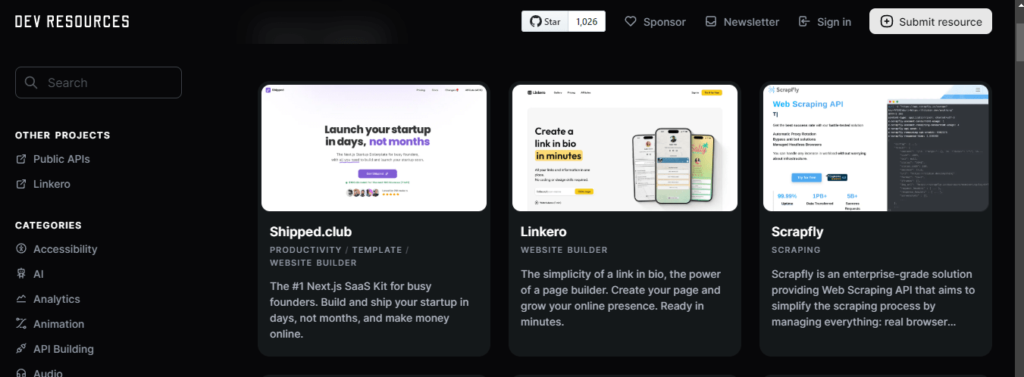
Features:
- Vast Collection: Access to over 800 developer resources.
- Diverse Categories: Resources are categorized into areas such as AI, Web Development, and Design.
- Community Contributions: Allows developers to suggest and contribute new resources.
- Learning Resources: Offers guides, tutorials, and reference materials.
- Tool Comparison: Compare tools to select the most suitable option.
Why It’s Useful: Dev Resources is ideal for developers who frequently explore new frameworks, libraries, and design assets. The community-driven aspect ensures it stays up-to-date with the latest offerings.
Link: Dev Resources
3. DevSuite
DevSuite is a platform designed to help developers discover and evaluate a wide range of software development tools. It offers curated lists, user reviews, pricing information, and integration details to assist in selecting the right tools for your projects.
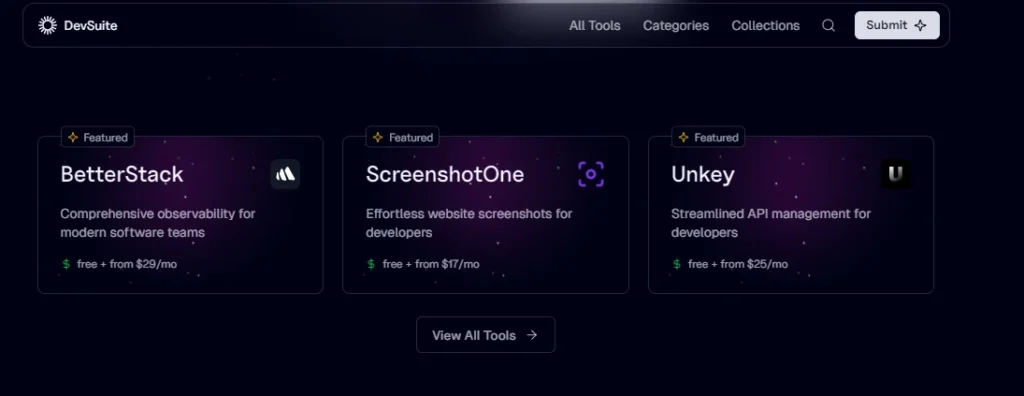
Features:
- Curated Tool Lists: Organized collections of top development tools.
- User Reviews: Real user feedback to inform decision-making.
- Pricing Information: Detailed cost breakdowns for each tool.
- Integration Details: Highlights compatibility with other tools and platforms.
- Easy Navigation: Simple, intuitive navigation for browsing and searching tools.
Why It’s Useful: When developers need to evaluate the best development tools for CI/CD, debugging, or testing, DevSuite’s reviews and pricing details offer valuable insights for better decision-making.
Link: DevSuite
4. Figma Component Library
Overview: The Figma Component Library is a powerful resource hub offering developers and designers access to reusable design components. It allows teams to maintain consistency in their design system and accelerates product design and development.
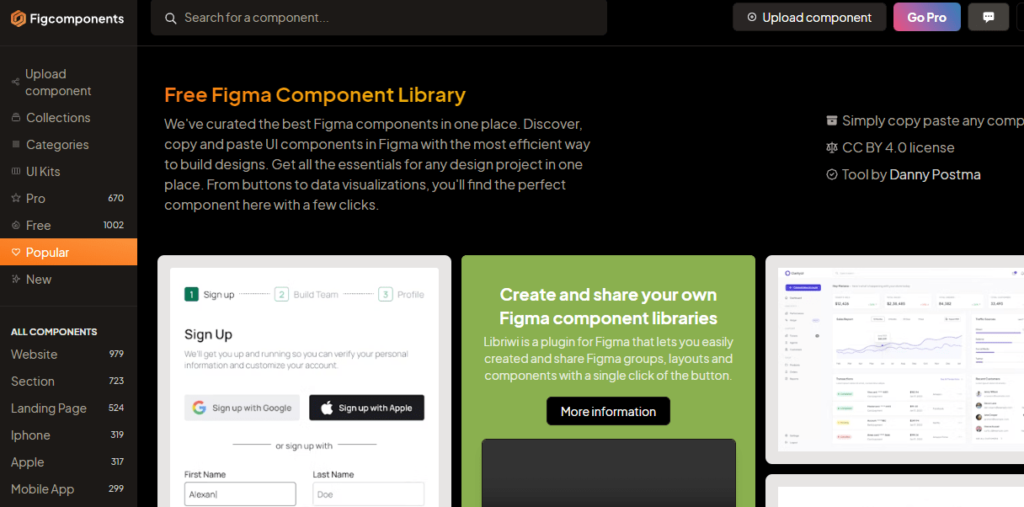
Key Features:
- Pre-built design components for Figma.
- Customizable and reusable UI components.
- Supports design system development and product prototyping.
- Speeds up the design-to-development process.
Why It’s Useful: Figma’s component library enables teams to work more efficiently by providing ready-to-use design assets. Developers and designers can quickly build prototypes and ensure design consistency across projects.
Link: Figma Component Library
5. Rapid
Rapid is a popular API directory and marketplace where customers, partners, and development teams can discover and connect to APIs. It provides a clean interface, allows testing of APIs directly from the platform, and offers categorization and tracking features.
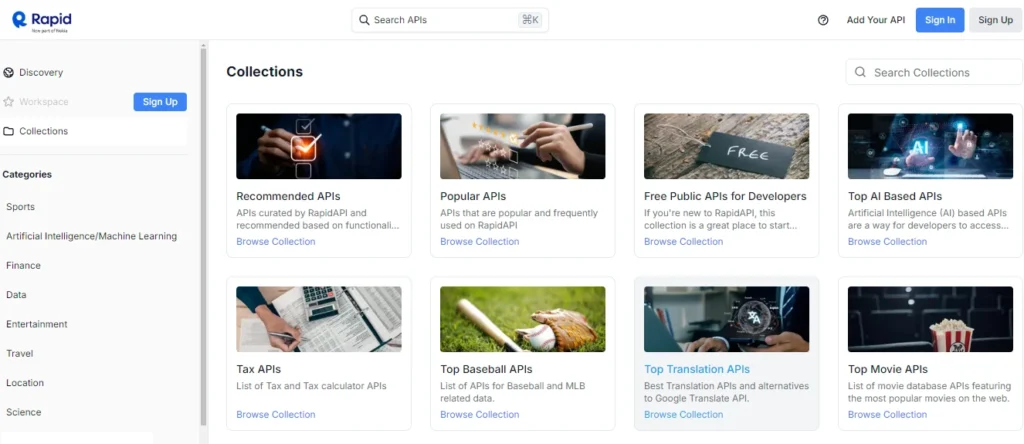
Features:
- API Marketplace: Access a wide range of public and private APIs.
- Testing Capabilities: Test APIs directly on the platform.
- Categorization: APIs are grouped into categories for easy discovery.
- Subscription Management: Track and manage API subscriptions.
- Team Collaboration: Share API access and information with team members.
Why It’s Useful: If you’re developing API-driven applications, Rapid’s user-friendly interface and API testing capabilities allow for quick integration and testing, making it one of the most developer-friendly platforms.
Link: Rapid
6. Postman API Network
The Postman API Network is a well-known platform among developers, offering a graphical user interface for discovering new functionalities. It features sections like APIs, Workspaces, Collections, and Teams, facilitating collaboration and exploration of both private and public APIs.
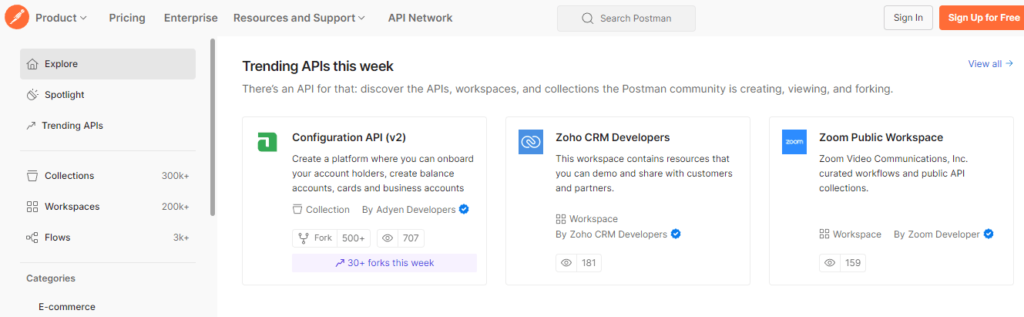
Features:
- API Exploration: Discover thousands of public and private APIs.
- Workspaces: Collaborative spaces for teams to work together on APIs.
- Collections: Organize API requests and share them with others.
- Built-in Testing: Test API requests within the Postman app.
- Collaborative Environment: Team collaboration with roles, permissions, and feedback.
Why It’s Useful: For developers working in teams, Postman’s API Network provides a collaborative environment where APIs can be shared and explored. It’s also useful for testing APIs during development.
Link: Postman API Network
7. GitHub Repository’s Public APIs
The GitHub Repository’s Public APIs offers a collection of free APIs for use in software and web development. It provides publicly available and open-source APIs organized by category, with the advantage of easy updates through Git.
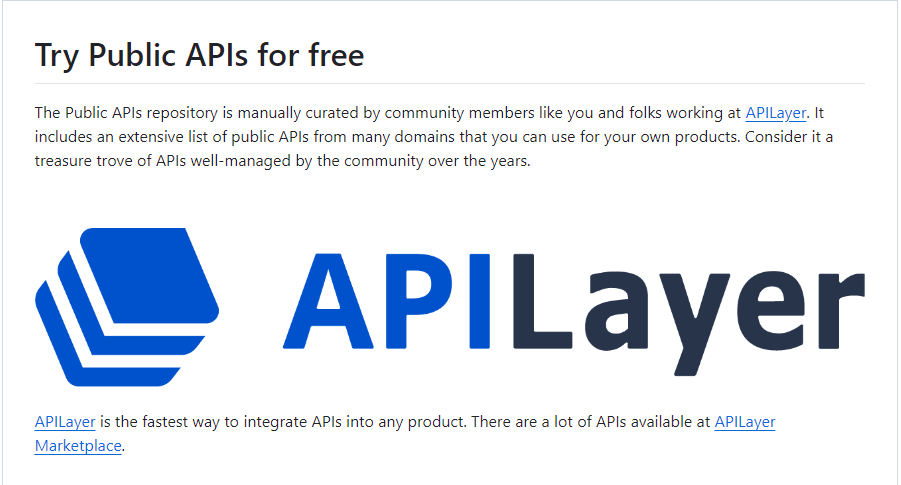
Features:
- Open-Source APIs: Access hundreds of free, open-source APIs.
- Community-Driven: Contributions from developers around the world.
- Categorized Listings: APIs are categorized by industry and function.
- Git Versioning: Easy to track changes and updates using Git.
- No Cost Access: Fully free, with open-source licensing.
Why It’s Useful: If you’re looking for a free API to use in your next project, the GitHub Public APIs repository is one of the most comprehensive and community-driven sources. Since it’s on GitHub, it’s constantly updated with the latest additions.
Link: GitHub Public APIs
Conclusion
The right developer directory can save you time, effort, and resources. Whether you’re seeking new tools, APIs, or learning resources, these directories provide everything you need in one place. From the hand-curated resources on WebCurate to the public API listings on GitHub, you’ll always have the tools you need to innovate and succeed in development projects.
If you’re looking for even more resources, be sure to check out community-driven platforms like Dev Resources and DevSuite, where user contributions keep the content fresh and up-to-date. By utilizing these directories, you can stay ahead of the curve and ensure you’re always working with the best tools the industry has to offer.