Preparing for a data engineering interview that includes Apache Kafka can be quite challenging. Apache Kafka, with its robust and scalable architecture, has become a vital component in modern data engineering stacks. To help you out, we’ve compiled a comprehensive list of the top 20 Apache Kafka interview questions along with detailed answers for data engineer. Whether you are an experienced or freshers in data engineering, these questions will cover all essential concepts and best practices.
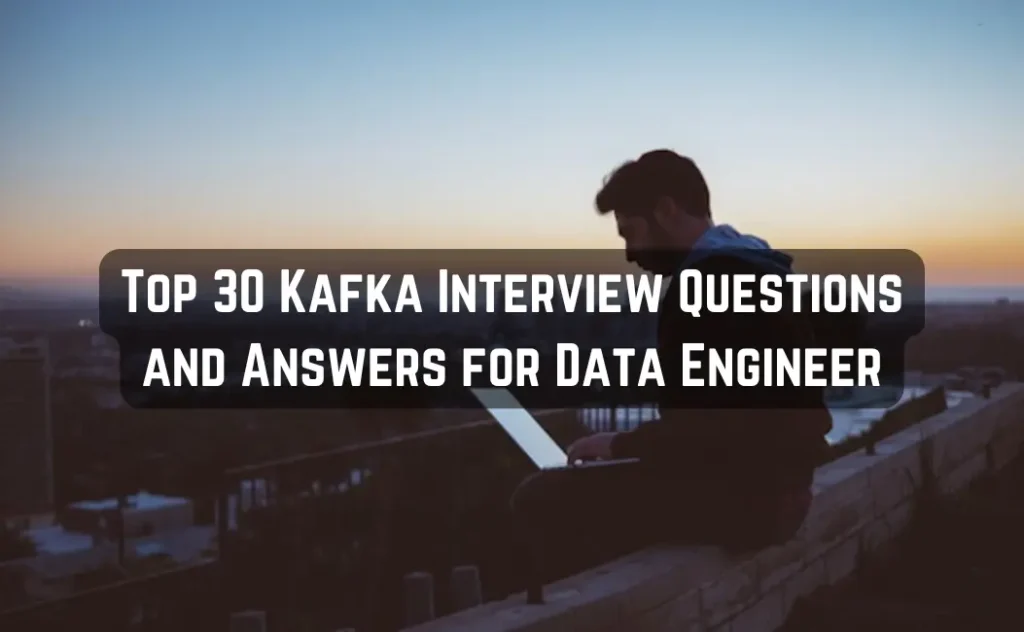
Top 30 Kafka Interview Questions and Answers for Data Engineer
- What is Apache Kafka, and what are its primary use cases?
- Explain the architecture of Kafka, including its main components.
- What is a Kafka topic, and how does partitioning work within a topic?
- How does Kafka ensure fault tolerance and high availability?
- What are Kafka producers and consumers, and how do they interact with brokers?
- What is ZooKeeper’s role in a Kafka cluster?
- Explain the concept of consumer groups and how they enable parallel data processing.
- How does Kafka handle message ordering and guarantee delivery semantics?
- What are Kafka’s retention policies, and how do they affect data storage?
- How does Kafka achieve high throughput and low latency?
- What is the role of a partitioner in Kafka, and how does it affect message distribution?
- How does Kafka handle consumer group rebalancing?
- What is Kafka Streams, and how does it differ from traditional stream processing frameworks?
- How does Kafka handle backpressure in consumers?
- What are Kafka Connectors, and how do they facilitate data integration?
- How does Kafka ensure data durability and reliability?
- What is log compaction in Kafka, and when is it used?
- How does Kafka handle schema evolution and compatibility?
- What are the key differences between Kafka and traditional messaging systems?
- How does Kafka handle data serialization and deserialization?
- What is the role of Kafka Connect, and how does it facilitate data integration?
- How does Kafka handle security, and what mechanisms are in place to secure data?
- What is the purpose of Kafka’s exactly-once semantics (EOS), and how is it achieved?
- How does Kafka handle schema evolution, and what tools are available to manage it?
- How does Kafka handle large messages, and what configurations are necessary to support them?
- What is the role of Kafka’s offset, and how is it managed?
- How does Kafka handle message compression, and what are the benefits?
- What is the purpose of Kafka’s log segments, and how do they function?
- How does Kafka handle leader election and what is the role of ZooKeeper in this process?
- What are Kafka’s cleanup policies, and how do they affect data retention?
1. What is Apache Kafka, and what are its primary use cases?
Answer: Apache Kafka is an open-source distributed event streaming platform developed by the Apache Software Foundation. It is designed to handle real-time data feeds with high throughput and low latency. Kafka’s architecture allows it to process and store streams of records in a fault-tolerant manner.
Primary Use Cases:
- Real-Time Data Streaming: Kafka is used to build real-time streaming data pipelines that reliably get data between systems or applications.
- Event Sourcing: It captures and stores events in the order they occur, which is essential for event-driven architectures.
- Log Aggregation: Kafka collects and aggregates log data from multiple services, making it easier to process and analyze.
- Metrics Collection and Monitoring: It gathers operational data to monitor system performance and trigger alerts.
- Commit Log: Kafka can serve as an external commit log for distributed systems.
2. Explain the architecture of Kafka, including its main components.
Answer: Kafka’s architecture is composed of several key components:
- Producer: Applications that publish (write) data to Kafka topics.
- Consumer: Applications that subscribe to (read) data from Kafka topics.
- Broker: Kafka servers that store data and serve clients. Each broker is identified by an ID and can handle multiple partitions.
- Topic: A category or feed name to which records are published. Topics are split into partitions for scalability.
- Partition: A single log within a topic. Partitions allow Kafka to parallelize processing by splitting data across multiple brokers.
- Replica: A redundant copy of a partition. Replicas provide fault tolerance.
- Leader and Follower: Each partition has one leader and multiple followers. The leader handles all read and write requests, while followers replicate the data.
- ZooKeeper: A centralized service for maintaining configuration information, naming, and providing distributed synchronization. Kafka uses ZooKeeper to manage brokers and topics.
3. What is a Kafka topic, and how does partitioning work within a topic?
Answer: A topic in Kafka is a logical channel to which producers send messages and from which consumers read messages. Topics are fundamental to Kafka’s publish-subscribe model.
Partitioning:
- Each topic is divided into one or more partitions, which are ordered sequences of records.
- Partitions enable Kafka to scale horizontally by distributing data across multiple brokers.
- Each partition is an append-only log, and records within a partition are assigned a unique offset.
- Partitioning allows multiple consumers to read from a topic in parallel, improving throughput and fault tolerance.
4. How does Kafka ensure fault tolerance and high availability?
Answer: Kafka ensures fault tolerance and high availability through:
- Replication: Each partition can have multiple replicas across different brokers. If a broker fails, another broker with the partition’s replica can take over.
- Leader-Follower Model: Each partition has a leader that handles all read and write operations, and followers that replicate the data. If the leader fails, a follower is elected as the new leader.
- In-Sync Replicas (ISR): A set of replicas that are fully caught up with the leader. Kafka ensures that messages are committed only when all ISRs have acknowledged them, ensuring durability.
- ZooKeeper Coordination: ZooKeeper manages broker metadata, leader election, and configuration, ensuring consistent state across the cluster.
5. What are Kafka producers and consumers, and how do they interact with brokers?
Answer:
- Producers: Applications that publish messages to Kafka topics. They send data to brokers, which then store the messages in the appropriate partitions.
- Consumers: Applications that subscribe to topics and read messages. Consumers pull data from brokers at their own pace.
Interaction with Brokers:
- Producers send messages to a broker, specifying the topic and partition (or allowing Kafka to determine the partition).
- Brokers append the messages to the specified partition and replicate them to followers.
- Consumers request messages from brokers by specifying the topic, partition, and offset.
- Brokers serve the requested messages to consumers.
6. What is ZooKeeper’s role in a Kafka cluster?
Answer: ZooKeeper is a centralized service used by Kafka for:
- Broker Management: Tracking the status of brokers and detecting failures.
- Leader Election: Managing the election of partition leaders among brokers.
- Configuration Management: Storing configuration information for topics and brokers.
- Cluster Metadata: Maintaining metadata about topics, partitions, and their locations.
ZooKeeper ensures coordination and synchronization across the Kafka cluster, maintaining consistent state and facilitating fault tolerance.
7. Explain the concept of consumer groups and how they enable parallel data processing.
Answer: A consumer group is a group of consumers that work together to consume messages from one or more topics.
- Each consumer in the group processes data from one or more partitions, ensuring that each partition is consumed by only one consumer within the group.
- This model allows for parallel processing of data, as multiple consumers can read from different partitions simultaneously.
- If a consumer fails, Kafka reassigns the partitions assigned to the failed consumer to other consumers in the group, ensuring fault tolerance.
- Consumer groups enable load balancing and scalability in data processing.
8. How does Kafka handle message ordering and guarantee delivery semantics?
Answer: Message Ordering:
- Within a Partition: Kafka maintains the order of messages within a single partition. Producers send messages to a specific partition, and consumers read them in the order they were written.
- Across Partitions: Kafka does not guarantee message order across multiple partitions. To maintain order across partitions, producers must implement custom logic, such as assigning messages with the same key to the same partition.
Delivery Semantics:
- At-Most-Once: Messages are delivered once or not at all. This is achieved by committing the offset before processing the message. If processing fails, the message is not retried.
- At-Least-Once: Messages are delivered one or more times. Offsets are committed after processing. If processing fails, the message is retried, which may lead to duplicates.
- Exactly-Once: Each message is delivered exactly once. Kafka achieves this through idempotent producers and transactional messaging, ensuring no duplicates and no data loss.
9. What are Kafka’s retention policies, and how do they affect data storage?
Answer: Kafka’s retention policies determine how long messages are stored in a topic before being deleted.
- Time-Based Retention: Messages are retained for a specified duration (e.g., 7 days). After this period, they are eligible for deletion.
- Size-Based Retention: Messages are retained until the topic reaches a specified size limit. Once the limit is exceeded, older messages are deleted to free up space.
- Log Compaction: Kafka retains only the latest value for each key within a topic, removing older duplicates. This is useful for maintaining the current state of data.
These policies help manage disk usage and ensure that Kafka does not run out of storage.
10. How does Kafka achieve high throughput and low latency?
Answer: Kafka achieves high throughput and low latency through several design choices:
- Sequential Disk Writes: Kafka writes messages to disk sequentially, which is faster than random writes.
- Batched Data Handling: Producers and consumers handle data in batches, reducing the overhead of network and disk operations.
- Zero-Copy Optimization: Kafka uses zero-copy transfer to send data from the file system to the network, minimizing CPU usage.
- Efficient Network Protocol: Kafka’s binary protocol is optimized for performance, reducing the overhead of data transmission.
These optimizations enable Kafka to handle large volumes of data with minimal latency.
11. What is the role of a partitioner in Kafka, and how does it affect message distribution?
Answer: A partitioner determines which partition a message is sent to within a topic.
- Default Partitioner: If a key is provided, Kafka hashes the key to select a partition. If no key is provided, Kafka uses a round-robin approach.
- Custom Partitioner: Developers can implement custom partitioners to control message distribution based on specific criteria, such as load balancing or data locality.
The choice of partitioner affects data distribution, parallelism, and ordering guarantees within a Kafka topic.
12. How does Kafka handle consumer group rebalancing?
Answer: Consumer group rebalancing occurs when the membership of a consumer group changes (e.g., a consumer joins or leaves).
- Triggering Rebalance: Rebalancing is triggered by changes in consumer group membership or changes in topic partitions.
- Partition Reassignment: Kafka reassigns partitions among consumers to ensure an even distribution of workload.
- Impact on Consumers: During rebalancing, consumers may experience a brief pause in message consumption.
Efficient rebalancing ensures fault tolerance and load balancing within consumer groups.
13. What is Kafka Streams, and how does it differ from traditional stream processing frameworks?
Answer: Kafka Streams is a client library for building applications and microservices that process data stored in Kafka topics.
- Integration with Kafka: Kafka Streams is tightly integrated with Kafka, providing a simple and lightweight solution for stream processing.
- No Separate Cluster: Unlike traditional frameworks (e.g., Apache Flink, Apache Spark), Kafka Streams does not require a separate processing cluster.
- Stateful Processing: It supports stateful operations with fault-tolerant state stores.
Kafka Streams simplifies the development of real-time applications by leveraging Kafka’s capabilities.
14. How does Kafka handle backpressure in consumers?
Answer: Kafka handles backpressure through:
- Pull-Based Consumption: Consumers pull data at their own pace, preventing them from being overwhelmed by incoming messages.
- Flow Control: Consumers can control the rate of data consumption by adjusting the number of messages fetched in each poll.
This design allows consumers to process messages at a manageable rate, preventing system overload.
15. What are Kafka Connectors, and how do they facilitate data integration?
Answer: Kafka Connectors are components of Kafka Connect, a framework for integrating Kafka with external systems.
- Source Connectors: Ingest data from external systems into Kafka topics.
- Sink Connectors: Export data from Kafka topics to external systems.
Connectors simplify data integration by providing reusable components for common data sources and sinks.
16. How does Kafka ensure data durability and reliability?
Answer: Kafka ensures data durability and reliability through:
- Replication: Each partition has multiple replicas across different brokers.
- Acknowledgments: Producers can require acknowledgments from brokers to confirm message receipt.
- In-Sync Replicas (ISR): Messages are considered committed when all ISRs have acknowledged them.
These mechanisms ensure that data is not lost and remains available even in the event of broker failures.
17. What is log compaction in Kafka, and when is it used?
Answer: Log compaction in Kafka is a mechanism that ensures the retention of at least the latest value for each unique key within a topic partition. Unlike traditional time-based or size-based retention policies that delete older messages indiscriminately, log compaction retains the most recent update for each key, providing a more granular retention strategy.
Use Cases:
- State Restoration: Log compaction is particularly useful for scenarios where maintaining the latest state is crucial. For example, if a topic tracks user profiles with user IDs as keys, compaction ensures that the most recent profile information is retained, allowing systems to reconstruct the current state after a crash or restart.
- Event Sourcing: In event-driven architectures, log compaction helps maintain the latest state of entities by retaining the most recent events associated with each key.
- Cache Population: Systems can initialize or refresh caches by consuming compacted topics, ensuring they have the latest data without processing the entire event history.
How It Works:
- Key-Based Retention: Messages are retained based on their keys. If multiple messages with the same key exist, Kafka retains only the latest one.
- Tombstone Records: To delete a key, a message with the key and a null value (known as a tombstone) is produced. Kafka retains this tombstone until it is compacted, ensuring consumers are aware of the deletion.
- Background Process: Log compaction runs as a background process, periodically scanning log segments and removing obsolete records.
18. How does Kafka handle schema evolution and compatibility?
Answer: Kafka handles schema evolution and compatibility through the use of schema registries and serialization formats that support schema evolution, such as Avro, Protobuf, or JSON Schema.
Schema Registry:
- Centralized Schema Storage: A schema registry stores and manages schemas for Kafka topics, allowing producers and consumers to agree on the structure of the data.
- Versioning: Schemas are versioned, enabling the evolution of data structures over time.
Schema Evolution:
- Backward Compatibility: New schema versions can read data written with older schemas. This is achieved by adding optional fields or providing default values for new fields.
- Forward Compatibility: Older schemas can read data written with newer schemas. This requires that new fields are optional or have default values.
- Full Compatibility: Combines both backward and forward compatibility, ensuring seamless schema evolution.
By enforcing schema compatibility, Kafka ensures that producers and consumers can evolve independently without breaking data processing pipelines.
19. What are the key differences between Kafka and traditional messaging systems?
Answer: While Kafka and traditional messaging systems (such as RabbitMQ or ActiveMQ) both facilitate message exchange between producers and consumers, they differ in several key aspects:
Storage Model:
- Kafka: Stores messages on disk, allowing consumers to read messages at their own pace. Messages are retained based on configurable retention policies.
- Traditional Systems: Often hold messages in memory or delete them once consumed, which can limit the ability to reprocess messages.
Scalability:
- Kafka: Designed for horizontal scalability with partitioned topics and distributed brokers, handling high throughput with ease.
- Traditional Systems: May require more complex configurations to achieve similar scalability and can become bottlenecks under high load.
Message Ordering:
- Kafka: Guarantees order within a partition but not across partitions.
- Traditional Systems: May offer strict ordering guarantees but can sacrifice performance and scalability.
Consumer Model:
- Kafka: Uses a pull-based consumption model, allowing consumers to control their read rate and offset management.
- Traditional Systems: Often use a push-based model, where the broker pushes messages to consumers, which can lead to backpressure issues.
Durability and Fault Tolerance:
- Kafka: Provides strong durability guarantees with configurable replication and fault tolerance mechanisms.
- Traditional Systems: Durability and fault tolerance vary by implementation and may require additional configurations.
Understanding these differences helps in selecting the appropriate messaging system based on specific use cases and requirements.
20. How does Kafka handle data serialization and deserialization?
Answer: In Kafka, data serialization and deserialization are crucial for efficient data transmission between producers and consumers.
Serialization: The process of converting an object into a byte stream for storage or transmission.
Deserialization: The reverse process, converting a byte stream back into an object.
Common Serialization Formats:
- Avro: A row-oriented remote procedure call and data serialization framework developed within Apache’s Hadoop project. It uses JSON for defining data types and protocols, and serializes data in a compact binary format. Avro is popular in Kafka due to its support for schema evolution.
- JSON: A lightweight data-interchange format that’s easy for humans to read and write, and easy for machines to parse and generate. However, JSON can be verbose and lacks a built-in schema definition, which can lead to inconsistencies.
- Protobuf (Protocol Buffers): A method developed by Google for serializing structured data. It is useful in developing programs to communicate with each other over a network or for storing data. Protobuf is more compact than JSON and supports schema evolution.
Schema Registry:
A Schema Registry is a service that stores and retrieves schemas for serialized data. It ensures that producers and consumers agree on the structure of the data, facilitating compatibility and evolution.
Benefits of Using a Schema Registry:
- Centralized Schema Management: Provides a central repository for schemas, making it easier to manage and update them.
- Schema Evolution: Supports backward and forward compatibility, allowing changes to the schema without breaking existing consumers.
- Validation: Ensures that data produced to Kafka topics adheres to the expected schema, preventing data quality issues.
By implementing proper serialization and deserialization strategies, along with a Schema Registry, Kafka ensures efficient, consistent, and compatible data exchange between producers and consumers.
21. What is the role of Kafka Connect, and how does it facilitate data integration?
Answer: Kafka Connect is a framework for connecting Kafka with external systems, such as databases, key-value stores, search indexes, and file systems. It simplifies the process of streaming data between Kafka and other systems.
Key Features:
- Source Connectors: Ingest data from external systems into Kafka topics. For example, a JDBC Source Connector can pull data from a relational database into Kafka.
- Sink Connectors: Export data from Kafka topics to external systems. For instance, an Elasticsearch Sink Connector can push data from Kafka into an Elasticsearch index.
- Scalability: Kafka Connect is designed to scale horizontally. You can run multiple instances of a connector to increase throughput.
- Fault Tolerance: It provides fault tolerance by distributing tasks across multiple workers and automatically balancing the load.
- Configuration Management: Connectors are configured using simple JSON or properties files, making them easy to set up and manage.
Benefits:
- Simplified Integration: Reduces the complexity of writing custom integration code by providing a standardized framework.
- Reusability: Offers a wide range of pre-built connectors for common systems, reducing development time.
- Monitoring and Management: Integrates with Kafka’s monitoring tools, allowing you to track the status and performance of connectors.
By using Kafka Connect, organizations can streamline the process of integrating Kafka with other systems, enabling seamless data flow across their infrastructure.
22. How does Kafka handle security, and what mechanisms are in place to secure data?
Answer: Kafka provides several mechanisms to secure data and control access:
Authentication: Verifies the identity of clients (producers and consumers) and brokers. Kafka supports:
- SASL (Simple Authentication and Security Layer): A framework that supports various authentication mechanisms, such as GSSAPI (Kerberos), PLAIN, SCRAM, and OAUTHBEARER.
- SSL/TLS: Secure Sockets Layer/Transport Layer Security for encrypting data in transit and optionally authenticating clients using certificates.
Authorization: Controls what authenticated users can do. Kafka uses Access Control Lists (ACLs) to define permissions for resources like topics, consumer groups, and broker operations.
Encryption: Protects data from being read by unauthorized parties.
- Data in Transit: SSL/TLS encrypts data as it moves between clients and brokers.
- Data at Rest: While Kafka doesn’t natively encrypt data at rest, you can implement disk encryption at the operating system or hardware level.
Auditing: Tracks access and operations performed on the Kafka cluster. While Kafka doesn’t provide built-in auditing, you can integrate it with external tools to monitor and log activities.
By implementing these security measures, Kafka ensures that data is protected, and access is controlled, maintaining the integrity and confidentiality of the information flowing through the system.
23. What is the purpose of Kafka’s exactly-once semantics (EOS), and how is it achieved?
Answer: Exactly-once semantics (EOS) in Kafka ensures that messages are neither lost nor processed more than once, providing strong delivery guarantees.
Achieving EOS:
- Idempotent Producers: Producers assign a unique sequence number to each message, allowing brokers to detect and discard duplicate messages.
- Transactions: Kafka allows producers to send messages to multiple partitions atomically. Consumers can read these messages as a single, consistent unit.
- Consumer Offsets in Transactions: Consumers can commit their offsets within a transaction, ensuring that message processing and offset updates are atomic.
Benefits:
- Data Integrity: Prevents data duplication and loss, ensuring accurate processing.
- Simplified Application Logic: Reduces the need for complex deduplication logic in applications.
By providing exactly-once semantics, Kafka enables reliable and consistent data processing, which is crucial for applications requiring strong delivery guarantees.
24. How does Kafka handle schema evolution, and what tools are available to manage it?
Answer: Kafka handles schema evolution by using a Schema Registry, which is a centralized repository that stores and manages data schemas for Kafka topics. Producers and consumers interact with the Schema Registry to retrieve the latest schema versions, ensuring consistent serialization and deserialization as data structures change.
Common serialization formats like Avro, Protobuf, and JSON Schema support schema evolution and work with the Schema Registry to enforce compatibility rules:
- Backward Compatibility: New schemas can read data written by older schemas.
- Forward Compatibility: Older schemas can read data written by new schemas.
- Full Compatibility: Combines both backward and forward compatibility.
Tools available to manage schema evolution include:
- Confluent Schema Registry: Provides a RESTful interface for storing and retrieving schemas, supporting compatibility checks and multiple serialization formats.
- Apicurio Registry: An open-source tool for managing schemas and API designs, offering versioning and compatibility features.
By defining compatibility rules, versioning schemas, and automating tests to verify schema changes, organizations can effectively manage schema evolution in Kafka, ensuring seamless data processing as data structures evolve.
25. How does Kafka handle large messages, and what configurations are necessary to support them?
Answer: Kafka is optimized for handling large volumes of small messages. However, it can be configured to handle larger messages with appropriate settings:
Message Size Limit: By default, Kafka has a maximum message size limit of 1 MB. To handle larger messages, you need to adjust the following configurations:
- Broker Configuration: Set
message.max.bytesto a value greater than the default 1 MB. This property defines the maximum size of a message that the broker will accept. - Producer Configuration: Adjust
max.request.sizeto match the broker’smessage.max.bytes. This setting controls the maximum size of a request that the producer will send. - Consumer Configuration: Update
fetch.max.bytesto ensure consumers can fetch larger messages. This property specifies the maximum amount of data the server should return for a fetch request.
Compression: Enabling compression can help reduce the size of large messages. Kafka supports various compression types, including gzip, snappy, lz4, and zstd. Configure the producer’s compression.type property to enable compression.
Segmentation and Reassembly: For extremely large messages, consider breaking them into smaller segments before sending them to Kafka. The consumer can then reassemble these segments upon retrieval. This approach requires additional logic to handle segmentation and reassembly.
External Storage Reference: Store large payloads in an external storage system (e.g., Amazon S3, HDFS) and send a reference (e.g., URI) to the data in the Kafka message. Consumers can then fetch the data from the external storage when needed.
It’s important to note that increasing the maximum message size can impact Kafka’s performance and resource utilization. Therefore, it’s advisable to carefully assess the implications and test the configurations in a controlled environment before deploying them to production.
26. What is the role of Kafka’s offset, and how is it managed?
Answer: In Kafka, an offset is a unique identifier assigned to each message within a partition. It represents the position of the message in the partition and serves as a pointer for consumers to track which messages have been read.
Key Points:
Sequential Ordering: Offsets are assigned in a monotonically increasing order, ensuring that each message within a partition has a unique and sequential identifier.
Consumer Tracking: Consumers use offsets to keep track of their position within a partition. By committing offsets, consumers can resume processing from the correct position in case of failures or restarts.
Offset Management: Kafka provides two modes for managing offsets:
- Automatic Offset Committing: Consumers can be configured to commit offsets automatically at regular intervals. This approach is simple but may lead to message duplication or loss in case of failures.
- Manual Offset Committing: Consumers can manually commit offsets after processing messages. This approach provides greater control and ensures more accurate tracking of message consumption.
Storage: Offsets are stored in a special Kafka topic called __consumer_offsets. This topic is managed by Kafka and is used to track the committed offsets for each consumer group.
Proper management of offsets is crucial for ensuring reliable message processing and enabling features like fault tolerance and load balancing in Kafka consumer groups.
27. How does Kafka handle message compression, and what are the benefits?
Answer: Kafka supports message compression to reduce the size of data being transmitted and stored, leading to improved performance and resource utilization.
Compression Types Supported by Kafka:
- gzip: Offers high compression ratios but may have higher CPU overhead.
- snappy: Provides fast compression and decompression with moderate compression ratios.
- lz4: Delivers very fast compression and decompression speeds with lower compression ratios.
- zstd: Balances between compression ratio and speed, offering efficient performance.
Benefits of Message Compression:
- Reduced Network Usage: Compressed messages consume less bandwidth, which is beneficial in environments with limited network capacity.
- Lower Disk I/O: Smaller message sizes result in reduced disk read and write operations, enhancing overall throughput.
- Improved Performance: Decreased data size can lead to faster data transfer and processing times.
Configuration:
- Producer Configuration: To enable compression, set the
compression.typeproperty in the producer configuration to the desired compression algorithm (e.g.,gzip,snappy,lz4, orzstd). - Consumer Configuration: Consumers automatically detect and decompress messages based on the compression type specified by the producer. No additional configuration is typically required on the consumer side.
It’s important to choose the appropriate compression algorithm based on the specific use case, considering factors like compression ratio, speed, and CPU overhead.
28. What is the purpose of Kafka’s log segments, and how do they function?
In Kafka, a log segment is a smaller chunk of a partition’s log. Each partition is divided into multiple log segments to facilitate efficient data management and retrieval.
Functionality:
- Segmentation: Partitions are divided into log segments based on size (
log.segment.bytes) or time (log.roll.ms) configurations. This segmentation allows Kafka to manage data more effectively. - Retention Management: Kafka applies retention policies at the log segment level. When a segment exceeds the configured retention period or size, it becomes eligible for deletion or compaction, depending on the policy.
- Efficient Reads and Writes: By dividing partitions into segments, Kafka can perform more efficient disk I/O operations. Sequential writes to log segments enhance write performance, while segment-based reads allow for faster access to data.
- Indexing: Each log segment has its own index files that map message offsets to physical locations on disk. This enables quick lookups and retrieval of messages by offset.
- Log Compaction and Deletion: Log segments are the units upon which log compaction and deletion operate. Compaction merges records with the same key, keeping only the latest value, while deletion removes entire segments based on retention criteria.
- Recovery and Startup Time: Managing logs in segments reduces the time required for broker recovery and startup. Kafka can quickly load segment metadata without scanning entire partitions, improving overall efficiency.
Purpose:
Kafka’s log segments are essential for:
- Manageability: Breaking down large logs into smaller segments makes it easier to handle disk space and perform maintenance tasks.
- Performance Optimization: Segmentation allows Kafka to optimize disk I/O by keeping active segments readily accessible while older segments can be efficiently managed.
- Scalability: As data volumes grow, log segmentation ensures that Kafka can handle large amounts of data without degrading performance.
29. How does Kafka handle leader election and what is the role of ZooKeeper in this process?
Answer: Apache Kafka handles leader election by assigning a leader broker to each partition, which manages all read and write operations for that partition.
Role of ZooKeeper (Before KRaft):
- Metadata Management: Stores cluster metadata like brokers, topics, partitions, and leaders.
- Leader Election Coordination: Coordinates leader elections when brokers fail or join.
- Health Monitoring: Monitors broker health via heartbeats and triggers leader elections if a broker fails.
Leader Election Process:
- Broker Registration: Brokers register with ZooKeeper upon startup.
- Partition Assignment: The Kafka controller assigns partitions and updates ZooKeeper with leader and follower roles.
- Leader Election: If a leader broker fails, ZooKeeper detects the failure, and the controller selects a new leader from the in-sync replicas.
- Notification: ZooKeeper notifies all brokers about leadership changes.
Transition to KRaft (Kafka Raft):
Starting from Kafka version 2.8 and becoming production-ready in later versions, Kafka introduced KRaft mode to eliminate the dependency on ZooKeeper:
- Raft Protocol: Brokers use the Raft consensus algorithm for leader election and metadata management internally.
- Simplified Architecture: Removing ZooKeeper streamlines Kafka’s architecture and reduces operational complexity.
Current Status:
As of the latest versions, KRaft mode is production-ready, and ZooKeeper is being deprecated. Organizations are encouraged to transition to KRaft for improved efficiency and simplicity.
30. What are Kafka’s cleanup policies, and how do they affect data retention?
Answer: Kafka provides two primary cleanup policies to manage data retention within topics:
Delete Policy:
- This is the default cleanup policy in Kafka. It removes messages from a topic once they exceed the specified retention period or when the topic’s size surpasses the configured limit.
- Configuration:
log.retention.hours: Specifies the duration (in hours) to retain messages.log.retention.bytes: Defines the maximum size (in bytes) for the log before older segments are deleted.
- Use Case: Suitable for scenarios where retaining historical data beyond a certain point is unnecessary, such as logging or monitoring data.
Compact Policy:
- This policy ensures that at least the latest value for each unique key is retained in the topic. Older records with the same key are removed, but unlike the delete policy, records are not removed based on time or size.
- Configuration:
log.cleanup.policy: Set tocompactto enable log compaction.min.cleanable.dirty.ratio: Determines the ratio of log that must be “dirty” before compaction is triggered.
- Use Case: Ideal for maintaining the latest state of data, such as in a key-value store or for event sourcing patterns.
Impact on Data Retention:
- Delete Policy: Data is retained based on time or size thresholds. Once these thresholds are exceeded, older data is purged, which helps in managing disk space but may result in the loss of historical data.
- Compact Policy: Data is retained based on keys. The latest value for each key is preserved, ensuring that the current state is always available. This approach is beneficial for stateful applications but may require more disk space if there are many unique keys.
By configuring the appropriate cleanup policy, organizations can balance between retaining necessary data and managing storage resources effectively.
Learn More: Carrer Guidance
IoT Interview Question and Answers- Basic to Advanced
Shell Scripting Interview Questions and Answers- Basic to Advanced
Top 40 MuleSoft Interview Questions and Answers- Basic to Advanced
Spring boot interview questions for 10 years experienced
Entity Framework Interview Questions and Answers for Freshers
Full Stack Developer Interview Questions and Answers